When to Use Azure Load Balancer vs Application Gateway
Understand the differences between Azure Load Balancer and Application Gateway to choose the best solution for your cloud traffic management needs.
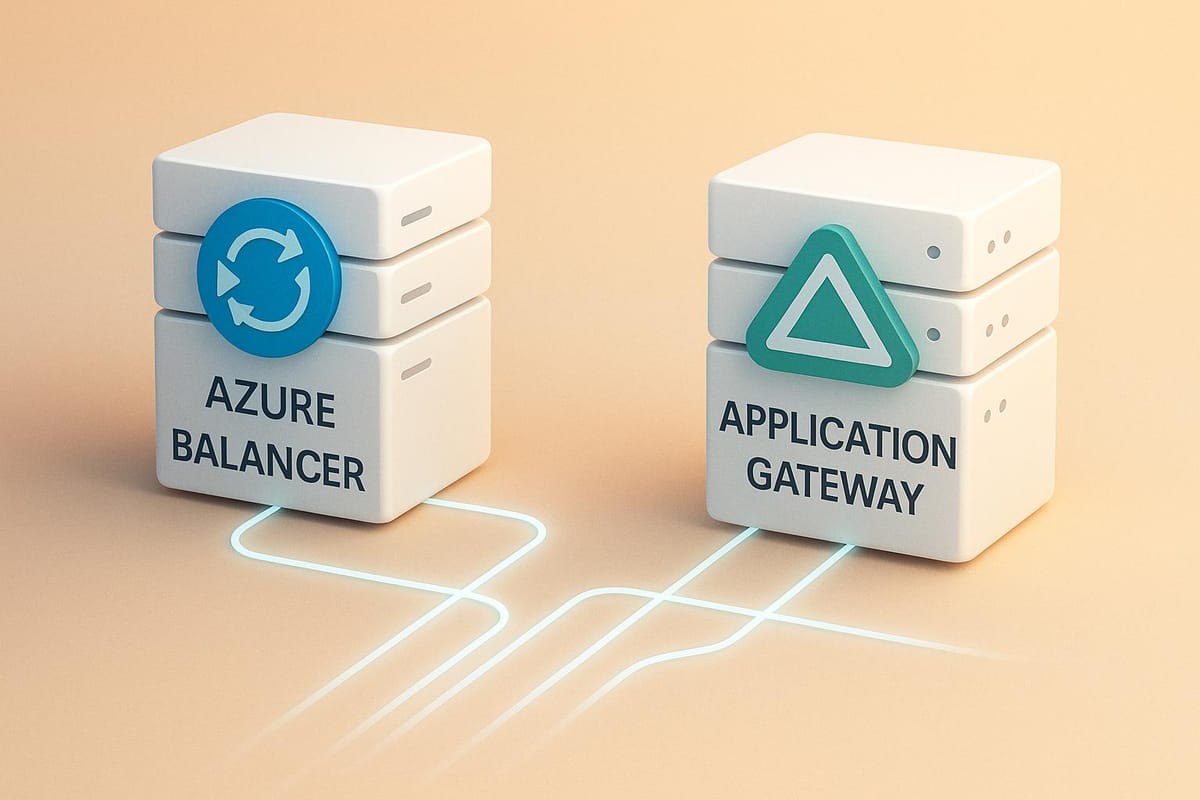
Struggling to choose between Azure Load Balancer and Application Gateway? Here's a quick breakdown:
- Azure Load Balancer operates at Layer 4, managing TCP/UDP traffic. It's simple, cost-effective, and great for non-HTTP workloads like databases or internal applications.
- Azure Application Gateway works at Layer 7, handling HTTP/HTTPS traffic with advanced features like SSL termination, URL-based routing, and a Web Application Firewall (WAF). It's perfect for web applications needing intelligent routing and enhanced security.
Quick Comparison
| Feature | Azure Load Balancer | Azure Application Gateway |
|---|---|---|
| Operating Layer | Layer 4 (TCP/UDP) | Layer 7 (HTTP/HTTPS) |
| Protocol Support | Any TCP/UDP | HTTP/HTTPS only |
| Routing Method | IP address and port | URL path, host headers, cookies |
| SSL Offloading | No | Yes |
| Web Application Firewall | No | Yes |
| Autoscaling | Manual | Automatic |
Key takeaway: Use Azure Load Balancer for simple, non-web traffic needs. Choose Application Gateway for web traffic with advanced security and routing features. Both are scalable and offer pay-as-you-go pricing to fit your budget.
⚖️ Azure Load Balancer vs Application Gateway | Which One & Why? 🔍📶
What is Azure Load Balancer
Azure Load Balancer is a cloud-based service from Microsoft designed to evenly distribute network traffic across multiple servers, ensuring better application performance and reliability. Operating at OSI Layer 4, it works with TCP and UDP protocols.
"Load balancing refers to efficiently distributing incoming network traffic across a group of backend virtual machines (VMs) or virtual machine scale sets (VMSS)."
This service acts as a central point for managing client requests, routing incoming traffic to backend pool instances based on predefined load-balancing rules and health probes. The backend pool can include Azure Virtual Machines or Virtual Machine Scale Sets, making it versatile for different scenarios. It supports both inbound and outbound traffic management and can handle traffic within a virtual network. Impressively, it can scale to manage millions of flows for TCP and UDP applications, making it a solid choice for growing businesses. This scalability ensures your applications remain efficient as your business expands.
Companies like Carhartt, Chobani, and GEMS Education have used Azure Load Balancer to maintain availability, handle traffic surges, and deliver consistent performance.
"We want to produce delicious, nutritious food without worrying about the software." – Parag Agrawal, Chief Information Officer, Chobani
Azure Load Balancer Features
Azure Load Balancer comes packed with features to handle high volumes of TCP/UDP traffic. It supports protocols like HTTP, HTTPS, SMTP, and those used for real-time voice and video messaging. Additionally, it offers IPv6 support.
It provides three traffic distribution modes:
- Hash-based distribution for even traffic allocation.
- Two-tuple client IP affinity to maintain session persistence.
- Three-tuple affinity (client IP with protocol) for consistent routing in specific applications.
Health probes continuously check the status of backend resources, ensuring traffic is only directed to healthy instances. For added reliability, it includes zone redundancy, distributing resources across multiple availability zones to minimise downtime during outages. Security is also a priority, with options to configure Network Security Groups for controlling inbound and outbound traffic.
When to Use Azure Load Balancer
Azure Load Balancer is a great fit for workloads that rely on TCP/UDP protocols. If your applications don’t solely depend on HTTP/HTTPS, this service provides the flexibility you need.
It can effectively balance both internal and external traffic. Its pay-as-you-go pricing model makes it budget-friendly, particularly for small and medium-sized businesses.
This service is ideal when you need to scale applications or create highly available services without requiring advanced application-layer features. It's especially useful for scenarios demanding low latency and high throughput. Keep in mind that the Basic Load Balancer will be retired on 30 September 2025. Businesses should transition to the Standard Load Balancer, which offers more advanced features and service-level agreements.
What is Azure Application Gateway
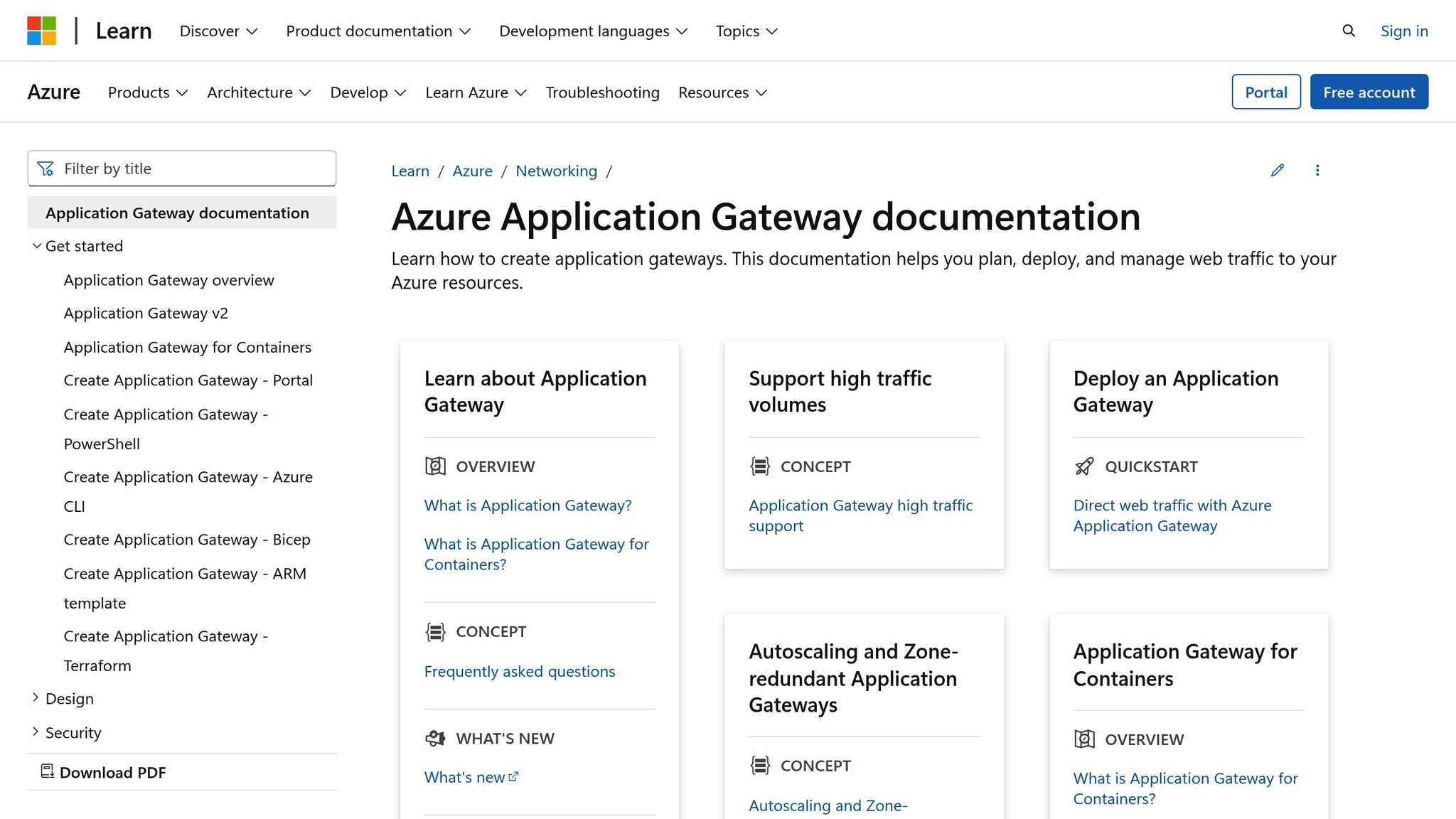
Azure Application Gateway is a Layer 7 load balancer designed specifically for web applications. Unlike Azure Load Balancer, which operates at the transport layer (Layer 4) and handles TCP and UDP traffic, Application Gateway focuses solely on HTTP and HTTPS traffic. It makes routing decisions based on HTTP request details like URI paths, host headers, and cookies.
For instance, the gateway can route requests with "/images" to a server pool optimised for image processing, while directing requests containing "/video" to a pool designed for video workloads. This level of routing precision is invaluable for modern web applications that demand advanced traffic management. It also supports hosting multiple websites on a single gateway using hostname-based routing, allowing deployments with over 100 sites.
Christian Schrumpf, Founder and CEO of Spaactor GmbH, highlighted the flexibility of Azure Application Gateway:
"Microsoft Azure enables us to quickly respond to changing traffic on spaactor.com and withstand even large peak loads. Above all, our internet search engine for spoken content is easily scalable and available through the Azure infrastructure worldwide."
Azure Application Gateway Features
Azure Application Gateway offers a variety of web-focused features that go beyond standard load balancing. Its URL path-based routing ensures specific types of requests are directed to the right server pools, improving resource efficiency. The gateway also supports SSL termination, offloading encryption and decryption from backend servers, which enhances performance.
A built-in Web Application Firewall safeguards against common threats like SQL injection and cross-site scripting attacks, while session affinity ensures users remain connected to the same backend server during their session. Host header-based routing enables the management of multiple domains, and autoscaling adjusts the number of instances automatically based on traffic demands. For deployments with multiple instances, the service guarantees a 99.95% uptime SLA, ensuring dependable availability. These features are further strengthened by Microsoft's significant investments in security.
When to Use Azure Application Gateway
Now that we’ve covered the technical details, let’s look at where Azure Application Gateway shines. It’s ideal for handling HTTP/HTTPS traffic that requires content-based routing. Applications that need URL-based routing to direct traffic to specific server pools will benefit greatly. Businesses with high security requirements will appreciate the integrated Web Application Firewall, which protects against common web vulnerabilities.
If your application needs SSL termination to ease the load on backend servers, Application Gateway is an excellent option. It’s also well-suited for multi-site hosting, where different websites or applications require distinct routing setups. Thanks to its pay-as-you-go pricing model - with per-minute billing and no upfront costs - it’s a budget-friendly choice for small and mid-sized businesses. Additionally, its seamless integration with other Azure services like Virtual Machines, Virtual Machine Scale Sets, App Service, and Azure Monitor makes it a valuable component for Azure-based architectures.
Azure Load Balancer vs Application Gateway Comparison
Let's break down the key differences between Azure Load Balancer and Application Gateway. These two services differ significantly in how they handle traffic, their features, and pricing structures.
Features and Protocol Differences
The main distinction lies in how each service processes network traffic. Azure Load Balancer operates at Layer 4 of the OSI model, focusing on TCP and UDP traffic based on IP addresses and ports. On the other hand, Application Gateway works at Layer 7, which means it handles HTTP and HTTPS traffic and supports intelligent, content-based routing.
| Feature | Azure Load Balancer | Azure Application Gateway |
|---|---|---|
| Operating Layer | Layer 4 (TCP/UDP) | Layer 7 (HTTP/HTTPS) |
| Protocol Support | Any TCP/UDP | HTTP/HTTPS only |
| Routing Method | IP address and port | URL path, host headers, cookies |
| SSL Offloading | No | Yes |
| Web Application Firewall | No | Yes |
| Autoscaling | Manual | Automatic |
Azure Load Balancer is versatile, handling any TCP/UDP protocol, which makes it suitable for applications like databases, email servers, or custom setups. In contrast, Application Gateway is designed for HTTP/HTTPS traffic and offers advanced routing capabilities. For example, it can direct requests to specific server pools based on URL paths like /api or /images. It also supports SSL offloading, which reduces the workload on backend servers, and includes a built-in Web Application Firewall (WAF) to protect against common web vulnerabilities. Additionally, Application Gateway adjusts its capacity automatically based on traffic, whereas Load Balancer requires manual scaling.
Cost Differences
The pricing models for these services reflect their feature sets. Azure Load Balancer offers a straightforward pricing structure. The Standard version costs £0.019 per hour for the first five rules, with an additional £0.008 per hour for extra rules. Data processing is charged at £0.004 per GB.
Application Gateway's pricing is more complex due to its advanced functionalities. The Standard V2 version costs £0.189 per gateway-hour plus £0.006 per capacity unit-hour, while the Web Application Firewall version is priced at £0.340 per gateway-hour plus £0.011 per capacity unit-hour.
For small and medium-sized businesses (SMBs) with basic load-balancing needs, Azure Load Balancer offers an affordable solution. However, businesses that need features like SSL termination, a web application firewall, or content-based routing may find the higher cost of Application Gateway worthwhile.
SMB Use Case Examples
The choice between these two services often depends on specific use cases. Azure Load Balancer is ideal for distributing traffic across non-HTTP services. For instance, a manufacturing company running inventory management software across multiple virtual machines could use Load Balancer for its simplicity and cost-efficiency.
On the other hand, Application Gateway shines in customer-facing scenarios. Consider an online retailer that needs to route catalogue requests to one server pool while directing payment processing to a secure backend. Application Gateway's advanced routing and security features make it a perfect fit.
For internal applications like file servers or databases, Load Balancer offers a reliable and straightforward solution. However, businesses managing complex web applications, especially those requiring advanced security, multi-domain support, or intelligent routing, will benefit from Application Gateway's extensive capabilities.
Each service has its strengths, and selecting the right one depends on your specific operational and financial priorities.
How to Choose the Right Solution for Your SMB
Selecting a load balancing solution for your small or medium-sized business (SMB) boils down to understanding your specific needs, technical requirements, and budget. Whether you opt for Azure Load Balancer or Application Gateway, the goal is to find the best fit for your workloads.
Decision-Making Steps
Start by analysing the type of traffic your applications handle. If your focus is on HTTP or HTTPS traffic, Application Gateway is the better option. On the other hand, for non-web protocols like RDP, DNS, or SSH, Azure Load Balancer is the only suitable choice between these two services.
Next, think about the geographical reach of your operations. For web applications hosted within a single Azure region, Application Gateway offers advanced routing and security features. However, if your business spans multiple regions, pairing Azure Front Door with Application Gateway can provide global load balancing capabilities.
If security is a priority, especially when handling sensitive data, consider solutions that offer built-in web protection. Both Application Gateway and Azure Front Door include Web Application Firewall (WAF) features, whereas Load Balancer does not.
Uptime requirements should also guide your decision. Choose service tiers that align with your reliability needs. For instance, Standard Load Balancer offers features like availability zones and multi-region load balancing - advantages not available in the Basic tier.
To simplify the decision process, Microsoft provides tools like a questionnaire-based guide in the Azure portal. Search for "Load balancing - help me choose" to access it. Additionally, Azure offers reference architectures and decision trees to help you evaluate your options.
When dealing with workloads that involve multiple services, avoid a one-size-fits-all strategy. Instead, evaluate the load balancing needs of each service individually. Different parts of your infrastructure may require different solutions.
Once you’ve identified your requirements, focus on balancing cost and performance to match both current and future traffic demands.
Cost and Performance Optimisation
Begin with a setup that meets your immediate needs, then monitor and adjust as traffic patterns change. This approach prevents over-provisioning while ensuring you’re prepared for growth.
Understanding your traffic patterns is key to managing costs effectively. If your traffic is predictable, manual scaling with Load Balancer can help minimise expenses. However, for spiky or unpredictable traffic, the autoscaling feature in Application Gateway V2 SKUs can optimise both performance and costs.
Keep an eye on metrics like latency and throughput to identify performance bottlenecks and make adjustments. Azure provides robust monitoring tools to help you fine-tune configurations and reduce costs.
When evaluating costs, consider the total cost of ownership - not just the load balancing service itself. Include expenses for virtual machines, storage, and other Azure services that support your setup. Sometimes, a slightly more expensive load balancing option can save money overall by improving efficiency and reducing management overhead. This perspective helps balance immediate costs with long-term scalability and efficiency.
Regularly review your resources to eliminate unnecessary expenses. For example, unused load balancer instances can accumulate charges without adding value. Conducting periodic resource reviews ensures cost efficiency.
For more detailed cost-saving strategies, visit the Azure Optimization Tips, Costs & Best Practices blog. It offers practical advice tailored to SMBs scaling on Microsoft Azure, covering topics like cloud architecture, security, and performance.
Finally, plan for growth by choosing a solution that can scale with your business. A forward-looking approach ensures your infrastructure can handle future expansion. By aligning your feature needs with your budget, you can make sure the benefits outweigh the costs of a more advanced solution.
Conclusion: Choosing Between Azure Load Balancer and Application Gateway
Deciding between Azure Load Balancer and Application Gateway comes down to your specific business needs and technical requirements. Each service plays a distinct role in Azure's load balancing ecosystem, and understanding these differences is key for small and medium-sized businesses (SMBs) aiming to optimise their cloud infrastructure.
Azure Load Balancer is designed for Layer 4 operations, efficiently managing TCP and UDP traffic based on IP addresses and ports. It’s a cost-effective choice for straightforward, non-HTTP workloads. This makes it a great fit for internal applications, non-web protocols, or situations where simplicity and cost are the main considerations.
On the other hand, Application Gateway operates at Layer 7, offering advanced HTTP/HTTPS features. Its capabilities - such as URL-based routing, SSL termination, session affinity, and the Web Application Firewall (WAF) - are tailored for more complex web applications and APIs. These features make it ideal for scenarios where intelligent routing, enhanced security, or web-specific functionality is required, even if it comes at a higher cost.
To illustrate, an e-commerce business could use Application Gateway to route /checkout traffic to high-performance virtual machines while employing WAF to block SQL injection attacks. This setup improves both the performance and security of transactions during periods of high demand.
When making a choice, consider the type of traffic, your security requirements, and your budget. If your focus is on HTTP/HTTPS traffic and you need advanced features like routing or security, Application Gateway is likely the better option. However, for simpler applications or non-web protocols, Azure Load Balancer offers excellent value while meeting core needs.
Begin with the solution that aligns with your current demands, but plan for scalability as your business grows. The goal is to make an informed decision that addresses today’s requirements while leaving room for future expansion.
For more tips on optimising your Microsoft Azure environment for both cost and performance, check out Azure Optimization Tips, Costs & Best Practices.
FAQs
What are the main differences between Azure Load Balancer and Application Gateway in terms of protocols and security features?
Azure Load Balancer functions at the network layer (Layer 4) and is designed to handle TCP and UDP protocols. Rather than terminating traffic, it focuses on routing and providing basic network security.
On the other hand, Application Gateway operates at the application layer (Layer 7) and supports protocols like HTTP, HTTPS, HTTP/2, and WebSocket. It comes with advanced capabilities such as TLS termination and a Web Application Firewall (WAF), making it a strong choice for managing web traffic and safeguarding applications.
What are the key differences between Azure Load Balancer and Azure Application Gateway, and how should SMBs choose the right one?
Azure Load Balancer offers a budget-friendly option for managing basic traffic distribution, making it a great fit for small to medium-sized businesses with straightforward requirements. With the Standard tier starting at around £18 per month, plus data processing charges, it’s an economical choice for simple workloads and businesses keeping a close eye on costs.
For more advanced needs, Azure Application Gateway steps in with enhanced HTTP/HTTPS routing and robust security features. Its pricing is based on vCPU usage and request volumes, which can make it pricier, especially for applications handling heavy traffic. However, this additional cost brings value to businesses that require intricate routing capabilities or security features like the Web Application Firewall (WAF).
When choosing between the two, think about your traffic complexity, scalability demands, and budget constraints. The Load Balancer is ideal for basic setups, while the Application Gateway is a worthwhile investment for more sophisticated applications. Additionally, diving into expert Azure cost-saving strategies and performance tips can help you get the most out of your Azure setup.
When should I combine Azure Front Door with Application Gateway, and how does this improve global load balancing?
Combining Azure Front Door with Application Gateway creates a powerful setup for managing both global and regional traffic effectively. Azure Front Door takes care of global traffic routing and speeds up content delivery across multiple regions, while Application Gateway focuses on managing regional traffic with advanced features like URL-based routing and session persistence.
This combination ensures efficient global load distribution, improves performance, and provides seamless failover between regions. It’s a reliable approach for maintaining high availability and scaling applications across the globe.




