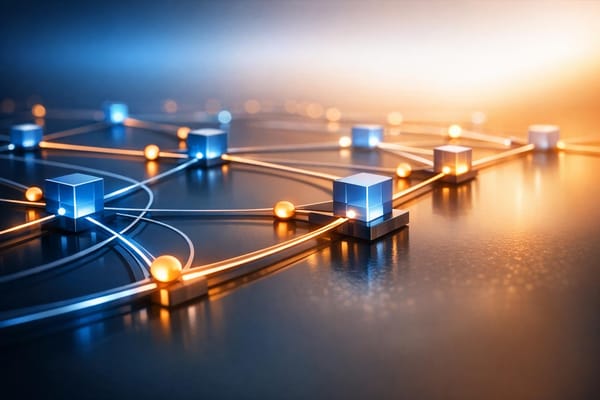Ultimate Guide to SMB Azure Change Management
Explore effective strategies for Azure migration, focusing on planning, cost management, and staff development to ensure SMB success.

Small and medium-sized businesses (SMBs) face common challenges when adopting Azure: limited resources, knowledge gaps, and maintaining smooth operations during migration. But with careful planning, Azure's tools can help reduce risks, manage costs, and support growth.
Key Takeaways:
- Plan Ahead: Review your IT setup, identify dependencies, and create a clear migration timeline.
- Use Azure Tools: Leverage Azure Migrate, Azure Monitor, and automation tools like PowerShell to simplify the process.
- Manage Costs: Optimise resources, set budgets, and monitor spending to avoid overruns.
- Invest in Training: Build your team's Azure expertise with structured learning programmes.
- Ensure Security and Compliance: Protect data, align with UK GDPR, and establish business continuity plans.
Quick Migration Steps:
- Assessment Phase: Evaluate workloads, dependencies, and risks.
- Implementation Phase: Migrate in phases, starting with non-critical systems.
- Optimisation Phase: Continuously monitor and improve performance and costs.
Why It Matters:
Effective Azure change management ensures better performance, lower costs, and a stronger foundation for future growth. Ready to transform your SMB's IT? Dive into the full guide for actionable steps.
Seven steps for a successful Azure migration
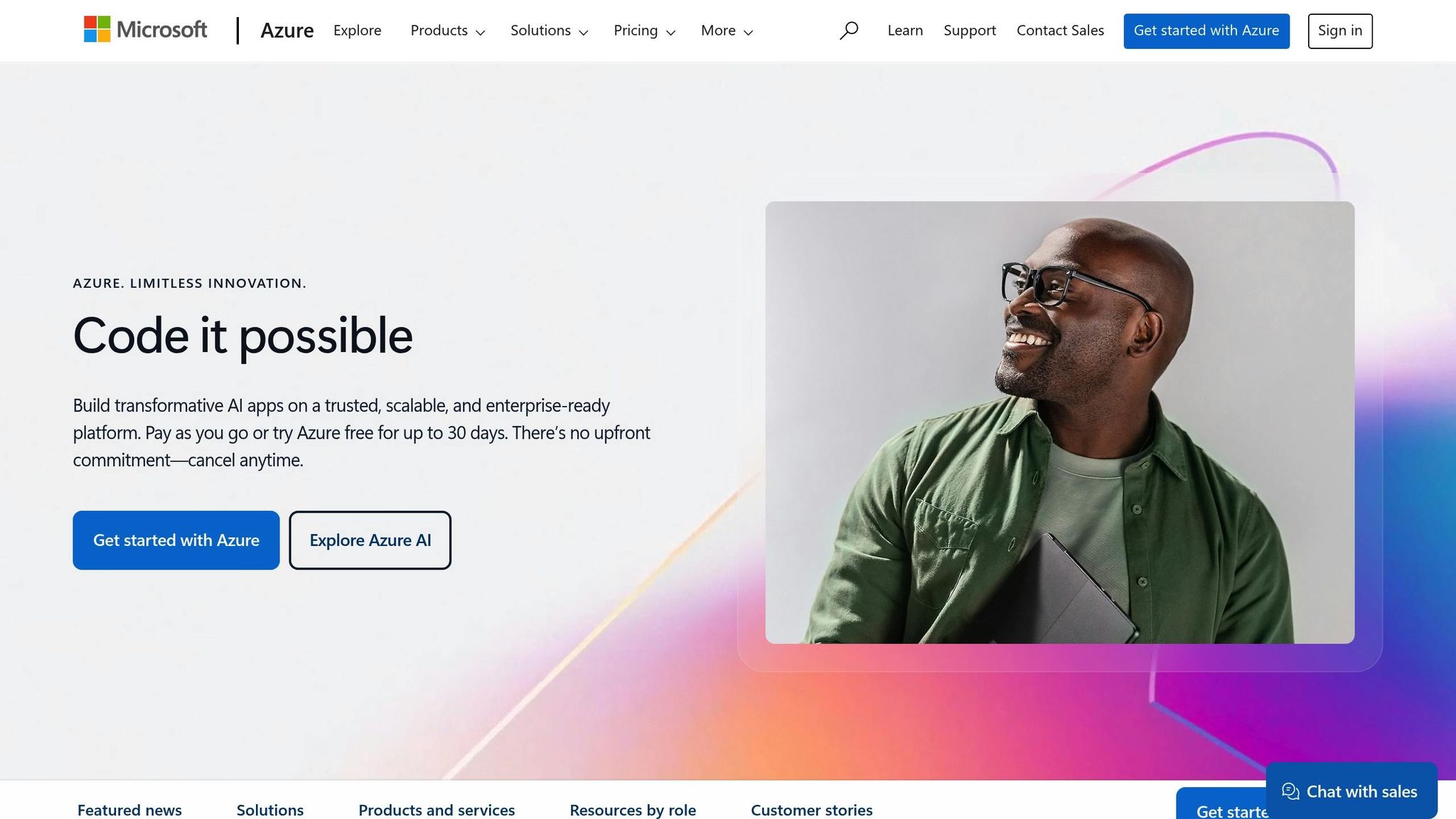
Change Management Planning Steps
Once you've identified the challenges and advantages of migration, the next step is detailed planning. A strong plan is the backbone of effective Azure change management.
Technical Infrastructure Review
Start by thoroughly assessing your current IT setup. This step helps pinpoint potential migration challenges and resource requirements.
Key areas to evaluate:
- Application Dependencies: Identify all critical business applications and how they interact.
- Network Infrastructure: Check bandwidth needs and connectivity options.
- Storage Requirements: Measure current storage usage and estimate future growth.
- Security Controls: Review existing security measures and compliance standards.
This review typically takes between 2–4 weeks, depending on the size and complexity of your organisation.
Team Communication Plan
A clear communication plan ensures everyone stays informed during the migration process.
Change Advisory Board (CAB) Structure:
| Role | Responsibility | Meeting Frequency |
|---|---|---|
| IT Lead | Overseeing technical aspects and risks | Weekly |
| Department Heads | Assessing business impact | Fortnightly |
| End Users | Providing feedback and testing | Monthly |
| Executive Sponsor | Aligning strategy and resources | Monthly |
Set up dedicated channels for:
- Project updates and milestones
- Technical support requests
- Training materials
- Collecting feedback
Once communication is in place, shift focus to setting clear goals and timelines for the Azure migration.
Goals and Timeline Development
Establish clear objectives and measurable targets for the transition. Breaking the process into phases makes it more manageable and reduces disruptions.
Suggested Timeline:
-
Planning Phase (4–6 weeks)
Focus on infrastructure reviews, team training, and setting baseline metrics. Include regular checkpoints to track progress. -
Implementation Phase (8–12 weeks)
Start with non-critical systems to test processes and address potential issues. Schedule migrations during off-peak hours to minimise disruptions. -
Optimisation Phase (Ongoing)
Monitor performance, costs, and user feedback regularly. Use reviews to find areas for improvement and cost savings.
Track progress with measurable metrics like:
- Reduced system downtime
- Cost savings compared to on-premises systems
- Increased user adoption rates
- Improved response times
For more tips on performance and cost management during your migration, check out Azure Optimization Tips, Costs & Best Practices.
Implementation Methods and Tools
Execute your Azure migration effectively by using reliable tools and a structured approach.
Step-by-Step Migration Process
A phased approach helps reduce disruption during migration. Breaking the process into manageable steps ensures smoother transitions.
Assessment Phase
- List all existing workloads and their dependencies.
- Prioritise migration tasks based on business needs.
- Set up test environments for critical applications to avoid unexpected issues.
Migration Sequence
| Phase | Duration | Focus Areas | Success Metrics |
|---|---|---|---|
| Initial Testing | 2–3 weeks | Non-critical applications, Development environments | No data loss, downtime under 1 hour |
| Core Migration | 4–6 weeks | Business-critical systems, Customer-facing services | 99.9% uptime, less than 2% performance impact |
| Final Transfer | 2–3 weeks | Legacy systems, Data archival | Full validation, all endpoints accessible |
These phases, combined with Azure's management tools, make the migration process more efficient.
Azure Management Tools Guide
Azure Migrate
- Discovers and assesses workloads automatically.
- Produces readiness reports for better planning.
- Supports server and database migration.
- Recommends performance-based sizing for resources.
Azure Monitor
- Provides real-time tracking of resource usage.
- Allows automated alerts for performance issues.
- Offers custom dashboards for monitoring key metrics.
- Helps quickly address system anomalies.
ARM Templates
- Automates resource deployment for consistency.
- Ensures uniform configurations across environments.
- Minimises manual errors during setup.
- Provides version control for infrastructure.
Combining these tools with automation can significantly improve efficiency.
Process Automation Methods
Automation simplifies tasks and reduces errors during migration:
PowerShell Automation
- Automates routine maintenance.
- Implements security policies without manual intervention.
- Schedules regular backups.
- Monitors resource allocation efficiently.
Azure DevOps Integration
| Feature | Benefit | Implementation Time |
|---|---|---|
| Pipelines | Streamlines deployment workflows | 1–2 weeks |
| Repos | Manages configuration versions | 3–4 days |
| Boards | Tracks and manages tasks | 2–3 days |
| Test Plans | Enables automated testing | 1 week |
For additional tips on fine-tuning your Azure setup and managing costs, check out Azure Optimization Tips, Costs & Best Practices.
Risk Management and Compliance
Risk Assessment and Control
Evaluate risks and use specific strategies to minimise their impact.
System Downtime Prevention
| Risk Category | Mitigation Strategy |
|---|---|
| Service Interruption | Set up redundant systems |
| Data Access Issues | Use multi-region failover |
| Performance Degradation | Implement load balancing |
| Network Connectivity | Create backup connection paths |
Security Measures
Protect your Azure environment by taking the following steps:
- Enable multi-factor authentication (MFA) for all access points.
- Use encryption for data both at rest and during transmission.
- Perform regular security audits to identify vulnerabilities.
- Monitor access logs through Azure Security Centre for unusual activity.
These security measures are designed to align with your Azure change management framework, ensuring operations remain secure. They also support compliance with UK data protection laws.
UK Data Protection Requirements
It’s crucial to comply with UK data protection laws, including the UK GDPR, when migrating to Azure. Your migration strategy should address the following:
Data Residency
Choose Azure regions that meet UK data protection standards to store personal and critical business data within approved locations.
Mandatory Controls
- Establish procedures for notifying stakeholders about data breaches.
- Keep detailed records of data processing activities.
- Conduct regular Data Protection Impact Assessments (DPIAs).
- Implement effective systems for managing user consent.
Business Continuity Steps
In addition to risk controls, having a solid continuity plan ensures your business can recover quickly from disruptions.
Regularly back up critical systems, customer data, and configurations. Use Azure Site Recovery for cross-region failover to maintain uptime. Test failover processes regularly and keep recovery documentation up to date.
Incorporate these continuity measures into your broader migration plan to ensure a smooth and resilient transition.
For cost-saving tips and best practices during implementation, check out Azure Optimization Tips, Costs & Best Practices.
Results Review and Updates
Change Results Analysis
Assess the success of the migration by comparing it to your business and technical goals. Use specific performance metrics and KPIs that have a direct impact on operations.
Performance Metrics Table
| Metric Category | Key Indicators | Target Range |
|---|---|---|
| System Performance | Response time | < 200ms |
| Server utilisation | 60–80% | |
| Application availability | > 99.9% | |
| Business Impact | Process automation savings | 15–30% |
| Staff productivity increase | > 25% | |
| Error reduction rate | < 2% |
Monitor these metrics monthly, comparing them to pre-migration baselines. This approach helps measure progress and identify areas for improvement. The data collected also supports cost management efforts.
Azure Cost Control Methods
Keep costs under control by setting clear budgets and using automated monitoring tools.
Key Cost Management Practices
- Resource Optimisation: Regularly monitor resource usage to avoid over-provisioning. Set up auto-scaling to match demand and use Azure’s cost analysis tools to find and address underused resources.
- Budget Controls: Create automated alerts to notify you when spending reaches 80% of your budget. Review spending patterns weekly to catch and address potential overruns early.
- Licensing Management: Audit licence usage to remove unused services. For predictable workloads, consider reserved instances to take advantage of discounts.
Staff Skills Development
Reducing costs can free up resources to invest in training your team. Create a structured programme to develop Azure expertise.
Training Framework
| Skill Level | Focus Areas | Training Methods |
|---|---|---|
| Beginner | Azure basics, navigation | Online courses, tutorials |
| Intermediate | Service configuration, monitoring | Hands-on labs, peer mentoring |
| Advanced | Architecture design, security | Certifications, workshops |
Ongoing Learning Strategy
Tailor training to specific roles using online resources, practical labs, and regular team discussions. Schedule monthly reviews to identify skill gaps and adjust training plans. Test knowledge through practical tasks and projects to ensure progress and address weak areas.
For more tips on optimising Azure usage and managing costs, visit Azure Optimization Tips, Costs & Best Practices.
Conclusion: SMB Azure Change Management Summary
Effective Azure change management for small and medium-sized businesses (SMBs) relies on three core elements: technical performance, cost management, and ongoing staff development. These principles build on the strategies covered during planning and migration to ensure long-term success.
Key Components for Success
Here’s a breakdown of the main areas to focus on throughout your Azure journey:
- Technical Performance: Use monitoring tools to track performance metrics and resource usage. Regularly review your architecture to maintain security and efficiency.
- Cost Management: Set up clear protocols for managing expenses, including automated monitoring and periodic reviews.
- Staff Development: Invest in continuous training programmes to keep your team skilled and prepared.
Continuous Improvement Plan
To keep your Azure environment running smoothly, prioritise:
- Regular performance and cost evaluations
- Quarterly reviews to identify skill gaps
- Bi-annual audits for security and compliance
Keep up-to-date with Azure updates and best practices by following reliable sources like Microsoft's official channels and resources such as Azure Optimization Tips, Costs & Best Practices.
FAQs
What should small and medium-sized businesses consider when preparing to migrate to Azure?
When planning an Azure migration, SMBs should focus on several key areas to ensure a smooth transition:
- Assessment and Planning: Evaluate your current IT infrastructure, applications, and workloads to identify what needs to be migrated. Develop a clear migration strategy that aligns with your business goals and budget.
- Cost Management: Understand Azure's pricing model and estimate costs for your specific needs. This includes considering potential savings through optimisation, such as reserved instances or scaling resources based on demand.
- Security and Compliance: Ensure your migration plan addresses data protection, regulatory compliance, and security best practices to safeguard sensitive information.
- Training and Support: Equip your team with the necessary skills to manage Azure effectively post-migration. Consider leveraging Azure's support services and documentation for ongoing guidance.
By addressing these areas, SMBs can minimise risks and maximise the benefits of moving to Azure, such as improved scalability, performance, and cost efficiency.
What are the best ways for SMBs to manage costs during and after migrating to Azure?
Managing costs effectively is crucial for SMBs transitioning to Azure. Start by carefully planning your migration, ensuring you only move necessary workloads to avoid unnecessary expenses. Use Azure's cost management tools to monitor and control spending, and take advantage of features like reserved instances or pay-as-you-go pricing for flexibility.
After migration, regularly review your resource usage and eliminate or resize underutilised services. Optimising your cloud architecture can also help reduce costs while improving performance. Additionally, consider automating tasks and scaling resources dynamically to match demand, which can prevent overspending.
What are the key strategies for training teams when transitioning to Azure?
Effective training is essential for a smooth transition to Azure. Start by identifying skill gaps within your team and focus on building knowledge in Azure fundamentals, such as cloud architecture, security, and cost management. Microsoft offers various training resources, including Azure certifications, which can help your team gain the necessary expertise.
Encourage hands-on learning by setting up a test environment in Azure. This allows your team to experiment with tools and services without impacting live systems. Additionally, regular workshops and collaboration sessions can help your team stay updated on best practices and new features.
Remember, ongoing development is key. Cloud technology evolves rapidly, so ensure your team has access to continuous learning opportunities to stay ahead.