Ultimate Guide to Latency Reduction in Azure CDN
Learn effective strategies to reduce latency in Azure CDN, enhancing website performance while managing costs for SMBs.

Latency in Azure CDN can slow down your website, costing you users and revenue. This guide breaks down practical ways to reduce delays, improve performance, and keep costs manageable. Key strategies include:
- Edge Caching: Store content closer to users for faster delivery.
- Proximity Placement Groups: Group resources in the same data centre to cut delays.
- Rules Engine: Customise caching, redirects, and routing for better performance.
- Geo-DNS Steering: Route users to the closest server based on location.
- Device-Specific Optimisation: Compress files and adjust delivery for mobile and desktop users.
- Monitoring Tools: Use Azure Monitor and Metrics Explorer to track and fix latency issues.
For businesses, especially SMBs in the UK, balancing performance and cost is crucial. You’ll learn how to optimise Azure CDN settings, track spending, and avoid unnecessary expenses.
Takeaway: Faster websites mean happier users, better search rankings, and lower costs. This guide shows you how to achieve that with Azure CDN.
Main Techniques for Reducing Azure CDN Latency
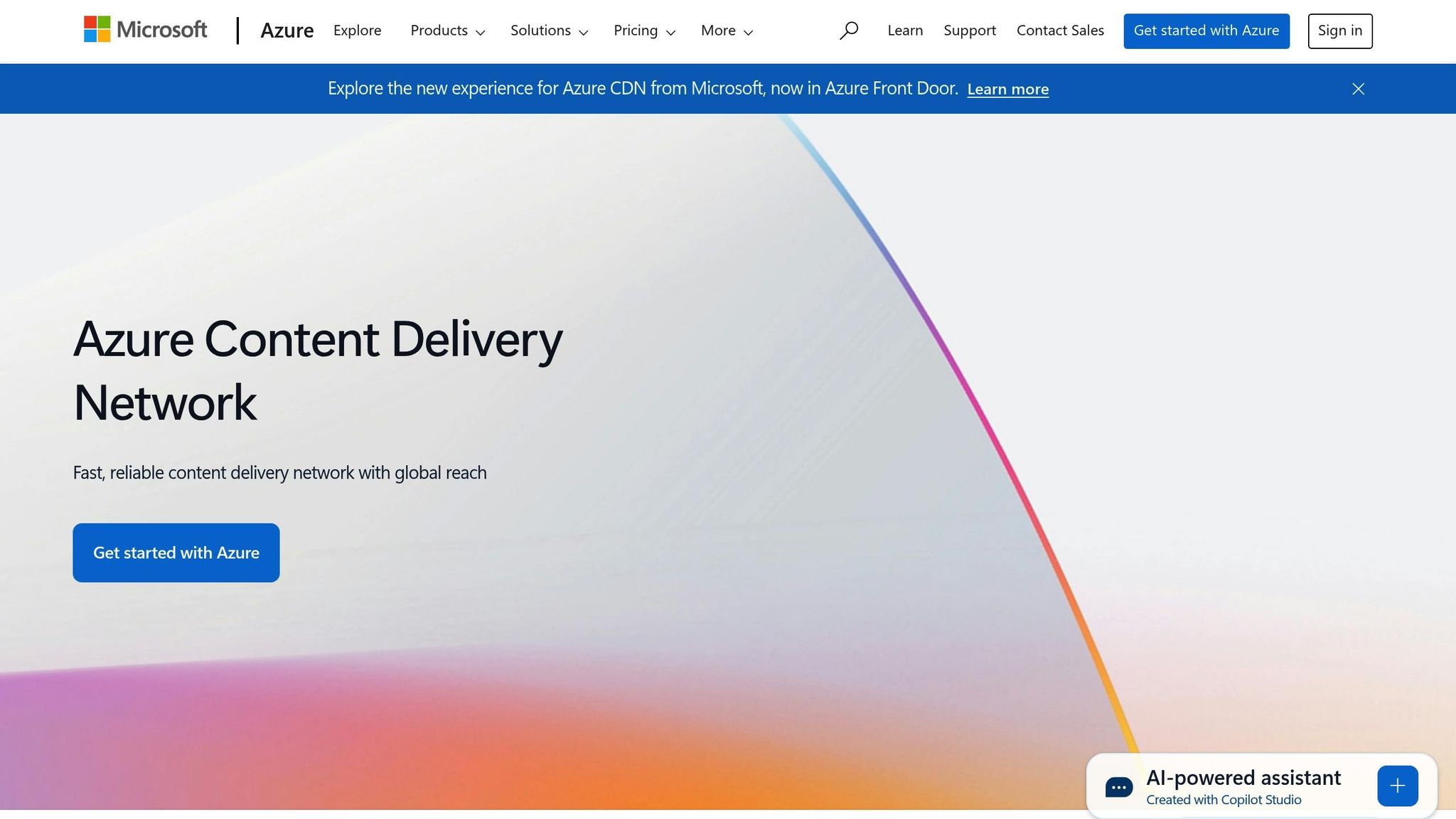
Edge Caching Methods
Edge caching is a cornerstone for cutting down latency in Azure CDN. By storing content on servers closer to end users, it ensures faster delivery. A key strategy here is setting appropriate Time-To-Live (TTL) values for different types of content. For instance, static files like images and stylesheets can have longer caching durations, while API responses often need shorter TTLs to stay up-to-date. Customising cache keys also plays a crucial role, allowing you to control how URL variations, headers, and query strings affect caching. This customisation ensures personalised and efficient content delivery. Plus, Azure CDN enables you to override origin caching rules if they don’t meet your specific needs.
Another useful technique is cache warm-up, which preloads content in anticipation of spikes in traffic, such as during product launches or seasonal sales. This approach ensures that users experience seamless content delivery, even during high-demand periods. Additionally, placing compute resources strategically using Proximity Placement Groups can further cut down delays.
Using Proximity Placement Groups
Proximity Placement Groups (PPGs) are designed to minimise latency by physically grouping Azure compute resources - like virtual machines (VMs), VM scale sets, and availability sets - within the same data centre. This setup can reduce round-trip times by approximately 27–33%, a critical advantage for industries where every millisecond matters, such as finance or e-commerce.
To get the most out of PPGs, pairing them with Accelerated Networking is highly recommended. This combination ensures the lowest possible latency. Microsoft also advises keeping all resources within an availability zone to balance ultra-low latency with the added benefit of geographic redundancy. However, since planned maintenance could disrupt resource alignment within PPGs, regular monitoring is essential to maintain peak performance. With backend delays reduced, Azure CDN’s Rules Engine offers further opportunities for edge-level customisation.
Rules Engine for Custom Delivery
The Rules Engine in Azure CDN provides advanced tools for tailoring content delivery at the edge. It lets you configure cache durations dynamically based on specific conditions, such as URL paths. For example, you can set longer cache times for images while keeping API responses fresh with shorter durations. It also supports personalisation by adjusting caching rules based on attributes like device type or language.
Beyond caching, the Rules Engine simplifies URL rewriting and redirects, eliminating unnecessary round-trips caused by outdated links. This is especially beneficial for businesses needing rapid content updates during high-traffic periods. Geographic routing is another powerful feature, directing users to the nearest server based on their location. This not only improves delivery speed but also helps meet regulatory requirements. Additionally, you can inject security-focused HTTP headers into responses for critical resources, ensuring user trust without sacrificing performance.
Industries like media streaming and online gaming particularly benefit from the Rules Engine, as it allows real-time content adjustments while maintaining both performance and compliance standards.
Content Delivery for UK and Global SMB Audiences
Using Geo-DNS and Latency Metrics
Geo-DNS steering is a key element of global content delivery, complementing earlier caching and edge improvements. It automatically directs users to the most suitable server based on their location and network conditions, ensuring faster and smoother access.
For instance, Geo-DNS routes users to the nearest Point of Presence (PoP). A Manchester-based SMB catering to both UK and European audiences would see UK visitors connected to London edge servers, while German customers are directed to Frankfurt locations. Additionally, latency-based routing evaluates server response times during busy periods to ensure users are connected to the best-performing server.
ASN-based steering further enhances routing by avoiding congested network paths. This is particularly beneficial for SMBs with customers in regions prone to network bottlenecks.
To refine this process, Azure's Real User Monitoring (RUM) provides real-time insights into user experiences. This allows adjustments to routing decisions based on actual conditions rather than theoretical models, ensuring a more responsive and efficient content delivery strategy.
Weighted load steering also plays a role by distributing traffic evenly to prevent server overload. Once routing is optimised, fine-tuning for device types and bandwidth differences can further boost performance.
Device and Bandwidth Tuning
Adapting content delivery to suit different devices and connection speeds is a game-changer. File compression, for example, is especially helpful for mobile users on limited data plans, reducing load times and data usage.
Azure CDN offers compression capabilities both at the origin server and directly on Front Door PoP servers. This flexibility is ideal for SMBs managing diverse content types, as it allows optimisation without overhauling existing infrastructure.
Device-specific delivery ensures mobile users receive appropriately scaled images, while desktop users can enjoy high-resolution visuals. This approach strikes a balance between maintaining visual quality and improving loading speeds, keeping users engaged across all platforms.
Other techniques, like bundling and minification, can significantly improve performance. For example, combining multiple CSS files into a single resource reduces HTTP requests, speeding up page loads for users on slower connections.
Azure’s Rules Engine allows dynamic compression settings based on file types and user characteristics. For instance, you could apply higher compression to JavaScript files while preserving image quality for product photos. This ensures optimal performance without sacrificing the visual appeal of your content.
| Optimisation Strategy | Potential Savings | Effort Level |
|---|---|---|
| Longer cache durations | 20–40% | Low |
| Image compression | 30–60% | Medium |
| Geographic restrictions | 10–25% | Low |
| Origin Shield | 15–30% | Low |
Origin Placement Best Practices
Optimising origin placement is just as critical as client-side adjustments for maintaining consistent global performance. Azure Blob Storage offers redundancy options that balance cost and performance, making it a solid choice for SMBs.
For most SMBs, General Purpose v2 storage accounts provide the flexibility and cost-efficiency needed for mixed workloads. However, businesses that require consistently low latency should explore Premium Block Blob storage, which uses SSDs to deliver better performance for high-transaction scenarios.
Zone Redundant Storage (ZRS) is another option, offering added protection for analytics workloads without excessive costs. This is particularly important for SMBs in industries where data availability is a compliance requirement.
Origin Shield introduces a middle-layer cache between CDN edge servers and origin storage. This reduces backend load during cache misses or traffic spikes, which is especially useful during marketing campaigns or seasonal sales when traffic patterns can be unpredictable.
For UK-based SMBs, geo-replication across European and North American regions can ensure content remains accessible and latency stays under 2ms, even during regional outages. This is crucial for maintaining consistent performance regardless of user location.
When planning origin placement, it’s important to consider your application’s latency needs:
- Real-time applications often require latency below 50ms.
- Interactive applications perform well with latency between 50–100ms.
- Non-interactive content can tolerate latency above 100ms.
Understanding these thresholds helps guide infrastructure decisions and allocate budgets effectively.
For SMBs with stable content volumes, reserved capacity options can lower storage costs significantly. This is particularly appealing for businesses with established content libraries that don’t see major month-to-month changes.
Monitoring, Troubleshooting, and Ongoing Tuning
Latency Monitoring Tools and Metrics
Azure offers a suite of monitoring tools designed to integrate seamlessly with CDN services, helping you maintain optimal performance. At the heart of these tools is Azure Monitor, which acts as a centralised platform for collecting and analysing CDN metrics, giving you real-time insights into how your CDN is performing.
Metrics are automatically collected at one-minute intervals. One key metric, Total Latency, measures the entire time it takes from when a client request reaches the CDN to when the final response byte is delivered. This metric is critical for assessing end-to-end performance and identifying bottlenecks in your content delivery.
Azure Monitor also tracks other essential metrics, such as Request Count, Response Size, and Bytes Hit Ratio. These metrics provide a detailed picture of traffic patterns, data transfer volumes, and the efficiency of your caching strategy. A low hit ratio, for example, may signal that your cache configuration needs fine-tuning, as it could be contributing to unnecessary latency.
The Edge Performance Analytics dashboard adds another layer of visibility, offering insights into traffic trends and seasonal patterns. This historical data is invaluable for capacity planning and diagnosing performance issues over time.
For interactive analysis, Metrics Explorer allows you to create custom visualisations and correlate different metrics, making it easier to spot relationships between traffic patterns and latency spikes. Additionally, the tool’s REST APIs enable integration with third-party monitoring systems or custom dashboards.
Azure retains platform metrics for 93 days by default, giving you plenty of historical data for trend analysis and comparisons. For small businesses with budget constraints, Azure Monitor is included in the subscription, with extra charges only applying for extended data retention.
| Metric | Description |
|---|---|
| Total Latency | Measures the time from when a client request reaches the CDN to the final response byte being sent |
| Request Count | Tracks the number of client requests served by the CDN |
| Response Size | Shows the total bytes sent as responses from the CDN edge to clients |
| Bytes Hit Ratio | Indicates the percentage of egress served from the CDN cache |
These metrics are essential for identifying and resolving performance issues quickly.
Fixing Common Latency Problems
Once you’ve identified performance anomalies, the next step is targeted troubleshooting. Latency issues often stem from cache misses, which can occur due to overly aggressive cache expiration policies or improperly configured cache headers.
Another common source of problems involves NSGs (Network Security Groups) and UDRs (User-Defined Routes). Misconfigurations here can block legitimate traffic or create inefficient routing paths, leading to higher latency. Reviewing these settings can help eliminate unnecessary network hops.
DNS resolution delays are another frequent culprit, particularly when private DNS zones or misconfigured DNS forwarders are in use. Tools like Azure Network Watcher, specifically Connection Monitor and IP Flow Verify, can help diagnose these issues by tracing network paths and pinpointing bottlenecks.
Load balancer misconfigurations, such as backend pool issues or SNAT port exhaustion, can also cause cascading delays. Monitoring health probe failures and backend response times can help you identify and address these problems, whether it’s by adding resources or adjusting configurations.
Regional service disruptions require immediate attention. Use Azure Status and the Azure Service Health blade in the portal to check service availability in your regions. Setting up alerts ensures you’re notified of any issues that might affect your users.
For more complex routing issues, Network Watcher's Packet Capture is a powerful tool. It captures actual network traffic, helping you identify where delays are occurring.
For ongoing challenges, tools like VM, Application, and Network Insights can track response trends and help diagnose deeper issues.
Continuous Tuning Practices
After resolving immediate issues, continuous optimisation ensures your Azure CDN maintains peak performance. Keep a close eye on critical user flows and popular pages to detect performance drops early. Gradual declines in areas like database queries, networking, or storage often require proactive adjustments.
Staying up-to-date with Azure’s latest features is another way to boost performance. Microsoft regularly rolls out updates, such as new edge locations or improved caching mechanisms, which can significantly enhance your CDN’s capabilities.
Focus on areas where performance metrics are declining to prioritise your optimisation efforts effectively. Automated testing tools like JMeter or K6, integrated into your CI/CD pipeline, can simulate various scenarios to identify potential regressions early.
Managing technical debt is crucial for maintaining long-term performance. Regularly refactoring code, optimising database queries, and improving architectural design can prevent inefficiencies from accumulating over time.
As your data grows, ongoing database optimisation becomes even more important. Analysing queries, maintaining indexes, and fine-tuning configurations can help ensure efficient use of resources. Reviewing memory allocation and disk I/O settings periodically also helps keep performance on track.
Implementing data tiering strategies can optimise storage costs while ensuring performance for critical assets. By categorising content based on access frequency and importance, you can maintain a balance between cost and efficiency.
Finally, regularly revisiting Time-to-Live (TTL) policies ensures a good balance between content freshness and caching efficiency. Automating data archival can further reduce storage demands and improve system performance by removing outdated content from active caches.
For additional insights, Azure Advisor provides automated recommendations based on your workload telemetry. These suggestions can help uncover hidden optimisation opportunities that might not be immediately apparent through standard monitoring tools.
Balancing Costs and Performance in Azure CDN
Cost Impact of Latency Reduction
Once performance is optimised, it’s essential to evaluate the costs that come with it. Key cost factors include data transfer charges, the use of the Rules Engine, and cache warm-up activities.
Data transfer tends to be the largest expense. For instance, Azure Standard CDN from Microsoft charges £0.061 per GB for the first 10 TB of data transferred each month in Zone 1 (which includes the UK and Europe). For businesses transferring over 150 TB, the rate drops to £0.021 per GB. This tiered pricing benefits high-traffic businesses, but smaller businesses must carefully track their usage to avoid unexpected costs.
The Rules Engine, another cost driver, charges £0.75 per rule each month and £0.45 for every million requests processed. While Azure Standard CDN includes five free rules, more advanced configurations - such as geo-routing, device-specific content delivery, or complex caching policies - may require additional paid rules.
Cache warm-up activities, aimed at improving performance, can temporarily increase requests to the origin server and lead to higher data transfer costs. This presents a trade-off between achieving faster performance and managing short-term cost spikes.
Dynamic Site Acceleration (DSA) also uses standard data transfer pricing while enhancing the performance of non-cacheable content.
Given these cost factors, adopting strategic cost-saving measures becomes vital.
Cost-Saving Tips for SMBs
For small and medium-sized businesses (SMBs) in the UK, managing Azure CDN costs without sacrificing performance is achievable through targeted strategies. Here are some practical tips:
- Optimise CDN Sizing: Adjust your CDN setup based on traffic levels. This can reduce costs by as much as 30%.
- Leverage Caching Policies: Set longer max-age headers for static assets like images, CSS, and JavaScript. This reduces origin server requests and associated data transfer costs.
- Enable Content Compression: Use Gzip or Brotli to compress files, which significantly lowers data transfer volumes. Compression can be applied at the origin or through Azure CDN’s edge-level capabilities, saving bandwidth without sacrificing performance.
- Focus on Key Markets: Direct resources to edge locations in regions where your customers are concentrated, such as Europe and North America. This approach ensures efficient delivery while controlling costs.
- Use Azure Cost Management Tools: These tools can help you track spending patterns. Setting up budget alerts - at thresholds like 50%, 75%, and 90% of your monthly budget - allows you to act before overspending occurs. Regular monitoring of Azure metrics can also help uncover inefficiencies or anomalies.
- Plan for Reserved Capacity: For predictable workloads, consider Azure Savings Plans, which offer discounts of up to 65% when you commit to a fixed hourly spend for one or three years. This is especially useful for businesses with steady traffic patterns.
Additionally, maintaining a high cache hit ratio is crucial. A low hit ratio often indicates inefficient caching, which increases both latency and costs. Aim for hit ratios above 85% for static content and tweak TTL values to strike a balance between content freshness and caching efficiency.
For more in-depth cost management strategies, the Azure Optimization Tips, Costs & Best Practices blog provides expert advice tailored to SMBs scaling on Microsoft Azure.
Conclusion and Key Takeaways
Summary of Latency Reduction Methods
Cutting down latency in Azure CDN is all about blending smart technical strategies with efficient cost management. Key approaches include using edge caching to store content closer to users, setting up proximity placement groups for better resource alignment, and leveraging the Rules Engine to fine-tune content delivery.
Tools like Geo-DNS and latency metrics play a vital role in routing traffic more effectively, while placing origin servers strategically can significantly enhance response times, whether you're targeting users in the UK or abroad. Additionally, tailoring delivery for specific devices and optimising bandwidth ensures smooth performance across varying connection qualities and device capabilities.
Keeping an eye on performance is crucial. Azure's built-in latency monitoring tools provide real-time insights, allowing you to spot and fix bottlenecks before they disrupt user experience. Achieving high cache hit ratios for static content is also a game-changer, balancing speed and cost efficiency.
Together, these strategies lay the groundwork for a CDN setup that performs well without breaking the bank.
Final Thoughts on Azure CDN for SMBs
Azure CDN provides small and medium-sized businesses (SMBs) with powerful tools to reduce latency, but the real trick is finding the sweet spot between performance and cost. Beyond the technical tweaks, managing expenses wisely ensures long-term benefits. As Turbo360 aptly puts it:
"Azure cost optimization isn't just about cutting costs - it's about spending smart to align cloud investments with business goals." – Turbo360
For SMBs, staying on top of costs is non-negotiable. Quick detection and resolution of anomalies are key, and tools like Azure Reservations can save up to 72% for businesses with steady traffic patterns. These savings make it an attractive option for predictable workloads.
Other cost-saving tactics include tagging resources for better tracking, right-sizing your setup to match actual traffic needs, and using auto-scaling policies to adjust resources dynamically as demand fluctuates.
The most successful SMBs don’t stop at implementation - they continuously refine their Azure CDN setup. Regular checks on cache performance, spending trends, and user experience metrics can uncover areas for improvement. Whether you're catering to customers in the UK or a global audience, combining technical fine-tuning with careful cost management ensures your Azure CDN investment delivers fast, reliable performance at a sustainable cost.
For more practical advice on improving performance and controlling expenses, check out "Azure Optimization Tips, Costs & Best Practices" at https://azure.criticalcloud.ai.
Boost Your Website's Performance with Azure CDN: A Step-by-Step Guide | AZ-204 | CDN | LSC
FAQs
How does the Azure CDN Rules Engine enhance content delivery and reduce latency?
The Azure CDN Rules Engine lets you fine-tune content delivery by enabling custom rules to manage caching, routing, and security policies right at the edge servers. This approach allows you to adapt content delivery based on specific factors like a user's location or the type of device they're using, helping to reduce delays.
By handling these tasks at the network edge, the Rules Engine speeds up load times, enhances user experiences, and makes better use of resources. It's a smart solution for businesses aiming to boost their content delivery performance as they grow.
What are the costs and benefits of reducing latency with Azure CDN for small and medium-sized businesses?
Reducing latency with Azure CDN can come with extra costs, such as higher data transfer fees that depend on the volume of traffic between edge servers and users. Opting for advanced features or premium tiers can also raise expenses. That said, these costs often bring notable advantages like better performance, quicker content delivery, and less strain on servers. For small and medium-sized businesses (SMBs), this can translate into a more efficient solution by balancing operational costs with a smoother user experience and greater efficiency.
How can small and medium-sized businesses (SMBs) monitor and resolve latency issues in Azure CDN effectively using built-in tools?
Small and medium-sized businesses (SMBs) can keep an eye on and address latency problems in Azure CDN by using Azure Monitor. This tool offers detailed metrics such as request counts, response sizes, and total latency, giving businesses a clear picture of where performance issues might be slowing things down. With this information, SMBs can pinpoint bottlenecks and make adjustments to improve content delivery.
Another handy feature of Azure Monitor is its ability to set up alerts for key performance indicators. These alerts help businesses spot potential issues early, so they can act quickly to resolve them. By making the most of these tools, SMBs can maintain smoother operations, enhance user experiences, and fine-tune the performance of their Azure CDN.




