Ultimate Guide to Incident Prevention KPIs in Azure
Learn how to prevent cloud incidents in Azure by tracking key KPIs, enhancing security, and optimising performance for your business.

Cloud incidents can disrupt your business, but effective monitoring in Azure can prevent them. For small and medium-sized businesses (SMBs), tracking the right KPIs helps detect potential issues early, saving time, money, and resources. Azure's built-in tools like Azure Monitor, Application Insights, and Microsoft Defender for Cloud simplify this process, offering critical insights into system health, security, and performance.
Here’s what you need to know:
- Key KPIs: Focus on metrics such as Mean Time to Detect (MTTD), Mean Time to Respond (MTTR), error rates, system availability, and resource utilisation trends.
- Security Monitoring: Watch for failed authentications, patching rates, and compliance scores to stay ahead of threats.
- Performance Insights: Monitor network traffic, database performance, and API response times for smoother operations.
- Azure Tools: Use Azure Monitor, Security Centre, and Log Analytics for tracking, alerts, and automated responses.
- Cost Management: Optimise resources with Azure Advisor, automation, and reserved instances to control expenses.
Monitoring and Incident Response in Azure AD
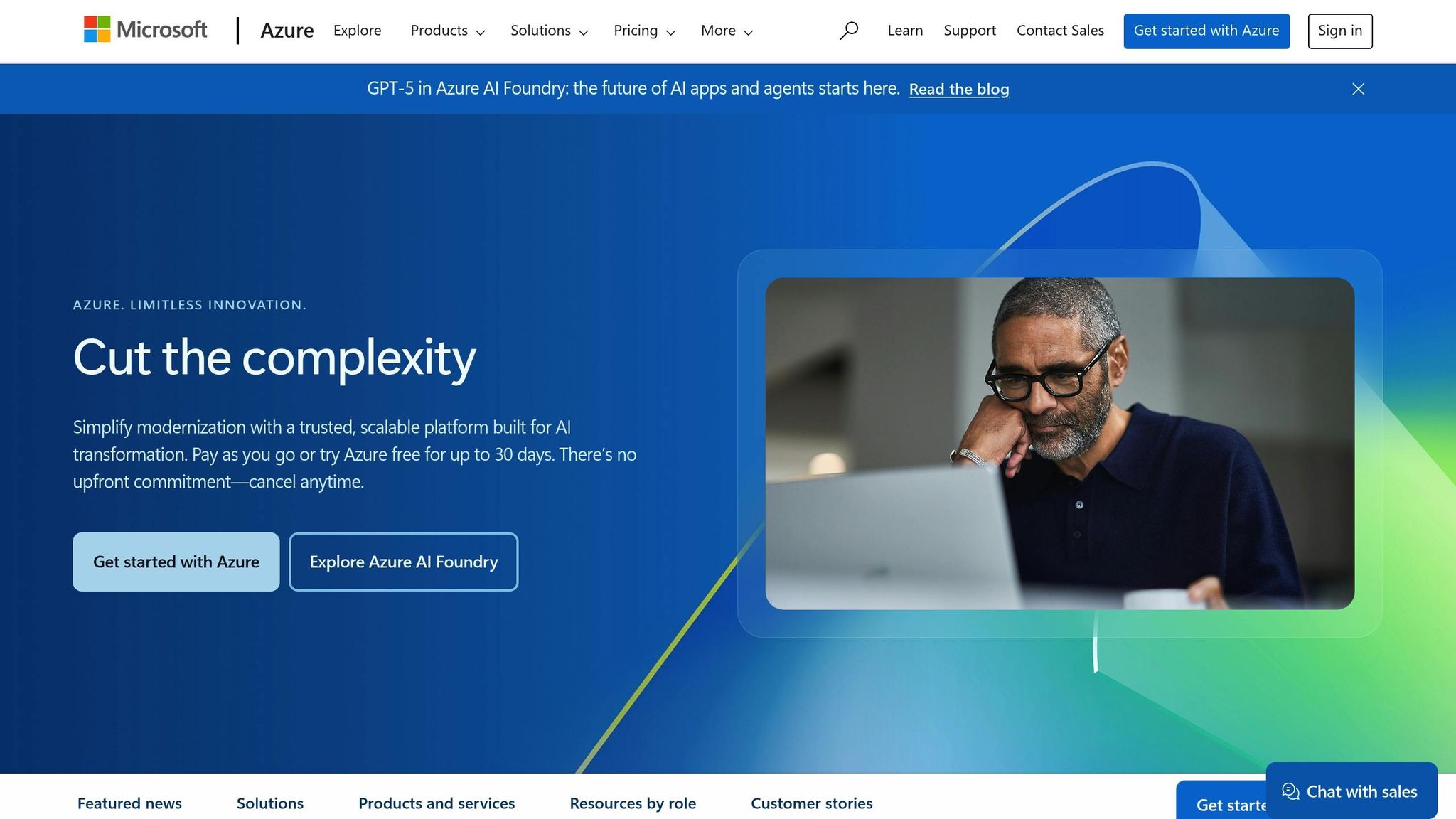
Key Incident Prevention KPIs for Azure
Keeping an eye on the right metrics can mean the difference between spotting issues early and scrambling to fix costly outages. By focusing on a handful of key KPIs, you can zero in on critical signals without drowning in unnecessary data. Below, we’ll explore the primary, security, and performance metrics that are essential for maintaining a healthy Azure environment.
The goal is to align these KPIs with your business priorities - managing costs, ensuring security, and scaling your systems as your organisation grows. These metrics should provide useful insights that lead to action, rather than just filling up space on your dashboard.
Primary KPIs to Track
Mean Time to Detect (MTTD) measures how quickly issues are identified. For critical systems, aim to detect problems within 15 minutes. This quick detection window allows you to address issues before they disrupt operations or impact customers.
Mean Time to Respond (MTTR) tracks the time it takes your team to start resolving an incident after detection. For small and medium-sized businesses (SMBs) with limited IT resources, automating initial responses using Azure's built-in tools can help. Aiming for an MTTR under 30 minutes for high-priority issues is a good benchmark.
Error rates act as early warning signals for system or application issues. By monitoring error rates, you can catch performance degradation before it leads to complete failures. A sudden spike in errors often points to underlying problems that need immediate attention.
System availability is one of the most visible metrics to both customers and internal teams. For customer-facing applications, aim for 99.95% availability. This strikes a balance between reliability and cost-effectiveness.
Resource utilisation trends track usage of CPU, memory, and storage. Keeping an eye on these trends helps you scale resources before hitting capacity limits. For SMBs, this is especially important since unexpected traffic spikes can overwhelm under-provisioned systems.
Security and Compliance KPIs
Failed authentication attempts can be an early sign of a potential security threat. While a baseline of failed logins is normal, sudden increases might indicate brute force attacks or compromised accounts. Monitoring this metric allows you to strengthen security measures before a breach occurs.
Vulnerability patching rates measure how quickly your team addresses known vulnerabilities. For UK SMBs handling sensitive customer data, addressing critical vulnerabilities within 72 hours demonstrates GDPR compliance efforts and reduces exposure to security risks.
Security incidents prevented measures the success of your preventive defences. This includes blocked malicious traffic, quarantined files, and unauthorised access attempts that were stopped. An increase in prevented incidents could indicate your systems are being targeted more frequently, prompting a need to review security measures.
Compliance score trends help ensure you meet regulatory requirements. Azure's compliance tools provide scores based on standards like GDPR. Regularly monitoring these scores helps you maintain proper controls for data protection and prepares you for audits.
Privileged access monitoring tracks who has administrative access and how it’s being used. For SMBs, where multiple team members may have elevated permissions, this KPI ensures access isn’t being misused or compromised.
Performance and System KPIs
Network traffic anomalies can flag both performance issues and potential security threats. Unusual patterns might indicate a DDoS attack, data exfiltration, or unexpected load that could affect system performance. Establishing traffic baselines helps you spot irregularities quickly.
Database performance metrics, such as query response times and connection pool usage, often reveal early signs of application performance problems. Slow database responses can cascade into broader system issues, making this a critical area to monitor.
Storage performance indicators like disk I/O rates and queue lengths help you avoid storage bottlenecks. For SMBs running essential applications, storage issues can slow down the entire system.
API response times are increasingly important as businesses rely on integrations between various systems. Monitoring API performance ensures these connections remain smooth. Slower API responses often highlight resource constraints or configuration issues.
Backup success rates might seem like a reactive metric, but they’re crucial for preventing data loss. Regularly checking backup systems ensures they’re functioning properly before you actually need them. For SMBs, losing data can be devastating, making this a must-watch KPI.
Certificate expiration tracking prevents disruptions caused by expired SSL certificates or authentication tokens. Many outages are caused by overlooked renewals, so keeping tabs on this simple metric can save you from unnecessary downtime.
These KPIs work together to give you a clear picture of your Azure environment’s overall health. For SMBs, the best approach is to start small, focusing on the most critical metrics for your business. As your team becomes more comfortable with monitoring tools and processes, you can gradually expand your focus. With these KPIs in place, you’ll be ready to configure your Azure tools for effective incident prevention.
Setting Up KPI Monitoring in Azure
Azure makes KPI monitoring relatively simple with its built-in tools, allowing small and medium-sized businesses (SMBs) to establish effective monitoring quickly. Once you've identified the key KPIs, the next step is ensuring those metrics are actively tracked and translated into actionable insights.
While the initial configuration may seem a bit technical, these systems are designed to operate largely on autopilot after setup. Alerts will notify you only when issues arise, enabling proactive incident management. This setup builds on the KPIs discussed earlier, ensuring you have the necessary data to stay ahead of potential problems.
Configuring Azure Monitor and Security Center
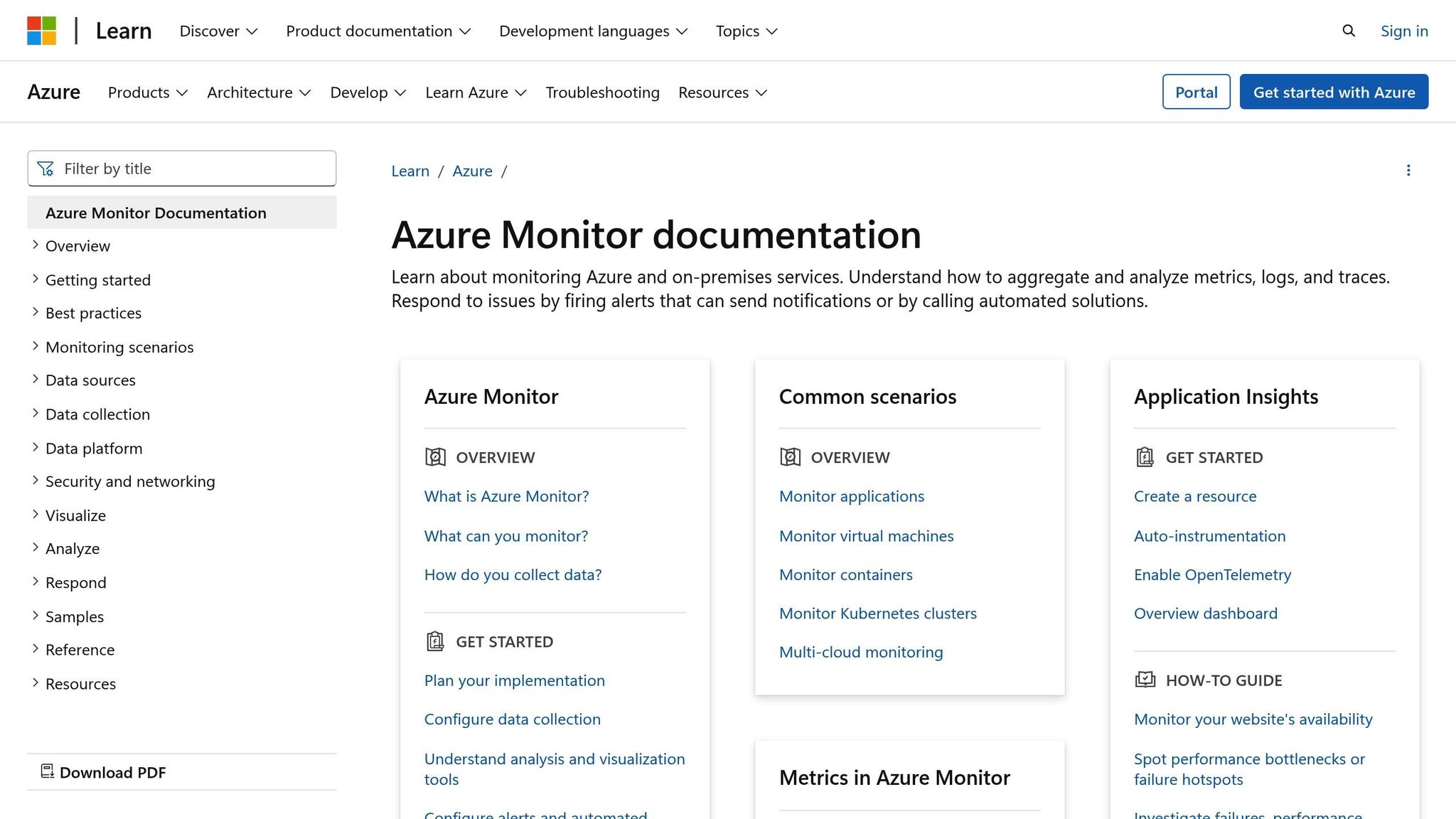
Azure Monitor acts as the central platform for collecting and analysing performance data across your Azure environment. To get started, enable diagnostic settings within the Azure portal and select the specific logs and metrics you need.
- Activity logs: Track who performed what actions and when.
- Performance counters: Monitor CPU usage, memory, and disk activity.
- Application logs: Capture application-level errors and warnings.
Next, create log analytics workspaces to store and query your monitoring data. These workspaces act as a central repository, and it's a good idea to maintain separate ones for production and development environments. This separation helps manage costs and keeps data organised.
For security monitoring, Azure Security Center (now part of Microsoft Defender for Cloud) is your go-to tool. Start with the free tier, which provides basic security assessments and recommendations. If you need advanced features like threat protection and detailed security alerts, consider upgrading to the standard tier - just keep in mind that pricing varies.
Set up alert rules to notify you about critical issues. For instance:
- CPU usage exceeding 80%.
- Memory usage crossing 85%.
- Disk space dropping below 10%.
- More than 10 failed authentication attempts in an hour.
- Critical security recommendations flagged by Security Center.
Action groups let you define how alerts are delivered and to whom. For example:
- SMS alerts for high-priority incidents.
- Email notifications for warnings.
- Webhook calls to integrate alerts with ticketing systems.
Creating Dashboards and Reports
Azure dashboards give you real-time visual updates on your KPI data. Start by creating a dashboard that consolidates your most important metrics, such as system availability, error rates, and security alerts, into a single view.
Use workbooks to combine data from multiple sources into interactive charts and tables. Weekly workbooks can help you analyse trends, while monthly dashboards provide a high-level overview for executive stakeholders.
For consistent communication, set up automated reporting. Tools like Azure Logic Apps or Power Automate can pull data from your Log Analytics workspace and generate weekly email summaries. This saves time and ensures stakeholders stay informed.
To dive deeper into your data, use custom queries with Kusto Query Language (KQL). Start with basic queries like counting errors or calculating average response times, then progress to more advanced queries that correlate data from different sources to pinpoint root causes.
Adding Third-Party Monitoring Tools
While Azure's native tools cover most monitoring needs, some SMBs may benefit from third-party solutions for additional capabilities.
- API integrations: Azure Monitor's REST APIs make it easy to pull monitoring data into your existing business intelligence tools or custom applications. This hybrid approach extends Azure's functionality without replacing it.
- Pre-built connectors: Many third-party tools come with Azure-specific connectors that simplify setup by handling authentication and formatting automatically. Look for tools offering ready-made templates and dashboards to accelerate deployment.
- Hybrid monitoring: If you have both on-premises and Azure resources, third-party tools that monitor both environments can provide a unified view without requiring multiple interfaces.
Keep in mind the costs associated with third-party tools. Many charge per monitored resource, and large data volumes might incur additional Azure data egress fees. Also, consider data retention policies - Azure Monitor retains basic metrics for 93 days and logs for 30 days, so plan accordingly if you're using multiple tools.
Start with Azure's built-in tools, as they often provide sufficient coverage for most SMBs. Only integrate third-party solutions when your needs outgrow Azure's capabilities. Over time, as your monitoring approach becomes more advanced, you can assess whether the added complexity and expense of third-party tools are justified.
Reading KPI Data and Taking Action
Once your Azure monitoring tools are up and running, it’s time to dive into analysing trends. Why? Because spotting patterns early can help you address potential issues before they spiral out of control. This step bridges the gap between simply collecting data and turning it into actionable insights that can drive better performance.
The trick is to focus on long-term patterns rather than isolated spikes or dips. For example, a brief surge in activity during peak hours might be normal, but a consistent upward trend could point to capacity problems that need attention.
Spotting Early Warning Signs
Keeping a close eye on Azure metrics is essential for catching performance issues before they impact users. If response times are creeping up steadily, it’s a clear signal that something needs investigation.
Memory usage trends can also reveal stress within your infrastructure. If memory usage remains consistently high, it might be time to optimise your applications or scale up resources. Memory leaks, for instance, often show up as a slow but steady increase in consumption.
Security metrics deserve extra scrutiny. A slight rise in failed authentication attempts could mean someone is probing your system. Similarly, unusual network traffic outside regular business hours might point to potential security threats.
Error rate trends are another key indicator. When combined with other metrics - like database connection problems or increased CPU usage - they can paint a fuller picture of system stress than any single metric can provide.
Azure’s anomaly detection tools can help by setting baselines for normal operations and flagging unusual activity. However, automated alerts should support, not replace, human analysis. Context and business impact are best assessed by your team.
Setting Action Priorities Based on KPIs
Once you’ve identified early warning signs, it’s important to categorise alerts so you can allocate resources effectively. Not all alerts are created equal, and prioritising them ensures you’re focusing on what matters most.
Security-related alerts should always top the list. For instance, multiple failed admin login attempts or unusual access patterns flagged by Azure Security Centre demand immediate attention. Ignoring these could lead to breaches, regulatory headaches, and financial losses.
High-priority alerts are those tied to performance issues that directly impact users or critical business operations. Problems like database connectivity errors or slow application response times need fast responses to protect customer experience.
Medium-priority alerts might include gradual performance declines or non-critical security recommendations. While these don’t require immediate action, they should be monitored closely to prevent escalation.
Lower-priority notifications, such as routine maintenance suggestions or informational alerts, contribute to long-term system health. These can usually be addressed during scheduled maintenance windows.
If multiple alerts pop up at once, focus on those affecting the largest number of users or the most critical functions first.
Common Incidents and Response Actions
Understanding typical incident scenarios can help you prepare better response strategies. For example:
- Use Azure DDoS Protection to mitigate distributed denial-of-service attacks.
- Isolate affected systems immediately if you suspect a data breach.
- Scale resources quickly to address performance bottlenecks.
Clear communication and predefined escalation paths are crucial during incidents. Make sure every team member knows their role and has access to documented procedures. This ensures that even in high-pressure situations, no critical steps are missed.
Lastly, always weigh short-term fixes against long-term solutions. Scaling up resources might solve an immediate problem, but it’s worth considering more sustainable infrastructure options to manage costs over time.
These proactive measures align with Azure’s approach to helping small and medium-sized businesses stay ahead of potential issues.
Azure Incident Prevention Best Practices for SMBs
Building on the earlier discussion about KPI monitoring strategies, these best practices turn data insights into actionable steps to prevent incidents. Azure’s built-in tools, combined with proven strategies, can create a strong defence system for small and medium-sized businesses (SMBs). The focus here is prevention over reaction - by implementing these measures early, you can sidestep costly downtime and security breaches that could harm both your reputation and finances. Additionally, these practices support compliance with regulations and help manage security costs effectively.
Azure Tips for Better Incident Prevention
Here are some practical ways to stay ahead of potential issues with Azure:
- Perform regular vulnerability scans using Azure Security Centre's automatic scanner to identify and address threats before they escalate.
- Activate Azure Defender on critical systems. Its machine learning capabilities can detect unusual activity and prevent expensive incidents.
- Use Azure Policy to automatically enforce security standards, such as requiring encryption for storage accounts and adding essential security extensions to virtual machines.
- Automate routine tasks like maintenance and patching with runbooks, scheduling them during off-peak hours to minimise disruption.
- Set up Azure Backup with proper retention policies. Don’t forget to test your backups - schedule monthly restore tests to ensure they work when you need them most.
For more in-depth advice on optimising Azure for SMBs, check out Azure Optimization Tips, Costs & Best Practices.
Meeting UK Regulations and Standards
Aligning your Azure practices with UK regulations not only strengthens your infrastructure but also ensures compliance with key legal requirements.
- GDPR compliance: Use Azure Information Protection to automatically classify and safeguard sensitive data. Configure alerts to flag access to personal data outside normal business hours or from unexpected locations.
- Data residency: Deploy Azure resources in UK regions like UK South or UK West. This ensures compliance with data protection laws while also improving performance for UK-based users.
- Tighten access controls with Azure Active Directory. Enforce multi-factor authentication and implement Privileged Identity Management to meet regulatory standards for secure access.
- Document your incident response procedures. Clear escalation paths and well-defined roles are essential - not just for operational readiness but also for passing audits.
- Generate regular compliance reports using Azure Policy's compliance dashboard. Review these reports with your leadership team to identify trends and areas needing attention.
Managing Costs While Maintaining Security
Balancing security with cost efficiency is a priority for SMBs. Here’s how you can achieve it:
- Use Azure Advisor recommendations to right-size resources and implement automated scaling to handle traffic spikes efficiently. Set spending alerts with Azure Cost Management to keep monthly expenses within your budget.
- Opt for Azure Reserved Instances for predictable workloads. Committing to longer-term plans can save money compared to pay-as-you-go pricing, freeing up funds for other security tools.
- Consolidate your monitoring tools. Instead of juggling multiple third-party solutions, rely on Azure’s native options like Azure Monitor, Security Centre, and Log Analytics to cover most of your needs.
- Schedule non-essential resources to run only during business hours. For example, use Azure Automation to shut down development or testing environments outside of work hours, cutting unnecessary compute costs.
- If you already have Windows Server or SQL Server licences, take advantage of the Azure Hybrid Benefit. This programme can reduce your Azure spending while maintaining high performance and security.
Key Takeaways for SMBs
Preventing incidents in Azure isn't just about having the right tools - it's about using them wisely to safeguard your business while keeping costs under control. The KPIs discussed in this guide act as your early warning system, helping you stay ahead of potential issues.
Azure Monitor plays a vital role as your central hub for incident prevention. It offers a unified view of both application performance and infrastructure health, allowing you to monitor everything in one place. With its Metrics Explorer, you can create charts, analyse trends, and investigate unusual activity like metric spikes or dips. This gives you a clear picture of your resource health and usage, making it easier to manage your Azure environment.
Taking a "Build-Measure-Learn" approach can simplify your monitoring process during DevOps cycles, helping to reduce both Mean Time to Detect (MTTD) and Mean Time to Resolve (MTTR). Automation is key here - deploy alerts and quickly address issues without manual intervention.
Balancing cost management and security is achievable. Azure's native tools, such as Azure Monitor, Security Centre, and Log Analytics, allow you to consolidate your monitoring efforts while keeping expenses in check.
For SMBs, incident prevention should be seen as an ongoing process, not a one-time task. Continuous monitoring ensures your systems stay resilient as your business evolves. This proactive approach is essential for effective incident management.
Lastly, focus on creating actionable alerts with automated responses wherever possible. Set up notifications through SMS, email, or push alerts, and use tools like Azure Automation or auto-scaling to handle remediation tasks automatically. This ensures swift action and minimises downtime.
FAQs
How can SMBs set up and use Azure's tools to monitor KPIs effectively?
Small and medium-sized businesses (SMBs) can make the most of Azure Monitor to keep a close eye on their KPIs and manage them efficiently. Start by pinpointing the metrics that matter most to your business objectives. These could include factors like CPU usage, memory consumption, or network performance. Adjust these metrics to match your specific operational needs.
To simplify monitoring, turn on automated resource discovery and configure multi-tiered alerts. These alerts can give you early warnings about potential problems, allowing you to address issues before they spiral out of control. Staying ahead of such challenges helps keep operations running smoothly and minimises downtime.
By focusing on practical insights and customising Azure's tools to suit your business, SMBs can boost system performance, increase reliability, and keep costs under control.
How can I align Azure incident prevention strategies with UK regulations like GDPR?
To make sure your Azure incident prevention strategies align with UK regulations like GDPR, it's crucial to focus on the privacy-by-design and privacy-by-default principles outlined in the regulation. This means configuring Azure services to encrypt sensitive data both when stored and during transmission. Additionally, setting up access controls can help limit unauthorised access to critical information.
Take advantage of tools like Azure Policy to enforce compliance with UK-specific legal requirements. Another valuable resource is Azure Security Centre, which can help you monitor your environment, pinpoint vulnerabilities, and apply recommended actions to strengthen your security measures. Don’t forget to regularly review and update your incident response plans to comply with GDPR’s 72-hour breach notification rule. Training your staff is equally important, as it helps minimise the risk of human error.
If you’re looking for more guidance, check out resources that dive into Azure optimisation, cost management, and practical tips for small and medium-sized businesses scaling on Microsoft Azure.
How do Azure’s monitoring tools help SMBs manage costs while maintaining strong security?
Azure offers powerful monitoring tools like Azure Monitor and Security Centre that help small and medium-sized businesses (SMBs) manage costs while boosting security. These tools deliver real-time insights into how resources are being used, send automated alerts for potential threats, and perform vulnerability assessments. This means businesses can allocate resources efficiently without sacrificing security.
With features like proactive monitoring and support for UK standards such as Cyber Essentials Plus, Azure enables businesses to protect their operations and stay compliant. It strikes the right balance between strong security measures and cost-effective management, making it a reliable choice for growing SMBs.




