Ultimate Guide to Azure RBAC Troubleshooting
Learn effective troubleshooting techniques for Azure RBAC issues, from access denials to role assignment conflicts, ensuring security and operational efficiency.
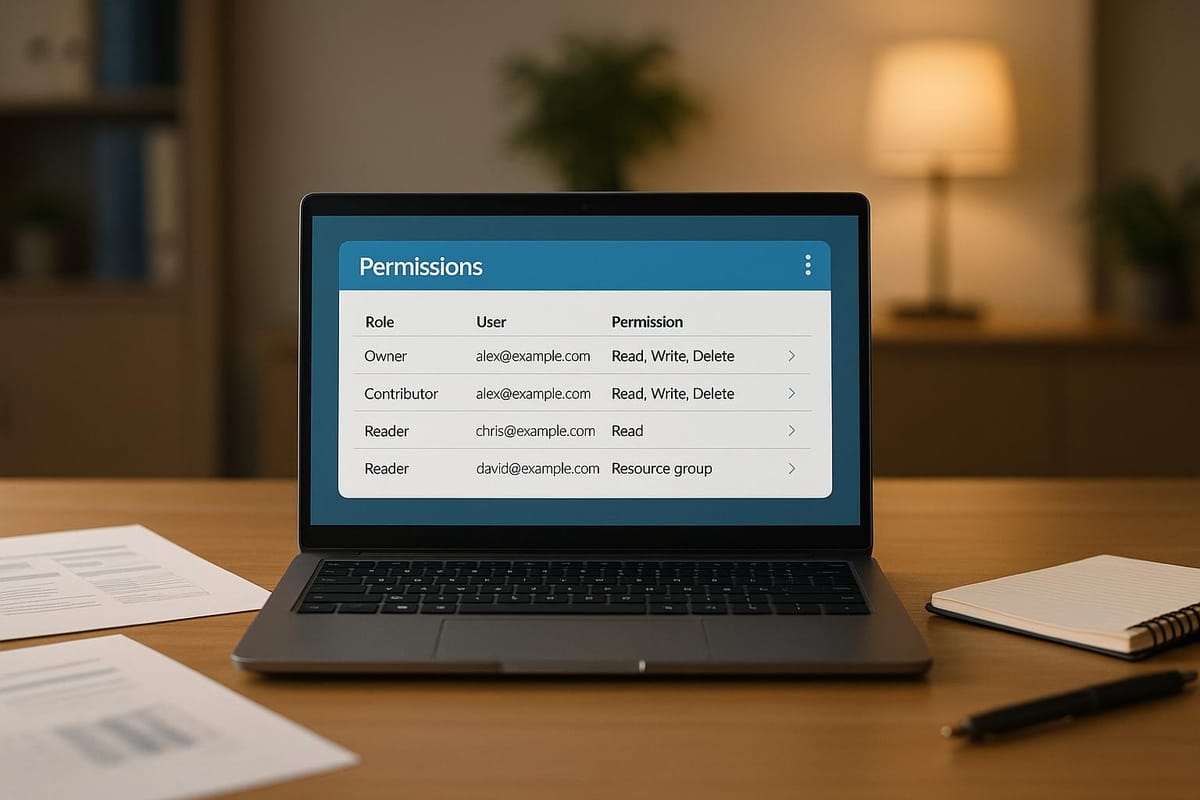
Key Takeaways:
- Azure RBAC: Controls who can access Azure resources, what they can do, and where they have access.
- Common Problems: Access denied errors, role assignment delays, and permission conflicts.
- Troubleshooting Tools: Use Azure Portal, Azure CLI, and Activity Logs for diagnosing issues.
- Quick Fixes: Check role assignments, refresh credentials, and resolve conflicts by reviewing scopes and permissions.
- Best Practices: Regular access reviews, automating role assignments, and using Privileged Identity Management (PIM).
Why It Matters
Misconfigured permissions can lead to security risks, operational inefficiencies, and delays. This guide helps you identify and resolve RBAC issues effectively, saving time and maintaining security.
Quick Overview
- Access Denied: Check roles, scopes, and IP restrictions.
- Delays: Allow time for replication or refresh credentials.
- Conflicts: Review overlapping roles and deny assignments.
Dive into the details below to troubleshoot like a pro.
Managing Azure Role-Based Access Control (RBAC) - Azure Training
Common Azure RBAC Problems and Solutions
Even with careful planning, RBAC (Role-Based Access Control) issues can sometimes throw a wrench in your operations. The upside? Most problems follow familiar patterns, and once you know what to look for, resolving them becomes much more manageable. Let’s explore some of the most common challenges faced by SMBs and practical ways to address them.
Access Denied Errors
Few things are more frustrating than an 'Access Denied' error. These errors typically occur when a user, service principal, or managed identity doesn’t have the required permissions to perform a specific action on a resource.
The most common cause? Incorrect role assignments. For instance, if broader access is needed, roles might need to be assigned at the subscription level rather than the resource group level. Another common culprit is expired or revoked permissions. As projects evolve and team structures change, permissions that once worked may no longer be valid.
Additionally, security measures can sometimes block access unexpectedly. Automatic lockouts after multiple failed login attempts, IP restrictions, or firewall settings can deny access from unfamiliar locations - even for legitimate users.
"Proper role assignments are crucial for ensuring access to APIs and operations in Azure." - Genspark
Take, for example, an issue reported in December 2024. Users of an Azure Container App encountered "RBAC Denied" errors when trying to enable connectivity from Logic Apps and Function Apps. The resolution? Assigning the "Contributor" role directly to the managed identities of the Function App and Logic App on the Container App, granting the necessary permissions for interaction.
To fix access denied errors, start by confirming that the user or principal has the correct role and scope. Use the Azure portal to review API permissions and ensure admin consent is granted after adjustments. If account lockouts are suspected, check for suspensions due to failed login attempts and follow Azure’s recovery steps. For location-based issues, verify that IP restrictions and firewall settings allow access from the user’s current location.
Role Assignment Delays
Timing issues with role assignments can be confusing. Everything seems set up correctly, yet access doesn’t work as expected. This is often due to caching delays, which can take up to 10 minutes - or sometimes longer - for changes to propagate.
Replication delays can also slow updates for new principals or managed identities, meaning permissions may not take effect right away.
A simple fix? Refresh your credentials. Signing out and back into the Azure portal, PowerShell, CLI, or REST API can help reflect updated permissions. When adding new users, groups, or service principals, wait a few minutes before assigning roles to give Azure’s replication system time to register the new entities across all regions. If you’re using the REST API or an ARM template, setting the principalType property when creating new principals can reduce lookup delays.
Role Assignment Conflicts
Conflicting role assignments can make access management tricky. Azure RBAC combines all assigned roles to determine effective permissions. While this flexibility is powerful, it can sometimes lead to unexpected outcomes when overlapping roles interact.
Conflicts often arise due to deny assignments or conditional access policies that override permissions. For instance, even a user with the Owner role might face restrictions if a deny assignment blocks specific actions. Similarly, custom roles can clash with built-in roles, or overlapping assignments - like Contributor access at the resource group level combined with Reader access at the subscription level - can result in permissions being either too restrictive or overly permissive.
To resolve these conflicts, review all role assignments across subscription, resource group, and resource scopes. Check for deny assignments or custom roles that might conflict with intended permissions. In some cases, reassigning roles at the subscription level can ensure proper inheritance. Make sure you’re working in the correct Azure AD tenant. For deployments using ARM templates, giving each role assignment a unique name with the guid() function can prevent conflicts. Regularly cleaning up unused assignments can also help maintain a clear and manageable permission structure.
Advanced RBAC Troubleshooting
Once you've tackled the basics of troubleshooting Role-Based Access Control (RBAC), more intricate challenges often arise. These are particularly common for small and medium-sized businesses (SMBs) managing hybrid environments or implementing complex access controls. Addressing these advanced issues demands a deeper understanding of RBAC behaviour and a more refined approach to troubleshooting.
Hybrid Identity Problems
Hybrid identity setups, which synchronise on-premises Active Directory (AD) with Azure AD, can sometimes cause delays in RBAC functionality. For instance, if Azure AD Connect experiences performance issues, synchronisation of users, groups, and role assignments might be delayed. Imagine hiring a new employee: their on-premises account is created immediately, but their Azure permissions lag behind, leaving them unable to access critical cloud resources promptly.
Cross-tenant access scenarios add another layer of complexity. Collaborating with partners, managing subsidiaries, or handling multiple Azure tenants can create unexpected access barriers, even when role assignments seem correct.
Another challenge is Azure Resource Manager caching, which can delay updates by several hours. To address these issues:
- Use the
principalTypeparameter to minimise lookup delays. - When working with Azure PowerShell, set the
ObjectTypeparameter appropriately. - Allow a few minutes for synchronisation to complete before creating role assignments for new groups.
Timing and precision are crucial in these scenarios to avoid unnecessary disruptions.
Conditional Access and Time-Based Role Issues
Conditional Access policies and time-limited role assignments enhance security but can also result in confusing access failures when misconfigured. For example, overly broad Conditional Access policies can inadvertently lock out all administrators. To prevent this, always set up a break-glass account or exclusion before applying such policies. If administrators are locked out, check if another admin can disable the problematic policy.
Time-based role assignments, often managed through Privileged Identity Management (PIM), introduce additional challenges. Permissions tied to time limits may expire unexpectedly, and Azure Policy can impose restrictions on time-bound assignments. For automated environments like Azure DevOps pipelines, you can use an Azure Functions timer trigger to avoid the costs and limitations of long-running scripts.
Custom Role Configuration Errors
Custom roles are a powerful tool for tailoring permissions but can lead to issues if not configured carefully. Common mistakes include:
- Assigning excessive permissions, such as using wildcards or duplicating overly broad built-in roles.
- Omitting necessary actions required for critical tasks.
- Defining incorrect assignable scopes.
It's worth noting that custom roles with DataActions cannot be applied at the management group scope, and there’s a maximum of 5,000 custom roles per tenant.
To avoid these pitfalls:
- Start by reviewing built-in roles to see if they meet your needs.
- Clearly identify the Azure services your organisation requires.
- Specify Actions and DataActions explicitly to adhere to the principle of least privilege.
- Regularly test and audit custom roles to ensure they function correctly and comply with security standards.
Keep in mind that Azure classic administrator roles will no longer be supported after 31st August 2024, so plan your transitions accordingly.
For additional guidance on refining your Azure RBAC settings and improving cost efficiency, security, and performance, visit Azure Optimization Tips, Costs & Best Practices.
RBAC Management Best Practices
Strong RBAC management is essential for maintaining security and compliance while keeping administrative tasks manageable for SMBs.
Setting Up Access Reviews
Regular access reviews are a cornerstone of a secure Azure environment. By addressing common RBAC challenges and conducting proactive reviews, you can strengthen your access control approach. Microsoft Entra ID offers a useful feature for managing group memberships, enterprise application access, and role assignments efficiently. Start by identifying critical systems, applications, and data repositories that require regular oversight. Set clear objectives that balance compliance needs with operational efficiency, and involve key stakeholders - such as IT security teams, department leads, system owners, and HR - when planning the review process. Scheduling reviews to align with regulatory deadlines and team availability ensures smooth execution. Reviews can be set to recur on a weekly, monthly, quarterly, or annual basis, though many SMBs find quarterly reviews strike the right balance between security and workload. Thorough documentation of the process is also vital for audits and ongoing improvements.
Using Privileged Identity Management (PIM)
Privileged Identity Management (PIM) strengthens security by replacing permanent elevated access with temporary, monitored privileges. PIM’s time-bound access model ensures that elevated permissions automatically expire once they are no longer needed. Additionally, PIM enforces multifactor authentication and requires approval before activating privileged roles, adding critical security layers. Detailed audit logs track who activated roles, when they were activated, and what actions were taken, making it easier to detect and respond to unusual activity. This approach has been successfully applied in various industries, reinforcing its effectiveness. When combined with regular access reviews, PIM becomes a key element of a well-rounded RBAC strategy.
RBAC Automation and Monitoring
Once access reviews and privileged access measures are in place, automation and monitoring can help maintain consistency and reduce manual errors. Automation ensures that access policies are applied uniformly across your Azure environment. For example, Azure Automation can handle routine tasks such as role assignments, modifications, and audits while adhering to granular RBAC controls. When implementing automation, it's important to follow security best practices, such as using specific RBAC roles instead of broad permissions and regularly rotating automation keys. For organisations with hybrid setups, Azure Private Link can secure connections between Hybrid Runbook Workers and Azure Automation. Monitoring complements automation by providing real-time insights into role changes and access anomalies. It also identifies recurring manual interventions, highlighting opportunities to automate tasks safely and effectively.
RBAC Management Summary
Drawing from the troubleshooting and management practices outlined earlier, this summary highlights the key principles for effective RBAC (Role-Based Access Control) management in Azure.
Managing Azure RBAC effectively requires a careful balance between security and operational efficiency. At the heart of this is the principle of least privilege - a critical concept, especially when considering that 75% of users encounter security challenges within their first three years on Microsoft Azure.
Security Best Practices
Strong RBAC management starts with core security practices. To minimise risks, limit the number of subscription owners to no more than three. Similarly, reduce privileged administrator roles by removing unnecessary assignments and narrowing the scope of essential ones. As security expert Martin Feehan aptly puts it:
"Attackers don't break in, they log in"
This underscores the importance of robust access controls.
Operational Efficiency
Efficiency in RBAC comes down to smart role assignment. Assign roles to groups instead of individuals, and when creating custom roles, define specific Actions/DataActions and unique role IDs to streamline management.
Centralised Identity Management
A centralised approach to identity management strengthens security. Use a single Microsoft Entra instance integrated with on-premises directories and enable single sign-on. Conditional access policies can further enhance control by restricting resource access based on group membership, location, or application.
Continuous Improvement
To maintain effectiveness, regular audits and compliance checks are essential. Schedule audits, enforce multifactor authentication, and monitor for anomalies to keep your RBAC setup aligned with security requirements. As TP notes:
"Optimising RBAC helps mitigate risks by minimising security risks, improving operational efficiency, improving accountability, better user experience and scalability."
Automation for SMBs
For small and medium-sized businesses (SMBs) with limited resources, automation can be a game changer. For example, Microsoft’s IT team reported that Azure AD entitlement management streamlined access provisioning and freed up valuable resources. This approach enables smaller teams to implement enterprise-level access controls without needing deep IAM expertise.
Long-Term Success
Sustained success in RBAC management requires ongoing effort. Regular reviews, proactive monitoring, and leveraging tools like Privileged Identity Management (PIM) and access reviews help maintain a scalable security framework. By keeping the principle of least privilege at the forefront, your Azure environment can grow securely alongside your business.
FAQs
What should I do first if I see an 'Access Denied' error with Azure RBAC?
If you run into an 'Access Denied' error while using Azure RBAC, there are a few key steps to troubleshoot the issue. First, make sure your application is registered in Azure Active Directory and has the necessary permissions, such as Cost Management Reader or Cost Management Contributor. Without these roles, access to billing or cost management data may be restricted.
Next, review the Access Control (IAM) settings for your billing account. Check that the correct role has been assigned to your application's service principal or managed identity. This step ensures your app has the authorisation it needs.
Also, double-check that you're using the right billing account ID in your API requests and confirm that the API version you're working with is supported. Lastly, ensure your application is correctly acquiring an access token, particularly if you're using the client credentials flow. Following these steps should address most common access-related problems.
How can I reduce delays when assigning roles in Azure?
To reduce delays in assigning roles within Azure, consider using Azure Active Directory (Azure AD) groups rather than assigning roles to individual users. This approach streamlines the process, maintains consistency, and speeds up the time it takes for changes to be applied.
Be aware that role assignments can take up to 10 minutes - or sometimes longer - to become effective. To prevent interruptions, plan assignments ahead of time and let your team know about possible delays. Conducting regular audits and refining role assignments can also minimise the need for frequent changes, ensuring roles are assigned correctly and boosting overall efficiency.
How can I efficiently manage and resolve role assignment conflicts in Azure RBAC?
To handle role assignment conflicts in Azure RBAC efficiently, begin by implementing role assignment conditions. These conditions help limit who can assign roles, reducing the chances of unauthorised or overlapping assignments - especially for roles that allow delegation of access.
It's equally important to carry out regular audits of role assignments. Leverage Azure's audit logs and access reviews to spot and resolve conflicts or redundant permissions. Establishing a consistent review routine ensures tighter control over access management.
Lastly, strive for simplicity in your role structures. Keeping hierarchies straightforward minimises the likelihood of conflicts and makes troubleshooting much easier.




