Ultimate Guide to Azure Cost Forecasting for SMBs
Learn how UK SMBs can effectively forecast and manage Azure costs with practical strategies, tools, and best practices to avoid unexpected expenses.

Azure cost forecasting helps small and medium-sized businesses (SMBs) in the UK manage their cloud budgets effectively. With rising cloud adoption, predicting costs is crucial to avoid unexpected bills, improve resource allocation, and maintain financial stability. This guide covers the challenges SMBs face, tools available for cost management, and practical strategies to optimise Azure spending.
Key Points:
- Why Forecasting Matters: SMBs can save up to 72% with Azure Reserved Instances and up to 85% with Azure Hybrid Benefit, but accurate predictions are essential.
- Common Challenges: UK SMBs struggle with cost visibility, complex pricing models, and skills gaps, leading to wasted expenses.
- Azure Tools: Microsoft Cost Management and the Azure Pricing Calculator simplify forecasting. Third-party tools like CloudZero offer advanced insights.
- Best Practices: Monitor usage trends, use resource tagging, and adjust for seasonal changes. Regular reviews and right-sizing resources can cut costs further.
- Cost Reduction: Leverage Reserved Instances and Spot VMs for savings. Automate scaling and shutdowns to avoid unnecessary expenses.
- Governance: Use Azure Budgets, alerts, and compliance tools to stay in control and align spending with UK-specific standards.
By combining these strategies and tools, SMBs can forecast Azure costs effectively, reduce waste, and scale their operations without financial surprises.
Azure Cost Management: Tracking, Forecasting, and Budget Alerts Explained
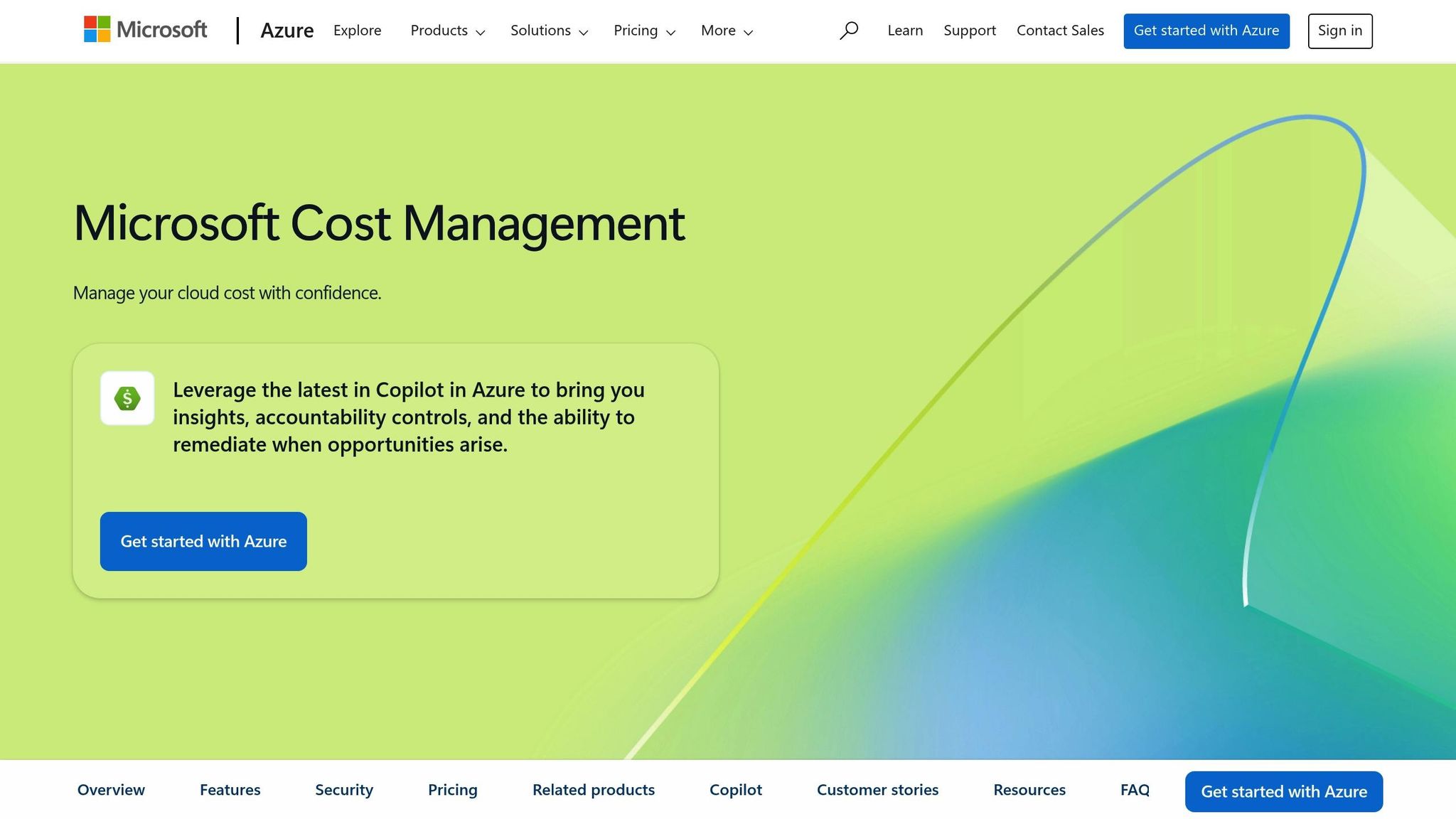
Azure Tools for Cost Forecasting
Microsoft offers a range of tools, along with select third-party solutions, to simplify Azure cost forecasting for small and medium-sized businesses (SMBs). These tools are designed to help you predict and manage your Azure expenses effectively. Let’s take a closer look at Microsoft’s built-in tools before exploring third-party options.
Microsoft Cost Management and Budgeting Features
Microsoft Cost Management is a no-cost solution designed to address the visibility challenges SMBs often face with cloud spending. This tool allows you to analyse, monitor, and optimise your Azure costs without requiring additional subscriptions or complex setups.
With cost analysis, you can break down expenses by resource, service, or tag, uncover spending trends, and make informed predictions about future costs. The tool offers flexible reporting options, letting you view data across daily, monthly, or yearly periods. This is particularly helpful for identifying seasonal changes or unexpected surges in spending.
Budgeting tools are another highlight. You can set spending limits for specific timeframes, configure alert thresholds, and receive notifications before exceeding your budget. These budgets can be applied at different levels - whether for an entire subscription, a specific resource group, or an individual service.
Cost allocation is another handy feature, enabling you to assign expenses to specific business units, projects, or clients. This is crucial for accurate internal billing and profitability analysis.
ASOS, a leading UK fashion retailer, has seen tangible benefits from using Microsoft’s cost management tools. Ian Margetts, Infrastructure Services Lead at ASOS, shared:
"Working with Microsoft has been really powerful. Getting access to features that provide cost management and being able to interact directly with the Microsoft team has made a big difference to our ability to get to the right cost place."
Additionally, the platform includes automated alerts to notify you of unusual spending patterns, allowing you to address potential issues quickly.
Azure Pricing Calculator for Cost Estimation
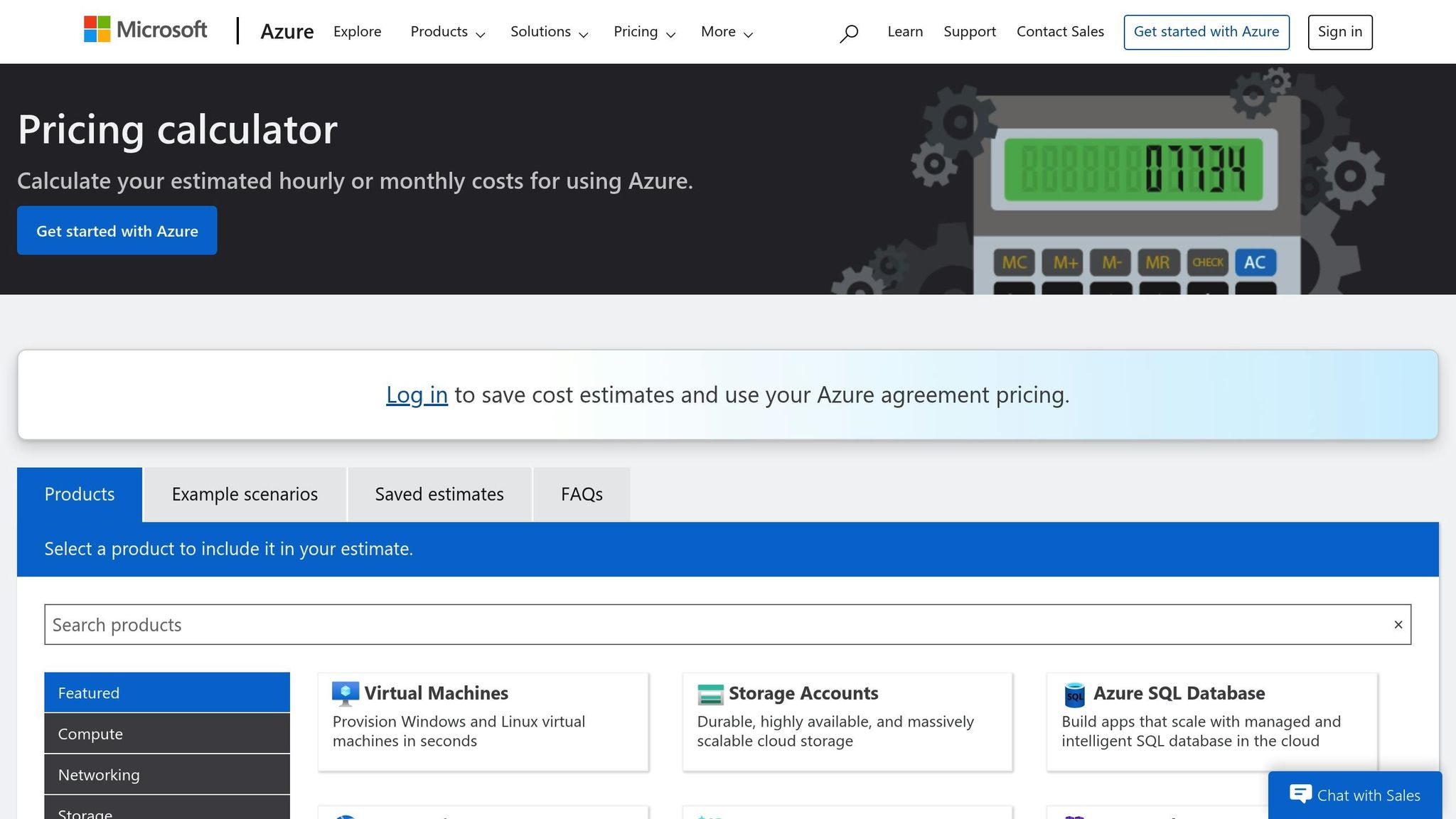
The Azure Pricing Calculator is an essential tool for estimating costs before deploying resources, helping you avoid surprises on your monthly bill. It lets you configure Azure services and view estimated costs in £, making it easier to budget accurately.
Regional pricing can vary significantly, so selecting the right region during planning is key. For example, costs in the UK South region may differ from those in the UK West region. The calculator factors in details like memory, CPU, storage, and usage hours to deliver realistic cost projections.
For virtual machines, you can specify the operating system, instance type, tier, and expected runtime hours. The calculator also compares pay-as-you-go pricing with Reserved Instances, which can sometimes cut costs by up to 72%. This feature helps determine whether long-term commitments align with your business needs.
When planning storage, the calculator allows you to evaluate different tiers - Hot, Cool, and Archive - each with its own pricing structure. Hot storage offers immediate access at a higher cost, while Archive storage is a cost-effective option for data that’s rarely accessed.
The tool also includes export functionality, enabling you to save estimates as Excel files. This makes it easy to share projections with stakeholders or integrate them into broader financial plans. You can even create multiple scenarios to compare different architectures or usage patterns.
"The Azure pricing calculator helps you turn anticipated usage into an estimated cost, which makes it easier to plan and budget for your Azure usage."
To get the most accurate estimates, it’s important to provide detailed resource requirements, specify realistic usage hours for virtual machines, and consider Azure’s discount programmes. The more precise your inputs, the more reliable your cost projections will be.
Third-Party Cost Management Tools
While Azure’s native tools provide a solid foundation, third-party solutions can take your cost forecasting to the next level with advanced analytics and more detailed insights. These tools often offer features like automated optimisation suggestions, granular cost allocation, and enhanced analytics that complement Microsoft’s offerings.
CloudZero, for instance, delivers per-unit cost insights without requiring extensive manual tagging. It has helped companies like Drift save £3.2 million and cut costs by 40% for Ninjacat.
Many third-party tools also provide real-time monitoring with instant alerts for unexpected spending spikes, as well as AI-driven recommendations to optimise resources and eliminate waste. Given that businesses can lose up to 32% of their cloud budget due to inefficient cost management, these tools can make a significant difference.
When evaluating third-party options, look for solutions that offer accurate cost allocation without burdensome tagging, real-time monitoring with customisable alerts, and seamless integration with your existing financial processes. The goal is to improve your forecasting accuracy without adding unnecessary complexity.
For more advice on managing Azure costs and scaling effectively, check out the Azure Optimization Tips, Costs & Best Practices blog. It’s a great resource for SMBs navigating the Microsoft Azure ecosystem.
Methods and Best Practices for Accurate Cost Forecasting
Azure's cost management tools provide a solid foundation for businesses aiming to predict and control their cloud expenses. However, accurate forecasting requires more than just reviewing last month's bill. Small and medium-sized businesses (SMBs) need structured methods that adapt to changing business needs, seasonal shifts, and growth plans. By combining regular monitoring with clear cost allocation and proactive adjustments, businesses can stay ahead of unexpected expenses.
Monitoring Usage and Analysing Trends
Keeping a close eye on your resource usage is the cornerstone of effective cost forecasting. Azure Cost Management offers free tools to help you track usage patterns and identify trends before they affect your budget. With its cost analysis feature, you can examine spending over different timeframes - daily, weekly, monthly, or custom periods - to spot anomalies and make informed predictions.
Automated alerts in Azure Cost Management can be set up to notify you when your usage nears budget thresholds. This gives you a chance to adjust before costs spiral out of control. Tools like Azure Monitor and Azure Advisor further enhance your visibility by providing real-time insights into how your resources are being used.
Reviewing historical data is another crucial step. Analysing past expenses can highlight spending trends, but it’s essential to filter out one-time costs - such as Reserved Instances - to maintain accuracy. For better clarity, group costs by subscription, resource group, or specific resources. You can also break down data by workloads or departments for a more detailed understanding. To streamline this process, use Azure’s Cost Management Exports API, Cost Details API, or Query API to automate data retrieval and integrate it with your business intelligence tools.
Resource Tagging and Cost Allocation
Tagging is a game-changer for understanding and managing costs. By adding searchable metadata to your resources, tagging enables better governance, tracking, and operational clarity. Without a consistent tagging strategy, it’s almost impossible to pinpoint where your money is being spent.
A good tagging strategy should include clear categories, such as functional, accounting, and ownership tags, to improve cost visibility:
| Tag Type | Purpose | Examples |
|---|---|---|
| Functional | Technical classification | env: prod, tier: web, region: uksouth |
| Accounting | Financial tracking | department: finance, costcentre: 55332, budget: £50,000 |
| Ownership | Responsibility assignment | businessunit: marketing, opsteam: central it |
Start by establishing naming conventions early in your cloud deployment. For instance, use lowercase for tag names (keys) and consistent capitalisation for tag values. Azure Policy can automate tagging compliance, ensuring all new resources follow your guidelines.
Once tagging is in place, allocating costs becomes much simpler. Shared service expenses can be distributed to the relevant departments or business units, making cost accountability clearer. This transparency often leads to more responsible spending, as teams can see their actual Azure costs broken down by project or service. With this insight, teams are better equipped to make cost-effective decisions, which naturally contributes to optimising expenses.
Adjusting Forecasts for Seasonal Changes
Seasonal trends, marketing efforts, and business growth cycles can all influence resource usage, so it’s important to factor these variables into your forecasts. Smart forecasting isn’t just about extrapolating from recent data - it’s about recognising and planning for these patterns.
Start by reviewing historical data to identify recurring seasonal trends in your costs. For example, an e-commerce platform might experience higher traffic during the holidays, while financial services may see increased demand during quarter-end reporting periods. Focus on consistent operational costs rather than irregular, one-off expenses.
Use these insights to refine your forecasts further. Incorporate upcoming business plans, such as product launches or marketing campaigns, into your projections to avoid surprises. For instance, a new customer portal may have different scaling needs compared to your existing workflows, so it’s essential to evaluate each workload separately.
Regularly reviewing your forecasts - monthly or quarterly - can help you stay on track. These reviews allow you to compare predicted costs with actual spending, making it easier to adjust as needed. Tools like Azure’s pricing calculator can estimate the financial impact of planned changes, while workload-specific budgets in Cost Management can help track projects or seasonal activities. Custom views in Cost Analysis and scheduled alerts can also assist in spotting trends and identifying anomalies.
Next, we’ll dive into strategies to reduce costs and improve overall spending efficiency.
Cost Reduction Strategies for SMBs
Once you’ve honed your forecasting skills, the next logical step is to put in place strategies that cut Azure costs while maintaining performance. For small and medium-sized businesses (SMBs), where budgets are often tight, keeping expenses in check is key to sustainable growth. By combining predictive insights with these methods, you can fine-tune your Azure spending in real time.
Right-Sizing Resources and Scaling Smartly
Right-sizing means aligning your computing resources with actual demand. This ensures a balance between performance and cost-effectiveness. Many SMBs over-allocate resources, which can quickly inflate costs. Tools like Azure Advisor and Monitor help you adjust capacity based on real usage patterns, eliminating waste.
Smart scaling takes this a step further by automatically adjusting resources in response to real-time demand. For example, Azure AutoScale can increase or decrease virtual machine (VM) capacity based on metrics like CPU usage or queue length. This ensures you’re only paying for what you truly need.
You can also set up automated alerts to flag resources running below certain thresholds. Autonomous optimisation tools can help streamline these adjustments, reducing the need for manual oversight.
Leveraging Reserved Instances and Spot VMs
Two of the most effective ways to cut Azure compute costs are through Reserved Instances and Spot Virtual Machines.
-
Reserved Instances: These are ideal for workloads with consistent usage. By committing to a one- or three-year term, you can significantly lower costs. To maximise savings, use historical data to identify VMs with steady usage and tag them for tracking.
"Through Azure reservations, we've optimised our Azure spend over €1 million a month." – Hans De Kruif, Platform Engineer and Azure Cost Manager, ABN AMRO
-
Spot Virtual Machines: These offer discounts of up to 90% compared to pay-as-you-go prices. Spot VMs take advantage of unused Azure compute capacity but come with a catch - they can be evicted with just 30 seconds’ notice when Azure reclaims resources.
"We use Azure Spot Virtual Machines to take 80 percent off our costs almost instantly. It's an option for buying unused compute capacity at a discount." – Jeremy Smith, Chief Technology Officer, Jellyfish Pictures
Spot VMs work best for non-critical tasks like batch processing, CI/CD pipelines, or training machine learning models. To get the most out of them, design workloads to be resumable, spread them across multiple regions to minimise disruptions, set price caps to manage costs, and enable Azure Backup to safeguard your data.
| Feature | Spot VMs | Reserved Instances |
|---|---|---|
| Savings | Up to 90% discount | Up to 72% discount |
| Commitment | No commitment required | 1–3 year commitment |
| Availability | Can be evicted with short notice | Guaranteed capacity |
| Best for | Flexible, non-critical workloads | Predictable, steady workloads |
Regular Workload Reviews and Fine-Tuning
Cost-cutting doesn’t stop at compute discounts. Regularly assessing your workloads is essential for staying efficient. As your business grows and technology evolves, ongoing reviews ensure your Azure environment adapts to your needs.
The Azure Well-Architected Framework and tools like Azure Advisor are excellent for discovering savings opportunities. These tools can recommend actions such as shutting down idle VMs, consolidating underused resources, or switching to more cost-effective VM types. For instance, an agricultural chemical company reduced its £150,000 monthly Azure SQL spend by 25% - saving £37,500 per month - simply by transitioning from on-demand to reserved pricing.
Quarterly workload reviews can also help identify underutilised resources or orphaned components that may be driving unnecessary costs. Tools like Azure Monitor make it easier to spot these inefficiencies. Additionally, using Azure Policy to enforce cost controls and setting up automated shutdowns for non-production environments during off-hours can lead to further savings.
"The solution supports financial awareness; everyone feels accountable for their cloud spend and avoids additional costs. We can budget and forecast, investing in just what we need, without cost spikes." – Sonal Gupta, Senior Manager FinOps and Hosting Service Delivery, Carlsberg Group
For more detailed guidance, Azure Optimization Tips, Costs & Best Practices provides expert advice tailored to SMBs scaling on Microsoft Azure.
Governance and Financial Management in Azure
Effective governance is the cornerstone of maintaining financial control in Azure. While forecasting and cost reduction strategies address immediate concerns, a well-structured governance framework ensures sustainable management over the long term. For UK-based SMBs, having clear policies not only aligns cloud spending with business goals but also ensures compliance with local regulations.
Setting Up Financial Governance Policies
Financial governance begins with establishing accountability and implementing systems to monitor and manage costs across your organisation. The goal is to balance visibility with flexibility, enabling innovation without losing control over expenses.
Assigning accountability is a key step. Designate specific teams or individuals to oversee cloud spending, and use Azure tagging (e.g., cost centre, owner, department) to track and audit expenses effectively.
Regular reporting is essential for maintaining transparency. Monthly cost reviews can help you compare actual spending against budgets. Azure Cost Management offers detailed breakdowns by resource group, subscription, or tag, making it easier to spot trends or anomalies.
To avoid overspending, set spending limits per subscription. Alerts triggered at 75% and 90% of the budget allow for timely adjustments, preventing budget overruns.
Organise resources with consistent naming conventions, such as 'UK-Prod-WebApp-01', to streamline cost allocation and ensure clarity when analysing expenditures.
Budget Management and Compliance
Azure offers tools to simplify budget management and help meet UK compliance standards, ensuring financial and regulatory control.
Azure Budgets allow you to define spending limits for subscriptions, resource groups, or management groups. Set these limits in GBP and configure alerts to notify you as spending approaches the threshold. This feature supports various timeframes, such as monthly or quarterly, making it adaptable to your reporting needs.
Cost alerts provide an additional layer of oversight. These can be configured to flag unusual spending patterns, such as spikes caused by misconfigured auto-scaling policies. Early detection helps address inefficiencies before they escalate.
For organisations handling personal data, GDPR compliance is critical. Azure Policy enables you to enforce rules, such as keeping data within the UK or encrypting sensitive workloads. Customised compliance messages can guide developers in aligning with these requirements.
Microsoft Purview Compliance Manager further simplifies compliance by offering pre-built assessments for GDPR and other regulations. This tool helps organisations assess their compliance status and provides evidence for audits or regulatory checks.
Azure Policy's Regulatory Compliance feature includes initiatives mapped to specific standards, offering a dashboard view of your compliance status. This makes it easier to identify gaps and take corrective actions.
The best part? Microsoft Cost Management for Azure is available at no extra cost, making it accessible even for smaller organisations.
Using UK Standards and Local Conventions
Adapting governance practices to UK standards ensures consistency and compliance across financial and operational processes.
- Currency: Always display costs in pounds sterling (£) to avoid confusion. Configure Azure Cost Management to present all financial data in GBP, aligning cloud expenses with other business reports.
- Measurements: Use metric units like gigabytes (GB) and terabytes (TB) for data storage. When reporting bandwidth usage, follow UK telecom standards by using megabits per second (Mbps) or gigabits per second (Gbps).
- Dates: Format dates as DD/MM/YYYY in reports to align with UK conventions and avoid misunderstandings.
- Data residency: Many UK organisations prefer keeping data within national borders for regulatory or business reasons. Use Azure Policy to enforce rules on which regions can host specific workloads.
- Working hours: Align automated shutdown policies for non-production environments with UK business hours (9:00 AM to 5:30 PM GMT/BST). This approach can reduce costs for development and testing environments that don’t need to run overnight or during weekends.
Regularly reviewing your policies ensures they remain aligned with evolving business needs, regulatory changes, and updates in Azure services. A quarterly review cycle can help you assess and refine your governance framework to stay on track.
Conclusion: Key Points for SMBs
Managing Azure costs doesn’t have to be overwhelming if you establish a solid framework. As Wiz wisely pointed out:
"You can't optimise what you can't see, so without cost management, your choices for cutting costs are limited to generic, catch-all practices, severely reducing the effectiveness of your efforts".
With that in mind, let’s revisit the key strategies and tools that can help small and medium-sized businesses (SMBs) effectively manage and optimise their Azure spending.
Tools, Methods, and Strategies Recap
Microsoft Cost Management is your go-to for tracking, budgeting, and forecasting costs - all without additional charges. Pair this with Azure Advisor and the Azure Pricing Calculator to gain valuable insights and accurate cost estimates, ensuring you stay ahead of unexpected expenses.
A well-implemented tagging strategy helps allocate costs precisely across departments or projects. For predictable workloads, Reserved Instances can slash expenses by up to 72%.
When it comes to cost management, focus on building visibility, governance, and ownership. On the other hand, cost optimisation revolves around tasks like rightsizing, cleaning up unused resources, and adjusting pricing models. Together, these approaches provide a strong foundation for managing your Azure budget effectively.
Practical Tips for SMBs Scaling on Azure
To scale your Azure environment while keeping costs under control, consider these actionable tips:
- Involve your finance team early on. Transitioning from capital to operational expenditure can improve cash flow management and even offer tax advantages.
- Create a centralised cloud operations team that blends technical and financial expertise. This team should track usage patterns and uncover savings opportunities as part of your regular business processes.
- Use monthly forecasts to stay aligned with business goals. Leverage tags and filters to monitor spending, and set automated alerts in pounds sterling to flag when you’re nearing budget limits.
- Optimise your spending regularly. Implement autoscaling for workloads with fluctuating demands, right-size resources based on actual usage, and periodically review storage tiers to ensure they match your needs.
By consistently applying these strategies and using the right tools, you can turn Azure cost forecasting into a strategic advantage rather than a financial headache.
For further guidance tailored to SMBs, check out resources like Azure Optimization Tips, Costs & Best Practices, which offers practical advice for scaling effectively on Microsoft Azure.
FAQs
How can SMBs in the UK save on Azure cloud costs using Reserved Instances and Hybrid Benefit?
Small and medium-sized businesses (SMBs) in the UK have a couple of smart ways to cut down on their Azure cloud expenses: Azure Reserved Instances (RIs) and the Azure Hybrid Benefit (AHB).
With Reserved Instances, businesses can commit to using virtual machines for either 1 or 3 years. In return, they can save up to 72% compared to the usual pay-as-you-go pricing. This not only makes costs more predictable but also helps SMBs plan their cloud budgets more effectively.
The Azure Hybrid Benefit offers another way to save by allowing businesses to reuse their existing Windows Server or SQL Server licences on Azure. Instead of paying for new licences, companies only cover the base compute cost. These options are perfect for SMBs aiming to manage their cloud budgets efficiently while still keeping the flexibility and scalability they need.
How can SMBs in the UK effectively manage and optimise their Azure costs while staying compliant with local standards?
To keep Azure costs under control, UK SMBs can make use of Azure Cost Management tools. These tools allow businesses to track spending, set budgets with alerts to prevent overspending, and fine-tune resources by resizing virtual machines to match their needs. For additional savings, Spot VMs can be a smart choice.
Adopting key practices such as conducting regular resource audits, tagging resources for clearer cost allocation, and complying with UK-specific standards like ISO/IEC 27001 is equally important. These steps not only improve cost management but also ensure businesses meet regulatory requirements relevant to the UK.
When should an SMB use third-party tools alongside Azure's built-in cost management features?
Third-party tools can complement Azure's built-in cost management capabilities by providing enhanced visibility, automation, and support for handling multi-cloud environments. They’re especially useful for small and medium-sized businesses (SMBs) managing large-scale operations or intricate setups.
For SMBs looking to gain a clearer understanding of their spending patterns, automate cost-saving measures, or streamline the management of multiple cloud platforms, these tools can be a game-changer. They help fine-tune Azure expenses, ensuring improved financial oversight and smarter resource allocation.




