Ultimate Guide to Application Dependency Mapping in Azure
Understand how Application Dependency Mapping in Azure helps businesses optimise costs, improve performance, and streamline cloud migrations.

Application Dependency Mapping (ADM) in Azure helps you understand how your applications, infrastructure, and services interact. It’s especially useful for small and medium-sized businesses (SMBs) to save costs, improve performance, and ensure smooth cloud migrations. Here’s what you need to know:
-
Why ADM Matters:
- Identify unnecessary resources to reduce costs.
- Spot failure points to minimise risks.
- Plan migrations by mapping dependencies.
- Fix bottlenecks to boost performance.
-
Key Azure Tools for ADM:
- Azure Migrate: Discover and map on-premises infrastructure.
- Application Insights Map: Visualise real-time application interactions.
- Log Analytics: Analyse historical dependency data.
-
Getting Started:
- Start small with a critical application.
- Use Azure Migrate for initial mapping.
- Automate tracking with tools like Azure Monitor.
ADM also helps track compliance, secure your infrastructure, and reduce disruptions. By using Azure’s built-in tools, SMBs can make their cloud environments more efficient, secure, and cost-effective.
Azure Migrate : Application Dependency Mapping
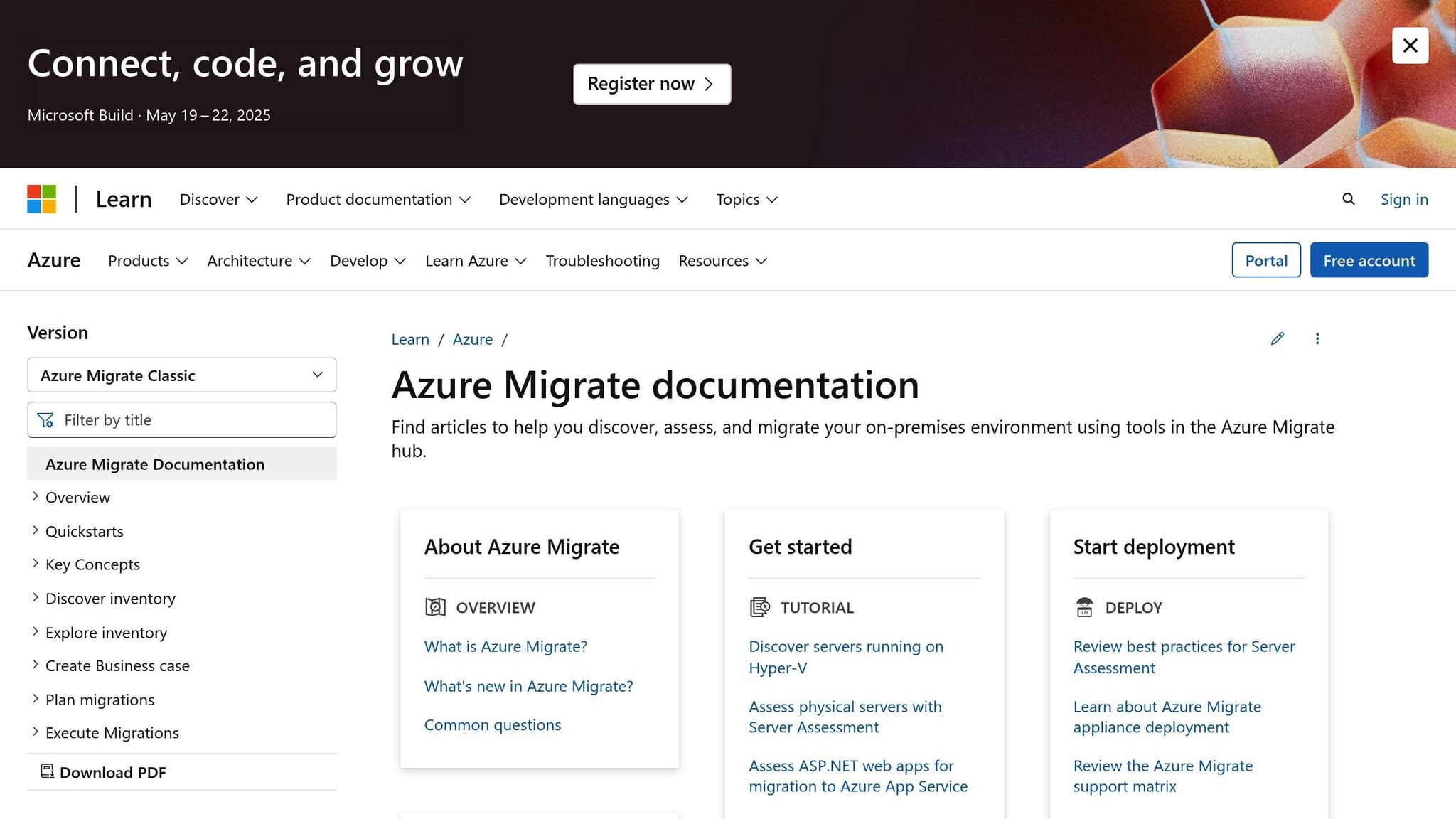
Azure Dependency Mapping Tools
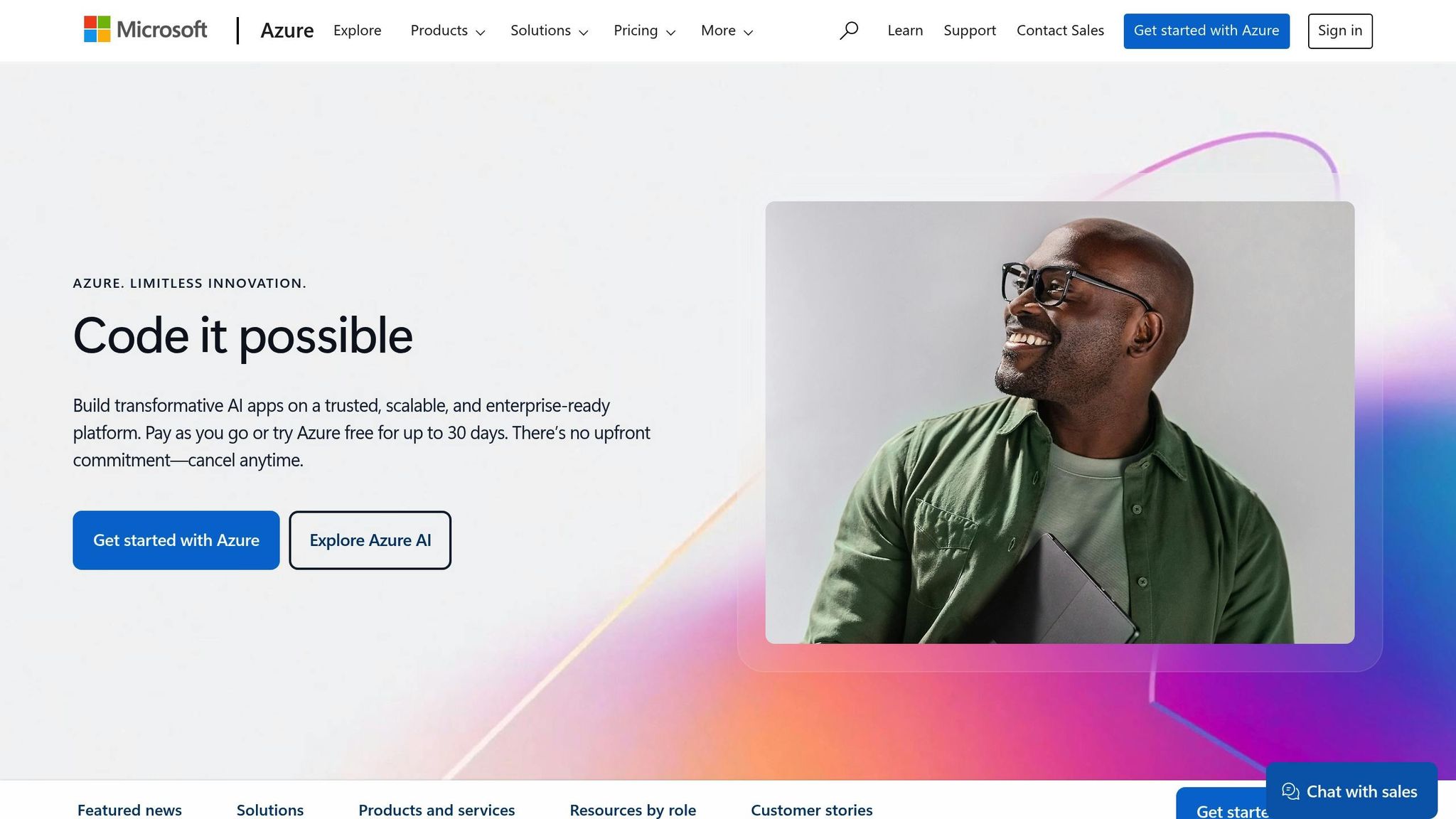
This section explains how to effectively use various tools for mapping dependencies in Azure.
Setting Up Azure Migrate
Azure Migrate helps you discover and map dependencies within on-premises infrastructure. Here's how to set it up:
| Step | Action | Purpose |
|---|---|---|
| Discovery | Deploy Azure Migrate appliance | Identify servers and workloads |
| Install Agent | Install Microsoft Monitoring Agent | Enable dependency tracking |
| Project Creation | Configure Azure Migrate project | Organise assessment data |
| Grouping | Create application groups | Manage related components |
Schedule scans during periods of low network usage to minimise any potential disruptions to business operations.
Using Application Insights Map
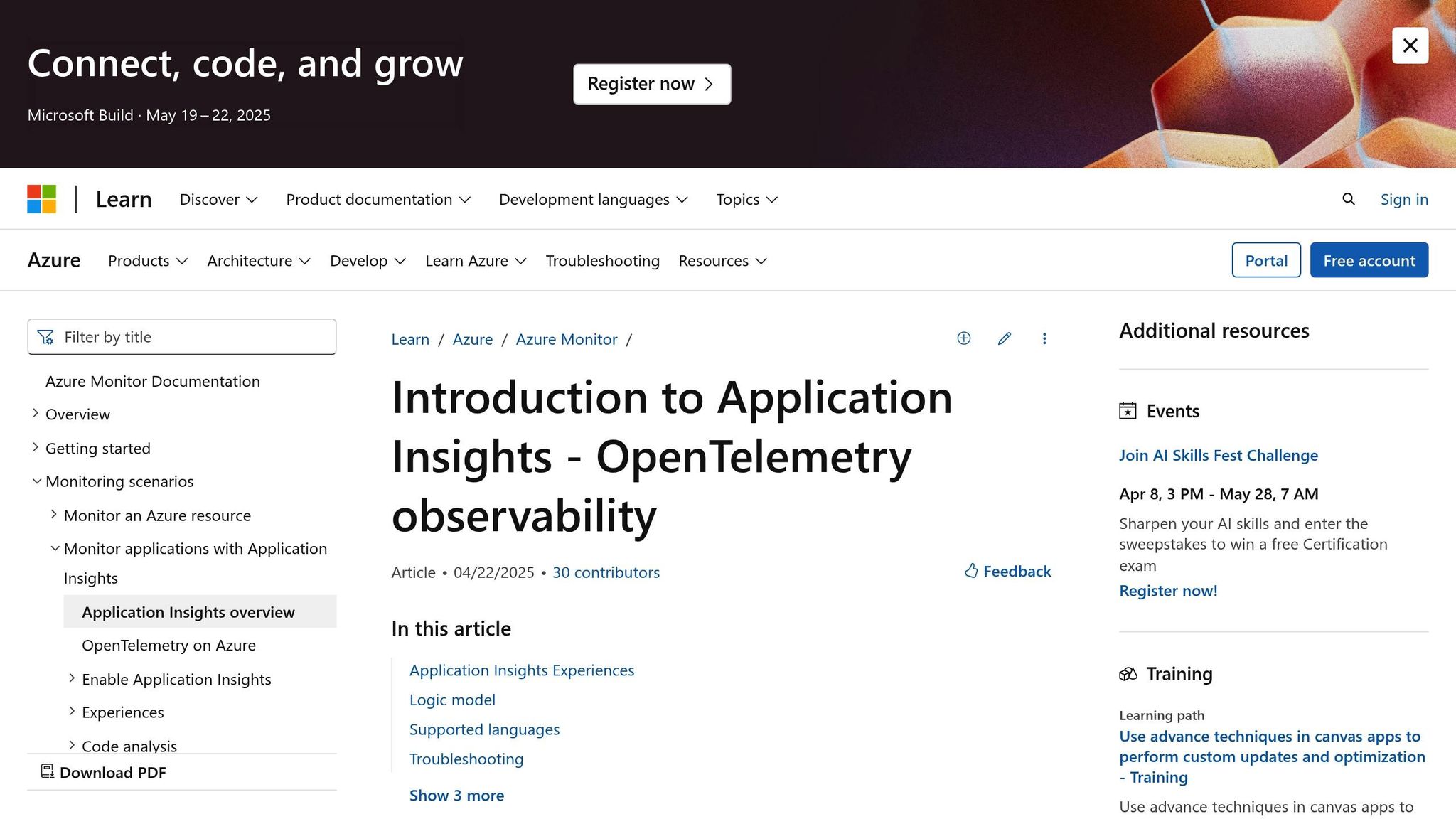
Application Insights Map offers real-time insights into how your application's components interact. To make the most of it:
- Install the Application Insights SDK in your application.
- Configure custom tracking for dependencies involving third-party services.
- Add custom telemetry for transactions critical to your business.
The tool automatically creates visual maps that display communication flows between components. By monitoring key metrics like response times and failure rates, you can quickly spot and address potential bottlenecks.
For deeper analysis, pair Application Insights Map with Log Analytics to review historical dependency data.
Log Analytics for Dependency Data
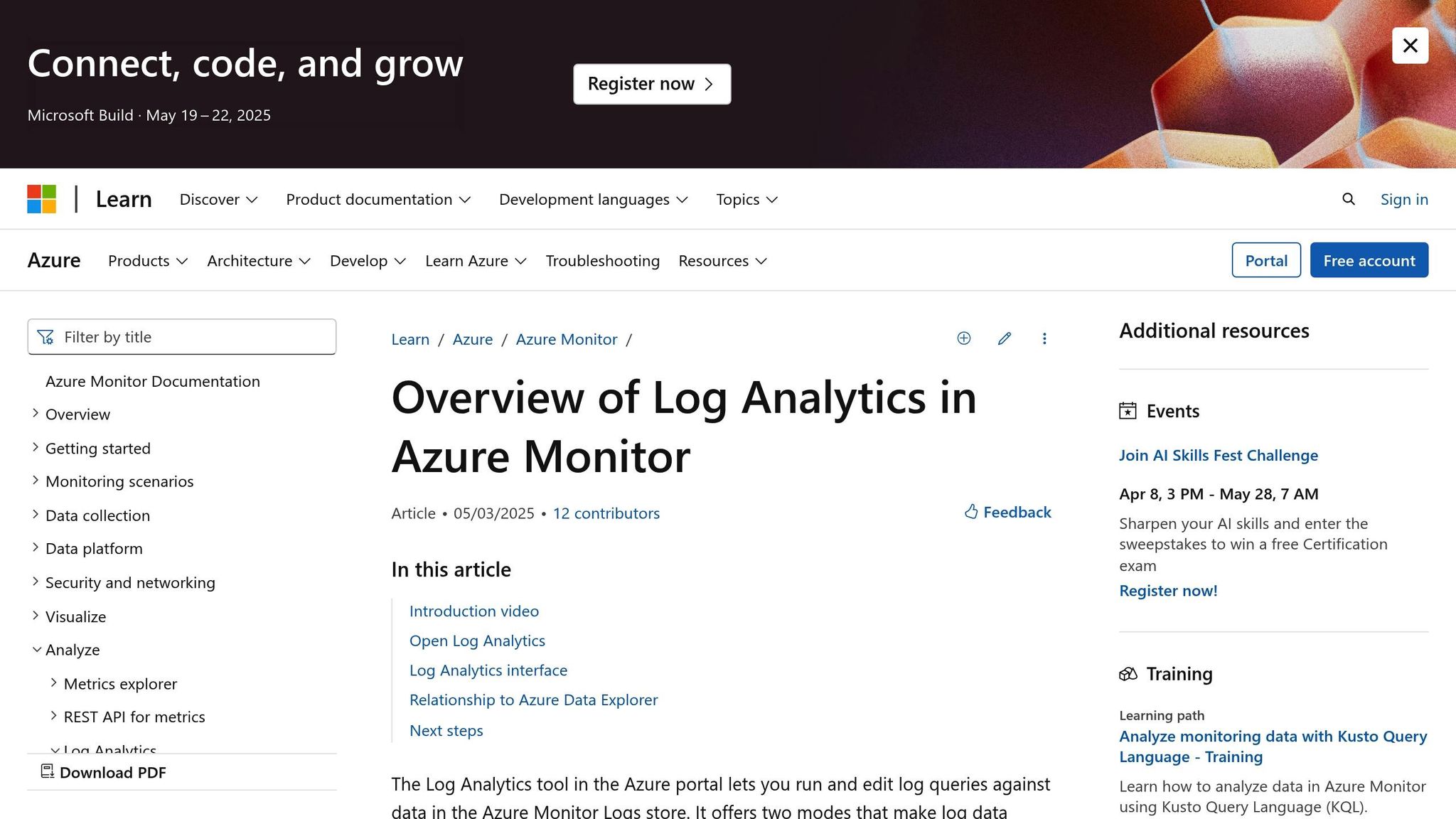
Log Analytics gathers metrics on component interactions and resource usage. To incorporate it into your assessment process, follow these steps:
-
Set Up Data Collection
Use custom queries to track specific dependency behaviours. For instance:Dependencies | where TimeGenerated > ago(24h) | where ResultCode != "200" | summarize FailureCount=count() by TargetResource -
Configure Retention Policies
Define retention periods that align with compliance requirements while managing storage costs effectively. -
Establish Monitoring Rules
Set up alerts to notify you of unusual dependency patterns or potential issues.
For best performance, configure your Log Analytics workspace in the same region as your primary workloads. This helps reduce latency and lowers data transfer costs.
Advanced Mapping Methods
Cutting Costs with Mapping
ADM helps identify ways to cut costs in Azure. By examining dependency data alongside Azure Cost Management tools, organisations can spot underused or unnecessary resources and reallocate them effectively. A targeted mapping approach can lead to noticeable savings.
Mapping Across Different Environments
Once you've tackled cost-saving strategies, take it a step further. Track dependencies across both on-premises systems and cloud environments. Consolidate your monitoring efforts and automate updates to ensure your maps stay accurate. This unified approach offers clear insights into resource usage while reducing disruptions to your operations.
Security and Compliance Mapping
Mapping isn't just about costs and environments - it plays a key role in securing your infrastructure. Focus on:
- Mapping data flows to align with UK data protection laws
- Documenting access controls and authentication links
- Monitoring third-party integrations that may impact security
Comprehensive security maps that include storage, authentication, and encryption dependencies help maintain compliance and reduce risks through continuous oversight.
SMB Implementation Guide
This guide provides a step-by-step approach for an SMB to implement mapping techniques effectively.
Planning Your Mapping Project
Start by outlining your mapping goals, resource constraints, and compliance requirements. Choose Azure regions like UK South or UK West to ensure compliance and reduce latency. Organise your mapping tools within dedicated resource groups for better management.
Key points to focus on during planning:
- Define the scope of your mapping project
- Choose Azure regions that align with your needs
- Organise resources into structured groups
- Set achievable deadlines
- Identify metrics for monitoring progress
Setting Up Automated Tracking
Once you've planned, automate dependency tracking using Azure Monitor for real-time insights.
Here’s how to get started:
-
Configure Azure Monitor
- Activate the dependency agent on your virtual machines
- Enable workspace-based monitoring
- Set up custom log collection for detailed tracking
-
Use PowerShell for Automation
- Write PowerShell scripts to automate data collection
- Create workflows for automated reporting
- Configure alerts to notify you of important changes
-
Set Monitoring Parameters
- Define sampling rates to control data granularity
- Establish retention policies to manage storage
- Set thresholds to trigger alerts when needed
These automated steps ensure your dependency map stays up-to-date as your Azure environment changes and grows.
UK Retail Business Example
Currently, there isn't a verified case study specific to UK retail due to limited data availability.
If you're looking for practical guidance, here are some steps you can take:
- Reach out to Microsoft Azure's UK customer success team for insights into local retail projects.
- Work with certified Azure solution architects who have experience in UK retail migrations.
- Explore Azure's official documentation, which includes customer stories focused on dependency mapping.
- Join UK-based Azure user groups to gain insights and advice from peers in the retail sector.
For more detailed examples or case studies tailored to UK retail, consult Microsoft Azure's official resources or connect with Azure partners who specialise in the retail industry. Use the implementation guidelines shared earlier to customise these steps for your specific migration needs.
Summary
Main Points Review
Application dependency mapping in Azure gives you a clear view of your cloud infrastructure. Azure's built-in tools offer an effective way to track and understand dependencies:
Key Azure Tools for Mapping:
- Azure Migrate: Handles initial discovery and assessment.
- Application Insights Map: Provides real-time visualisation of dependencies.
- Log Analytics: Collects detailed data on dependencies.
These tools combine to deliver three main advantages:
- Cost Control: Spot unused resources and reduce unnecessary spending.
- Improved Security: Understand application connections to reinforce security measures.
- Compliance Tracking: Monitor data flows to meet regulatory requirements.
Getting Started
Follow these steps to kick off your Azure dependency mapping:
-
Initial Assessment
Begin by evaluating your current environment. Focus on one critical application to avoid unnecessary complexity. Use Azure Migrate for the initial discovery phase. -
Tool Setup
Implement Azure's built-in tools to automate tracking:- Configure Application Insights for your main applications.
- Enable a Log Analytics workspace.
- Install dependency agents on your virtual machines.
-
Ongoing Monitoring
Develop a strategy for continuous oversight:- Schedule weekly reviews of your dependency maps.
- Set up automated alerts for any new dependencies.
- Keep a record of changes in your application architecture.
For the best results, map one environment at a time. Start with development and then move on to production.
For more tips on managing costs and improving your Azure setup, check out Azure Optimization Tips, Costs & Best Practices.
FAQs
How can small and medium-sized businesses use application dependency mapping in Azure to optimise costs effectively?
Application dependency mapping in Azure helps SMBs understand how their applications interact, making it easier to identify inefficiencies and optimise costs. By visualising dependencies, you can pinpoint underutilised resources, streamline workloads, and improve overall performance.
To get started, use Azure Monitor and Service Map to automatically detect and map dependencies between your applications and services. These tools provide insights into resource usage and allow you to identify opportunities for cost savings, such as consolidating workloads or resizing virtual machines. Regularly reviewing and adjusting your architecture based on these insights can lead to significant cost optimisation while maintaining performance and reliability.
What are the key best practices for using Azure Migrate to map application dependencies effectively?
To set up and use Azure Migrate for application dependency mapping effectively, start by ensuring that your environment is prepared. This includes installing the Azure Migrate appliance, which collects data from your on-premises systems. Make sure your network and firewall configurations allow the appliance to communicate with Azure securely.
When performing dependency mapping, enable agentless discovery if you prefer a simpler setup, or use agents for deeper insights into specific workloads. Review the collected data carefully to identify critical dependencies, such as interactions between applications, databases, and services. This will help you plan your migration strategy and minimise downtime.
Finally, regularly update your dependency maps to reflect any changes in your environment. This ensures your cloud resources are optimised and aligned with your business needs. Remember, proper mapping not only simplifies migration but also helps in cost optimisation and performance improvement.
How does the Application Insights Map work with Log Analytics to give a detailed view of application dependencies?
The Application Insights Map integrates seamlessly with Log Analytics to provide a detailed visualisation of your application's dependencies. It maps out the interactions between services, databases, and external APIs, helping you identify bottlenecks or potential issues in your architecture.
By combining this with Log Analytics, you can dive deeper into performance metrics, error logs, and telemetry data, offering a comprehensive understanding of how your application components interact. This integration is particularly valuable for troubleshooting and optimising performance in complex Azure environments.




