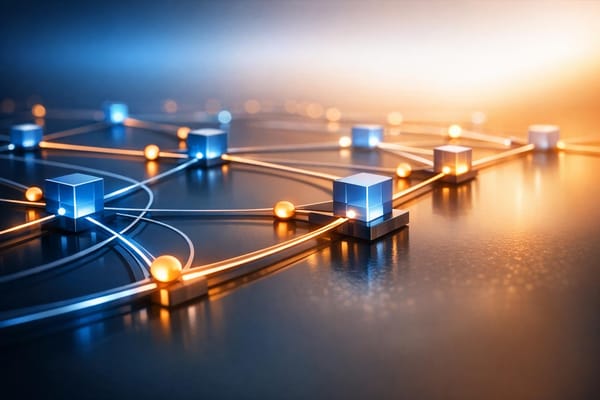Top Tools for Monitoring Azure Network Latency
Explore essential tools and strategies for monitoring and reducing network latency in Azure, ensuring optimal application performance.

Network latency can make or break your Azure application's performance. Delays frustrate users, slow data transfers, and hurt critical activities like online transactions. Here's how to stay ahead:
Key Takeaways:
- Why Monitor Latency? Improve performance, cut costs, and ensure fast response times.
- Azure's Built-in Tools:
- Third-Party Tools: Options like Resilio enhance cross-region data transfer speeds and bandwidth control.
- Quick Fix: Place interdependent resources in the same Azure region to reduce latency.
Quick Comparison:
| Tool | Platform | Key Features | Cost |
|---|---|---|---|
| Network Watcher Connection Monitor | Cross-platform | Real-time monitoring, multi-region insights | Included |
| Latte | Windows only | Latency tests, TCP stats, flexible modes | Included |
| SockPerf | Linux only | Protocol testing, detailed performance metrics | Included |
Actionable Tip: Regularly monitor key metrics like Round-Trip Time (RTT), Packet Loss, and Bandwidth Usage. Use Azure's tools or third-party solutions to ensure optimal performance and user satisfaction.
Complete Azure Network Watcher DEMO and Overview
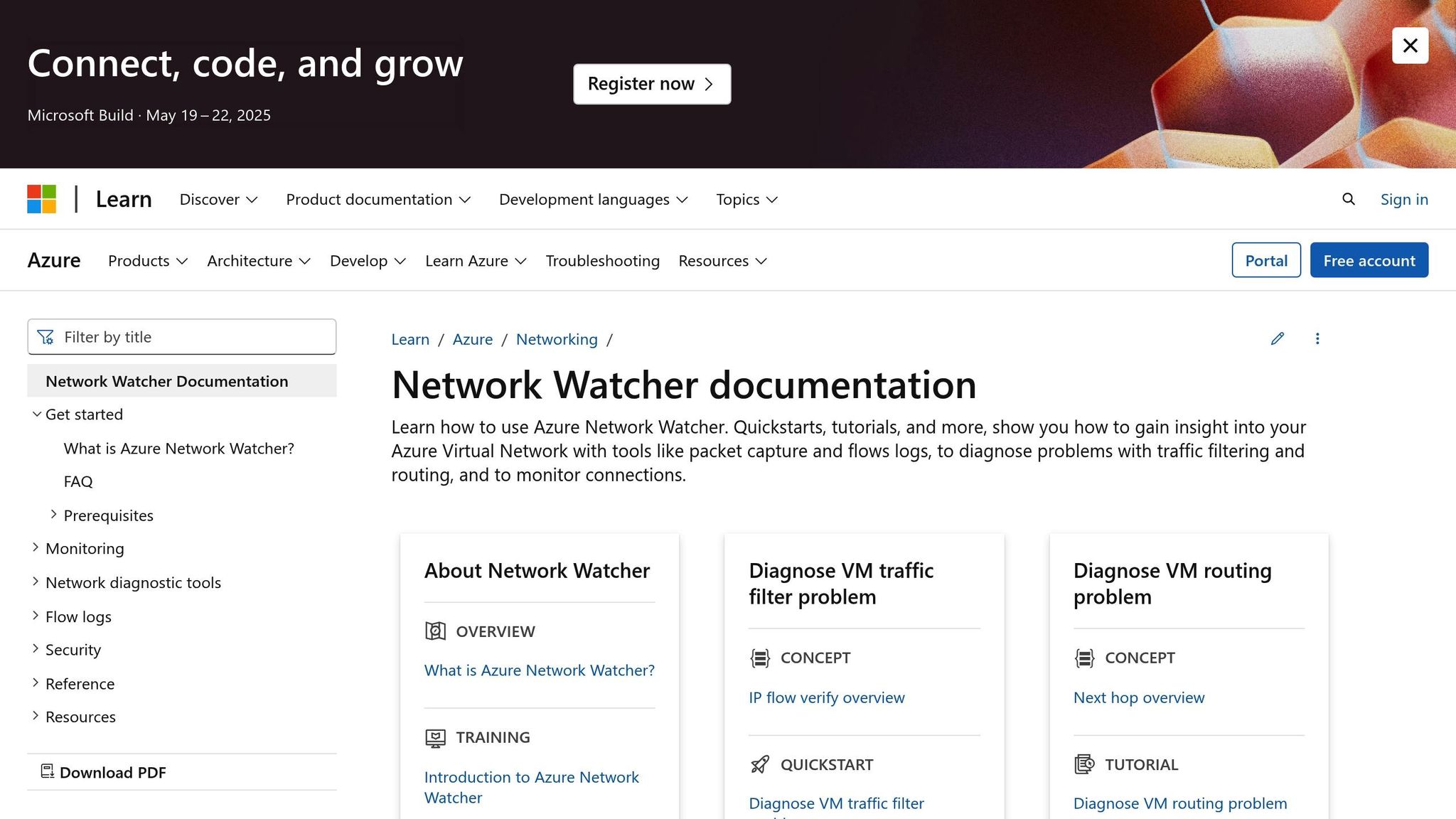
Azure's Built-in Network Monitoring Tools
Azure includes several tools to monitor network latency and ensure smooth performance, all at no additional cost. Here's a closer look at these tools and what they offer.
Network Watcher Connection Monitor
Network Watcher Connection Monitor is Azure's main tool for diagnosing network issues. It tracks network metrics across multiple Azure subscriptions and offers detailed insights, including:
- Monitoring connections between Azure resources and external endpoints
- Setting custom latency alert thresholds
- Analysing historical network data
- Observing performance across multiple regions
This tool displays data on customisable dashboards, making it easy to spot and address network problems.
Azure also provides tools specifically designed for testing latency between virtual machines (VMs).
Latte and SockPerf Latency Testing
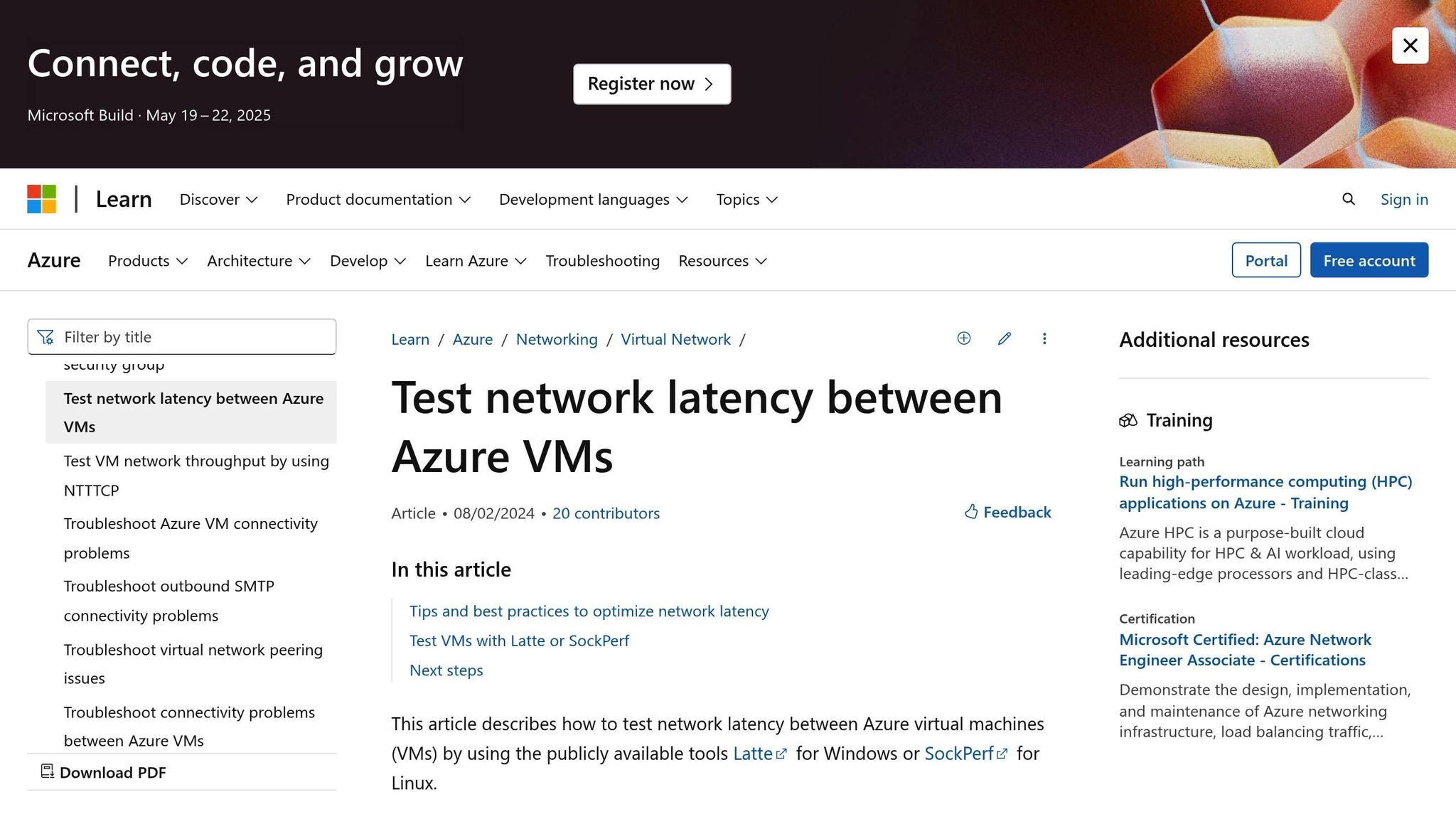
For VM-specific latency testing, Azure offers two dedicated tools:
Latte (Windows VMs)
- Designed for Windows-based environments
- Measures latency between Azure VMs
- Provides TCP connection statistics
- Supports both synchronous and asynchronous test modes
SockPerf (Linux VMs)
- Built for Linux environments
- Measures latency effectively
- Works with various testing protocols
- Delivers detailed performance metrics
These tools are especially useful for small to medium-sized businesses, as they are included with Azure subscriptions. For organisations seeking advanced insights into performance and cost-efficiency within their Azure environment, Azure Optimization Tips, Costs & Best Practices offers further resources.
While these built-in tools provide a solid foundation for network monitoring, some businesses with unique needs or larger operations might find it beneficial to integrate third-party solutions for additional functionality.
Summary of Azure's Built-in Tools
| Tool | Platform | Key Features | Cost |
|---|---|---|---|
| Network Watcher Connection Monitor | Cross-platform | Real-time monitoring, custom thresholds, historical data, multi-region monitoring | Included |
| Latte (Windows VMs) | Windows only | Latency measurement, TCP stats, flexible testing modes | Included |
| SockPerf (Linux VMs) | Linux only | Latency measurement, multiple testing protocols, performance metrics | Included |
Additional Network Monitoring Tools
Azure's built-in monitoring tools provide a good starting point, but third-party options like Resilio can take your latency analysis to the next level. While Azure covers basic monitoring needs, some organisations require advanced capabilities to address specific latency challenges.
Data Transfer Speed Tools
For businesses managing large data volumes across Azure regions, keeping latency in check is critical. Tools like Resilio, when paired with Azure's native solutions, can help identify and address bottlenecks that standard monitoring tools might overlook.
| Feature | How It Helps in Azure Environments |
|---|---|
| Real-time synchronisation | Maintains consistent data transfer even during high-traffic periods |
| Cross-region optimisation | Improves transfer speeds between geographically distant Azure regions |
| Bandwidth control | Reduces network congestion by managing resource allocation effectively |
| Performance monitoring | Provides in-depth metrics to refine data transfer routes |
When choosing additional monitoring tools, ensure they align with your existing Azure setup. Combining these tools with Azure's capabilities can help minimise latency and improve overall performance. For more on optimising Azure performance, costs, and best practices, check out Azure Optimization Tips, Costs & Best Practices.
How to Lower Azure Network Latency
Once you've identified bottlenecks, you can address network latency with specific adjustments. One effective approach is improving resource placement.
Placing Resources in the Same Region
Keeping Azure resources within the same region helps cut down on data travel, which can significantly reduce latency. When setting up interdependent services, follow these tips:
- Use a single Azure region for resources that need frequent communication.
- Choose regions closer to your main user base for better performance.
- Take advantage of Azure availability zones within the selected region to spread critical workloads. This ensures redundancy and fault tolerance while keeping latency low.
For further advice on improving Azure performance and managing costs, check out Azure Optimization Tips, Costs & Best Practices.
Conclusion
Monitoring network latency is a key task for SMBs using Azure. Tools like Network Watcher, Latte, and SockPerf, paired with thoughtful resource placement, can greatly improve response times and enhance the user experience. These methods not only tackle latency challenges but also support long-term growth.
To make the most of these tools and strategies, SMBs should schedule regular performance checks, set up tailored latency alerts, and reassess resource placement periodically. This helps establish performance benchmarks and ensures smooth operations without unnecessary expenses.
Using these tools effectively, alongside strategic resource placement, can lead to consistent application performance. Keeping related resources within the same region and enabling multi-threaded access where necessary are practical ways to cut down latency and manage costs efficiently.
As SMBs expand their Azure infrastructure, finding the right balance between performance and cost control is crucial. Regular monitoring and smart resource management will help maintain steady growth and reliable application performance.
For more tips on Azure performance and cost management, check out Azure Optimization Tips, Costs & Best Practices.
FAQs
How can I use Azure's Network Watcher Connection Monitor to minimise network latency for my applications?
Azure's Network Watcher Connection Monitor is a powerful tool designed to help you identify and troubleshoot network latency issues. It provides real-time insights into the connectivity and performance of your Azure resources, enabling you to detect bottlenecks and optimise your network setup.
By continuously monitoring the connection between your applications and other resources, Connection Monitor helps pinpoint latency issues caused by misconfigured routes, overloaded resources, or external dependencies. You can then take corrective actions, such as optimising your network architecture or scaling resources, to improve performance.
For additional tips on improving Azure performance and cost efficiency, consider exploring expert guidance tailored for SMBs scaling on Azure.
Why should I use third-party tools alongside Azure's built-in solutions to monitor network latency?
Using third-party tools alongside Azure's native solutions can provide enhanced flexibility and deeper insights into network latency. While Azure Monitor offers robust features for tracking performance, third-party tools often bring additional functionalities, such as advanced analytics, custom reporting, and integration with non-Azure environments. These tools can help SMBs identify bottlenecks faster and optimise overall network performance.
By combining Azure's built-in capabilities with specialised third-party solutions, businesses can achieve a more comprehensive and tailored approach to monitoring, ensuring their cloud infrastructure runs smoothly and efficiently.
Why should interdependent Azure resources be located in the same region, and how does this impact network latency?
Placing interdependent Azure resources within the same region is crucial for minimising network latency and ensuring optimal performance. When resources are located in different regions, data must travel longer distances, which can lead to increased latency and slower response times.
By keeping resources in the same region, you reduce the physical distance data needs to travel, resulting in faster communication and improved efficiency. This is especially important for applications that rely on real-time data processing or have strict performance requirements. Additionally, this approach can help lower costs associated with data transfer between regions.