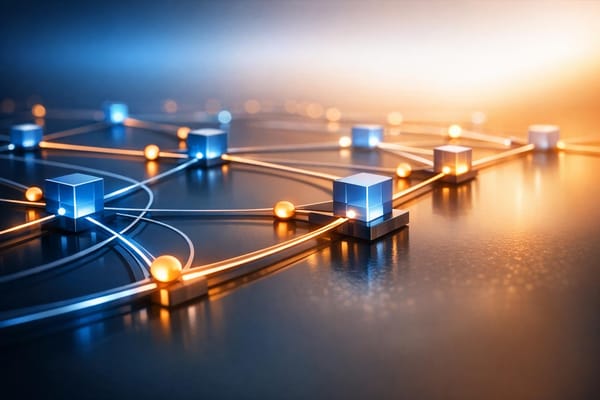Top Tools for Cross-Region Backup Validation in Azure
Explore essential tools and strategies for validating cross-region backups in Azure, ensuring data protection and compliance for UK SMBs.

For UK small and medium-sized businesses (SMBs) using Azure, ensuring reliable cross-region backup validation is critical for data protection, business continuity, and compliance with regulations like GDPR. Simply having backups isn't enough - testing them regularly is essential to avoid data loss, operational downtime, and potential fines.
Here’s what you need to know:
- Azure Native Tools: Azure offers built-in solutions like Cross Region Restore (CRR), Recovery Services Vault with Geo-Redundant Storage (GRS), and robust monitoring tools. These help businesses recover data, monitor backup health, and automate validation processes.
- Third-Party Tools: Options like N2W, Unitrends, Veeam, and Acronis provide advanced features such as automated testing, ransomware protection, and detailed compliance reporting.
- Testing Restores: Regular disaster recovery drills and validation processes ensure backups work as intended. Azure Site Recovery simplifies this with structured steps for testing in isolated environments.
- Cost Management: Azure offers tiered storage options (e.g., hot, cool, archive) and reserved capacity discounts to help businesses optimise backup costs.
- Compliance: UK GDPR requires robust data protection, including proper handling of cross-region backups, data residency, and breach notifications.
Quick Comparison:
| Feature | Azure Native Tools | Third-Party Tools |
|---|---|---|
| Ease of Use | Requires scripting | One-click recovery |
| Compliance Reporting | Basic | Advanced |
| Ransomware Protection | Needs additional setup | Built-in |
| Cost Structure | Pay-as-you-go | Flat-fee pricing |
| Cross-Cloud Support | Limited to Azure | Multi-cloud capabilities |
Regular backup validation, combined with the right tools and strategies, ensures your business can recover quickly from disasters while staying compliant and cost-efficient.
Azure Backup: Azure Backup Center Overview, Cost Optimization & Best Practices
Azure Native Tools for Cross-Region Backup Validation
Azure offers several built-in tools designed to help UK small and medium-sized businesses (SMBs) validate cross-region backups efficiently. These solutions work seamlessly within Azure's ecosystem, offering reliable options for business continuity while integrating smoothly with existing workloads.
Azure Backup's Cross Region Restore (CRR)
Cross Region Restore (CRR) is a feature that enhances Azure's backup capabilities, allowing businesses to recover data from secondary regions even when the primary region is fully operational. This makes it particularly effective for disaster recovery drills and meeting audit requirements. CRR supports restoring both Azure Virtual Machines and individual disks from secondary regions.
The Recovery Point Objective (RPO) for the secondary region is up to 36 hours, combining a 24-hour RPO in the primary region with an additional 12 hours for data replication. To use CRR, the Recovery Services vault must be set up with geo-redundant storage, and businesses should account for the added costs of this configuration in their planning.
Recovery Services Vault with Geo-Redundant Storage (GRS)
A Recovery Services Vault configured with Geo-Redundant Storage (GRS) is a key component of Azure's cross-region backup strategy. GRS automatically replicates backup data to paired regions, ensuring durability even during regional outages. For UK businesses, this setup complies with data residency requirements while providing strong disaster recovery capabilities.
It's important to note that geo-restore functionality is only available with GRS. If a database is updated to use locally redundant or zone-redundant storage, geo-restore capabilities are disabled. This configuration is essential for enabling secondary region restores.
Azure Backup Reports and Monitoring
Azure Backup includes robust monitoring tools to provide insights into the health of cross-region backups and validation activities. These tools integrate with Azure Resource Graph, Azure Monitor Alerts, Azure Monitor Logs, and Azure Resource Health, offering a centralised view of backup operations. The Azure Business Continuity Centre dashboard is particularly useful for UK SMBs managing multiple workloads across regions, as it consolidates backup-related jobs and system health into one interface.
Teams can configure automated alerts through Azure Monitor Alerts to receive notifications about critical events like restore failures. These alerts can be sent via email, ITSM systems, webhooks, or logic apps. Backup Reports, powered by Azure Monitor Logs, allow businesses to analyse historical trends, helping them fine-tune their validation schedules. These tools support a range of workloads, including Azure VMs, SQL in Azure VM, SAP HANA, Azure Files, PostgreSQL, Blobs, Managed Disks, and Kubernetes, with specific triggers for detecting restore failures during validation.
UK businesses should also prepare for the deprecation of classic alerts for Azure Backup, which will no longer be supported after 31 March 2026. Transitioning to Azure Monitor Alerts is essential to maintain monitoring capabilities. Combined with automation options, these tools provide a robust framework for backup validation.
Automation and Scripting Options
Azure enables automation through PowerShell, Azure CLI, and ARM templates, making it easier for UK SMBs to schedule and standardise validation processes. These tools reduce the likelihood of human error by creating repeatable workflows. By integrating automated scripts with Azure’s native tools, businesses can ensure consistent recovery testing.
Additionally, Azure Resource Graph allows programmatic queries of backup statuses and validation results across multiple subscriptions and resource groups. This enables the development of custom reporting solutions tailored to specific compliance and operational needs. These automation and scripting options provide flexibility and efficiency, helping businesses streamline their backup validation strategies.
Third-Party Solutions That Work with Azure
While Azure's built-in tools provide reliable backup options, third-party solutions can fill gaps by offering advanced features tailored to the needs of UK small and medium-sized businesses (SMBs). These tools often focus on improving compliance, detailed reporting, and automation, making them a valuable addition to Azure's native services. They also enhance recovery processes and simplify validation tasks.
Third-Party Tool Features
N2W provides backup and disaster recovery specifically for Azure users. Its standout feature is one-click recovery that eliminates the need for scripting, making it ideal for smaller IT teams. Unlike Azure's native tools, N2W supports granular file-level recovery, allowing users to recover specific files instead of entire servers. Other benefits include cross-region disaster recovery, cost management tools, application-consistent backups, and detailed auditing features.
"With N2W, your data is safe, your recovery is fast, and your peace of mind is guaranteed. It's backup you can rely on - ensuring reliable recovery." - N2W Software
Unitrends Backup for Microsoft Azure offers an independent cloud replication feature, ensuring redundancy beyond Azure's regional boundaries. It boasts a cost-effective subscription model that reduces expenses by 30% compared to native solutions, covering all associated costs like egress and failover fees. Key features include multicloud continuity, daily screenshot verification, immutable storage, and built-in ransomware detection.
Veeam combines hybrid cloud backup with AI-powered threat detection and ransomware-resistant immutable backups. Its ability to provide data resilience across hybrid and multi-cloud environments makes it a strong choice for UK businesses with complex IT infrastructures.
Acronis Cyber Protect Cloud integrates full-image and file-level backups with AI-based anti-malware protection. This is particularly relevant given the staggering statistic that Microsoft faces an average of 1,435 cyberattacks daily, with 98% of these targeting backups.
Wasabi stands out for its affordable cloud storage, with no fees for data egress or API requests. It also offers ransomware protection through object-level immutability, making it an appealing option for UK SMBs that need strong data protection on a budget.
Native vs Third-Party Tools Comparison
Choosing between Azure's native tools and third-party solutions depends on specific business needs, budget considerations, and compliance requirements. While Azure Backup provides basic functionality, it often requires multiple tools to achieve full business continuity and disaster recovery, which can complicate backup verification.
| Aspect | Azure Native Tools | Third-Party Solutions |
|---|---|---|
| Cost Structure | Component-based billing | Flat-fee pricing for predictable costs |
| Recovery Complexity | Requires scripting and disk mounting | One-click recovery, no technical expertise needed |
| Cross-Cloud Protection | Limited to Azure regions and credentials | Independent cloud replication, multi-cloud support |
| Ransomware Detection | Needs additional setup | Built-in detection and protection |
| Compliance Reporting | Basic monitoring tools | Advanced reporting and audit capabilities |
| Backup Verification | Manual testing with variable costs | Automated validation included |
Third-party tools shine where Azure's native solutions fall short. They often provide advanced compliance reporting, automated backup validation, and robust ransomware protection - all areas where native tools may require additional setup or services. However, Azure's integrated tools offer seamless compatibility with its ecosystem and direct Microsoft support.
For UK SMBs, the choice often boils down to priorities. Businesses needing detailed compliance documentation or advanced features may lean towards third-party tools. On the other hand, companies that value simplicity and integration with Azure's infrastructure might prefer sticking with native solutions. Ultimately, third-party tools can enhance cross-region backup strategies and validation processes, offering tailored solutions for businesses with specific needs.
How to Test and Validate Cross-Region Restores
Testing cross-region backups is critical to ensuring your business can recover effectively during a disaster. Regular validation allows you to identify and address gaps before they impact operations.
Setting Up Regular DR Drills
Disaster recovery (DR) drills simulate real-world scenarios to confirm that your backup and restore processes work as intended. These tests ensure your data and services can be restored within your Recovery Time Objective (RTO) and Recovery Point Objective (RPO) requirements.
Azure Site Recovery simplifies this process by prompting users to conduct DR drills through its dashboard. The key is to adopt a structured approach that validates your systems without disrupting your live environment.
Creating an Isolated Test Environment
Effective DR testing begins with proper isolation. Use an isolated virtual network for test failover. Update the test network's DNS with the appropriate IP to ensure restored applications can resolve network dependencies during testing.
| Step | Description |
|---|---|
| 1. Access Recovery Plans | In the Azure portal, navigate to the Site Recovery section. Select Recovery Plans, choose the recovery plan name, and initiate a Test Failover. |
| 2. Select Recovery Point | Choose a recovery point, such as the Latest processed option. |
| 3. Choose Virtual Network | Specify an Azure virtual network for the virtual machine, ensuring it is isolated from the live environment. |
| 4. Monitor the Process | Track test progress via the Jobs tab and Site Recovery dashboard. |
Validating Application Integrity
Beyond infrastructure, it's essential to validate application integrity. Check connection strings, logins, and core functionality. Often, configuration issues that aren't visible in infrastructure monitoring come to light during this step.
"DR drills should be scheduled regularly: Practice, practice and practice! Most organizations perform yearly fire drills and disaster simulations, but sometimes overlook the much more likely possibility of a significant security breach. Incorporate security breach training and preparation throughout the entire organization…" - DataPrivacyMonitor
Regularly reviewing and updating your DR plans ensures they adapt to infrastructure and application changes. Full-scale DR drills, which test team responsiveness and communication protocols alongside technology, can provide valuable insights.
Next, you can use Azure Policy to automate compliance across your backup environment.
Using Azure Policy for Compliance
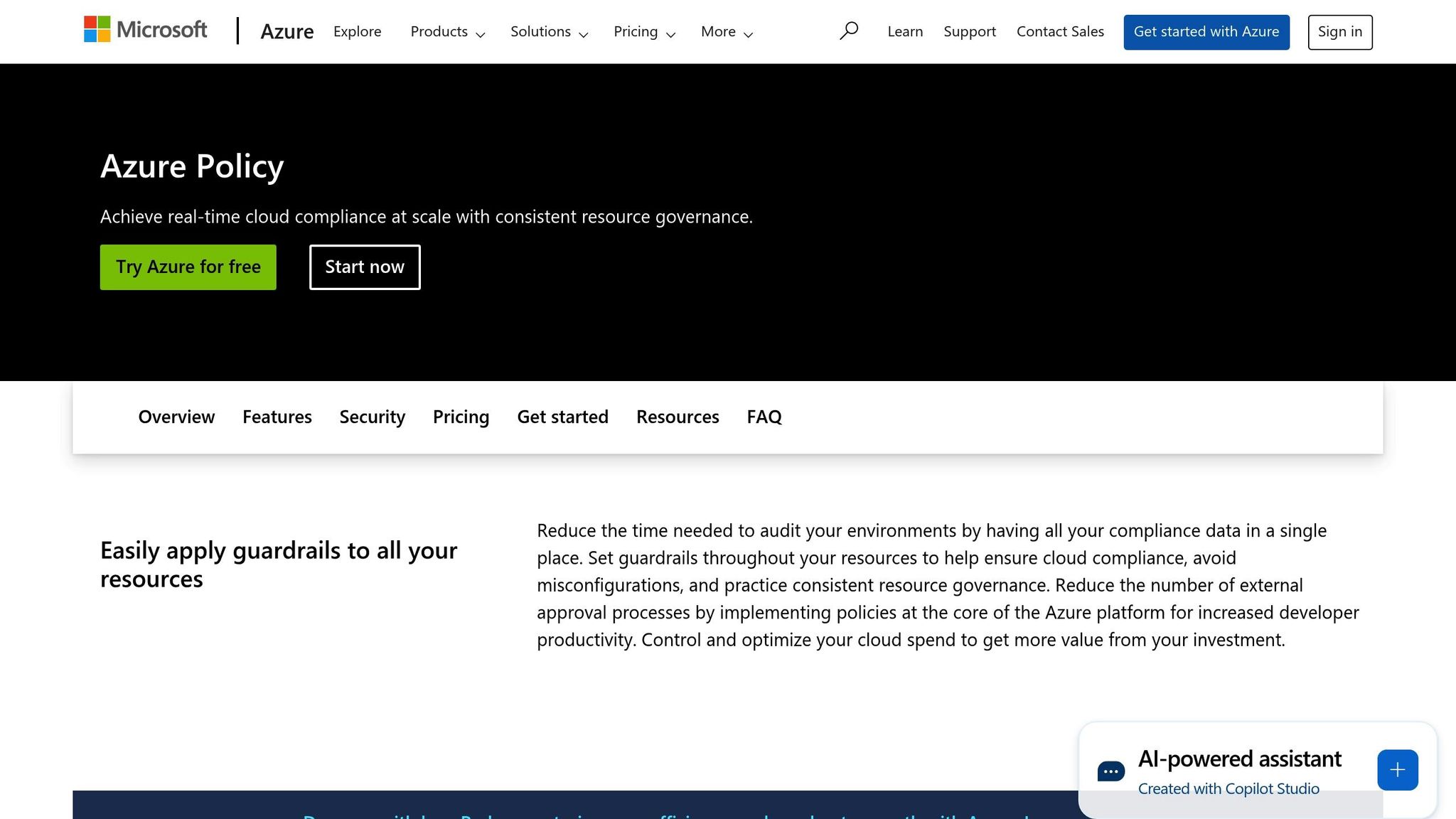
Azure Policy automates the enforcement of backup standards across your Azure environment, ensuring consistency without manual intervention. These policies complement DR drills by maintaining compliance with corporate standards and service level agreements.
Enforcing Backup Standards
Azure Policy ensures critical systems are protected with appropriate backup frequencies. For example, an e-commerce platform's database may require hourly backups during peak business hours to minimise data loss. Policies can also ensure Cross Region Restore is enabled on Backup Vaults, reducing the risk of misconfigurations that could compromise disaster recovery.
Auditing and Monitoring
Azure Policy enables auditing of resource logs, providing activity trails for investigating security incidents or network compromises. This feature is particularly valuable for UK SMBs needing to prove compliance with data protection regulations. Regular audits of backup processes help identify potential gaps before they become critical. Staying updated on Azure Backup features and adjusting policies accordingly ensures your setup evolves with business needs.
Recording Validation Results
Documenting validation outcomes is essential for compliance and continuous improvement. Comprehensive records demonstrate due diligence and provide actionable insights for refining disaster recovery strategies.
Documentation Requirements
Your DR documentation should include detailed records of each validation test: what was tested, when it occurred, and the results. Include key business processes that can be followed even if your main systems are unavailable. This preparation becomes invaluable during actual disasters when decision-making is under pressure.
Continuous Improvement Process
Use validation results to inform a continuous improvement process. Regularly review and update risk assessments to refine backup strategies and recovery procedures. Maintain an up-to-date list of emergency contacts, including IT support, key vendors, and critical staff members, and ensure this information is easily accessible.
Regulatory and Insurance Considerations
For UK SMBs, validation documentation supports regulatory compliance and insurance claims. Regular testing and updates to DR plans show proactive risk management. A well-rounded DR plan should address various disaster scenarios and account for all IT environment dependencies. Conducting regular drills or simulations not only improves your plan but also demonstrates your organisation's commitment to business continuity.
UK SMB Requirements and Considerations
Small and medium-sized businesses (SMBs) in the UK face specific hurdles, such as managing local pricing, adhering to regulatory requirements, and dealing with operational limitations.
Azure Backup Costs in GBP
Understanding Azure backup pricing in pounds is key to effective budget management. Costs can vary widely depending on the type of storage used, redundancy levels, and retention policies.
| Storage Type | Cost (per GB/month) | Best Use Case |
|---|---|---|
| Locally Redundant (LRS) | £0.018 | Non-critical workloads |
| Zone-Redundant (ZRS) | £0.028 | Mid-level protection |
| Geo-Redundant (GRS) | £0.0448 | Critical systems |
| Archive Tier | £0.00099 | Long-term retention (>180 days) |
Managing Storage Tier Costs
To optimise costs, consider tiered storage strategies:
- Hot Storage: Costs £0.0224 per GB per month, ideal for active backups.
- Cool Storage: At £0.015 per GB, it's suitable for data retained for 30–90 days, offering up to a 33% saving.
- Archive Storage: At just £0.0008 per GB, it's perfect for long-term retention, with potential savings of up to 96%.
Reserved Capacity Savings
By committing to reserved capacity, you can cut costs significantly. For example, average storage costs can drop from £0.020 to approximately £0.015 per GB per month, offering savings of 20%–40% with upfront payments.
Budget Monitoring Tools
Azure Cost Management tools allow real-time tracking of backup expenses. Setting budget alerts at 70% of your monthly spend and configuring forecast alerts for when costs are expected to exceed budgets by 20% can prevent surprises.
While managing costs is vital, understanding regulatory requirements is equally important.
UK Data Laws and Compliance
The UK GDPR plays a critical role in shaping how businesses handle data, particularly when dealing with cross-region backups. Even companies outside the EU must comply if they offer goods or services to EU residents.
Data Residency and Cross-Border Transfers
Cross-region backups must align with data transfer rules under UK GDPR. Before configuring secondary regions, businesses should assess legal mechanisms like adequacy decisions or standard contractual clauses. Zone-redundant storage (ZRS) ensures data stays within UK borders while offering strong durability. Geo-redundant storage (GRS), which provides geographic separation for added protection, requires careful handling to comply with data transfer laws.
Right to Erasure Challenges
The "right to be forgotten" complicates backup strategies. SMBs need systems in place to remove personal data from backups, which can impact retention policies and require more granular backup management.
Breach Notification Rules
In the event of a data breach, businesses must notify the Information Commissioner's Office (ICO) within 72 hours if individuals are at risk. Failing to comply can result in fines of up to £17.5 million or 4% of annual turnover. This makes strong backup governance a necessity.
"If you are a controller or processor targeting goods and services to individuals in the EU or monitoring their behaviour within the EU, even with no office or branch there, you are still subject to GDPR requirements." - Charlotte Mason, UK Head of Legal, Prighter
Best Practices for UK SMBs
Balancing cost management with compliance is crucial for SMBs in the UK.
Documentation and Governance
Maintain detailed documentation covering backup requirements, such as workload type, compliance needs, recovery objectives, data residency, and retention policies. Azure Policy can help enforce consistent governance by automatically applying backup configurations across your infrastructure.
Security Measures
Implement role-based access control (RBAC) to manage who can access backups and segregate duties effectively. Use private endpoints for secure access to backup data, especially in heavily regulated sectors like finance or healthcare. Enabling soft delete protection adds an extra layer of security by safeguarding against accidental or malicious deletions.
Cost-Saving Strategies
Regularly review and adjust backup schedules and retention settings to align with workload needs. Archive tier storage is an excellent option for long-term retention, offering significant cost reductions. Tools like Azure's pricing calculator can help you explore various configurations and identify areas for savings. For more cost-saving tips, visit Azure Optimization Tips, Costs & Best Practices.
The reality is stark: 60% of small businesses shut down within six months of a major data loss. By validating cross-region backups and leveraging cost-efficient Azure configurations, SMBs can protect critical data while keeping expenses under control. Regular monitoring with Azure Backup tools and conducting disaster recovery drills ensure that restore capabilities remain reliable and cost-effective.
Conclusion
For UK small and medium-sized businesses (SMBs), validating cross-region backups in Azure isn't just a technical best practice - it's a matter of survival. With over 800,000 UK SMBs experiencing data loss that costs between £65,000 and £83,000 annually, the stakes are high. Alarmingly, 60% of small businesses shut down within six months of a major data loss event.
As discussed earlier, a layered approach to data protection is critical. Combining Azure's built-in tools with carefully chosen third-party solutions creates a robust safety net. Features like Azure Backup's Cross Region Restore, Recovery Services Vault with Geo-Redundant Storage, and detailed monitoring and automation provide strong recovery capabilities. When paired with third-party tools, businesses gain additional benefits like advanced testing, compliance reporting, and easier management. The right mix depends on budget constraints and specific regulatory requirements.
Testing and validation processes are equally crucial. Regular disaster recovery drills, enforcing Azure Policy, and maintaining clear documentation of validation results ensure that backup strategies remain reliable and effective.
Beyond technical measures, regulatory compliance and cost management are vital. For UK businesses, adhering to UK GDPR and data residency rules is as important as keeping costs in check. With 21% of SMBs lacking any form of backup or disaster recovery solution and nearly half of all cyber-attacks targeting this sector, the risks are clear. Cloud-based backup strategies, like those offered by Azure, provide a significant advantage, with recovery times averaging 66% faster than on-premises alternatives.
Ultimately, cross-region backup validation in Azure goes beyond safeguarding data - it ensures business continuity, protects customer trust, and meets regulatory obligations. By leveraging Azure's native tools, conducting rigorous testing, and implementing cost-effective solutions, UK SMBs can create resilient backup strategies that protect their most critical asset: their data.
For more guidance on managing and optimising costs in Azure, check out Azure Optimisation Tips, Costs & Best Practices.
FAQs
What are the differences between Azure's built-in tools and third-party solutions for cross-region backup validation, especially in terms of usability and compliance reporting?
Azure offers its own tools, like Azure Backup, which are designed to integrate smoothly within its ecosystem. These tools are straightforward to use and are perfect for organisations seeking a quick setup with minimal effort. However, they might fall short when it comes to providing the detailed compliance reporting required by businesses under strict regulatory obligations.
On the other hand, third-party solutions such as Veeam and Rubrik often bring advanced capabilities to the table. These include powerful automation features and comprehensive compliance reporting, making them a better fit for organisations with specific regulatory requirements. That said, these tools typically demand more expertise and time to configure. Essentially, Azure's tools focus on simplicity, whereas third-party solutions address more intricate compliance challenges.
What should UK SMBs consider when setting up cross-region backups in Azure to comply with UK GDPR and data residency laws?
UK small and medium-sized businesses (SMBs) must ensure their backups are stored in Azure regions that adhere to UK GDPR and data residency laws. This means prioritising data centres located within the UK or in legally approved regions. To protect sensitive information, implementing data encryption is crucial - both during transfer and while the data is at rest.
It's equally important for businesses to set up clear data transfer agreements. These agreements help ensure that any movement of data across regions complies with legal requirements. Taking these measures not only helps protect data but also ensures SMBs remain aligned with UK regulations.
How can UK businesses save money and manage budgets effectively when using Azure's backup solutions?
UK businesses have a great opportunity to cut costs with Azure backup solutions. One smart move is choosing reserved capacity, which comes with notable discounts compared to the usual pay-as-you-go pricing. Another cost-saving tip is shifting long-term backup data to the Archive tier, which significantly reduces storage expenses.
To keep your budget in check, it’s essential to stay on top of a few things. Regularly review your backup policies to make sure they still meet your current needs. Use cost estimation tools to get a clear picture of future expenses. And don’t forget to implement automated tiering strategies - these can help you optimise storage usage without compromising on data protection. Together, these measures can help you achieve reliable backups while managing costs effectively.