Top 7 Azure Monitoring Tools Compared
Explore the top seven Azure monitoring tools to optimise performance, control costs, and effectively manage your Azure environment.

Looking for the best Azure monitoring tools? Here's a quick breakdown of the top seven tools to help you optimise costs, improve performance, and manage your Azure environment effectively. Each tool offers unique features tailored for different business sizes and needs.
Key Highlights:
- Azure Monitor: Microsoft's built-in tool with cost management and security features. Free for basic logs; pay-as-you-go for advanced usage.
- Datadog: Real-time monitoring with 40+ Azure integrations, anomaly detection, and cost tracking. Starts at £12/host/month.
- Dynatrace: AI-driven insights, automated problem detection, and carbon tracking. Usage-based pricing.
- New Relic: Over 100 Azure integrations, cost trend analysis, and AI-powered anomaly detection. 100GB free tier; plans from £8/user/month.
- LogicMonitor: Agentless architecture, cost forecasting, and AI recommendations. Free trial available.
- Site24x7: Simplified Azure management with CloudSpend for cost savings. Starts at £8/month.
- AppDynamics: Full-stack visibility, business transaction tracking, and hybrid cloud support. From £12/host/month.
Quick Comparison:
| Tool | Starting Price | Free Trial/Tier | Key Features |
|---|---|---|---|
| Azure Monitor | Pay-as-you-go | Limited free tier | Cost management, security, real-time monitoring |
| Datadog | £12/host/month | Free trial | Anomaly detection, 40+ integrations, cost tracking |
| Dynatrace | Usage-based pricing | Available | AI-driven insights, automation, carbon tracking |
| New Relic | £8/user/month | 100GB free tier | 100+ integrations, cost analysis, AI insights |
| LogicMonitor | £17/resource/month | Available | AI recommendations, cost forecasting, agentless |
| Site24x7 | £8/month | 30-day trial | CloudSpend budgeting, AI anomaly detection |
| AppDynamics | £12/host/month | Available | Business tracking, hybrid cloud monitoring |
Choosing the Right Tool:
- Small businesses: Opt for Site24x7 or LogicMonitor for affordability and ease of use.
- Medium-sized businesses: Consider Datadog or New Relic for scalability and advanced features.
- Large enterprises: Azure Monitor or Dynatrace are ideal for handling complex environments.
Start with free trials to evaluate which tool best suits your needs.
Top 10 Best Azure Monitoring Tools (Pros and Cons)
1. Azure Monitor: Core Features
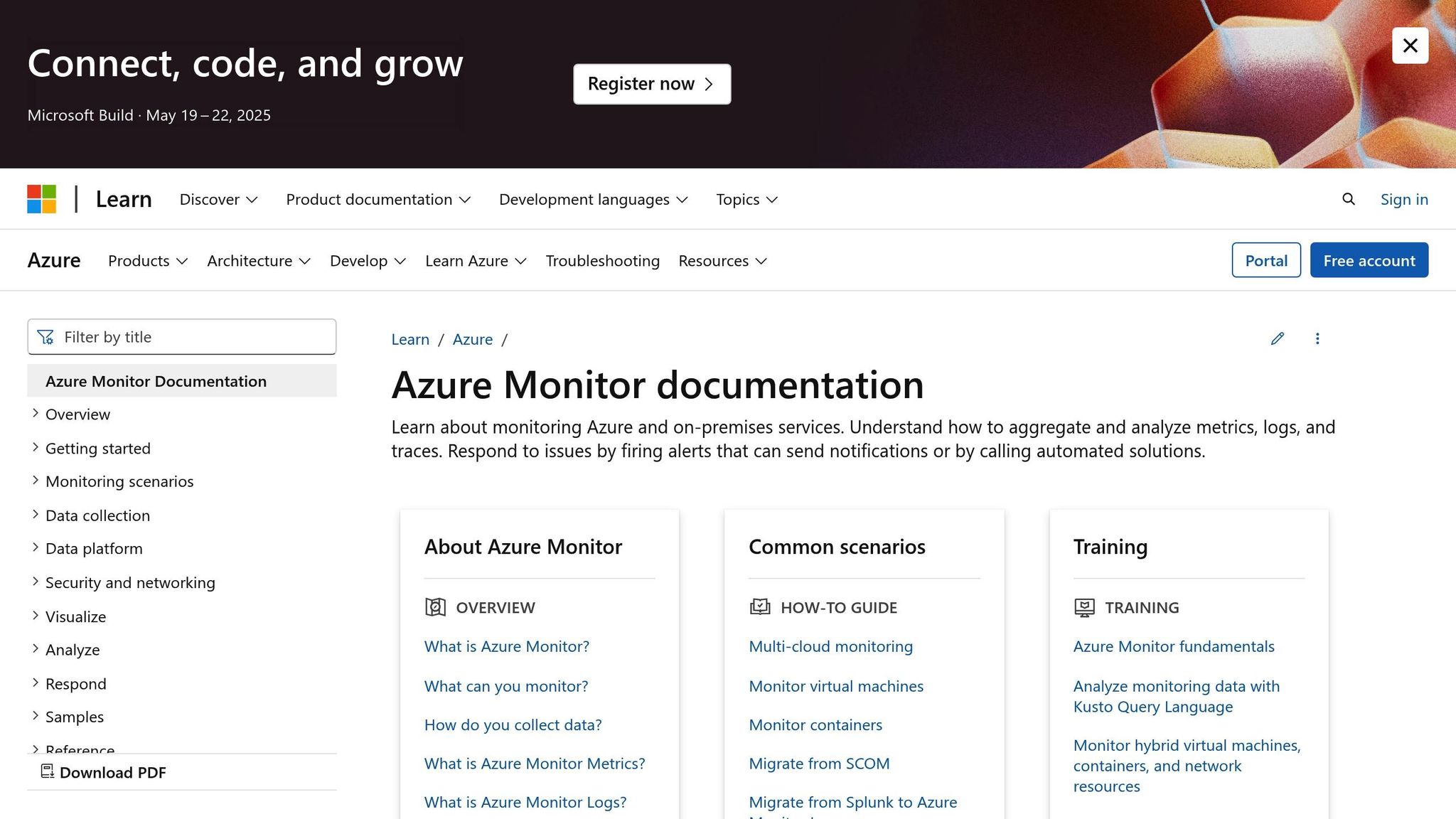
Azure Monitor is Microsoft's built-in tool for monitoring and analysing the performance of Azure resources. It automatically gathers platform metrics, activity logs, and diagnostics logs from most Azure services. Below is an overview of its main features.
Core Monitoring Features
Azure Monitor focuses on three key capabilities:
- Resource Tracking and Analytics
Azure Monitor collects data from applications, virtual machines, containers, and databases, storing it in a unified platform for detailed analysis and performance insights. Key features include:
- Real-time metric collection and analysis
- Log Analytics workspace for querying and analysing data
- Custom dashboards to visualise performance metrics
- Compatibility with third-party monitoring tools
- Cost Management Integration
Azure Monitor also helps manage spending with cost management tools, such as:
| Feature | Description |
|---|---|
| Cost Analysis | Breaks down expenses by resource group, service, and location |
| Budget Controls | Allows setting spending limits based on time periods and amounts |
| Alert System | Sends notifications when spending thresholds are exceeded |
"Working with Microsoft has been really powerful. Getting access to features that provide cost management and being able to interact directly with the Microsoft team has made a big difference to our ability to get to the right cost place".
- Security and Compliance
By integrating with Microsoft Defender for Cloud, Azure Monitor provides tools like automated threat detection, audit trails, network access monitoring, and resource configuration tracking.
Pricing Structure
Azure Monitor uses a tiered pricing system:
- First 5 GB/month of Analytics Logs data ingestion is free
- Standard metrics and activity logs collection included at no extra cost
- Data retention: 30 days for Basic Logs, 31 days for Analytics Logs
- Optional extended retention available (up to 12 years) with per GB monthly charges
Limitations to Keep in Mind
While Azure Monitor offers a wide range of features, there are some drawbacks:
- Limited support for monitoring non-Azure resources
- Advanced features can be complex to configure
- Costs can increase significantly with high data volumes
- Limited options for application-level monitoring
For small and medium-sized businesses using Azure, the tool's seamless integration and range of features make it a strong option, particularly for those focused on cost control and security.
2. Datadog: Key Functions
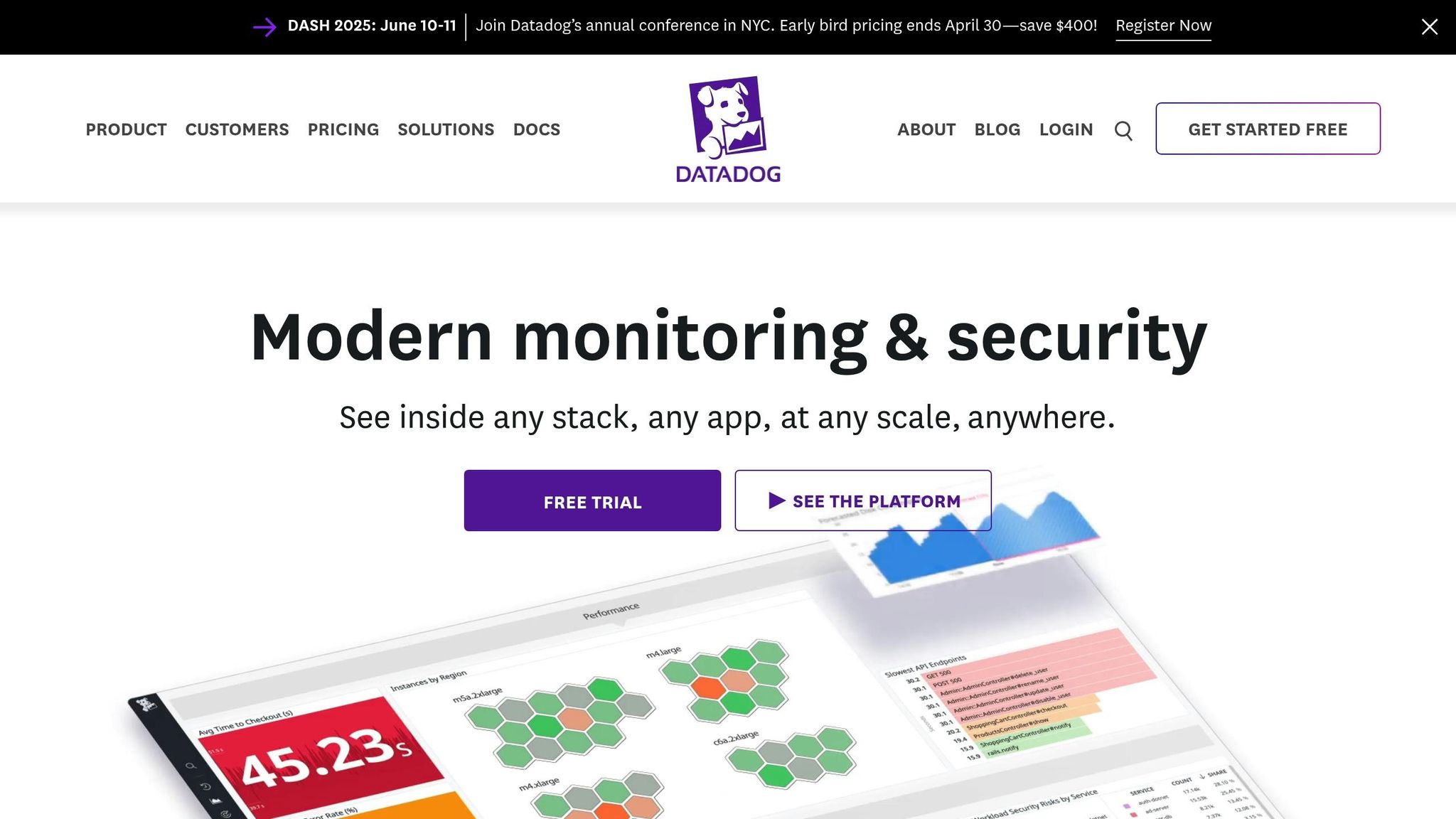
Datadog offers integrated Azure monitoring with built-in support for over 40 Azure services, giving small and medium-sized businesses a clear view of their infrastructure.
Core Monitoring Features
Datadog stands out for its unified approach to monitoring, which includes:
| Feature | Description | Advantages |
|---|---|---|
| Azure Integration | Supports 40+ Azure services natively | Easy setup and real-time monitoring |
| Agent Deployment | Direct installation on Azure VMs | Collects detailed metrics |
| Automated Scaling | Adjusts dynamically with infrastructure changes | Ensures consistent monitoring during growth |
| Cross-Platform Visibility | Combines data from all Azure resources | Centralised management from a single interface |
Cost Management Tools
Datadog's Cloud Cost Management feature helps businesses track and analyse Azure expenses:
- Detailed Cost Tracking: Monitors costs across subscriptions, resource groups, and billing accounts.
- Historical Data Access: Automatically imports up to 15 months of past cost data.
- Cost Breakdown: Analyses both amortised and actual costs, including private discounts and reserved instance savings.
These tools enhance Datadog's monitoring capabilities by providing insights into cost efficiency.
Integration with Azure
The integration through the Azure Marketplace offers users a streamlined experience. Corey Sanders, Corporate Vice President at Microsoft, explains:
"The Microsoft cloud is the first to enable a seamless configuration and management experience for customers using third-party solutions like Datadog. With Datadog, customers are empowered to use this experience to monitor their Azure workloads and enable an accelerated transition to the cloud".
Performance Monitoring Tools
Datadog's performance tools help businesses maintain optimal application and resource performance:
- Service Maps: Show dependencies between on-premise and Azure resources.
- Machine Learning Forecasting: Predicts potential application issues.
- Anomaly Detection: Tracks queue performance and resource usage.
- Pre-Built Dashboards: Ready-to-use monitoring for App Services, SQL Databases, and Virtual Networks.
Enterprise Features
For larger organisations, Datadog provides enterprise-level features like unified billing, single sign-on, automated log forwarding, and integrated agent deployment.
With its ability to integrate data from over 850 sources, Datadog is a powerful tool for businesses managing complex Azure environments. It combines extensive monitoring, cost management, and performance tools to offer a comprehensive solution for operational visibility and efficiency.
3. Dynatrace: Main Capabilities

Dynatrace offers AI-driven monitoring for Azure, compatible with over 715 technologies.
Core Monitoring Features
| Feature Category | Capabilities | Benefits |
|---|---|---|
| Infrastructure Monitoring | End-to-end observability, automatic discovery | Real-time insights into Azure services |
| Application Performance | APM, distributed tracing, profiling | In-depth performance analysis |
| User Experience | Real-user monitoring, session replays | Better tracking of digital experiences |
| Security | Threat protection, automated response | Active vulnerability management |
These capabilities form the base for Dynatrace's advanced analytics, cost management, and more.
AI-Powered Analytics
The Davis AI engine in Dynatrace automates problem detection and root cause analysis. Air France-KLM highlighted its impact:
"The AI and prediction capabilities from Dynatrace were a differentiator".
Cost Management Solutions
Dynatrace helps manage Azure spending with predictive AI and resource tracking. For example, it has reduced storage usage by up to 50% while offering detailed cost tracking for compute resources. Matthias Dollentz-Scharer, Dynatrace's chief customer officer, explained:
"Every dollar we spend on cloud [infrastructure] is a dollar less we can spend on innovation and customer experience".
Security and Compliance
Dynatrace strengthens operational security with features like:
- Real-time threat detection using Security Protection and Analytics
- Independent security audits
- Comprehensive controls throughout the software development lifecycle
Performance Optimisation
Users report that Dynatrace's automation speeds up innovation while reducing operational challenges.
Environmental Impact Management
Dynatrace also tracks carbon consumption, from data centre efficiency to application-level improvements. A single API trial reduced CO₂ emissions by 2 tonnes annually.
The March 2024 release on Microsoft Azure introduced the Dynatrace Grail™ data lakehouse and Dynatrace® AutomationEngine, further expanding its monitoring capabilities.
4. New Relic: Primary Features
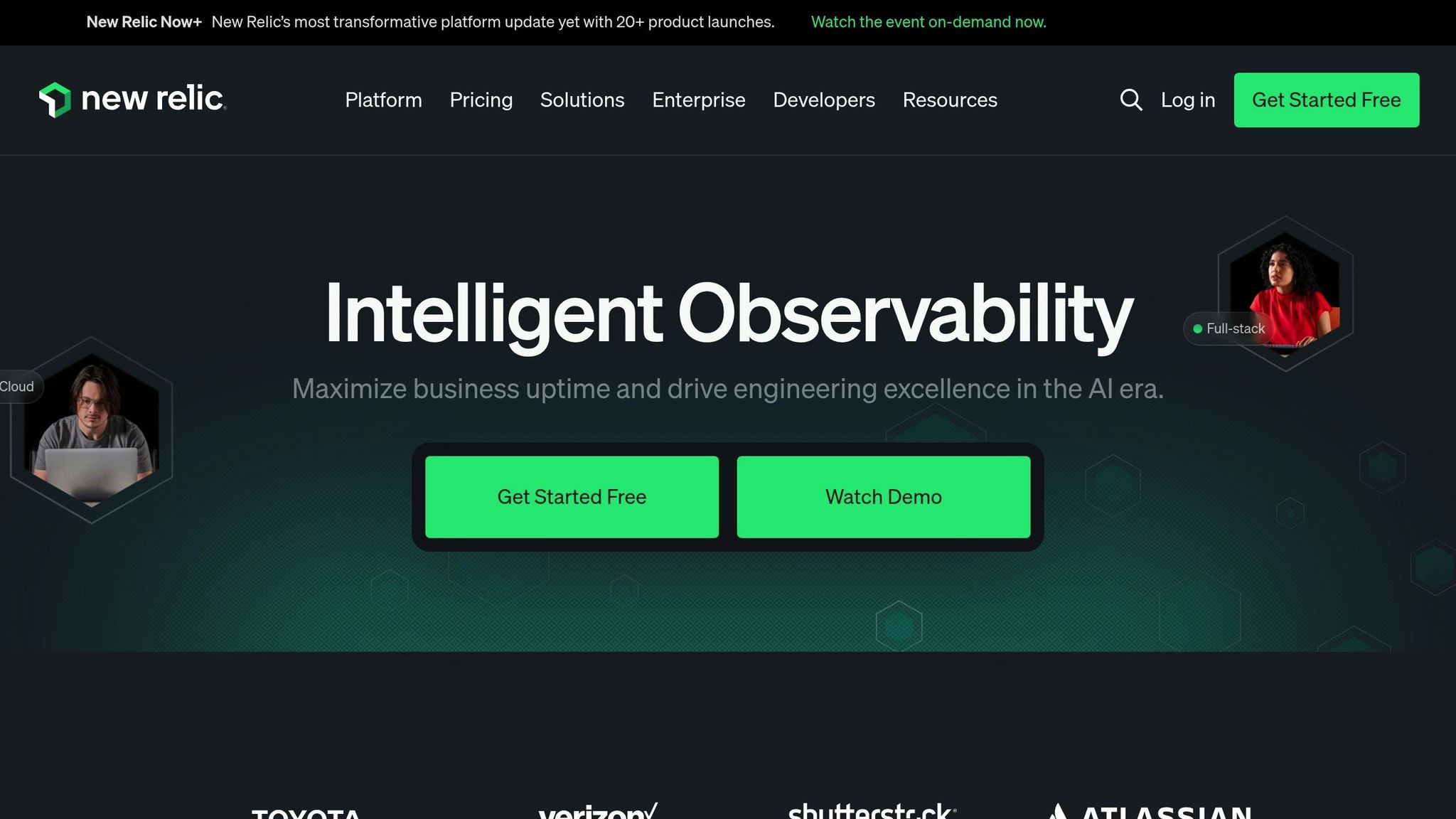
New Relic offers extensive Azure monitoring through its observability platform, which includes over 100 Azure-native integrations.
Key Monitoring Features
| Feature Category | Capabilities | Benefits |
|---|---|---|
| Azure Integration | Native monitoring, 100+ integrations | Centralised view of Azure services |
| Resource Tracking | Usage analysis, anomaly detection | Avoids over- or under-provisioning |
| Cost Management | Monthly cost tracking, trend analysis | Better control over service costs |
| Performance Analysis | Monitoring of CPU, memory, error rates | Detailed resource usage insights |
Cost Management Tools
The Azure Cost Management integration in New Relic provides a clear breakdown of monthly expenses. Costs can be categorised by:
- Service type
- Geographic location
- Resource groups
- Custom tags
It also tracks spending trends and flags unexpected costs. These insights feed into the platform’s performance monitoring tools for a more comprehensive view.
Performance Monitoring
New Relic uses AI-driven insights to simplify troubleshooting and detect anomalies quickly. It evaluates performance metrics across applications, infrastructure, and Azure services to improve resource allocation.
A success story comes from AB InBev, where New Relic's implementation significantly enhanced operations. Eduardo Juarez, Global Director of Digital Solutions at AB InBev, stated:
"New Relic helped us solve the basics by showing us where problems were occurring. Now we're able to take action to make improvements".
This approach led to an 80% improvement in Mean Time To Resolution (MTTR) by identifying issues efficiently. The platform also offers flexible pricing options to cater to businesses of different sizes.
Pricing Options
New Relic’s pricing structure includes:
- Free Tier: Includes 100GB of monthly data ingestion, unlimited basic users, and one full-platform user.
- Standard: £8 for the first full-platform user, £79 per additional user (up to 5 users), and £0.28 per GB beyond 100GB.
- Pro: £279 per user annually, with £0.44 per GB and access to advanced support.
User Feedback and Considerations
While New Relic provides powerful monitoring tools, some users have highlighted challenges. Alex Jones, an Energy Engineer, commented:
"It is perfect for observing our energy platforms during high-load situations, such as grid demand spikes, or our real-time ingest of sensor data, allowing us to respond in real time to anomalies. And it's a good way to monitor API performance in client dashboards, too. However, its complexity and cost make it less suited to low-budget or low-code environments".
Despite these challenges, New Relic has strong user ratings, scoring 8.3 out of 10 on TrustRadius. It performs particularly well in support (9.0) and implementation (8.1) categories.
5. LogicMonitor: Basic Functions
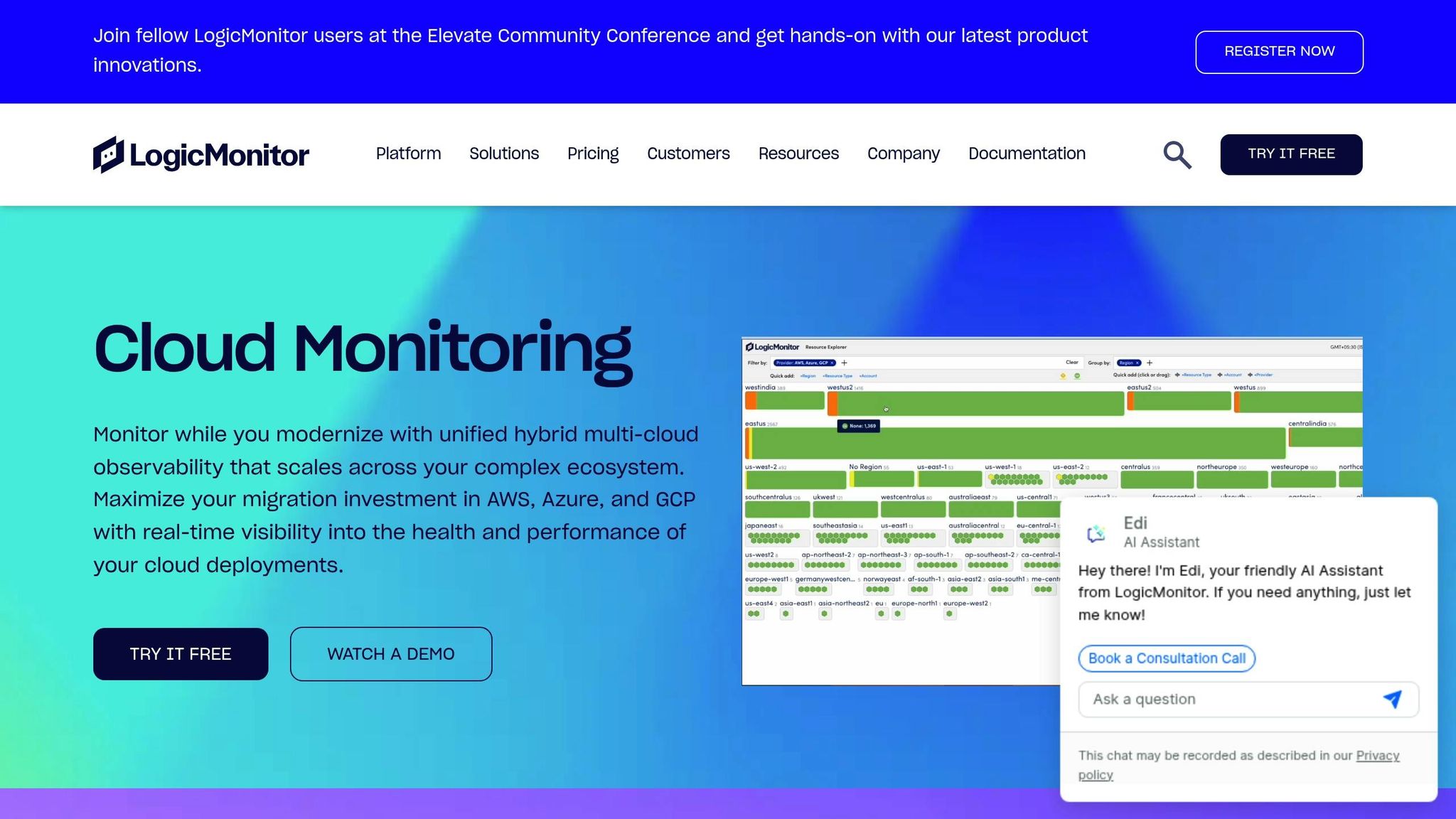
LogicMonitor provides over 60 integrations to monitor Azure, turning metrics into actionable data to help manage costs and improve performance.
Performance Monitoring Features
| Feature Category | Capabilities | Benefits |
|---|---|---|
| Azure Integration | 60+ native integrations | Broad service monitoring coverage |
| Cost Management | Detailed spend analysis and forecasting | Better budgeting and cost control |
| Resource Optimisation | AI-powered recommendations | Improved performance and cost efficiency |
Cost Control and Resource Management
LogicMonitor offers detailed breakdowns of Azure costs by service, region, tags, and subscription. Its AI-driven forecasting helps predict future spending and sends alerts when budgets are close to being exceeded. Additionally, its AI recommendations help optimise resources by balancing compute and storage, ensuring better performance and cost management.
Technical Implementation
Thanks to its agentless architecture, LogicMonitor is easy to deploy and maintain. Joe Miller, Senior Product Marketer at PIMworks, highlights its effectiveness:
"The entire health and performance of our website can be easily monitored with the help of LogicMonitor. Also, we use it to seamlessly monitor our end user application performance. There is 100% transparency and the troubleshooting is very much simplified which helps us achieve more efficiency in our day to day process".
Edwin Leonard, Senior Software Engineer at Matrix Networks, also appreciates its simplicity:
"It's great since we don't have to install bothersome agents on the devices or hardware that we want to monitor. I didn't even need to consult the instructions or contact customer support when I wanted to add a device; the process is simple and easy to follow".
Reporting and Analytics
LogicMonitor's reporting capabilities are designed to speed up issue resolution. Marko Simonovic, Software Engineer at TSG Enviroment, shares his experience:
"It presents to our company an intuitive and helpful interface, we can monitor with the help of tools integrated in this product the servers and other resources, the configuration of the devices does not require more expertise, we can generate several reports that are really helpful to avoid or detect problems into our resources and find the best solution for it".
LogicMonitor is a practical option for small and medium-sized businesses, offering precise cost management and efficient resource monitoring for Azure. Its 14-day free trial allows organisations to test its features, complementing the Azure monitoring tools discussed earlier.
6. Site24x7: Main Tools
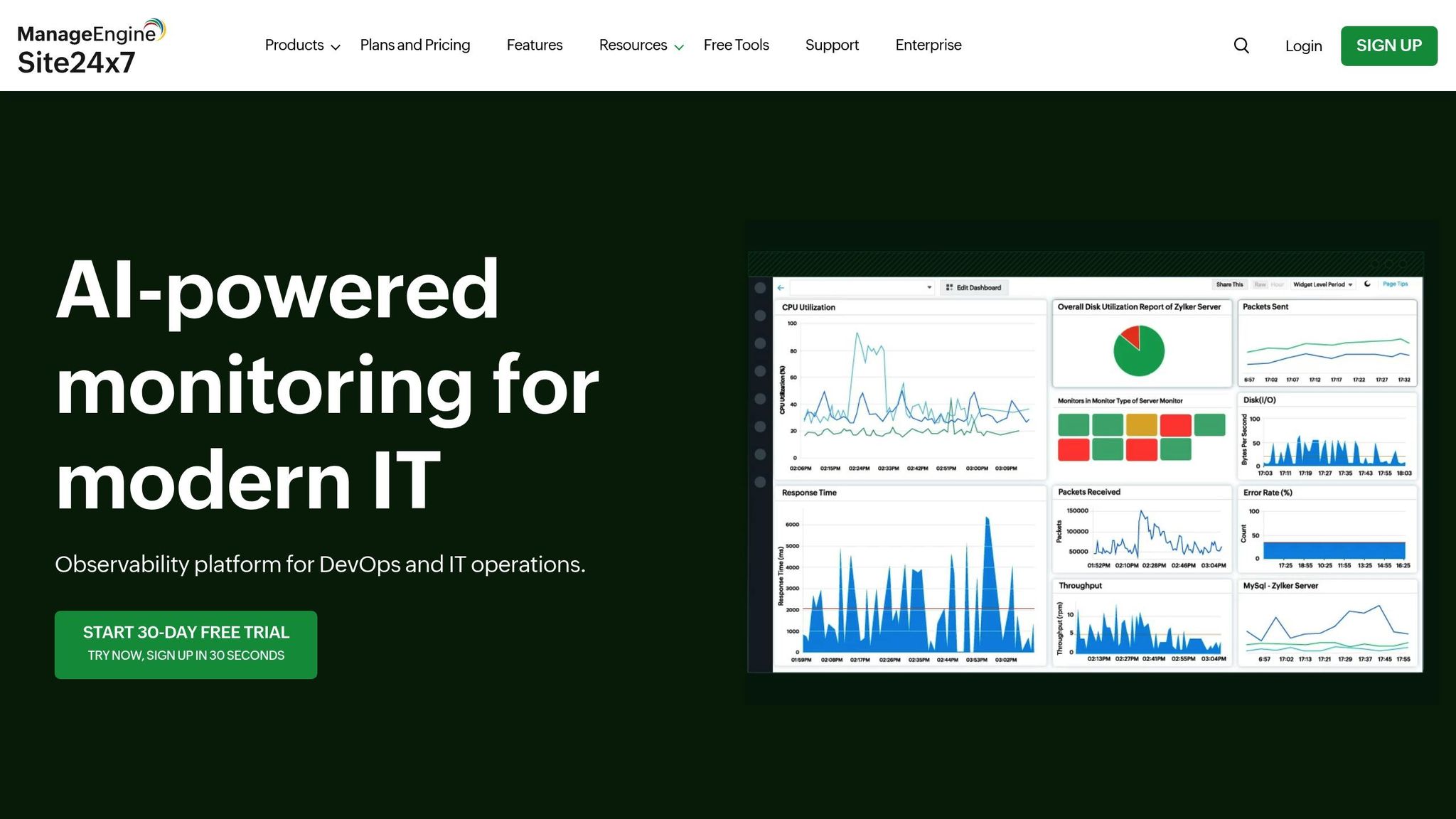
Site24x7 offers tools to simplify Azure environment management, combining automated features with performance monitoring and insights.
Core Monitoring Features
| Feature Category | Capabilities | Benefits |
|---|---|---|
| Azure Integration | Over 100 service monitoring | Broad resource visibility |
| AI-Powered Analysis | Real-time anomaly detection | Early issue identification |
| Resource Management | Auto-discovery, quick setup | Easier deployment |
| Cost Management | Budgeting tools via CloudSpend | Average cost savings of 33% |
Performance Monitoring and Automation
The platform uses machine learning to spot performance trends across Azure services. Its IT Automation tools address incidents automatically, cutting down the time it takes to resolve recurring issues.
The Guidance Report offers actionable advice to optimise costs and enhance service reliability. Many organisations have seen measurable improvements in their Azure systems thanks to these insights.
Cost Management with CloudSpend
CloudSpend simplifies cloud cost management with features like:
- Real-time budget notifications
- Department-level spending breakdowns
- Smarter resource allocation
- Cost-saving recommendations
- API integration for consumption details
Organisations using CloudSpend report spending 60% less time managing cloud bills. These cost insights work hand-in-hand with Site24x7’s monitoring tools.
Real-world Implementation
Users have highlighted Site24x7’s simplicity and comprehensive performance tracking. Russell Anema, Cloud Infrastructure Engineer at Thycotic, shared:
"Site24x7 gives us the visibility into all the critical performance parameters of our resources and helps us stay on top of issues. The ease of use, feature set, affordable pricing, and excellent support are all factors that impressed us with Site24x7".
Emmanuel Chavez also praised its accessibility:
"Site24x7 is quite useful and is easy to operate. You have the visibility of everything in one panel. It reduces our efforts, and you don't have to be super knowledgeable to use it".
Advanced Monitoring Features
Site24x7’s advanced tools take monitoring a step further. Through a single console, users can oversee:
- IaaS services like VMs and Kubernetes
- PaaS services such as App Service and Event Hubs
- SQL Database performance metrics
- Application performance correlations
Its AI-based anomaly detection flags unusual activity before it affects operations, while forecasting tools help manage resources more effectively. These features ensure businesses stay ahead of potential issues.
7. AppDynamics: Core Functions
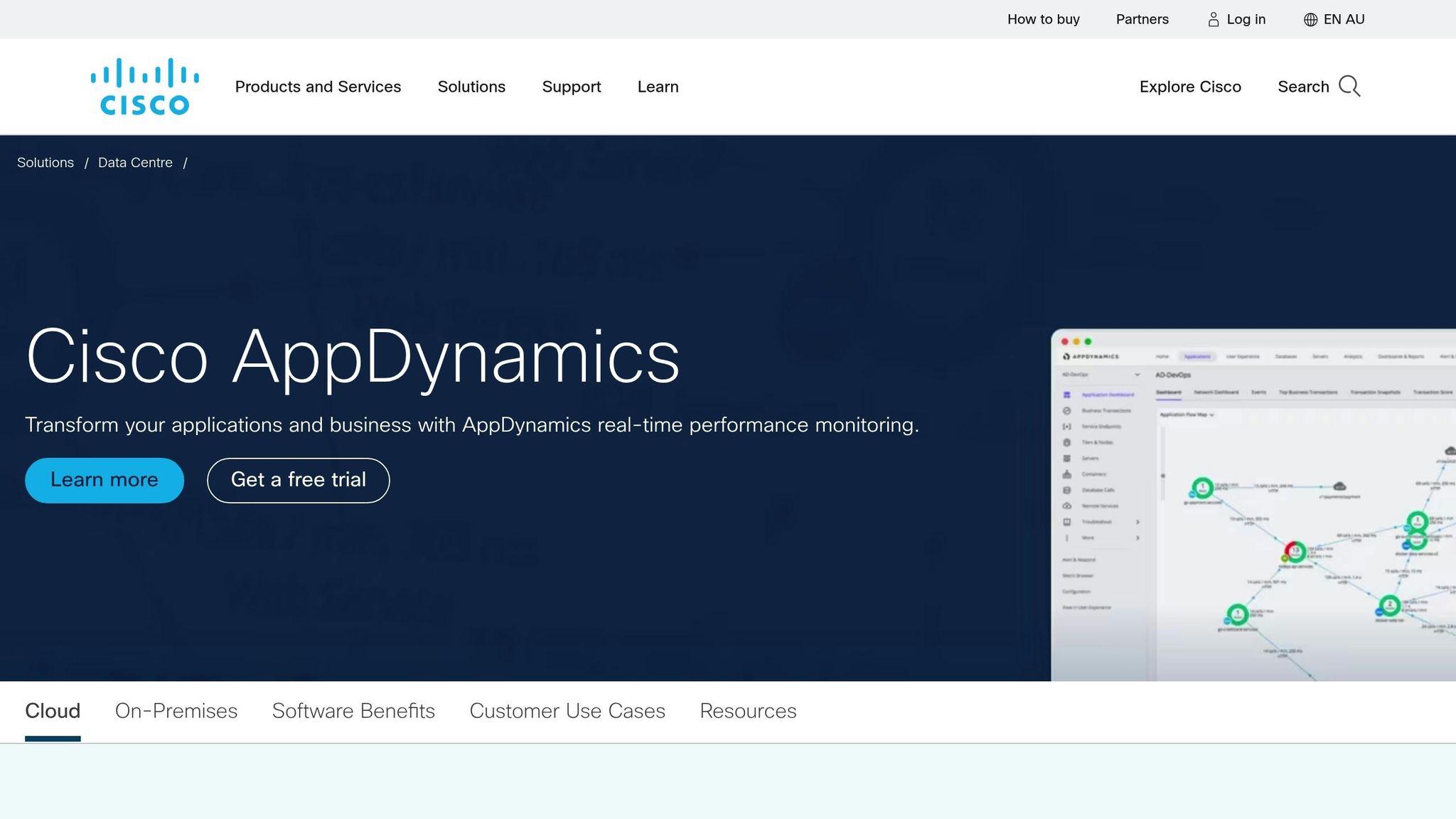
AppDynamics offers in-depth monitoring for hybrid and three-tier Azure applications, linking application performance directly to business outcomes with its full-stack visibility.
Core Monitoring Features
| Feature Category | Capabilities | Business Impact |
|---|---|---|
| Application Performance | Full-stack visibility | Improved operational insight |
| Security Monitoring | Application security tracking | Lower vulnerability risks |
| Business Integration | SAP® Solutions monitoring | Better business alignment |
| User Experience | Digital experience monitoring | Enhanced customer satisfaction |
Azure Integration Capabilities
AppDynamics works seamlessly with Microsoft Azure, offering granular insights into .NET code execution and Azure services. Its discovery system maps applications, microservices, and infrastructure across hybrid and multicloud environments. The platform sets performance thresholds automatically, sending alerts only for major deviations to help avoid unnecessary notifications.
Spring Boot Application Monitoring
To monitor Spring Boot applications with AppDynamics:
- Configure JVM options using Azure CLI.
- Set environment variables for tracking.
- Enable the AppDynamics agent through various methods:
- Azure Portal
- ARM templates
- Bicep templates
- Terraform deployment
Business Transaction Tracking
A standout feature of AppDynamics is its precise business transaction tracking. Gregg Ostrowski, Executive CTO at AppDynamics, highlights:
"AppDynamics will provide developers working within Azure Spring Cloud with real-time visibility, with correlated insights that enable them to isolate the root cause of any performance issues and optimize microservices with context to the business impact".
Performance Optimisation
The platform ensures top-notch Azure performance with automated application discovery, dynamic performance baselining, real-time business metric correlation, and intelligent alerting. These tools deliver actionable insights to keep Azure operations running efficiently.
Tool Comparison Chart
Here’s a quick look at seven Azure monitoring tools, focusing on pricing, free trials, and standout features.
Core Features Comparison
| Feature Category | Azure Monitor | Datadog | Dynatrace | New Relic | LogicMonitor | Site24x7 | AppDynamics |
|---|---|---|---|---|---|---|---|
| Starting Price | Pay-as-you-go | £12/host/month | Usage-based | £8/user/month | £17/resource/month | £8/month | £12/host/month |
| Free Trial/Tier | Limited free tier | Free trial | Available | 100GB free tier | Available | 30-day trial | Available |
This table highlights the main pricing and trial options, helping you compare tools based on cost and initial access.
Cost Optimisation
Studies indicate that organisations can save up to 36% by using capacity reservation tiers instead of pay-as-you-go models. John Windsor, Infrastructure Architect at FirstGroup, highlights the benefits of centralised monitoring:
"With Azure Arc and Azure Monitor, we can integrate all our environments into one central monitoring solution".
Beyond cost considerations, strong security measures are equally critical for Azure environments.
Security and Compliance
Microsoft has pledged a £16 billion investment in cybersecurity over five years, backed by a highly skilled cybersecurity team.
Cost Management Tips
Maximise savings with these specific features:
- Azure Monitor: Use Basic Logs for debugging and troubleshooting to cut down on ingestion costs.
- LogicMonitor: Tap into dedicated cost management tools available in the Azure portal.
- New Relic: Take advantage of the free tier’s 100GB monthly ingest for smaller-scale deployments.
- Datadog: Opt for the Infrastructure Monitoring plan at £12/host/month for basic needs.
Choosing the right tool depends on your organisation’s size, budget, and requirements. Smaller businesses might find Site24x7 or LogicMonitor more affordable, while larger enterprises could benefit from the comprehensive capabilities of Azure Monitor or Dynatrace.
Recommendations
Based on the detailed tool comparisons above, here are tailored suggestions to help you choose the best Azure monitoring tool for your organisation, depending on its size and specific needs.
For Small Businesses (1–50 employees)
Small businesses should focus on tools that cover the basics and work well with Azure services. Take advantage of free trials to evaluate if the tool meets your needs. Look for solutions that integrate efficiently with Azure to improve resource performance while keeping costs under control.
For Medium-Sized Organisations (51–250 employees)
Medium-sized organisations need a balance of features and scalability. Key factors to consider include how often the tool collects data, whether it automates alerts, and how well it integrates with IT service management systems. These features help ensure the monitoring solution can adapt as the organisation grows and its requirements become more complex.
For Large Enterprises (250+ employees)
Large enterprises typically need advanced monitoring to handle complex Azure setups. Tools like Azure Monitor and Dynatrace provide detailed monitoring and alerting features to meet these demands. Jason Higgins, Lead Infrastructure Engineer at Transport for Greater Manchester, shared his experience:
"We're solving problems before they're known to end users. That's a depth to our alerting capabilities we didn't have before." - Jason Higgins, Transport for Greater Manchester
For UK-Based SMBs, additional factors to consider:
- Opt for tools with GBP-based billing to avoid currency fluctuation risks.
- Choose providers that offer UK-based support during local business hours.
- Ensure the solution includes strong GDPR compliance features.
- Look for tools that integrate seamlessly with your existing IT service management systems.
Microsoft's £16 billion investment in cybersecurity enhances the security of Azure-native monitoring tools, making them an appealing option for UK organisations prioritising data security.
FAQs
What should I consider when selecting the best Azure monitoring tool for my organisation?
When selecting an Azure monitoring tool, focus on factors that align with your organisation's specific needs. Start by identifying your business use case - whether it's tracking application performance, detecting errors, or monitoring infrastructure. It's also vital to evaluate the tool's ability to monitor key metrics like CPU usage, memory consumption, request latencies, and database query performance.
Consider tools that offer robust alerting and notifications to help you respond quickly to critical issues. Additionally, ensure the tool integrates seamlessly with other Azure services and third-party solutions to maximise functionality. Lastly, review the cost structure - whether it's pay-as-you-go or subscription-based - to ensure it fits within your budget while delivering value for your needs.
How can Azure monitoring tools help businesses control costs and optimise cloud spending?
Azure monitoring tools help businesses manage and optimise their cloud spending by providing key features such as cost analysis, budgeting, and recommendations. These tools allow organisations to categorise expenses by resource group, service, or location, making it easier to identify high-cost areas and track spending trends.
You can set budgets with alerts to avoid overspending, allocate costs across departments or projects, and receive personalised recommendations to improve efficiency. Additionally, features like resource right-sizing and removing unused resources ensure businesses only pay for what they need, helping to control costs effectively. For SMBs, these tools are invaluable in maintaining both performance and cost efficiency.
What are the key benefits of using Azure Monitor compared to third-party tools for large enterprises?
Azure Monitor offers several advantages for large enterprises, particularly when managing and optimising Azure resources. As a native solution, it integrates seamlessly with the entire Azure ecosystem, providing real-time insights and end-to-end visibility into your infrastructure, applications, and services. This eliminates the need for complex integrations and ensures consistent data across your Azure environment.
Another key benefit is cost-effectiveness. Since Azure Monitor is built into the platform, enterprises can avoid additional licensing fees often associated with third-party tools. It also supports advanced features like custom dashboards, alerts, and AI-powered insights, making it a robust choice for performance tuning and operational efficiency.
For large enterprises operating in the UK, Azure Monitor's compliance with regional regulations and data sovereignty requirements ensures that sensitive data remains secure and meets local standards.




