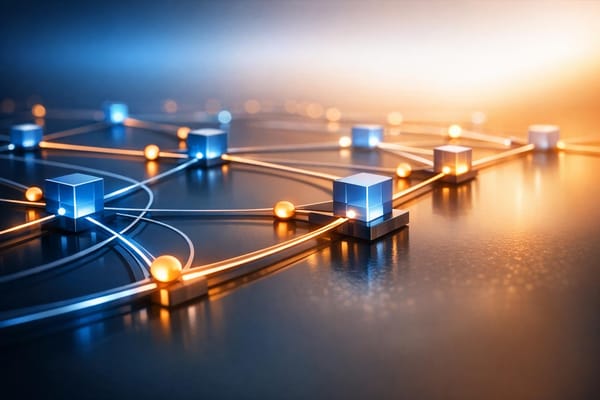Top 5 Encryption Best Practices for Azure Backups
Implementing effective encryption practices for Azure backups is essential for UK SMBs to safeguard data and ensure compliance with regulations.

Protect your business data with these 5 Azure Backup encryption strategies:
- Use Customer-Managed Keys (CMKs): Gain full control over your encryption keys for added security and compliance. Store keys in Azure Key Vault and manage access through Role-Based Access Control (RBAC). Note: CMKs incur Azure Key Vault costs.
- Encrypt Data During Transfer and Storage: Azure Backup uses HTTPS and 256-bit AES encryption for data in transit and at rest, meeting UK GDPR and Data Protection Act 2018 requirements.
- Set Up Proper Key Management and Access Controls: Combine CMKs with strict RBAC to secure access. Rotate keys every two years and enable soft delete and purge protection for added safety.
- Turn On Soft Delete: Recover deleted backups within a retention period (14-180 days). This feature is always enabled for new vaults.
- Review and Update Encryption Policies: Regularly assess encryption algorithms, key management, and access controls to stay compliant with evolving regulations like UK GDPR and the upcoming Data (Use and Access) Act.
Quick Comparison: Microsoft-Managed vs Customer-Managed Keys (CMKs)
| Feature | Microsoft-Managed Keys | Customer-Managed Keys (CMKs) |
|---|---|---|
| Control Level | Fully managed by Azure | Full control over key lifecycle |
| Setup Cost | Included with Azure Backup | Azure Key Vault costs apply |
| Key Rotation | Automatic by Microsoft | Customer-managed |
| Compliance Control | Limited audit control | Detailed audit trails available |
| Flexibility | Reversible to CMKs | Irreversible once enabled |
| Regional Restriction | None | Keys must stay in the same region |
These practices ensure data security, compliance with UK regulations, and cost-effective management of your Azure backups. Start implementing them today to safeguard your business.
Steps to take Azure Backup and Encryption with Key Vault Service

1. Use Customer-Managed Keys for Better Control
Azure Backup typically encrypts your data using Microsoft-managed keys. However, for small and medium-sized businesses (SMBs) looking for tighter control over encryption, customer-managed keys (CMKs) offer a stronger security option. With CMKs, you generate and manage your own encryption keys, either on-premises or within your private infrastructure. This approach provides an extra layer of protection against breaches and insider threats.
Why CMKs Are Important for UK SMBs
For SMBs in the UK, particularly those adhering to GDPR and the Data Protection Act 2018, CMKs are a valuable tool. They enable transparent, auditable key management - essential for passing regulatory audits - and ensure your data remains isolated from other cloud users. In the event of a security incident, encrypted data is inaccessible without the corresponding keys, significantly reducing exposure risks.
Setting Up Customer-Managed Keys
To use CMKs with Azure Backup, you’ll need to store your encryption keys in Azure Key Vault and grant your Backup vault permission to access them. Here’s a simplified outline of the process:
- Set up a Backup vault.
- Enable its managed identity (either system-assigned or user-assigned).
- Assign appropriate permissions for accessing encryption keys.
- Enable soft delete and purge protection on the Key Vault.
- Assign a valid encryption key to your Backup vault.
This involves activating a managed identity for the Backup vault, assigning the Key Vault Crypto Service Encryption User role to that identity, and configuring Key Vault access policies. Once these steps are complete, you can assign your encryption key through the Properties > Encryption Settings menu in Azure Backup.
After setup, it’s essential to evaluate the associated costs to ensure alignment with your budget.
Cost Considerations
Using CMKs does not add extra fees to Azure Backup itself. However, you’ll need to factor in Azure Key Vault costs. For the Standard tier, pricing is £0.024 per 10,000 operations, while the Premium tier costs £0.24 per 10,000 operations. Your choice of tier should depend on how frequently you perform key operations and your specific security needs. For tips on managing Azure costs, visit Azure Optimization Tips, Costs & Best Practices.
Key Limitations to Keep in Mind
Once enabled, CMK encryption cannot be switched back to platform-managed keys. Additionally, Backup vaults encrypted with CMKs cannot be moved across resource groups or subscriptions. These restrictions highlight the importance of planning your encryption strategy carefully to ensure it supports your long-term business goals.
Customer-managed keys provide SMBs with greater control over data protection, helping to meet compliance requirements while tailoring encryption to their specific needs. It’s a robust solution for businesses that prioritise security and regulatory adherence.
2. Encrypt Data During Transfer and Storage
Adding encryption at both the transfer and storage stages ensures that backup data stays secure throughout its journey. This dual-layer approach not only provides robust protection but also helps UK small and medium-sized businesses (SMBs) adhere to compliance standards.
Why Encryption Is Critical for UK Businesses
Under the UK GDPR, businesses are required to implement solid technical and security measures to safeguard personal data. Encryption plays a key role here, protecting data from interception during transfer and preventing unauthorised access once it's stored.
Failing to comply with GDPR can lead to steep fines - up to 4% of a company’s annual global turnover. Alarmingly, a 2020 study revealed that 43% of cloud databases remain unencrypted, leaving them vulnerable to breaches. For UK businesses, this highlights a serious security gap that encryption can help address.
Azure's Encryption Standards at a Glance
Azure's built-in encryption tools align with compliance requirements to ensure data security. For data in transit, Azure uses HTTPS and TLS 1.2+ protocols. At rest, data is safeguarded with 256-bit AES encryption, which meets FIPS 140-2 standards.
For on-premises backups, the Microsoft Azure Recovery Services (MARS) agent encrypts data using a passphrase before uploading it to the cloud. This data remains encrypted until it is downloaded and decrypted by the user.
Staying Compliant with UK Regulations
The Data Protection Act 2018 - the UK’s version of GDPR - requires businesses to adopt strong data protection measures. The 2017 Equifax breach, which compromised the personal data of millions of UK residents, serves as a stark reminder of the importance of robust security practices.
Implementation Made Simple
Azure simplifies encryption across a variety of backup scenarios. For example, Azure Backup supports virtual machines (VMs) with disks encrypted by either platform-managed or customer-managed keys. It also handles backups of databases with Transparent Data Encryption (TDE) enabled, though restoring these backups may require re-importing certificates on the destination server.
For businesses seeking even more protection, Azure offers infrastructure-level encryption as an additional layer. This creates a two-tier system with separate key management, enhancing overall security.
What’s more, Azure automates the encryption process, easing the burden on SMBs. This automation ensures that backups remain secure without requiring constant oversight, helping businesses focus on their operations while meeting both security and regulatory demands.
3. Set Up Proper Key Management and Access Controls
Managing encryption keys effectively is a cornerstone of secure Azure backups and compliance with UK regulations for small and medium-sized businesses (SMBs). Implementing robust access controls further strengthens security and ensures alignment with stringent UK legal requirements.
Understanding Customer-Managed Keys
Building on the earlier discussion of customer-managed keys (CMKs), effective key management involves combining these keys with strict access controls. As noted, > "Customer-managed keys offer greater flexibility to manage access controls". These keys need to be stored in either Azure Key Vault or Azure Key Vault Managed Hardware Security Module (HSM). Both options offer unified APIs and management interfaces, making configuration straightforward.
For UK businesses handling sensitive information, this method provides the detailed control required to comply with the Data Protection Act 2018.
Implementing Role-Based Access Control
Once CMKs are in place, securing access through Azure's Role-Based Access Control (RBAC) system is essential. > "Azure RBAC enables you to grant users, groups, service principals, and managed identities access to Azure resources, as a scope specifies". It offers fine-grained access management, allowing permissions to be assigned at various levels, from entire subscriptions to specific resources.
Azure's RBAC system operates across two distinct interfaces: the management plane and the data plane. The management plane governs administrative tasks, while key vault access policies control access to encryption keys in the data plane. This separation ensures that having administrative privileges doesn’t automatically grant access to sensitive data.
Cost Considerations for UK SMBs
Understanding the costs involved in key management helps UK SMBs budget effectively. Azure Key Vault follows a transaction-based pricing model:
- Standard/Premium tier: £0.024 per 10,000 transactions for secrets operations
- Software-protected RSA 2,048-bit keys: £0.024 per 10,000 transactions
- HSM-protected keys: £0.80 per key per month plus £0.024 per 10,000 transactions
- Azure Dedicated HSM: £3.88 per hour per HSM
For businesses with high-security needs, Azure Dedicated HSM offers compliance with FIPS 140-2 Level 3, a requirement in certain regulated industries.
Practical Implementation Steps
Setting up secure key management requires a structured approach. SMBs should define organisation-wide standards and repeatable design patterns to simplify deployment. A tiered strategy works well - applying more advanced CMK configurations to workloads with higher risk levels.
"Use Azure RBAC predefined roles. For example, to grant access to a user to manage key vaults, you would assign the predefined role Key Vault Contributor to this user at a specific scope". This method keeps management straightforward while maintaining security.
Key security practices include rotating keys every two years, enabling soft delete on key vaults, and using managed identities to access encryption keys. These steps reduce management complexity and enhance overall security.
Meeting UK Regulatory Requirements
Enforcing strict access controls not only protects data but also simplifies compliance with UK GDPR and the Data Protection Act 2018. Choosing Azure UK South as the deployment region ensures adherence to local data protection laws, including GDPR. This region meets recognised standards such as ISO/IEC 27001 and UK Cyber Essentials Plus.
Proper access controls also streamline regulatory audits by offering clear records of who accessed what data and when. This audit trail becomes invaluable when demonstrating compliance to regulators.
Azure Policy includes built-in options to enforce the use of customer-managed keys for Blob Storage and Azure Files workloads. Automated compliance checks ensure that security standards are consistently applied across all backup operations.
Investing in secure key management and access controls not only reduces security risks but also ensures regulatory compliance, giving businesses the confidence that their backup data remains protected and under their control.
4. Turn On Soft Delete for Backup Protection
Soft delete serves as a safety net for encrypted Azure backups, ensuring that deleted data isn't permanently lost right away. Whether the deletion is accidental or malicious, this feature keeps your data recoverable while maintaining encryption integrity.
"With soft delete, even if a malicious actor deletes a backup (or backup data is accidentally deleted), the backup data is retained for 14 additional days, allowing the recovery of that backup item with no data loss." - Microsoft Learn
For UK small and medium-sized businesses (SMBs) managing sensitive customer information, this added layer of protection ensures compliance and keeps critical data accessible after deletion events.
How Soft Delete Works
Azure’s enhanced soft delete comes with an "always-on" feature that cannot be disabled, offering strong protection against tampering. The retention period is adjustable between 14 and 180 days, giving businesses the flexibility to align recovery windows with their operational needs. For regulated industries in the UK, longer retention periods may be necessary to meet compliance requirements. Smaller businesses, on the other hand, often find the default 14-day period adequate. Since retention settings affect storage costs, understanding the pricing structure is important when configuring this feature.
Cost Considerations for UK Businesses
For most SMBs, the cost impact of soft delete is minimal. The default 14-day retention period comes at no extra charge, as it is included in Azure’s backup service. If you opt for a longer retention period, charges are applied on a pro-rata basis. This straightforward pricing model ensures that businesses can enhance their recovery options without incurring significant additional costs. To explore ways to manage backup costs while maintaining security, check out Azure Optimization Tips, Costs & Best Practices.
Setting It Up and Best Practices
Soft delete is automatically enabled for new vaults, but existing vaults might require manual activation through the Azure portal. To further safeguard your backups, Azure Monitor can send alerts if soft delete settings are altered, allowing for quick action. Multi-user authorisation (MUA) adds another layer of security, preventing unauthorised changes. Microsoft advises against disabling soft delete unless you are transferring protected items to a new vault and cannot wait for the 14-day retention period. This aligns with best practices under GDPR and the Data Protection Act 2018, ensuring your backup strategy remains compliant and secure.
Restoring Deleted Backups
Recovering soft-deleted backups is straightforward. Data in the soft delete state can be "undeleted" and restored with all metadata, encryption settings, and access controls intact. This process can be completed through the Azure portal or PowerShell, ensuring that restored backups maintain their original security standards. The seamless recovery process is a key part of Azure’s layered security approach.
Soft delete turns what could be a permanent data loss into a recoverable event. For UK SMBs, this feature provides an effective way to safeguard encrypted backups against both errors and malicious actions, all while keeping costs manageable and supporting compliance requirements.
5. Review and Update Encryption Policies Regularly
Keeping your encryption policies up to date is a crucial part of a comprehensive security strategy. Just like secure key management and soft delete, regular policy reviews ensure your encryption measures remain effective in a constantly changing threat landscape. For UK SMBs, this is particularly important due to strict requirements under the UK GDPR and the forthcoming Data (Use and Access) Act.
The Information Commissioner's Office (ICO) advises that encryption solutions must be regularly reviewed to address technological changes. Organisations are expected to update these solutions as needed, with the ICO warning that failure to implement proper technical and organisational measures - such as encryption - could result in regulatory penalties.
Establishing a Review Schedule
Set a consistent schedule for reviewing your encryption policies. For most organisations, a quarterly review is sufficient, but for highly sensitive data, monthly assessments are recommended. These reviews should cover encryption algorithms, key management practices, and access controls to ensure ongoing compliance with industry standards like FIPS 197 and FIPS 140-3.
Tools like Azure Monitor can simplify this process by tracking the encryption status of your backup infrastructure. Custom alerts for critical events, such as encryption failures or unauthorised access attempts, can help you tackle issues before they escalate. A structured review schedule also ensures you can quickly adapt to regulatory updates as they arise.
Adapting to Regulatory Changes
The regulatory environment in the UK is constantly evolving, and keeping pace is essential. The upcoming Data (Use and Access) Act may lead to updates in ICO guidance, potentially impacting how businesses handle encryption. Stay informed by subscribing to ICO updates and revisiting your policies whenever new guidance is released.
Your encryption policy should clearly outline how and why encryption is used. Additionally, staff should receive regular training to emphasise its importance. Proper documentation is invaluable for compliance audits and ensures encryption practices are applied consistently across your organisation.
Cost-Effective Policy Updates
Maintaining robust encryption doesn't have to break the bank. Azure offers built-in compression and various storage tiers to help you balance security with cost-efficiency.
Azure Policy is another valuable tool, automating compliance enforcement across your backup ecosystem. It monitors for non-compliance and can automatically resolve issues, reducing the manual effort required to uphold encryption standards.
For further tips on optimising your Azure backup costs and performance, check out Azure Optimization Tips, Costs & Best Practices.
Testing and Validation
Testing is a vital step in ensuring your encryption policies work as intended. Perform regular test restores to confirm that encrypted backups can be successfully recovered and that encryption settings remain intact. This is especially important in light of the 93% rise in ransomware attacks in 2023, which underscores the need for strong backup encryption.
The ICO highlights that many data breaches involving lost or unauthorised access to personal information occur due to poorly protected data. By maintaining up-to-date encryption policies, robust key management, and thorough testing, you can safeguard your organisation against emerging threats while staying compliant with regulatory requirements.
Comparison Table
Microsoft-managed keys and customer-managed keys each come with their own set of security and cost advantages. Here's a detailed comparison to help UK SMBs make informed decisions about Azure backup encryption.
| Factor | Microsoft-Managed Keys | Customer-Managed Keys (CMKs) |
|---|---|---|
| Control Level | Fully managed by Azure – no user control | Full control and ownership over the key lifecycle |
| Management Responsibility | Managed entirely by Microsoft, including automatic rotation | Customer handles rotation, access, and storage |
| Initial Setup Cost | £0 – included with Azure Backup | Charges apply for Azure Key Vault usage |
| Ongoing Monthly Costs | £0 | Software-protected keys: £0.025 per 10,000 operations HSM-protected keys: £0.80+ per key per month |
| Compliance Control | Dependent on Microsoft's built-in security measures | Offers detailed compliance and audit controls |
| Key Rotation | Automatically managed by Microsoft | Customer determines rotation timing and method |
| Risk Profile | Relies on Microsoft's security protocols | Risk of exposure if keys are mismanaged |
| Reversibility | Can transition to CMKs later | Irreversible once enabled |
| Regional Requirements | No restrictions | Keys must reside in the same region as the vault |
| Vault Mobility | Can be moved across resource groups | CMK-encrypted vaults cannot currently be moved |
Cost Breakdown for CMKs
The costs for customer-managed keys depend on the level of security required. Basic HSM keys cost £0.80 per key per month plus transaction fees, while advanced HSM keys start at £4.00 per key monthly for the first 250 keys, with reduced rates of £0.32 for higher volumes.
Which Option Suits Your SMB?
Opt for Microsoft-managed keys if:
- You're working with a tight budget and need encryption without extra costs.
- You trust Microsoft's security and compliance certifications.
- Your business doesn't require detailed control over encryption keys.
- You want a straightforward solution where Azure handles key management.
Go with customer-managed keys if:
- Regulatory requirements demand direct control of encryption keys.
- Your team has the expertise to manage key lifecycles effectively.
- You need detailed audit trails for key usage and access.
- Your budget allows for the additional Key Vault expenses.
It’s important to note that once customer-managed keys are enabled for a Recovery Services vault, you cannot revert to Microsoft-managed keys. This makes it essential to carefully assess your long-term security and compliance needs before committing.
For SMBs in sectors like healthcare, finance, or legal services, the added control and compliance offered by CMKs often outweigh the extra costs. Meanwhile, Microsoft-managed keys are a simpler, cost-effective solution for businesses with less complex security requirements.
Conclusion
Protecting your data with strong encryption practices in Azure Backup is more than just ticking a compliance box - it’s about safeguarding one of your business's most critical assets. The five encryption strategies outlined earlier give UK SMBs the tools to secure their Azure backups effectively while keeping costs manageable and adhering to regulations.
Azure’s encryption framework offers solid protection, and customer-managed keys (CMKs) provide businesses with added control over encryption processes. By combining key management, regular policy updates, and features like soft delete protection, you can build a strong defence against ever-evolving threats.
"Encryption fundamentally protects against deliberate attacks and abuse of valuable data and systems". For SMBs managing sensitive customer data, financial information, or proprietary business details, adopting robust encryption measures isn’t just good practice - it’s essential. These steps not only shield your data but also help protect your business’s reputation from the fallout of a breach.
Take the time to review your current setup and integrate these practices to enhance your data security and meet regulatory demands. For more tips on improving your Azure setup while keeping security a priority, check out our detailed guide on Azure Optimization Tips, Costs & Best Practices. It’s packed with practical advice tailored for SMBs growing on Microsoft Azure.
FAQs
What are the cost differences between using Customer-Managed Keys (CMKs) and Microsoft-managed keys for Azure Backups?
When opting for Customer-Managed Keys (CMKs) in Azure Backups, you should be prepared for extra expenses. These costs come from storing and managing the keys within Azure Key Vault. You might also face charges for operations like accessing the keys and any additional management tasks tied to them.
In contrast, Microsoft-managed keys are included in the standard Azure Backups service fee. With these, Azure takes care of the key handling automatically, making them a more budget-friendly choice for organisations that don't need advanced control over their encryption keys.
What is the soft delete feature in Azure Backup, and how can you configure its retention period effectively?
Soft Delete Feature in Azure Backup
Azure Backup's soft delete feature acts as a safety net for your data by temporarily keeping deleted backups for a set period, which you can configure anywhere between 14 and 180 days. This extra layer of protection ensures that backups deleted by mistake can still be recovered before they're permanently erased.
When setting up the retention period, it's important to match it to your organisation's compliance and recovery goals. Many businesses find that keeping backups for 14 to 180 days strikes a good balance between maintaining security and controlling costs. Make sure your chosen retention period aligns with your internal policies to meet both regulatory and operational requirements effectively.
Why should UK SMBs regularly update their encryption policies to stay compliant with UK GDPR regulations?
For UK small and medium-sized businesses (SMBs), keeping encryption policies current is crucial to comply with UK GDPR. This regulation mandates organisations to regularly review and enhance their data protection measures. Staying on top of these updates not only helps businesses meet legal requirements but also lowers the chances of data breaches and the associated risks of fines or reputational harm.
Frequent policy reviews enable SMBs to align their security practices with the latest standards and industry guidelines. This proactive approach shows a clear commitment to protecting sensitive data. It also ensures businesses can keep pace with technological advancements and shifting regulatory demands, maintaining both compliance and robust security over time.