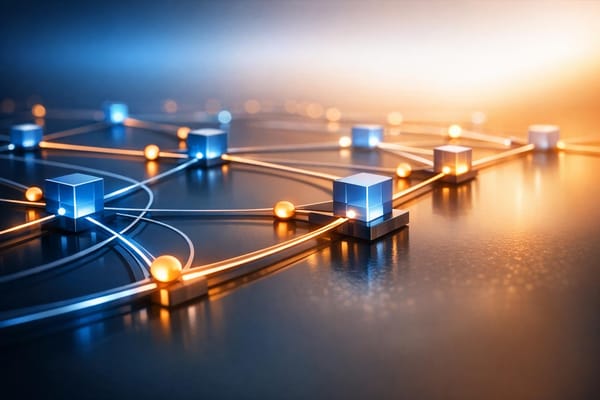Self-Healing Systems in Azure: Key Design Patterns
Explore how Azure's self-healing systems enhance reliability, reduce costs, and ensure uninterrupted operations through automated recovery mechanisms.

Azure self-healing systems automatically detect, diagnose, and fix issues without human intervention using Agentic AI. This approach ensures uninterrupted operations, reduces costs, and improves system reliability. Key benefits include:
- 40% lower operational costs through automation.
- 60% less downtime, saving businesses significant losses.
- 50% better security compliance and 2x faster scalability.
Key Principles for Self-Healing Systems:
- Detection and Response Framework: Use tools to quickly identify and address issues.
- Graceful Degradation: Maintain partial functionality during failures.
- Resource Isolation: Contain failures with the Bulkhead pattern.
Azure Services Supporting Self-Healing:
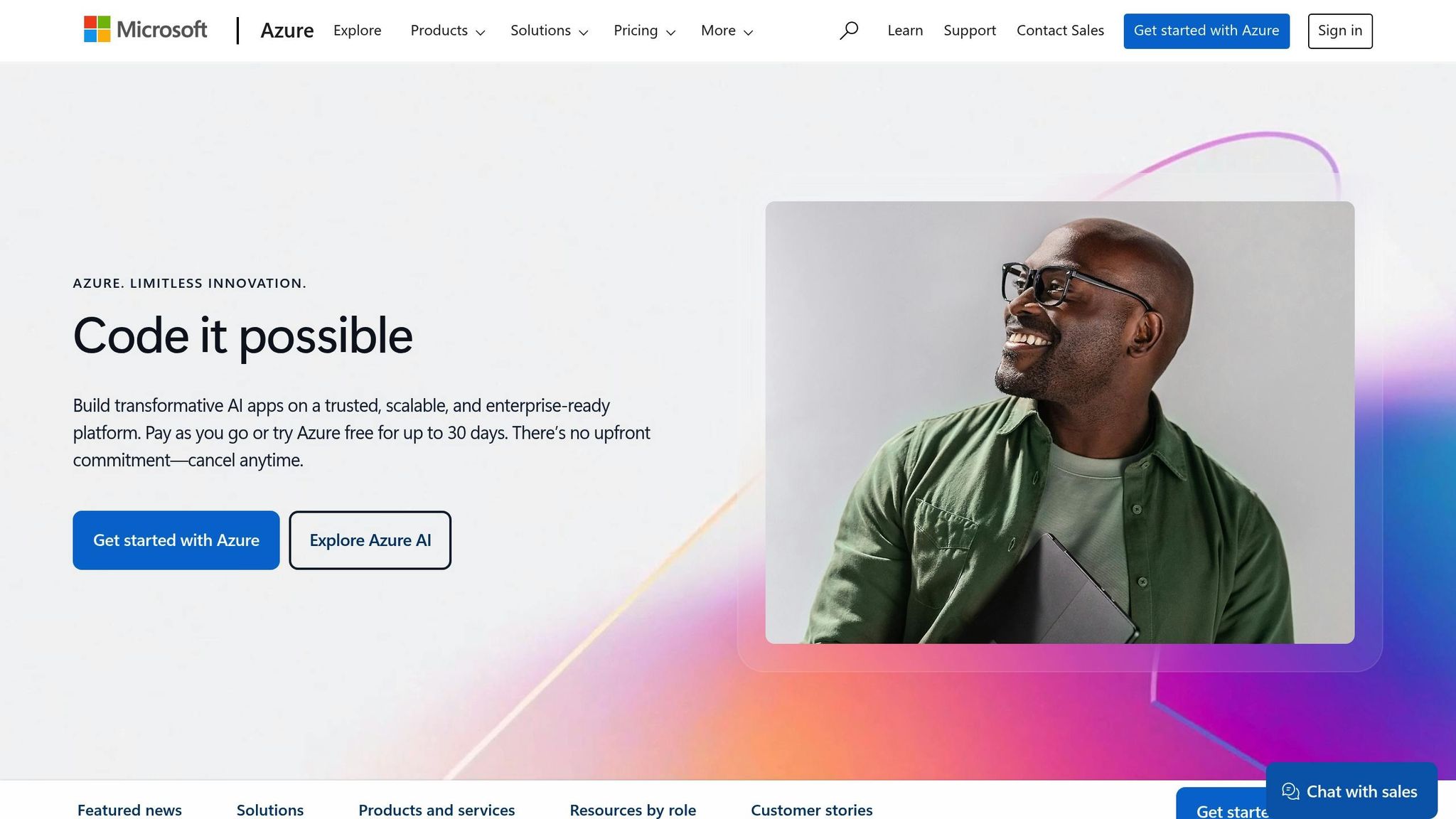
- Compute Recovery: AKS and Virtual Machine Scale Sets automate issue detection and resolution.
- Database Recovery: Auto-failover groups ensure minimal downtime with RTO of 1 hour and RPO of 5 seconds.
- Storage Resilience: Options like GZRS provide up to 16 9s durability with multi-region replication.
Design Patterns:
- Circuit Breakers: Prevent cascading failures by halting problematic operations.
- Health Checks: Monitor application endpoints to replace failing instances.
- Queue-Based Controls: Manage workloads with retries and dead-letter queues.
Automation and Monitoring:
- Azure Automation: Use runbooks and scripts to cut recovery time and manual effort.
- Azure Monitor: Detect anomalies and track performance with tools like Application Insights and Log Analytics.
Quick Snapshot:
| Benefit | Impact |
|---|---|
| Downtime Reduction | 60% less downtime |
| Cost Savings | 40% lower operational costs |
| Availability | 99.99% uptime in 3 zones |
Health modeling for mission-critical workloads on Azure | Azure Friday
Azure Services for Self-Healing
Azure's services are designed to support automated recovery across all system layers, enabling the creation of a robust, self-healing architecture.
Compute Recovery Tools
Azure Kubernetes Service (AKS) and Virtual Machine Scale Sets play a key role in ensuring compute recovery. AKS actively monitors the health of worker nodes and automatically addresses issues as they arise. It uses two types of probes to manage this process:
| Probe Type | Function | Recovery Action |
|---|---|---|
| Liveness Probe | Tracks container running status | Automatically restarts container |
| Readiness Probe | Checks service request capability | Reschedules pods if necessary |
Virtual Machine Scale Sets further strengthen resilience by automating instance health monitoring. When paired with the Application Health extension, they can:
- Identify unhealthy instances using custom health checks
- Automatically repair issues by reimaging or restarting instances
- Replace failed instances to maintain the required capacity
Database Recovery Options
Azure's database services are equipped with advanced failover mechanisms to ensure uninterrupted operation. Auto-failover groups, for instance, provide a Recovery Time Objective (RTO) of 1 hour and a Recovery Point Objective (RPO) of just 5 seconds.
For Azure SQL Database, failover groups enable seamless service continuity by:
- Keeping connection endpoints unchanged during geo-failovers
- Achieving seeding speeds of up to 500 GB per hour
- Allowing customers to manage failover policies for greater control
Storage Backup Methods
Azure Storage ensures data durability and availability through tiered redundancy options:
| Storage Type | Annual Durability | Key Feature |
|---|---|---|
| Zone-Redundant (ZRS) | 99.9999999999% (12 9s) | Replicates data across three zones |
| Geo-Redundant (GRS) | 99.99999999999999% (16 9s) | Backs up data to a secondary region |
| Geo-Zone-Redundant (GZRS) | 99.99999999999999% (16 9s) | Combines multi-zone and regional replication |
"For applications requiring high availability, Microsoft recommends using ZRS in the primary region and also replicating to a secondary region"
GZRS offers the highest level of storage resilience by:
- Providing protection across multiple zones within the primary region
- Asynchronously replicating data to a secondary region
- Maintaining recovery point objectives of under 15 minutes
Together, these services create a cohesive framework for maintaining system health and enabling swift recovery from failures. The following section will dive into specific design patterns that make the most of these capabilities.
Self-Healing Design Patterns
Incorporate reliable design patterns in Azure to build systems that detect, respond to, and recover from failures. This approach ensures a resilient and self-healing infrastructure.
Using Circuit Breakers
Circuit breakers are essential for preventing cascading failures. They monitor system health and halt problematic operations when needed. In Azure API Management, you can configure circuit breakers to react dynamically to backend issues.
| Circuit Breaker State | Description | Action Taken |
|---|---|---|
| Closed | Normal operation | Requests are processed as usual |
| Open | Failure threshold exceeded | Requests are blocked, returning an immediate error |
| Half-Open | Testing recovery | A limited number of requests are allowed to test stability |
For instance, Azure OpenAI services implement circuit breakers to manage rate limiting (429 errors). When the backend is flagged as unhealthy, the system pauses operations until normal conditions are restored.
To enhance circuit breaker effectiveness, combine them with regular health checks to monitor endpoint responsiveness and overall service performance.
System Health Checks
Health checks are crucial for verifying that applications are functioning correctly. In Azure App Service, health checks are configured to:
- Target specific endpoints such as
/healthor/api/health - Ensure critical components are accessible
- Return status codes indicating health (200–299 for healthy, 500+ for unhealthy)
- Be secured to prevent unauthorised access
Effective monitoring ensures that traffic is rerouted from unhealthy instances, and failing instances are replaced. By default, an instance is marked unhealthy after 10 consecutive failures. This threshold can be adjusted using the WEBSITE_HEALTHCHECK_MAXPINGFAILURES setting.
With health checks and circuit breakers in place, managing system load becomes more efficient through queue-based controls.
Queue-Based Workload Control
Queue-based patterns are a practical way to manage system load and gracefully handle failures. Azure Service Bus and Event Grid offer reliable queueing mechanisms to buffer incoming requests during peak times or periods of high stress.
Key strategies include:
- Using dead-letter queues to capture unprocessed messages
- Applying retry policies with exponential backoff to manage retries
- Designing idempotent message handlers to avoid duplicate processing
- Leveraging parallel processing to improve throughput
Idempotency can be achieved by using unique message IDs and robust error-handling techniques. This ensures messages are processed reliably, even during recovery periods.
Automated Error Recovery
Azure simplifies system recovery by automating processes, which helps minimise downtime and reduces the need for manual intervention - all while keeping costs under control.
Managing System State
Maintaining application consistency during recovery is crucial, and Azure offers a range of tools to handle state persistence effectively:
| State Management Tool | Primary Use Case | Key Benefits |
|---|---|---|
| Durable Functions | Long-running workflows | Built-in state management, automatic checkpointing |
| Azure Cache for Redis | Distributed caching | Data persistence, automatic restoration |
| Azure Storage Tables | Structured state data | Cost-effective, highly available |
Take Azure Cache for Redis as an example: it ensures data persistence by restoring cache contents after system failures. This capability is especially useful for maintaining session states and temporary data during recovery.
Here’s how to implement effective state management:
- Set Redis persistence based on recovery time objectives: Redis offers two options - RDB snapshot-based persistence and AOF (Append-Only File) logging. Choose one that aligns with your recovery needs.
- Use State Checkpointing: Regular checkpoints ensure system consistency. Azure Durable Functions make this easier by automatically storing execution history in Azure Storage, providing reliable state tracking.
Once state management is in place, recovery automation scripts can further simplify and speed up the restoration process.
Recovery Automation Scripts
Azure Automation allows you to create and manage recovery scripts that can handle even complex recovery scenarios across both cloud and on-premises environments.
For instance, Contoso Corp utilised Azure Automation runbooks to reduce their recovery time from 4 hours to just 1 hour, while cutting manual intervention by 75%.
Here are some key components to consider when building recovery automation:
| Component | Purpose | Implementation Tips |
|---|---|---|
| Runbooks | Execute recovery procedures | Use PowerShell or Python scripts |
| Logic Apps | Orchestrate workflows | Connect multiple Azure services seamlessly |
| Alert Integration | Trigger automated responses | Configure action groups for real-time actions |
"Automation gives you complete control during deployment, operations, and decommissioning of enterprise workloads and resources." - Microsoft Learn
To make the most of Azure Automation, follow these steps:
- Define Clear Recovery Paths: Develop specific runbooks tailored to various failure scenarios. Each runbook should outline pre-recovery checks, step-by-step execution, and post-recovery validation.
- Integrate Monitoring: Use Azure Monitor to configure action groups that trigger appropriate runbooks in response to system alerts.
- Maintain Version Control: Store your automation scripts in source control systems to manage versions effectively and enable collaborative development.
Azure Automation includes 500 free job minutes per subscription, with additional minutes costing £0.14 each. This makes it a cost-effective solution for automating recovery processes while ensuring system reliability.
System Monitoring Tools
Azure Monitor offers a range of tools designed to track and maintain self-healing systems. These tools work hand in hand with automated recovery processes, allowing for proactive detection and resolution of potential issues.
Error Pattern Detection
Azure Monitor Smart Detection takes system monitoring a step further by analysing telemetry data to identify anomalies early. To establish a reliable baseline of normal behaviour, it needs at least eight days of sufficient telemetry data.
| Detection Type | Analysis Focus | Advantage |
|---|---|---|
| Response Time | Request patterns | Provides early alerts for performance drops |
| Dependency Duration | Service interactions | Pinpoints bottlenecks in connected services |
| Page Load Time | User experience | Highlights client-side performance problems |
These insights allow for early intervention and provide a strong foundation for monitoring system performance.
Performance Tracking
Application Insights delivers real-time data on system behaviour, helping to diagnose performance challenges and identify slow trends. It works seamlessly with other Azure monitoring services, ensuring that systems remain in top condition.
In addition to performance tracking, effective log analysis plays a critical role in refining diagnostics.
Log Analysis Methods
Log Analytics, which uses Kusto Query Language (KQL), enables advanced system analysis. To maximise its effectiveness, consider these strategies:
- Use a centralised Log Analytics workspace to streamline data management.
- Implement structured logging practices to simplify and speed up issue resolution.
Ensure data retention settings are configured, and apply Azure Policy to direct operational data from all regional resources to the central workspace. This unified approach strengthens your ability to manage and monitor systems effectively.
Conclusion: Building Better Azure Systems
Self-healing systems in Azure have become a cornerstone for SMBs aiming to build resilient and reliable cloud infrastructure. Research shows that organisations adopting thorough self-healing strategies can reduce their mean time to recovery (MTTR) by an impressive 60%.
Azure’s built-in tools make automated recovery straightforward. For example, its self-healing mechanism checks virtual machines every 15 seconds, allowing for rapid issue detection and resolution. This has led to improved reliability for 93% of companies that have implemented such solutions.
Here’s a snapshot of the measurable benefits self-healing systems bring:
| Implementation Area | Impact | Achievement |
|---|---|---|
| Health Monitoring | Faster Issue Detection | 15-second monitoring intervals |
| Automated Recovery | Increased Uptime | 99.99% availability across 3 zones |
| Multi-Region Strategy | Fewer Unplanned Outages | 70% reduction in downtime |
Combining automated recovery with robust monitoring offers SMBs the best results. Microsoft’s analysis of terabytes of diagnostic logs daily highlights the scale and efficiency of these systems.
Jennifer Thomas emphasises the transformative potential of Azure Integration Services:
"With Azure Integration Services, companies aren't just automating their processes; they're transforming into agile beasts capable of keeping up with the rapid-fire digital world. Integration transforms processes into strategic tools for growth".
For SMBs looking to build resilient systems, a few key practices stand out:
- Automated Response: Use Azure Monitor action groups to trigger automated healing when alerts are raised.
- Centralised Management: Simplify management by centralising retry policies.
- Comprehensive Testing: Schedule regular disaster-recovery drills, including at least one in a live production environment every year.
FAQs
How do self-healing systems in Azure improve efficiency and reduce costs?
Self-healing systems in Azure are designed to boost efficiency and cut down costs by automating the process of identifying and fixing issues. This reduces downtime and limits the need for manual troubleshooting, ensuring services stay up and running while addressing problems swiftly - saving both time and money.
With Azure's automated recovery tools, businesses can better manage resources by avoiding over-provisioning and aligning expenses with actual usage. This approach not only trims operational costs but also improves system reliability and performance. It enables organisations to scale more effectively while keeping their budgets in check.
How do Azure services like AKS and Virtual Machine Scale Sets support system resilience and recovery?
Azure Kubernetes Service (AKS) and Virtual Machine Scale Sets (VMSS) are key tools for creating systems that can handle failures and recover seamlessly.
AKS takes the complexity out of managing containerised applications. It offers features like health checks and automatic recovery, ensuring that any disruptions are quickly addressed. This keeps your applications running smoothly and maintains their availability, even when issues arise.
VMSS complements this by automatically scaling virtual machines across different fault domains and availability zones. This setup minimises the impact of hardware failures, reducing downtime and keeping systems reliable.
When used together, AKS and VMSS enable businesses to build cloud systems that are prepared to tackle unexpected challenges with ease.
What are the best Azure storage redundancy options to ensure data durability and availability?
To keep data safe and accessible in Azure, businesses can pick from a range of storage redundancy options tailored to their needs:
- Locally Redundant Storage (LRS): This option replicates your data three times within the same data centre. It's a simple way to ensure durability but doesn't guard against regional outages.
- Zone-Redundant Storage (ZRS): With ZRS, data is synchronously copied across three availability zones in the same region, offering better resilience and uptime.
- Geo-Redundant Storage (GRS): GRS duplicates data in a secondary region, providing a safety net against regional failures by maintaining additional backups.
- Geo-Zone-Redundant Storage (GZRS): GZRS blends the strengths of ZRS and GRS, ensuring robust durability and availability across both regions and zones.
Choosing the right option comes down to balancing cost, availability, and disaster recovery needs. For instance, LRS is budget-friendly and suitable for locally durable data, whereas GZRS is the go-to for critical applications requiring top-tier resilience.