Scaling Stateless Apps on Azure: Key Patterns
Learn how to efficiently scale stateless applications on Azure using key patterns, services, and best practices for optimal performance and cost savings.

Scaling stateless apps on Azure is simple and cost-effective. Stateless apps handle each request independently, making them easy to scale, resilient to failures, and efficient for businesses of all sizes. Here's what you need to know:
- Stateless vs Stateful: Stateless apps don’t store session data on servers, enabling easy horizontal scaling and lower costs compared to stateful apps.
- Key Azure Services: Use tools like Azure App Service, Azure Functions, and Azure Container Instances for deploying and scaling stateless apps.
- Scaling Strategies: Focus on external state storage (e.g., Azure Storage), avoid server-side sessions, and use horizontal scaling to handle demand.
- Best Practices: Implement asynchronous messaging, partitioning, and event-driven scaling for optimal performance and cost savings.
Quick Comparison: Stateless vs Stateful Apps
| Aspect | Stateless | Stateful |
|---|---|---|
| Session Management | No server-side storage | Requires session storage |
| Scaling Complexity | Easy horizontal scaling | Requires session sync |
| Resource Efficiency | Lower memory usage | Higher memory demands |
| Failure Recovery | Automatic failover | Manual session recovery |
Azure’s built-in tools, like Autoscale and monitoring features, make scaling straightforward and efficient. By designing your apps stateless from the start and leveraging Azure’s services, you can reduce costs and improve scalability.
Scaling Patterns for Stateless Apps
Basic Scaling Principles
Scaling stateless applications effectively involves three key principles:
- Store state externally: Use services like Azure Storage to manage state outside the application.
- Avoid server-side sessions: Opt for distributed caching or token-based authentication methods.
- Focus on horizontal scaling: Instead of upgrading existing instances, add more to handle increased demand.
These principles form the foundation for all scaling approaches.
Azure Scaling Methods
Choose a scaling method that matches your workload needs:
| Scaling Method | Best For | Resource Impact | Cost Efficiency |
|---|---|---|---|
| Instance-based | Predictable loads | Linear resource usage | Moderate |
| Queue-based | Variable workloads | Elastic scaling | High |
| Event-driven | Sporadic traffic | Pay-per-execution | Very high |
Azure Storage Queues and Service Bus are great for decoupling components and managing traffic surges. For example, in order processing systems, queuing requests can help avoid overload during busy periods.
When to Use Each Pattern
- Asynchronous messaging: Ideal for tasks that don't need instant responses, such as image processing.
- Partitioning: Distributes requests by factors like geographical location or customer ID, ensuring stable performance.
- Event-driven scaling: Works well for unpredictable workloads. Using Azure Functions, resources adjust automatically based on demand.
Best practices for stateless app scaling:
- Design applications to remain stateless from the start.
- Leverage Azure's built-in scaling tools.
- Use asynchronous messaging and partitioning wherever applicable.
For more detailed tips, cost-saving strategies, and best practices, check out Azure Optimization Tips, Costs & Best Practices.
Azure Virtual Machine Scale Sets with Jay Gordon
Azure Tools for Stateless Scaling
Azure offers tools that make scaling straightforward while ensuring consistent performance.
Setting Up Azure App Service Scaling
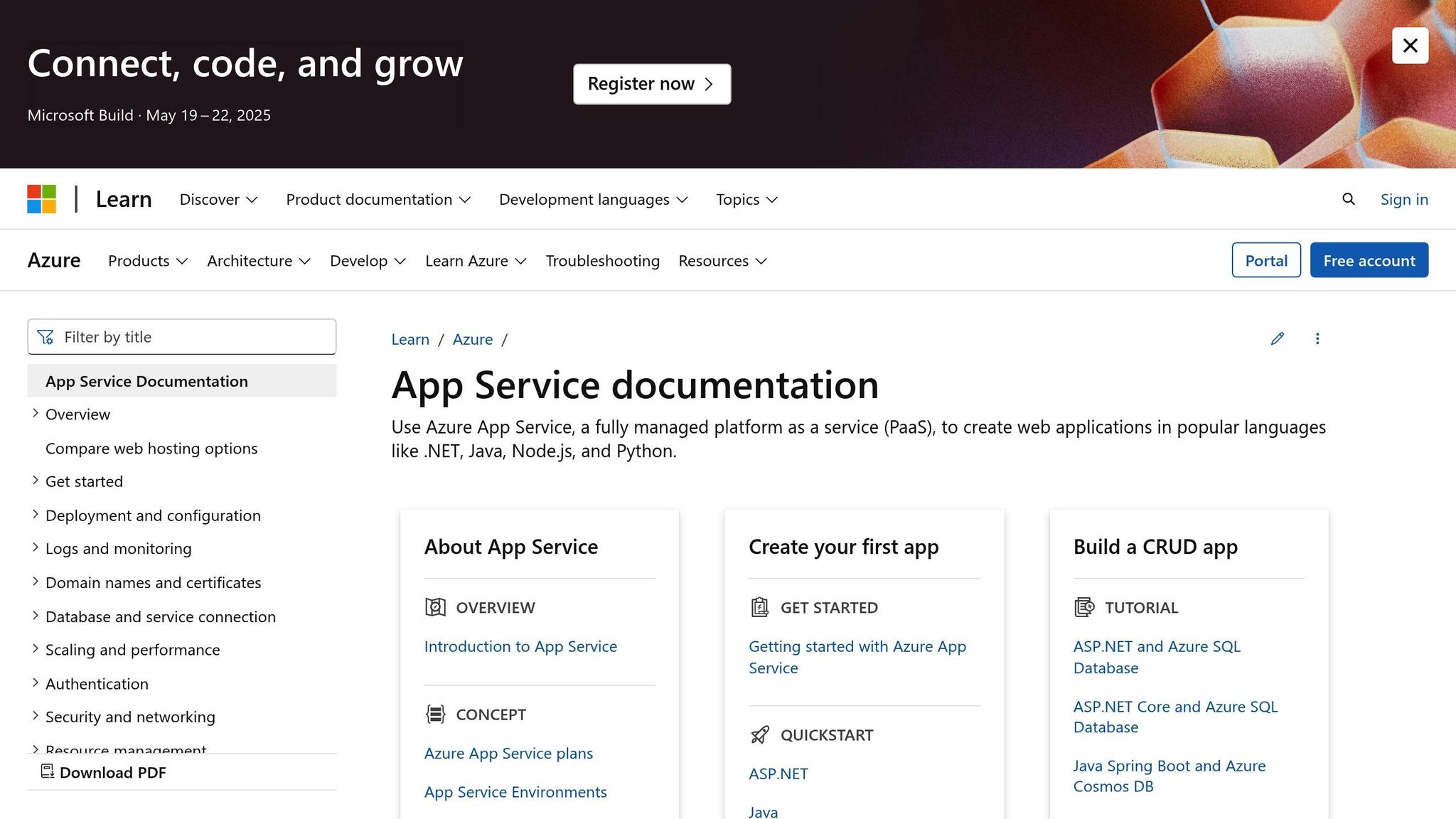
Azure App Service provides autoscaling features to help you manage resources efficiently. Here's how to set it up:
- Access Scale Settings: Open the Azure Portal and navigate to your App Service plan's scaling options.
- Configure Rules: Create rules to trigger scaling when performance metrics like CPU usage, memory, or request queue length hit specific thresholds.
- Define Scale Limits: Set minimum and maximum instance limits (e.g., 2–5 instances) to strike a balance between cost and capacity.
For more advanced scaling options, check out the section on Azure Autoscale.
Configuring Azure Autoscale
Azure Autoscale is ideal for handling dynamic demands. It adjusts resources using both predictive and reactive rules, based on historical data:
- Predictive and Reactive Scaling: Handles traffic spikes and seasonal fluctuations effectively.
- Schedule-Based Scaling: Ensures resources are ready for anticipated peak periods.
Start with a cautious configuration, then fine-tune it based on actual usage patterns for the best results.
Managing State with Azure Services
To maintain smooth performance while scaling, manage application state externally. Azure offers tools to help with this:
- Azure Cosmos DB: Provides strong consistency and advanced querying capabilities.
- Azure Cache for Redis: Delivers low-latency session caching for optimal performance.
For small and medium-sized businesses looking to optimise costs and implement these strategies, visit Azure Optimisation Tips.
Scaling Tips and Improvements
Keep an eye on resource usage and fine-tune scaling rules to match actual demand. At the same time, maintain robust security measures to protect your environment.
Autoscale Rule Management
Use Azure Monitor to track performance and refine scaling thresholds gradually. Make small adjustments to your scaling rules to avoid over-provisioning or under-provisioning. Pair these changes with cost-focused strategies to strike a balance between performance and budget.
Reducing Azure Costs
To keep expenses under control, align your resource allocation with actual usage. Here are some practical ways to save:
-
Adjust Resource Allocation
Regularly review your resources to spot over-provisioning. By tailoring resource allocation to meet actual demand, you can cut unnecessary costs while maintaining performance. -
Plan for Reserved Instances
If your workloads follow predictable patterns, reserved instances can be more cost-effective than pay-as-you-go options. -
Optimise Scaling Schedules
Match your scaling schedules to your usage patterns. For instance, if peak demand occurs from 09:00 to 17:00 GMT, reduce capacity outside those hours to save costs without affecting service quality.
For more detailed strategies, check out Azure Optimisation Tips, Costs & Best Practices.
Common Scaling Problems
To keep scaling efficient, regularly audit and test your setup:
- Periodically review autoscale rules and test them in non-production environments to ensure they work as intended.
- Use Azure's diagnostic tools to identify and address performance issues accurately.
Routine audits and diagnostics help you maintain effective scaling and avoid unexpected problems.
Conclusion
Scaling stateless apps on Azure offers a practical way for SMBs to grow digitally while keeping operations efficient. By leveraging Azure's autoscaling features, businesses can maintain top performance and manage costs effectively. This balance ensures your applications meet demand without unnecessary expenses.
Azure's autoscaling tools help SMBs adjust resources dynamically, handling changing workloads with ease. Stateless app designs make it possible to scale horizontally, accommodating growth and fluctuating demands effortlessly.
For successful scaling, focus on regular monitoring, smart resource allocation, and making the most of Azure's cost management features. Building a reliable and efficient cloud infrastructure supports your business goals by combining performance with cost control.
FAQs
What are the benefits of scaling stateless applications on Azure compared to stateful ones?
Stateless applications are often easier to scale on Azure because they do not retain user session data or rely on specific servers to function. This allows them to handle fluctuating workloads efficiently by distributing requests across multiple instances without data dependencies.
In addition, scaling stateless apps can reduce complexity and improve reliability, as failures in one instance won't affect the overall application. This makes them a cost-effective and flexible choice for businesses aiming to optimise performance and manage resources effectively on Azure.
How does Azure's autoscaling help optimise costs and maintain performance for stateless applications?
Azure's autoscaling features dynamically adjust resources based on demand, ensuring your stateless applications run efficiently without overprovisioning. By automatically scaling up during high traffic and scaling down during quieter periods, you can maintain consistent performance while reducing unnecessary costs.
For small and medium-sized businesses (SMBs), this means better cost management and improved operational efficiency. Stateless applications, which do not store session data on the server, are particularly well-suited for autoscaling as they can easily distribute workloads across multiple instances.
What are the best practices for scaling stateless applications horizontally on Azure?
Scaling stateless applications horizontally on Azure involves distributing workloads across multiple instances to improve performance and reliability. To implement this effectively, consider the following best practices:
- Use Azure Load Balancer or Azure Application Gateway to evenly distribute traffic across instances.
- Leverage Azure Autoscale to automatically adjust the number of instances based on demand, ensuring cost-efficiency.
- Decouple components using Azure services like Service Bus or Event Grid to avoid bottlenecks and maintain loose coupling.
- Optimise storage with Azure Blob Storage or Azure Files to manage shared resources without dependency on individual instances.
By following these practices, you can ensure your application scales efficiently and remains highly available during peak usage periods.




