Retention Policies for SMB Data Recovery: Key Scenarios
Effective data retention policies are essential for UK SMBs to prevent data loss, ensure compliance, and streamline recovery from incidents.

Data retention policies are a must-have for small and medium-sized businesses (SMBs) in the UK. They define how long data is kept, when it’s deleted, and ensure compliance with laws like GDPR and the Data Protection Act 2018. Without these policies, businesses risk data loss, hefty fines, and reputational damage. Here’s why they matter:
- Prevent data loss: Regular backups reduce risks from accidental deletions, hardware failures, or cyberattacks.
- Ensure compliance: UK laws require financial records to be kept for six years, while GDPR mandates clear data retention timelines.
- Save costs: Deleting unnecessary data lowers storage expenses.
Retention policies also simplify recovery in scenarios like accidental deletions, ransomware attacks, or system crashes. Using tools like Azure Backup automates these processes, ensuring data is secure, accessible, and managed efficiently. Regular testing and monitoring are key to keeping these policies effective.
For SMBs, retention policies are not just about protecting data - they’re about maintaining trust, meeting legal obligations, and keeping operations running smoothly.
How Do You Manage Data Retention For Business Backups? - SecurityFirstCorp.com
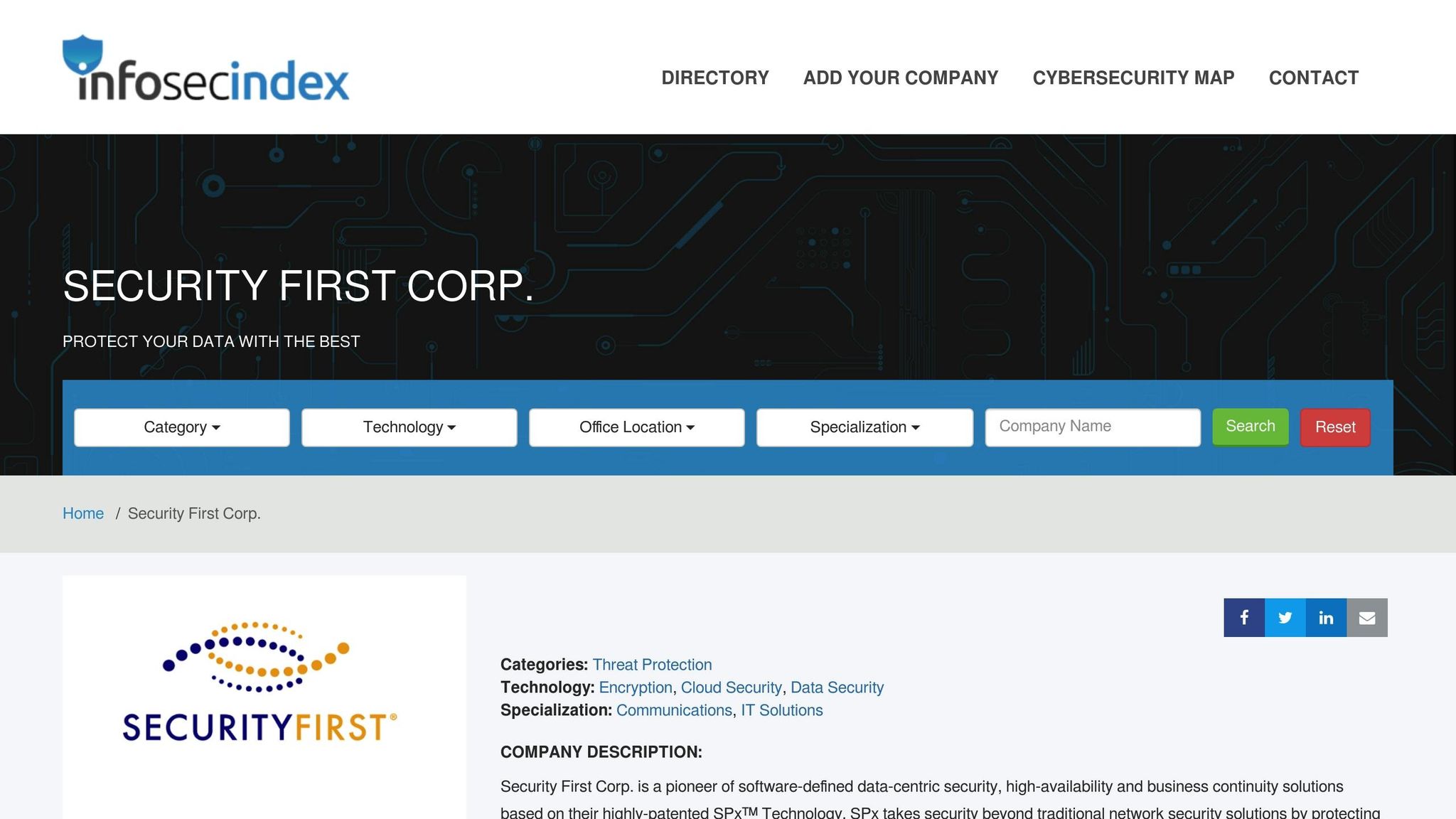
Common Data Recovery Situations for SMBs
Understanding the various data recovery scenarios can help SMBs develop focused retention strategies to reduce disruptions and financial risks. Let’s explore some of the most common situations where having a solid retention policy is crucial.
Accidental Data Deletion
Human error is one of the leading causes of data loss for SMBs. Employees might unintentionally delete vital files, overwrite key documents, or even erase entire folders while managing cloud storage. These mishaps often happen during routine tasks.
The fallout can be severe. Imagine a sales database vanishing without a backup - this could halt revenue generation and strain client relationships. Customer service teams might lose access to support tickets, and accounting departments could struggle to process invoices or track payments.
A small accountancy firm in Dorset faced this challenge when a server crash nearly erased all client files. Fortunately, their retention policy required daily cloud backups, allowing them to recover everything within 24 hours. This quick recovery saved them from regulatory penalties and client disruption.
To mitigate such risks, effective policies should include frequent backups with multiple recovery points. This ensures that even if today’s data is lost, a recent version can be restored, keeping operations running smoothly.
Ransomware and Cyberattacks
SMBs are increasingly targeted by ransomware attacks, largely due to weaker cybersecurity measures. These attacks encrypt critical files and demand payment for decryption keys, effectively holding data hostage.
The financial damage goes far beyond the ransom itself. Businesses often face downtime, reduced productivity, reputational harm, and potential regulatory breaches if customer data is compromised. Worse, paying the ransom doesn’t guarantee recovery - some attackers vanish after payment.
Retention policies play a vital role here. By maintaining secure, unaltered backups stored separately from operational systems, businesses can restore data to a pre-attack state without paying ransoms. This approach significantly reduces downtime and operational impact.
A London-based retailer showcased the benefits of this strategy when they resumed operations within hours of a ransomware attack. Thanks to backups stored under a stringent retention policy, they restored their data quickly and avoided paying the ransom.
Hardware Failures and System Crashes
Hardware issues, such as hard drive crashes, server failures, or power outages, can strike without warning. These incidents often affect multiple files or entire systems, making recovery more complex as it involves both data restoration and rebuilding the system.
Modern retention policies tackle these challenges by ensuring frequent backups and incorporating offsite storage solutions. Cloud-based backups are especially useful, as they remain accessible even if local hardware is completely compromised, enabling faster recovery without waiting for repairs or replacements.
A tiered backup strategy, which prioritises critical operations while covering routine data, ensures businesses can recover swiftly with minimal downtime.
Compliance-Driven Recovery Requirements
In the UK, regulations demand fast and verifiable data recovery. For example, HMRC requires financial records to be kept for at least six years, while GDPR mandates that businesses provide personal data when individuals request access.
Unlike other recovery scenarios, compliance-driven recovery focuses on retrieving specific data sets rather than restoring entire systems. Retention policies must ensure that data is catalogued and easily accessible for audits, legal inquiries, or regulatory checks. Detailed audit trails showing how data is stored and protected are often essential.
Failing to meet compliance standards can have serious consequences. HMRC can impose penalties for poor record-keeping, and GDPR violations may result in hefty fines. For many SMBs, these penalties can be more damaging than the initial data loss.
Retention policies designed to meet compliance needs should clearly document what data is stored, where it is located, and how long it will remain accessible. This systematic approach not only ensures compliance but also reflects the accountability regulators expect from responsible businesses.
These scenarios highlight the importance of well-thought-out retention policies, which will be explored further in the next section on creating effective strategies.
How to Create Retention Policies for SMBs
Crafting effective retention policies means balancing legal requirements, operational needs, and costs by clearly aligning data types with specific retention goals.
Setting Retention Durations and Backup Frequency
Retention policies should outline data lifecycles based on legal obligations, business priorities, and the importance of the data.
- Legal requirements are the foundation for retention timelines. For instance, UK law specifies retention periods for various data types, and the UK GDPR's "storage limitation" principle mandates that businesses justify the data they keep and assign clear expiry dates.
- Business needs often call for longer retention than legal minimums. For example, customer service records might be kept for three years to manage warranty claims, while project documents could remain useful for five years to inform future work. Documenting the rationale for each retention period is essential.
- Backup frequency depends on how often data changes. For transactional data, daily backups are a must, whereas static archives can follow a weekly schedule. For example, financial systems handling payments should have daily backups, while less dynamic materials, like reference documents, can be backed up less frequently.
To streamline this process, create a data inventory that links each data type to its legal requirements, business value, and backup frequency. This inventory forms the backbone of your retention schedule, ensuring quick recovery when unexpected incidents occur.
Once durations and backup frequencies are set, tools like Azure can automate these policies for efficiency and consistency.
Using Azure Backup and Recovery Services Vaults
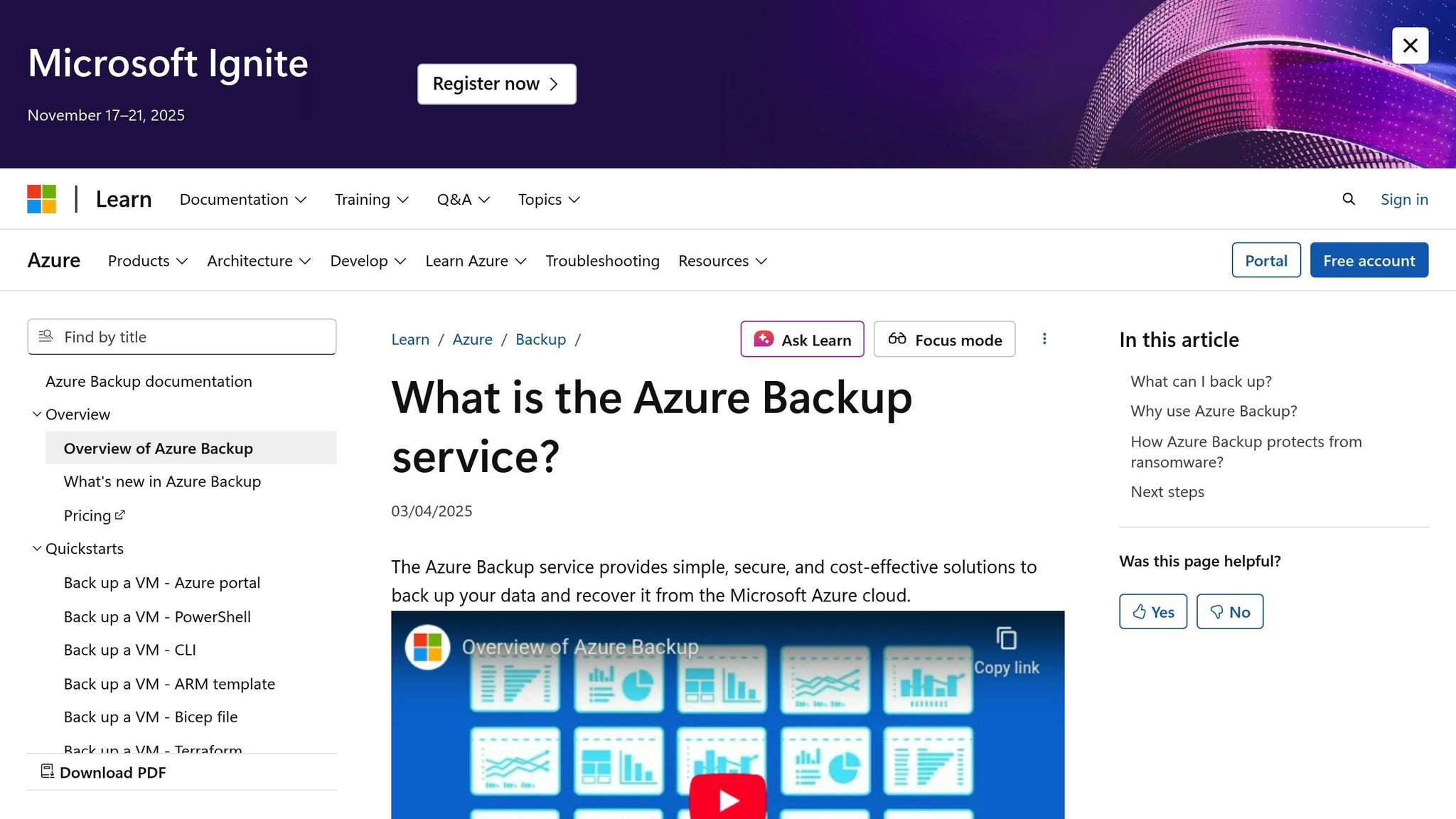
Azure offers tools that simplify retention policy management, turning manual processes into automated systems. By setting up Recovery Services Vaults, you can centralise and automate your backup policies. For instance, accounting software might require daily backups retained for seven years, while employee training videos may only need monthly backups kept for two years.
Azure's policy-based automation ensures backups are created and old data is deleted according to your schedule, reducing the risk of human error. This automation guarantees compliance without the need for constant oversight.
The platform also provides built-in reporting and audit trails, which are invaluable for regulatory inspections. You can easily demonstrate when backups were made, how long data was retained, and when it was securely deleted - critical for meeting HMRC or GDPR compliance standards.
Additionally, Azure's monitoring tools offer real-time updates on backup status and policy adherence. If a backup fails or a rule isn’t followed, alerts notify you immediately, allowing for quick fixes. This level of automation is crucial for ensuring swift recovery during emergencies.
Policy Scope and Detail Level
Once backups are automated, it’s important to define the scope of your policy to ensure precise recovery. This involves cataloguing data types, classifying their sensitivity, and setting retention schedules.
- Data classification is essential for detailed policies. Public materials, like marketing content, may have minimal retention needs, while confidential client data requires stricter controls and longer retention periods. Personal data, in particular, must be handled carefully, with clear retention justifications and automated deletion when no longer needed.
- Detailed procedures should be outlined, such as automating routine deletions while suspending them for legal holds. This ensures consistent handling, regardless of who is managing the process.
- Workload-specific policies can enhance recovery efficiency by tailoring retention to specific needs. For example, a customer relationship management system might need hourly backups during work hours but only daily backups on weekends. Similarly, email systems could have varied retention periods, such as retaining regulatory correspondence for seven years while keeping internal emails for two years.
The policy should also include a plan for exception handling. Situations may arise where data needs to be kept longer than usual due to business requirements or immediate changes in regulations. Clear procedures for managing these exceptions help maintain compliance and avoid confusion.
Finally, staff awareness is crucial. Employees should understand their responsibilities within the retention framework, including recognising data categories, requesting data recovery, and reporting compliance issues. Regular training ensures everyone knows the policy and their role in upholding it.
This structured approach not only supports daily operations but also ensures readiness for emergencies.
Best Practices for Setting Up and Managing Retention Policies
Managing retention policies effectively requires a well-organised, tested, and clearly documented approach. By following these practices, your small or medium-sized business (SMB) can ensure reliable data recovery while staying compliant with UK regulations.
Central Policy Management with Azure Backup Center
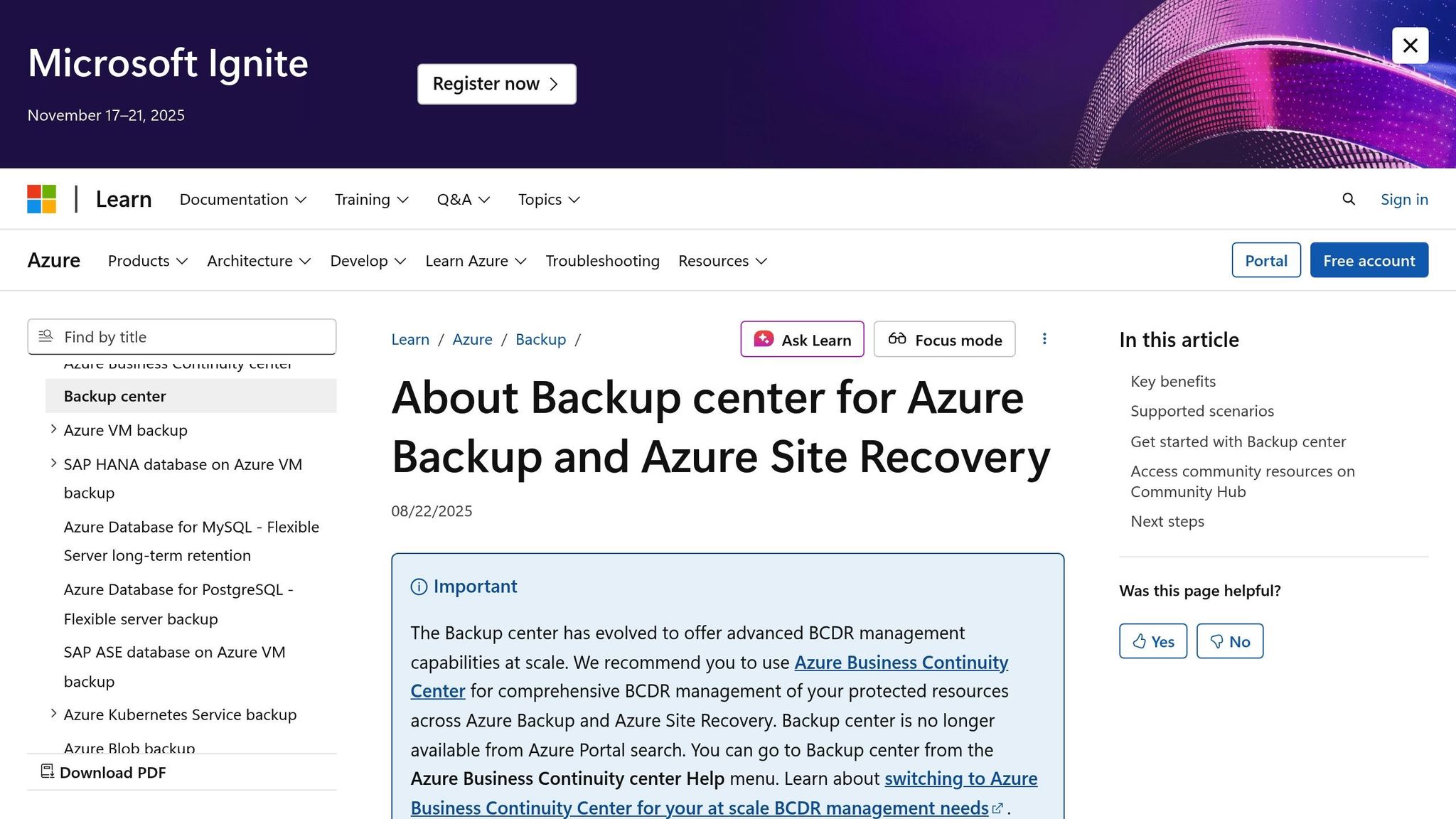
Azure Backup Center simplifies the management of backup and retention settings across all resources, minimising administrative effort and reducing the likelihood of configuration errors. With its unified interface, you can apply consistent policies across your entire infrastructure. Instead of handling individual backup tasks manually, you can set organisation-wide standards that automatically apply to new resources. This is particularly useful for meeting UK GDPR requirements, as it demonstrates a systematic approach to data handling during regulatory reviews.
The platform offers real-time monitoring to alert you about policy breaches or backup failures. It also provides a centralised view that helps identify opportunities to optimise storage usage. This allows you to adjust backup schedules to save on cloud storage costs without compromising data protection. Combining centralised management with regular testing and documentation ensures a robust retention strategy.
Testing Recovery Procedures Regularly
Having backups is one thing; ensuring they work when needed is another. Regular recovery tests are essential to uncover potential weaknesses in your backup strategy. SMBs often realise there are issues only during emergencies - when it’s too late to fix them. To avoid this, schedule recovery drills at least once a year or after significant system changes. These drills should simulate real scenarios, such as accidental data deletion, ransomware attacks, or full system outages. The aim is to confirm that data can be restored successfully and within acceptable timeframes.
Document every recovery test thoroughly. This includes noting restoration times, verifying data integrity, and recording any problems encountered. For instance, a London-based business might perform quarterly recovery drills to ensure critical systems, like accounting software, are fully operational after restoration. Such exercises not only demonstrate compliance readiness for regulators but also highlight areas where staff may need additional training. Training multiple team members in recovery procedures ensures that your business isn’t overly reliant on one individual for data restoration.
Documenting Retention Policies
Under UK GDPR, documenting retention policies isn’t just a good practice - it’s a legal requirement. Proper documentation supports consistent implementation and demonstrates accountability. Your records should provide clear guidance on how data is managed, including descriptions of data categories, retention periods, secure disposal methods, legal justifications, and assigned responsibilities.
Each type of data should have a documented rationale for its retention schedule, whether it’s driven by HMRC requirements, contracts, or business operations. For example, if your SMB uses new software or enters a market with different compliance rules, your documentation must be updated promptly to reflect these changes. Additionally, it’s crucial to outline procedures for exceptions, such as retaining data longer due to legal holds or investigations.
Make sure documentation is accessible to relevant staff and regularly reviewed - ideally at least once a year. These reviews ensure policies stay up to date with regulatory changes and evolving business needs. This process also confirms that retention periods align with legal requirements, disposal methods remain secure, and staff roles are clearly defined.
For businesses using Azure services, resources like the "Azure Optimization Tips, Costs & Best Practices" blog can offer practical advice on balancing data protection with cost efficiency, all while ensuring compliance and security standards are met.
Monitoring and Improving Retention Policies
Keeping retention policies effective requires constant monitoring to ensure they remain cost-efficient, legally compliant, and aligned with your business goals.
Using Azure Monitoring Tools for Policy Insights
Azure offers tools like Azure Monitor and Log Analytics to help SMBs track how well their retention policies are performing in real-time. These tools provide valuable insights into backup success rates, compliance levels, and storage usage trends.
For instance, configuring failure alerts in Azure Backup ensures you’re immediately notified if a backup doesn’t go through. Why is this important? Because failed backups can leave critical data exposed. These alerts let you address issues right away, rather than discovering them during a crisis when you need to recover data urgently.
With Azure Log Analytics, you can create custom dashboards to visualise key metrics such as backup frequency, data growth trends, and compliance with retention policies. For example, you can set up queries to monitor how many backups are stored per policy, identify gaps in coverage, and track the age of stored backups to ensure timely deletion or archiving. This level of visibility helps you spot patterns that might indicate policy misalignment or inconsistent application across your systems.
Some essential metrics for SMBs to monitor include:
- Backup job success and failure rates
- Retention policy compliance percentages
- Storage usage over time
- Frequency of data restores
By keeping an eye on these metrics, you can ensure your data is managed properly, avoid unnecessary storage costs, and meet regulatory requirements like UK GDPR. This proactive approach allows you to adjust policies before they become outdated or inefficient.
Balancing Cost and Data Protection
Once you have the insights, the next step is balancing the cost of data protection with your business needs. This can be tricky for SMBs, but it’s not impossible. For example, a UK-based accountancy firm used Azure Monitor to review their backup retention and found they were storing data far longer than necessary. By tweaking their policies and moving older backups to lower-cost archive storage, they managed to cut their costs by 30% without sacrificing compliance or recovery capabilities.
Practical cost-saving strategies include:
- Adjusting retention durations to match actual business and regulatory needs, avoiding unnecessary data storage.
- Using tiered storage to move older backups to cheaper archive options automatically, lowering expenses while keeping the data accessible.
Azure’s cost analysis tools can also forecast future storage costs and identify areas where you might save. Setting up cost alerts ensures you’re notified when expenses approach your budget limits, so you can act quickly. Additionally, reviewing unused or redundant backups regularly can reveal opportunities to safely delete data that’s no longer needed, freeing up resources.
The key is to align your retention schedules with both legal requirements and business goals. Holding onto data for too long wastes money, while not retaining it long enough could lead to compliance issues or data loss. Regular audits using Azure’s tools help you strike this balance as your business grows and evolves.
Using Expert Resources for Azure Optimisation
Sometimes, expert advice can make all the difference. For SMBs with limited IT resources, navigating the complexities of retention policy optimisation can feel overwhelming. That’s where external guidance comes in handy.
The Azure Optimization Tips, Costs & Best Practices blog (https://azure.criticalcloud.ai) is a fantastic resource tailored specifically for SMBs scaling their operations on Microsoft Azure. It provides practical advice on cost-saving measures, configuring policies effectively, and staying compliant. Topics include improving backup performance, implementing security measures, and managing cloud architecture more efficiently.
By leveraging expert insights, SMBs can avoid common mistakes like overly aggressive retention schedules that drive up costs or policies that fail to protect against threats like ransomware. These resources also keep you informed about new best practices and regulatory updates that could impact your retention strategy.
Engaging with expert content ensures your retention policies stay effective and affordable. As Azure continues to evolve and introduce new features, this guidance helps you take advantage of those developments to strengthen your data protection strategy while keeping costs under control. For SMBs without dedicated cloud specialists, this is an invaluable way to stay ahead.
Conclusion: Achieving Data Recovery Success with Retention Policies
Retention policies are a cornerstone of effective data recovery for UK SMBs, helping to safeguard sensitive information while ensuring compliance with the UK GDPR and the Data Protection Act 2018.
These policies act as a safety net, enabling businesses to recover quickly from challenges like accidental deletions, ransomware attacks, hardware failures, or compliance audits. For UK SMBs, the benefits go beyond just data protection. For instance, HMRC requires financial records to be kept for six years plus the current financial year, while the UK GDPR mandates that organisations justify retaining data by setting clear expiry dates. This dual focus ensures that retention policies are aligned with both operational recovery needs and regulatory responsibilities.
Practical examples highlight how strict adherence to retention policies can minimise disruptions and simplify compliance processes. This proactive approach directly supports business continuity and operational resilience.
Azure’s tools make implementing these policies more manageable, especially for SMBs with limited IT resources. Solutions like Azure Backup Center provide centralised management, while built-in monitoring tools allow businesses to track performance and costs in real time. Features like automated retention schedules and tiered storage options help balance strong data protection with cost management.
Beyond the technology, success hinges on treating retention policies as dynamic, evolving documents. Regular testing, monitoring, and updates ensure they stay effective amid changing threats and business requirements. By combining thoughtful planning with the right tools and expert advice, SMBs can build a robust data recovery strategy that protects both their operations and reputation. For tips on optimising your Azure strategy and achieving cost-effective data protection, visit Azure Optimization Tips, Costs & Best Practices.
FAQs
What steps can small and medium-sized businesses take to ensure their data retention policies comply with UK regulations like GDPR and the Data Protection Act 2018?
To comply with UK regulations like GDPR and the Data Protection Act 2018, small and medium-sized businesses (SMBs) need to prioritise clear and well-documented data retention policies. Begin by identifying the types of data your business collects, processes, and stores. Then, determine how long each type needs to be kept, based on legal obligations or operational needs.
It's important to regularly review and update these policies to keep up with changes in regulations or shifts in your business operations. Ensure your staff are trained in proper data handling practices, and use secure methods to delete data that is no longer necessary. Tools like Microsoft Azure can help automate retention schedules, making compliance easier while also managing costs and improving performance. For detailed guidance on optimising Azure for cost and efficiency, check out resources specifically designed for SMBs.
Lastly, seek advice from legal or data protection experts to make sure your policies are in line with current UK regulations and industry best practices.
What are the best practices for setting up automated backups on Azure to safeguard against data loss and cyber threats?
To set up automated backups on Azure, begin by pinpointing your critical data and deciding how often it needs to be backed up. Leverage Azure Backup to streamline the process, ensuring your data is stored securely and can be restored easily if incidents like accidental deletion, hardware failures, or cyberattacks occur.
Customise retention policies to suit your business needs - whether that's daily, weekly, or monthly backups - and activate encryption to safeguard sensitive data. It's also a good idea to regularly test the recovery process to confirm that your backups can be restored swiftly and without issues. For small and medium-sized businesses, keeping costs under control is a priority. Review your Azure storage usage and select the most budget-friendly options that meet your backup needs.
If you're looking to fine-tune your Azure setup, explore expert advice on cost management, performance, and security to ensure your backup strategy supports your overall business objectives.
How often should small and medium-sized businesses (SMBs) test their data recovery processes to remain effective and compliant with legal standards?
Small and medium-sized businesses (SMBs) should test their data recovery procedures at least once every six months. This ensures the processes work as intended and meet any required compliance standards. Regular testing can uncover issues like outdated backups or security weaknesses before they turn into serious problems.
Some industries or regulatory frameworks might demand more frequent testing, so it’s crucial to stay informed about the legal requirements relevant to your sector. It’s also wise to run tests after any major changes to your IT setup - such as system upgrades or migrations - to make sure your recovery methods remain dependable.




