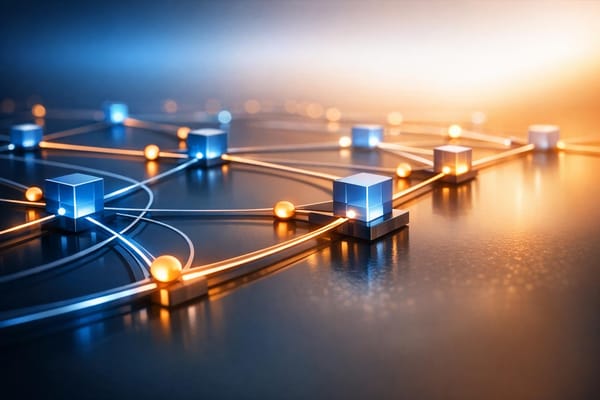HIPAA Data Retention on Azure: Key Considerations
Understand HIPAA data retention requirements on Azure, including compliance strategies and tools for effective management of PHI.

Managing HIPAA compliance on Azure requires careful planning and configuration. Healthcare organisations must retain Protected Health Information (PHI) and related records for at least six years, as outlined by HIPAA regulations. Azure provides tools like Azure Blob Storage, Azure Backup, and Immutable Storage to help meet these requirements, but the responsibility for setup and monitoring lies with the user, not Microsoft.
Key points to consider:
- Retention Rule: HIPAA mandates a six-year minimum for PHI retention, starting from the data's creation or last use.
- Shared Responsibility: Microsoft ensures a compliant infrastructure, but organisations must configure and enforce retention policies.
- Common Challenges: Misconfigured policies, gaps in compliance, and escalating storage costs are frequent issues.
- Azure Tools: Features like lifecycle management, WORM storage, and automated policies help enforce retention and reduce risks.
- Cost Management: Use tiered storage (hot, cool, archive) and automation to balance compliance with affordability.
HIPAA Data Retention Requirements: What You Need to Know
HIPAA retention rules are a cornerstone of managing healthcare data in the US, particularly for organisations using platforms like Azure. Ignoring these requirements can lead to severe penalties.
HIPAA's 6-Year Retention Rule Explained
HIPAA requires all documentation related to Protected Health Information (PHI) to be kept for a minimum of six years, starting from either the date it was created or the last date it was in effect. This rule applies universally, whether the patient relationship has ended or the organisation has transitioned to a new system.
The retention clock starts ticking based on the last relevant activity. For instance:
- Patient records are retained from the final treatment date.
- Policies are kept from their last revision.
- Audit logs are preserved from the moment they are generated.
On Azure, this can get tricky because different services produce logs at varying intervals. For example, Azure Monitor logs might record activity every few minutes, while backup logs could be generated daily or weekly.
Let’s break down the specific types of data that fall under these retention rules.
Types of Data That Must Be Retained
HIPAA outlines four primary categories of data that healthcare organisations must retain: medical records and treatment documentation, audit logs and access records, business associate agreements and policies, and patient authorisation forms and correspondence.
- Medical records: This includes diagnostic results, treatment plans, billing details, and insurance claims - essentially, any documentation tied to patient care.
-
Audit logs: These are often the largest category of retained data. They must document every instance of PHI access, modification, or transmission. On Azure, these logs are generated by multiple services:
- Azure Active Directory logs user authentication.
- Azure Monitor tracks resource access.
- Individual applications produce their own audit trails.
- Business documentation: This covers policies, procedures, risk assessments, and agreements with business associates. These are critical for demonstrating compliance.
- Patient authorisation forms: These include consent forms, privacy notices, and any correspondence about PHI disclosures. Such documents are frequently stored in various formats across Azure services.
Setting Up Azure Retention Policies for HIPAA Compliance
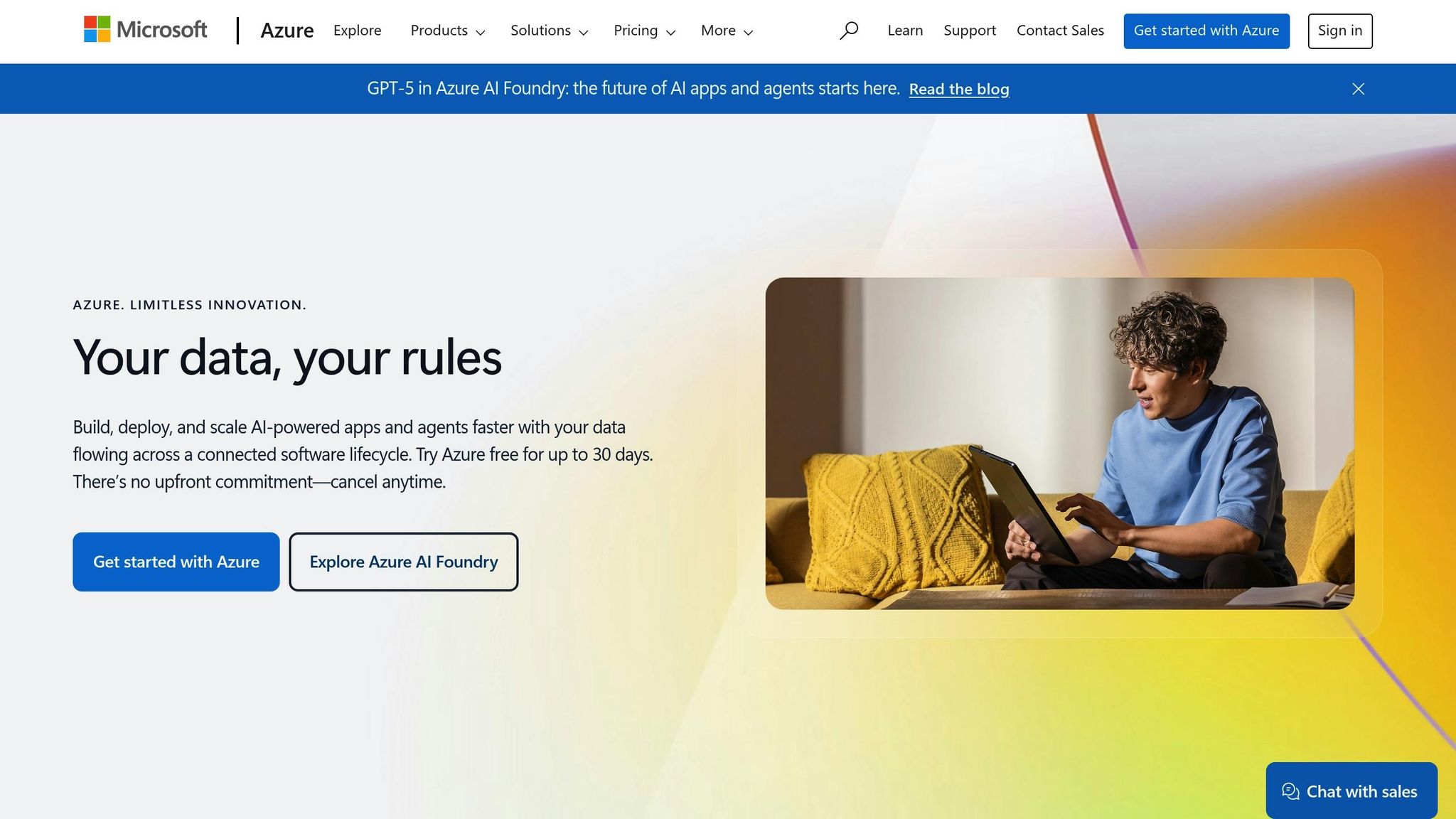
Configuring Azure to meet HIPAA's retention requirements involves careful planning. HIPAA mandates a six-year documentation retention rule, with additional state-specific requirements. To comply, you need to map Azure's features to these rules and ensure they align with both federal and state guidelines.
Matching HIPAA Requirements to Azure Features
Azure provides a range of tools to support retention policies, and selecting the right ones depends on the type of data and your compliance needs.
- Azure Blob Storage lifecycle management: This is perfect for archiving HIPAA-related documents such as privacy notices, business associate agreements, and risk assessments. You can set up automatic transitions, moving data from hot storage to cool storage after 30 days and then to archive storage after 90 days. This not only ensures compliance but also helps reduce storage costs.
- Azure Backup: This tool allows for custom retention schedules, which can exceed HIPAA's six-year minimum to meet state-specific requirements.
- Immutable storage: For audit logs and access records, Azure's Write Once, Read Many (WORM) capability is essential. It ensures data cannot be altered or deleted during the retention period, providing tamper-proof audit trails.
For organisations managing multiple retention timelines, Azure's retention labels and policies simplify the process. These can automatically apply different retention periods to records based on metadata tags, ensuring each document type adheres to the correct timeline.
Using Azure Tools to Enforce Retention Policies
Azure offers several features to enforce retention policies and minimise risks:
- Azure Policy: This tool automates the enforcement of retention rules, ensuring data is not deleted prematurely. Custom configurations help prevent accidental or unauthorised removal of sensitive records.
- Azure Blueprints: These templates standardise compliance setups, making it easier to apply consistent retention policies across new or existing environments.
- Role-Based Access Control (RBAC): RBAC restricts who can modify retention settings, while Privileged Identity Management adds an extra layer of approval for changes.
Automation plays a critical role in maintaining compliance at scale. For example, Azure Logic Apps can trigger alerts when retention periods are about to expire or when new regulations require policy updates. These tools ensure that your retention policies stay current and effective.
Documenting Policies and Conducting Regular Audits
Keeping detailed records of your retention practices is crucial for HIPAA compliance. Azure provides tools to support this effort:
- Azure Monitor and Backup monitoring: Use these to verify that retention settings are protecting data as intended. They create an immutable audit trail that demonstrates compliance with HIPAA's recordkeeping requirements.
- Azure Compliance Manager: This tool tracks your policies against regulatory standards and offers automated assessments of your compliance posture.
Regular audits are essential to ensure your retention policies remain effective. Monthly reviews, both automated and manual, can help verify that your backup policies meet retention requirements and that immutable storage is configured correctly. Tools like Azure Security Centre continuously monitor your settings, flagging any issues that could compromise compliance.
Lastly, ongoing monitoring and testing are vital. Regularly test your restore procedures to confirm that retained data remains accessible throughout its lifecycle. Similarly, verify data destruction processes to ensure sensitive information is rendered unreadable when disposed of. These steps reinforce your compliance strategy and maintain the integrity of your retention policies.
Common Mistakes and How to Fix Them
When organisations implement HIPAA-compliant retention policies on Azure, they often stumble upon some common pitfalls that can lead to regulatory troubles or audit failures. Identifying and addressing these mistakes is a crucial step to staying compliant.
How to Avoid Incorrect Retention Periods
One frequent misstep is setting retention periods that don’t meet HIPAA’s minimum or jurisdiction-specific requirements. Many organisations mistakenly believe that the six-year federal retention rule applies universally. But in reality, some jurisdictions require longer retention periods or have specific rules for certain types of records.
To avoid this, create a retention matrix that maps each type of data to its regulatory requirements. Configure Azure to enforce the longest applicable retention period automatically. Use Azure Policy to set up alerts for any changes to these configurations. Additionally, make sure your audit logs are secured against tampering.
Protecting Audit Logs from Deletion and Tampering
Audit logs are essential during compliance audits, but they can be vulnerable to accidental deletion or deliberate tampering. To safeguard them, use Write Once, Read Many (WORM) storage, which ensures logs remain unchanged throughout the retention period.
Implement legal holds and apply Azure Role-Based Access Control (RBAC) with a least-privilege approach to limit access. Regularly test your backups by performing restore tests to confirm that logs remain intact and accessible when needed.
Cost-Effective Retention Strategies
Compliance doesn’t have to break the bank. You can optimise costs by fine-tuning your storage strategy. Start by moving older documents from high-performance "hot" storage to more affordable "cool" or "archive" tiers using automated lifecycle policies.
Consider applying compression and deduplication to reduce storage requirements. Not all data needs expensive geo-redundant storage, so evaluate your actual redundancy needs carefully. For predictable, long-term storage, look into reserved capacity pricing to save even more.
For more tips on balancing Azure costs with compliance, check out Azure Optimization Tips, Costs & Best Practices for expert advice.
Comparing Different Retention Approaches
Choosing the right retention approach on Azure means balancing compliance, efficiency, and cost considerations.
Retention Approaches: Pros and Cons
Each retention method comes with its own strengths and challenges. Here’s a quick comparison to help you weigh your options:
| Retention Approach | Advantages | Disadvantages |
|---|---|---|
| Azure Backup | Seamless Azure integration, automated scheduling, cost-efficient for standard workloads, built-in encryption | Limited customisation for complex rules, basic reporting, reliant on Azure infrastructure |
| Third-Party Solutions | Advanced policy management, detailed audit trails, support for multiple cloud environments, robust reporting | Higher costs, increased complexity, potential vendor lock-in risks |
| Immutable Storage | Tamper-proof protection, compliance with WORM standards | High premium storage costs, limited flexibility for legitimate changes, complex lifecycle management |
| Automated Policy Enforcement | Reduces human error, ensures consistency, scalable for growth, real-time compliance monitoring | Requires significant initial setup, risks of over-retention, difficult to modify later |
| Manual Retention Management | Full control over retention, adaptable to unique needs, lower upfront tech costs | Labour-intensive, prone to errors, inconsistent application |
For organisations with straightforward retention needs, native Azure tools like Azure Backup and Azure Policy often offer a cost-effective solution. However, these tools may fall short when dealing with complex regulatory requirements or the need for in-depth audit reporting.
Third-party solutions shine when managing intricate retention policies and providing detailed compliance reports, though they come with higher costs and added complexity. Meanwhile, immutable storage ensures data integrity with its WORM (Write Once, Read Many) mechanism, which locks data from alteration until the retention period ends.
Automated policy enforcement is ideal for maintaining consistency and reducing errors, especially in larger organisations. On the other hand, manual retention management allows for greater flexibility but demands significant time and effort, increasing the risk of inconsistencies.
Often, a hybrid approach - combining automated tools with manual oversight - proves to be the most effective. As your organisation grows, it’s crucial to periodically re-evaluate your retention strategy. What works for a smaller setup may not scale effectively, and while budget constraints might influence decisions today, prioritising compliance can save significant costs in the long run. After all, the expense of non-compliance often far outweighs the investment in a well-thought-out retention system.
For more tips on keeping your Azure deployment efficient and compliant, check out Azure Optimization Tips, Costs & Best Practices.
These comparisons provide a foundation for identifying the best strategy to maintain HIPAA compliance on Azure.
Conclusion: Meeting HIPAA Requirements on Azure
Managing HIPAA data retention on Azure is a balancing act between regulatory compliance, operational efficiency, and cost management. For small and medium-sized healthcare businesses, this balance is especially critical since resources may be limited, but compliance standards remain non-negotiable.
The key to effective HIPAA compliance on Azure lies in recognising that data retention involves more than just storage. It includes secure handling, precise documentation, maintaining audit trails, and ensuring proper data deletion. Azure offers a range of tools - like Azure Policy, Azure Backup, and immutable storage options - that can meet these needs when configured and monitored correctly.
Using Azure's storage tiers, automated lifecycle management, and well-planned retention policies can help control costs while staying compliant. Remember, the financial and reputational risks of non-compliance, including fines and legal challenges, far outweigh the investment in a solid retention strategy. These cost-conscious approaches build on the tools and practices discussed earlier.
Under Azure's shared responsibility model, Microsoft secures the infrastructure, but your organisation must handle the configuration, security, and management of retention policies and audit logs. This responsibility also includes regular reviews of policies, staff training, and keeping up-to-date with both HIPAA regulations and Azure's evolving features.
To demonstrate compliance, maintain thorough documentation, conduct regular audits, and establish clear procedures. Periodic assessments can help identify and address gaps before they escalate into issues.
For organisations aiming to maximise their Azure deployment while adhering to compliance standards, detailed guidance on Azure Optimisation Tips, Costs & Best Practices offers valuable insights into achieving a balance between performance, security, and cost-efficiency.
Ultimately, HIPAA compliance is not a one-time task but an ongoing commitment. As your organisation grows and Azure continues to develop, your retention strategy should evolve too, always keeping patient data protection at the forefront while supporting your business goals.
FAQs
How can healthcare organisations ensure their Azure setup complies with HIPAA's six-year data retention rule?
To align with HIPAA's six-year data retention rule, healthcare organisations using Azure should configure their services to meet these specific standards. This includes setting up data retention policies that ensure logs and sensitive information are stored for at least six years. Additionally, protected health information (PHI) must be encrypted both when stored (at rest) and during transmission. Azure provides built-in tools like access controls and audit logs, which can support these compliance efforts.
It's also crucial to routinely review your Azure setup to ensure it remains compliant, especially as regulations or organisational needs change. Azure's advanced security features and administrative tools offer valuable support for maintaining HIPAA compliance over time.
How can I save costs while ensuring HIPAA-compliant data retention on Azure?
To manage costs effectively on Azure while staying HIPAA-compliant, consider data tiering. This involves shifting less frequently accessed data to more economical storage options, such as cold or archive tiers. Automating retention policies is another smart move - shortening log retention periods and eliminating redundant data can significantly reduce storage expenses.
Another cost-saving approach is resource sharing. Using elastic pools or reserving instances for predictable workloads can help optimise your spending. These methods not only ensure compliance but also keep costs manageable, especially when dealing with long-term data storage.
How does Azure's shared responsibility model impact HIPAA data retention policies?
Azure's shared responsibility model clearly outlines how security and compliance duties are split between Microsoft and its customers. Microsoft takes care of securing the physical infrastructure and core services, while customers must focus on managing their own data, access controls, and application-level security, including retention policies.
For healthcare organisations, this means tailoring their Azure setups to align with HIPAA requirements. This involves critical tasks such as implementing data encryption, configuring access controls, and enabling audit logging. Additionally, organisations must oversee their data lifecycle and retention settings within Azure to ensure ongoing compliance with HIPAA standards. This shared approach underscores the need to fully understand and address your specific compliance responsibilities when working with Azure.