Event-Driven Architecture with Azure Service Bus
Explore how Azure Service Bus enhances event-driven architecture for UK SMBs, providing scalability, reliability, and security in messaging systems.

Event-driven architecture (EDA) enables systems to communicate through events, making them faster, more scalable, and resilient. Instead of direct, synchronous requests, services publish events (e.g., "Order Created"), and other services (e.g., inventory or payment) react independently.
Why Use Azure Service Bus?
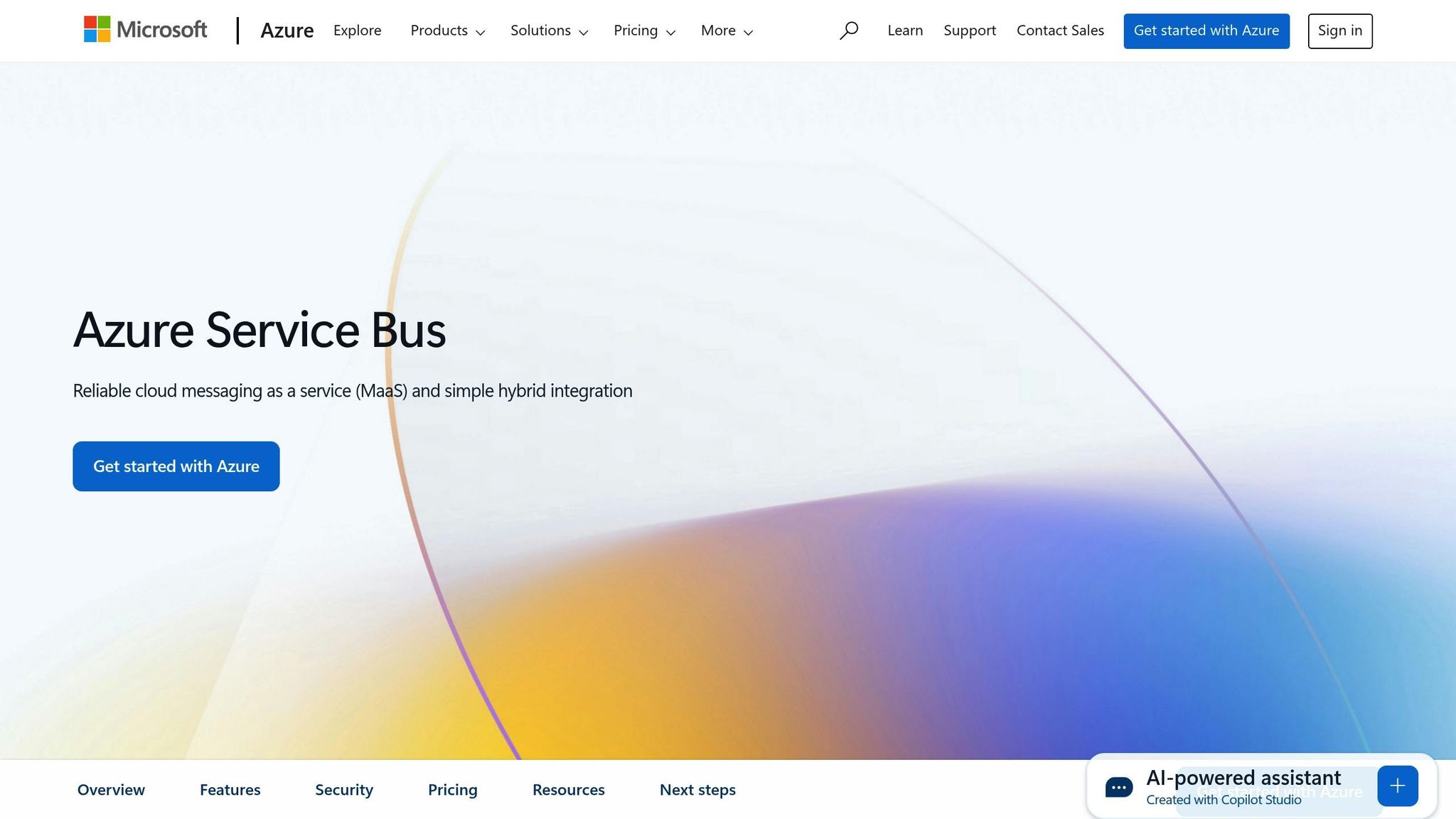
Azure Service Bus supports event-driven systems with secure, cost-effective, and reliable messaging. Key benefits include:
- Scalability: Handle high workloads with Standard or Premium tiers.
- Flexibility: Use queues for one-to-one communication or topics for publish-subscribe patterns.
- Security: Messages are encrypted, with role-based access control (RBAC).
Setting Up Azure Service Bus
- Create a Namespace: Name it uniquely and pick a region (e.g., UK South for lower latency).
- Choose a Tier:
- Standard (~£8–£12/month): Ideal for SMBs with basic needs.
- Premium (~£520–£560/month): For high-volume applications.
- Set Up Topics & Subscriptions: Organise events (e.g.,
Order.Created) and use filters to route messages efficiently.
Optimising Performance
- Reuse Resources: Avoid creating new clients for every message.
- Enable Prefetching: Reduce latency by caching messages.
- Monitor Metrics: Use Azure Monitor to track queue sizes and errors.
Reliability Tips
- Retry Policies: Handle transient faults with retries.
- Dead-Letter Queues: Investigate failed messages without data loss.
- Geo-Replication: Ensure high availability with disaster recovery setups.
Azure Service Bus is a practical choice for UK-based SMBs looking to build scalable, event-driven systems while maintaining security and cost efficiency.
Intro to Azure Service Bus - The Power Behind Microservices
Setting Up Azure Service Bus for Event-Driven Architecture
To bring the event-driven model to life, you’ll need to set up Azure Service Bus. The process is straightforward and manageable, even if your IT team is small. It involves three key steps: creating a namespace, setting up topics and subscriptions, and securing your environment. Here's a practical guide tailored for UK-based small and medium-sized businesses (SMBs).
Creating a Service Bus Namespace
A Service Bus namespace acts as a container for all your messaging resources, including queues, topics, and subscriptions. Since namespace names must be unique across Azure, choose one that represents your business or project clearly.
How to create a namespace:
- Log in to the Azure portal and go to All services.
- Navigate to Integration → Service Bus → + to create a new namespace.
- On the Basics tab, select your Azure subscription and either use an existing resource group or create a new one.
- Enter a namespace name between 6 and 50 characters, using only letters, numbers, and hyphens. The name must start with a letter and should not end with
-sbor-mgmt.
Choosing your region:
For UK businesses, select UK South (London) or UK West (Cardiff). If your operations are London-based, UK South often provides lower latency. UK West, on the other hand, may offer cost benefits for certain workloads.
Select an appropriate pricing tier:
The Basic tier supports only simple queues, so for event-driven systems that use topics and subscriptions, you’ll need either the Standard or Premium tier:
| Tier | Cost (per 10M operations/month) | Max Message Size | Best For |
|---|---|---|---|
| Standard | ~£8–£12 | 256 KB | Most SMBs starting with event-driven systems |
| Premium | ~£520–£560 | 100 MB | High-throughput, high-volume applications |
For most SMBs, the Standard tier is a cost-effective choice. Premium is ideal for businesses with high-volume needs, offering dedicated resources and predictable pricing.
Once you've chosen your tier, click Review + create, then Create. After deployment, click Go to resource to proceed.
Configuring Topics and Subscriptions
Topics and subscriptions are the backbone of event-driven communication. Unlike queues, which send messages to a single recipient, topics enable a publish/subscribe model, allowing multiple services to respond to the same event.
Setting up a topic:
- In your Service Bus namespace, go to Topics in the left menu and click + Topic.
- Name your topic (e.g.,
customer-ordersorinventory-updates). - Adjust topic settings as needed. For example, the default message time-to-live is 14 days, but you can modify this for specific business requirements, such as time-sensitive events or audit purposes.
Creating subscriptions:
- Select your topic, then go to Subscriptions and click + Subscription.
- Choose a clear name for your subscription (e.g.,
payment-processororemail-notifications) to make troubleshooting easier. - Add message filters in the Rules section to ensure each service processes only relevant events. For example:
- A
high-value-orderssubscription can handle orders over £1,000. - A
uk-orderssubscription can process orders from UK customers exclusively.
- A
These filters help optimise your system by reducing unnecessary processing and focusing each service on its specific tasks.
With your topics and subscriptions in place, the next step is to secure your setup.
Securing the Environment
Keeping your data safe and compliant with UK data protection laws is crucial when configuring Azure Service Bus.
Use Role-Based Access Control (RBAC):
Instead of relying on connection strings, implement identity-based authentication through Azure RBAC. Assign roles based on the specific needs of each service:
| Role | Permissions | Ideal For |
|---|---|---|
| Azure Service Bus Data Owner | Full access | System administrators |
| Azure Service Bus Data Sender | Send messages only | Application services |
| Azure Service Bus Data Receiver | Receive messages | Background processors |
| Azure Service Bus Data Reader | View settings | Monitoring dashboards |
For local development, ensure your account has the Azure Service Bus Data Owner role so you can test sending and receiving messages.
Managing secure connections:
If you must use connection strings, avoid hardcoding them into your code. Instead, store them securely using tools like Azure Key Vault and access them via environment variables or managed identities.
Enhancing network security:
For sensitive workloads, consider using a private endpoint to limit Service Bus access to your virtual network. This prevents unauthorised internet-based access. Additionally, rotate keys regularly and set up monitoring with Azure Monitor to detect unusual activity.
Designing and Implementing Event Schema
A well-defined event schema is the backbone of any event-driven architecture. Without a consistent structure, services might struggle to interact smoothly, leading to integration headaches and maintenance challenges. By setting up a clear schema from the start, you can save time and effort as your system grows.
Defining a Standard Event Structure
Every event sent through your Azure Service Bus should adhere to a consistent format. This ensures that all services can interpret and process events effectively, no matter which service initially published them.
Key components of your event schema:
Your event structure should include these essential elements:
- Event type: Clearly describe what happened with names like
Order.CreatedorPayment.Processed. - Timestamp: Record the exact time the event occurred, using the UK format (DD/MM/YYYY HH:MM:SS), e.g., 15/06/2025 14:30:45.
- Unique identifiers: Use an event ID and a correlation ID to prevent duplicate processing and track related events across your system.
Incorporate metadata like the source, version, and business context. For example, an order event might also include details such as the customer’s region, order value, or priority level.
Using the CloudEvents Standard:
The CloudEvents specification is a widely-adopted format that ensures compatibility across platforms. It defines required fields like specversion, type, source, and id, while allowing optional fields for additional context.
"Event sourcing is a complex pattern that permeates through the entire architecture and introduces trade-offs to achieve increased performance, scalability, and auditability." - Microsoft Learn
Example of a practical implementation:
Let’s say you’re building an e-commerce platform. An event for placing an order might look like this:
{
"specversion": "1.0",
"type": "Order.Created",
"source": "ecommerce-api",
"id": "order-12345-20250615",
"time": "15/06/2025 14:30:45",
"datacontenttype": "application/json",
"correlationid": "session-abc123",
"data": {
"orderId": "ORD-12345",
"customerId": "CUST-789",
"totalValue": "£149.99",
"region": "UK"
}
}
This format allows multiple subscribers - like inventory management, shipping services, and customer notifications - to process the same event independently while understanding exactly what happened.
Addressing Serialisation Issues:
Since different services may use varying serialisation methods, ensure your event handlers can handle multiple deserialisation formats. If all deserialisation attempts fail, route the message to a dead-letter queue for investigation rather than discarding it.
This standardised approach provides a solid foundation for organising events into logical categories.
Organising Event Categories
After establishing a standard schema, categorising events by domain and following clear naming conventions helps maintain clarity as your system scales. Proper categorisation makes it easier for developers to understand event relationships and troubleshoot issues.
Using hierarchical naming conventions:
Adopt a naming structure that reflects your business domains, starting with the entity or aggregate followed by the action. For example:
Order.Created,Order.Updated,Order.CancelledPayment.Authorised,Payment.Captured,Payment.Failed
This format immediately conveys the business area and the specific action taken. Avoid generic names like DataChanged or SystemUpdate, which lack context.
Domain-driven categorisation:
Organise events around your business domains. For instance, in an online retail setting, you might have categories such as Orders, Payments, Inventory, Customers, and Shipping. Assign each category its own topic in Azure Service Bus, so services can subscribe only to relevant event streams.
Scaling in real-world scenarios:
Companies like Netflix and the EDEKA Group demonstrate how clear event categorisation improves traceability and supports real-time data exchange.
Subscription filtering strategies:
Azure Service Bus allows filtering at the subscription level, reducing unnecessary processing. Use descriptive names for subscriptions, such as high-value-orders for orders over £1,000 or uk-customers for domestic transactions. When publishing events to custom topics, structure subjects like /orders/uk/high-value or /payments/card/authorised to enable precise filtering.
Managing schema versions:
Plan for changes by including version numbers in your event types. For example, use semantic versioning like Order.Created.v1 or add version metadata in your event headers. This approach lets you roll out new event formats without disrupting existing subscribers. With Azure Event Grid capable of routing up to 10 million events per second per region, a well-organised categorisation system is essential for handling large-scale operations while maintaining clarity and performance.
Developing Event Producers and Consumers
Once your event schema is well-structured, the next step is to create the components that publish and process events. Producers broadcast key business events, while consumers listen and respond to them. This flow, from event design to operational functionality, ensures your event-driven system runs smoothly and efficiently.
Building Event Producers
Event producers kick off the entire event-driven process. They detect significant business events - like a customer placing an order or making a payment - and publish these events to Azure Service Bus topics.
Identifying key business events:
Focus on events that represent meaningful business actions. For example, an order being placed, a payment being completed, or inventory levels falling below a set threshold are all events worth publishing.
Setting up the Azure Service Bus SDK:
To get started, install the Azure.Messaging.ServiceBus NuGet package and configure it with your Service Bus namespace connection string, which you can find in the Azure Portal.
Creating an event producer:
Here’s an example of how to build an event producer for an e-commerce platform. The OrderPublisher class demonstrates how to publish events to an Azure Service Bus Topic:
using Azure.Messaging.ServiceBus;
using System.Text.Json;
public class OrderPublisher
{
private readonly ServiceBusSender _sender;
public OrderPublisher(string connectionString, string topicName)
{
var client = new ServiceBusClient(connectionString);
_sender = client.CreateSender(topicName);
}
public async Task PublishOrderPlacedEventAsync(Order order)
{
var message = new ServiceBusMessage(JsonSerializer.Serialize(order))
{
Subject = "OrderPlaced"
};
await _sender.SendMessageAsync(message);
Console.WriteLine($"Published OrderPlaced event for Order ID: {order.Id}");
}
}
// Usage:
var connectionString = "<YourServiceBusConnectionString>";
var topicName = "OrdersTopic";
var publisher = new OrderPublisher(connectionString, topicName);
var order = new Order { Id = 1, ProductId = 101, Quantity = 2, TotalPrice = 50.00m };
await publisher.PublishOrderPlacedEventAsync(order);
In this example, the OrderPublisher class is responsible for publishing an OrderPlaced event to an Azure Service Bus Topic. This event can then be consumed by other services, such as Inventory and Payment Services.
Optimising producer performance:
- Reuse resources: Instead of creating a new
ServiceBusClientandServiceBusSenderfor every message, reuse these instances to reduce connection overhead. - Enable concurrency: Use asynchronous operations to send multiple messages simultaneously, which can significantly improve throughput in high-traffic scenarios.
Handling errors and retries:
Azure Service Bus includes built-in retry policies, but you can enhance reliability further by implementing a circuit breaker pattern. This approach temporarily halts message publishing if the service becomes unavailable. Additionally, Azure Functions with Service Bus triggers offer a serverless alternative, automatically managing scaling and retries.
Implementing Event Consumers
Once producers publish events, consumers take over to process them. A well-designed consumer ensures the system remains reliable, even under high loads, while handling duplicate messages and processing errors effectively.
Choosing the right receive mode:
Azure Service Bus provides two receive modes:
- Peek-lock mode: Locks the message during processing and requires explicit completion. This is ideal for critical operations where reliability is paramount.
- Receive and Delete mode: Deletes the message upon receipt, offering better performance but less reliability.
Ensuring idempotent processing:
"Service Bus is used to decouple applications and services from each other." - Microsoft
Consumers should be designed to handle duplicate messages without issues. For instance, if an inventory service receives the same "OrderPlaced" event twice, it should only adjust stock levels once. Use unique identifiers in your event schema to track processed messages and avoid duplicates.
Managing concurrency and throughput:
To improve performance, configure a prefetch count. This loads additional messages into a local cache, reducing the number of trips to the Service Bus. However, balance this with your processing rate and message lock timeout to avoid messages expiring before they’re processed.
Handling errors and dead-letter queues:
Set up error handling to differentiate between temporary issues (like network problems) and permanent failures (such as invalid messages). Use circuit breaker patterns to pause processing during excessive failures. Messages that can’t be processed after multiple attempts should be sent to dead-letter queues for further investigation.
Monitoring performance:
Use tools like Azure Monitor and Application Insights to track queue sizes, dead-letter queues, message throughput, and error rates. Set alerts for critical thresholds, such as a growing dead-letter queue or processing delays, to quickly address potential issues.
Azure Functions for scalable consumers:
Azure Functions with Service Bus triggers provide a serverless option for event consumers. These functions automatically scale with the message queue size and handle connection management, making them an excellent choice for small to medium-sized businesses looking to simplify infrastructure management while ensuring reliable event processing.
Performance and Reliability
Efficient event-driven systems require not only strong performance but also unwavering reliability. Your system must be capable of handling increasing workloads while maintaining consistent message delivery, even in the face of component failures or temporary disruptions.
Performance Techniques
Selecting the right tier for production environments
For production scenarios where consistent performance is a priority, the Premium tier is the best choice. Unlike the Standard tier, which operates on shared infrastructure, the Premium tier offers dedicated resources and supports auto-scaling to handle sudden spikes in throughput. Azure Service Bus can achieve approximately 4 MB/s per Messaging Unit for both incoming and outgoing data.
Maximising throughput
To enhance throughput, consider batching smaller payloads together. Keep an eye on CPU usage, and if utilisation exceeds 70%, increase the number of Messaging Units.
Managing connections and clients
Reuse client instances like ServiceBusClient, ServiceBusSender, or ServiceBusReceiver wherever possible. Sharing these instances across operations reduces the overhead of creating new connections.
Optimising protocols and prefetching
For persistent connections and efficient batching, use the AMQP protocol. Set the PrefetchCount value to around 20 times the receiver's throughput to minimise round trips.
Scaling for high-volume workloads
When a single queue or topic isn’t sufficient, distribute messages across multiple entities, each with its own dedicated client. In the Premium tier, using multiple lower-Messaging Unit partitions can outperform a single high-Messaging Unit partition. For even greater scalability, you can shard entities across multiple Premium namespaces, possibly in different Azure regions, to achieve linear throughput gains.
Using Azure tools for performance monitoring
Azure Monitor is invaluable for tracking metrics like ActiveMessages, ThrottledRequests, IncomingMessages, and OutgoingMessages. Set alerts for throttled requests and keep an eye on queue depth to identify processing delays. Proactive monitoring of these metrics can significantly enhance processing efficiency.
Once throughput is optimised, ensure reliable delivery by implementing strong error-handling mechanisms.
Error Handling and Reliability Patterns
Implementing retry policies
Although Azure Service Bus includes built-in retry capabilities, adding your own retry logic can improve resilience. Design your system to handle idempotent operations, which prevents duplicate message processing.
Managing dead-letter queues
Dead-letter queues provide a safety net for messages that fail after multiple processing attempts. By configuring and monitoring these queues, you can investigate problematic messages and address systemic issues without losing data.
Using the circuit breaker pattern
The circuit breaker pattern helps avoid cascading failures by temporarily pausing message processing when a downstream service is unavailable. This prevents resource exhaustion and gives the system time to recover.
Buffering with queue-based load levelling
Queue-based load levelling smooths out demand spikes by buffering incoming requests. This ensures controlled processing, improving system stability during periods of high demand.
Ensuring high availability with geo-replication
For critical applications, geo-replication is essential. By configuring Geo-Disaster Recovery in Azure paired regions, you can achieve active/active or active/passive setups, providing protection against outages that the Standard tier cannot offer.
Maintaining message order and managing sessions
To ensure related messages are processed in sequence, use features like partition keys, session IDs, or message IDs. When working with sessions, multiple receivers can help distribute workloads and prevent bottlenecks.
Handling transient faults
For both sending and receiving operations, build robust handling mechanisms for transient faults. This includes distinguishing between temporary network glitches and permanent issues, adjusting retry intervals based on the type of error, and maintaining throughput during intermittent connectivity problems.
Monitoring and Troubleshooting
Effective monitoring shifts the focus from reacting to problems to actively managing systems. With the right tools in place, you can spot bottlenecks before they affect users and address issues more efficiently. These practices work hand-in-hand with earlier performance techniques, creating a proactive monitoring approach.
Using Azure Monitor and Application Insights
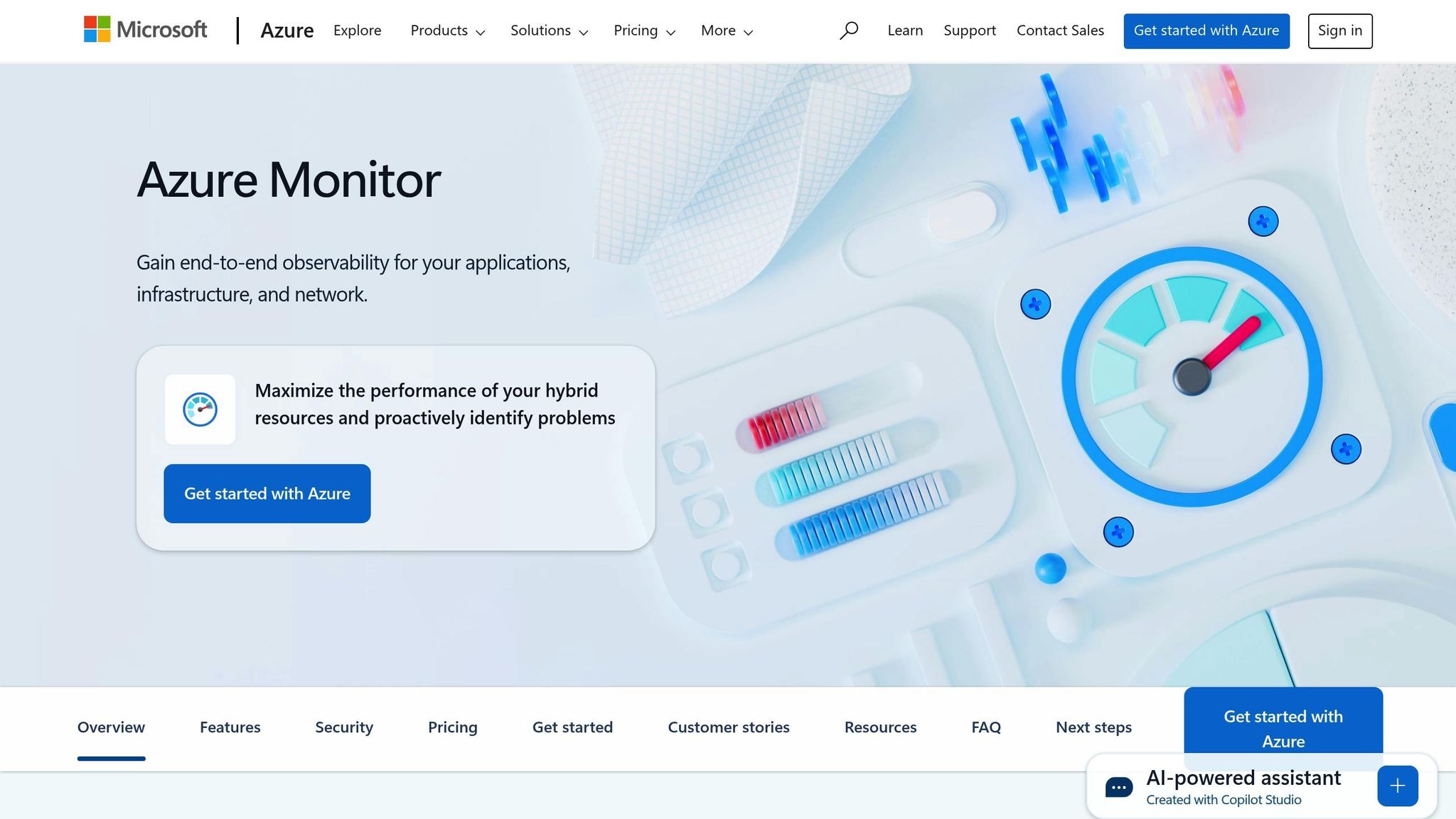
Setting up key metrics
Building on earlier reliability strategies, this approach provides full visibility into system health. Monitoring Azure Service Bus involves keeping an eye on crucial elements like health, resource usage, and performance. Key areas include metrics and properties, resource status, message flow, and alerts. Set up diagnostic settings to forward logs to your preferred analytics platform for deeper insights.
Designing focused dashboards
Custom dashboards help you focus on the metrics that matter most to your business. Instead of tracking everything, prioritise data that directly impacts operations. For example, monitor ActiveMessages to gauge queue depth, ThrottledRequests to detect capacity issues, and IncomingRequests to understand throughput. Analysing queue depth and setting dynamic alerts for throttling limits can improve how messages are handled, cutting down order processing delays.
Using distributed tracing
The Application Insights SDK supports distributed tracing by generating spans for operations like sending, receiving, and processing messages. Tools like .NET's EventSource and AzureEventSourceListener further enhance logging by capturing detailed information from Azure client libraries.
Managing monitoring costs
To keep costs under control, focus only on essential log categories. Logging everything not only increases storage costs but can also introduce security risks. Prioritise logs that directly help with troubleshooting and performance analysis.
Alerts and Structured Logging
Detailed monitoring can be enhanced with structured logging and targeted alerts to further improve reliability.
Setting up proactive alerts
Create alert metrics and thresholds that integrate with communication tools for instant notifications. Instead of sticking to static thresholds, review and adjust them based on how your application behaves over time. Configure alerts for issues like excessive queue depth, throttling due to capacity limits, or growing dead-letter queues, which often point to processing failures. These measures allow for quick responses and issue prevention.
Adopting structured logging standards
A practical example of structured logging comes from Farm-To-Table. They implemented correlated structured logging for Azure Functions handling Service Bus messages. Using ILogger and Application Insights, they tracked and resolved order-related issues. Their setup included an HTTP-triggered function (SubmitOrder) for receiving and validating orders and another function (ProcessOrder) triggered by Service Bus messages for processing.
To standardise logging, define a schema with essential fields like environment, interface name, component name, error messages, source/target systems, and execution IDs. Use event IDs to link specific logs, making it easier to filter and create targeted alerts.
Centralising logs for better analysis
Aggregate logs from different sources into a single location, such as Azure Log Analytics, to simplify analysis and visualisation. Include status details (e.g., Succeeded, Failed, or Discarded) for each log entry to enable effective filtering and analysis.
Systematic troubleshooting for common issues
Structured logging and proactive alerts make troubleshooting a more efficient process. For example, when message delivery fails or latency increases, start by reviewing key metrics in Azure Monitor. Look at ActiveMessages, ScheduledMessages, QueueLength, ThrottledRequests, and IncomingRequests to identify patterns. Dive deeper using Service Bus Explorer to check message age and pending queue sizes.
For connectivity problems, ensure the connection string is correct, verify that AMQP ports 5671/5672 (or port 443 for Web Sockets) are open, and check firewall settings. If high concurrency is causing issues, review scaling configurations, inspect dead-letter queues, and confirm connectivity settings.
Conclusion
Event-driven architecture powered by Azure Service Bus transforms how small and medium-sized businesses manage data flow and system integration. It enables the creation of scalable, resilient, and decoupled systems that can evolve alongside your business needs. By allowing applications to respond in real time without relying on complex dependencies, this approach ensures your systems remain adaptable and ready for future challenges.
Key Takeaways
Azure Service Bus offers tangible benefits for SMBs by simplifying event-driven design, with advantages that extend beyond technical efficiency. For instance, a SaaS startup leveraged Azure EventGrid to cut onboarding time by 80%. When users sign up, the system automatically triggers Azure AD events routed through EventGrid. This process provisions resources via Logic Apps, sends welcome emails through Azure Functions, and updates Cosmos DB records - all without manual intervention.
Cost efficiency is another critical factor for SMBs. With 68% of developers citing challenges in managing real-time event routing at scale, Azure Service Bus provides a solution through its flexible pricing tiers. One tech startup managed to reduce messaging costs by 40% by switching from the Premium to the Standard tier, optimising connection management, and implementing message batching. Similarly, a mid-sized logistics company saved £11,000 annually by analysing message flows and consolidating its messaging infrastructure.
Reliability is bolstered through robust monitoring and troubleshooting features. As discussed earlier, structured logging and proactive alerting work together to prevent issues before they arise, ensuring consistent and dependable system performance.
Additional Resources
For further insights, explore Azure Optimization Tips, Costs & Best Practices (https://azure.criticalcloud.ai). This resource provides expert advice on cost management, cloud architecture, security, and performance - specifically tailored for SMBs scaling on Microsoft Azure. It serves as an excellent companion to the event-driven strategies outlined in this guide.
Begin with the Basic or Standard tier to match your current needs, and scale up as your requirements grow. Azure Service Bus offers the flexibility to make this transition smooth and efficient.
FAQs
How does Azure Service Bus improve scalability and reliability in an event-driven architecture?
Azure Service Bus plays a key role in building event-driven architectures by ensuring reliable message delivery and supporting loose coupling between different application components. Features like duplicate detection and dead-letter queues safeguard against message loss, ensuring that essential communications are handled properly.
With its ability to handle large volumes of messages efficiently, Azure Service Bus enables smooth interaction between distributed systems. This capability allows applications to grow and adapt with ease, making it a strong choice for creating modern, cloud-based solutions that are built to last.
What are the main differences between the Standard and Premium tiers of Azure Service Bus, and how do I decide which is best for my business?
The Standard and Premium tiers of Azure Service Bus differ in several important aspects:
- Infrastructure: The Standard tier operates on shared infrastructure, while the Premium tier provides dedicated resources, ensuring better reliability and performance.
- Throughput and Message Size: Premium supports significantly higher throughput and allows for larger message sizes - up to 100 MB - compared to the Standard tier's limit of 256 KB.
- Features: Advanced functionalities such as auto-forwarding, scheduled messaging, and partitioning are exclusive to the Premium tier and are not available in Standard.
- Cost: Standard uses a pay-as-you-go pricing model, whereas Premium adopts a consumption-based approach with dedicated throughput units.
When choosing between the two, consider your application's needs, performance expectations, and budget. The Standard tier is ideal for smaller workloads or basic messaging requirements. On the other hand, the Premium tier is better suited for applications that demand high availability, low latency, or access to advanced features. To make the most of Azure, exploring expert advice on resource optimisation and scaling strategies can be highly beneficial.
How can I keep my data secure when using Azure Service Bus for event-driven systems?
To keep your data safe with Azure Service Bus, start by implementing Azure Active Directory (AAD) for authentication. Combine this with Role-Based Access Control (RBAC) to ensure that only authorised users have access to your resources. This approach simplifies permission management and helps minimise the risk of unauthorised access.
For data protection, enable encryption for data at rest using Azure Storage Service Encryption (SSE). You can choose between Microsoft-managed keys for convenience or customer-managed keys if you prefer greater oversight. Don’t forget to encrypt data in transit as well, safeguarding it while it’s being transmitted.
To bolster network security, configure service tags and set up IP firewall rules. These tools help restrict access to your Service Bus resources, creating an additional layer of defence. By incorporating these steps, you can effectively enhance the security of your event-driven architecture on Azure Service Bus.




