Cloud-Native Suitability: SMB Guide to Azure Migration
Explore the essentials of migrating to a cloud-native setup on Azure, focusing on scalability, efficiency, and cost savings for SMBs.

Moving to Azure? Start Here.
If you're an SMB considering Azure migration, focus on cloud-native design to unlock scalability, efficiency, and cost savings. Here's what you need to know:
- Cloud-Native Basics: Use microservices, containers (Azure Kubernetes Service), and DevOps for automated, scalable systems.
- Workload Assessment: Map system dependencies, analyse resource needs (compute, storage, network), and test scalability.
- Migration Methods: Choose between Lift & Shift (quick but limited benefits) or Redesign (long-term gains with higher upfront effort).
- IaaS vs PaaS: IaaS offers control; PaaS simplifies management with built-in scalability.
- Key Priorities: Plan for system reliability, cost control, strong security, and continuous performance monitoring.
Quick Comparison: Migration Methods
| Method | Best For | Pros | Cons |
|---|---|---|---|
| Lift & Shift | Legacy apps, tight timelines | Quick, minimal changes | Limited scalability, higher long-term costs |
| Redesign | Modern apps, long-term goals | Maximises cloud benefits, scalable | Higher upfront cost, longer implementation |
Start by assessing your workloads and dependencies to ensure a smooth transition. For more tips, visit Azure Optimisation Tips, Costs & Best Practices.
Can cloud native architectures lower your long-term costs?
Cloud-Native Basics for SMBs
Cloud-native design is changing how SMBs manage IT operations on Azure. Instead of just moving existing systems to the cloud, this approach empowers businesses to create and run applications that make full use of Azure's features. Let’s break down the core principles.
Key Elements of Cloud-Native Design
Cloud-native design is built on three main principles:
Microservices Architecture
By dividing applications into smaller, independent services, SMBs can update and scale individual parts without affecting the whole system. This approach makes resource usage more efficient.
Containers and Orchestration
Containers bundle applications with their dependencies for easy deployment. Azure Kubernetes Service (AKS) takes it further by managing these containers and enabling automatic scaling.
DevOps Integration
Automating deployment and monitoring processes improves reliability while reducing manual work.
| Element | Traditional Approach | Cloud-Native Approach |
|---|---|---|
| Architecture | Monolithic | Microservices |
| Scaling | Manual, whole-system | Automatic, per-component |
| Deployment | Scheduled releases | Continuous deployment |
| Resource Usage | Fixed allocation | Dynamic allocation |
Benefits of Cloud-Native for SMBs
Adopting cloud-native practices offers more than just design improvements. SMBs can expect:
Cost savings:
Only pay for the resources you use, cutting down on fixed costs.
Improved security and efficiency:
Automated updates and deployments reduce manual effort while Azure's built-in security features add an extra layer of protection.
Increased flexibility:
Quickly roll out new features to respond to market demands and speed up time-to-market.
Want to dive deeper into optimising your Azure environment? Check out Azure Optimization Tips, Costs & Best Practices for advice on cost management, architecture, security, and performance.
Workload Assessment Steps
Before migrating to Azure, evaluate workloads for cloud-native compatibility. This process helps identify potential challenges and areas for improvement.
Mapping System Dependencies
Understanding system dependencies is crucial for a smooth migration.
Internal Dependencies
- Interactions between application components
- Database connections and data flow
- Third-party service integrations
- Network settings and firewall rules
External Dependencies
- API connections
- Authentication services
- Content delivery networks
- Backup and monitoring tools
Azure Migrate’s dependency visualisation feature simplifies this process by creating detailed topology maps that display all system connections.
Analysing Resource Requirements
Evaluate resource needs to ensure proper sizing and cost control. Focus on these metrics:
| Resource Type | Key Metrics | Azure Options |
|---|---|---|
| Compute | CPU usage, memory consumption | Virtual machine series |
| Storage | IOPS, throughput, capacity | Storage tiers |
| Network | Bandwidth, latency, traffic patterns | Network SKUs |
Monitoring Period
Track usage for at least 30 days to identify:
- Peak usage times
- Daily and weekly trends
- Seasonal variations
- Growth patterns
For more tips on controlling costs and improving performance during migration, check out Azure Optimisation Tips, Costs & Best Practices.
Reviewing Scale and Performance
Evaluate how workloads perform under different conditions in the cloud.
Performance Baseline
- Record current performance metrics
- Identify bottlenecks or constraints
- Define performance goals for Azure
Scalability Testing
- Assess how applications handle varying loads
- Confirm database scaling capabilities
- Distinguish between stateful and stateless components
Azure Migrate’s tools can estimate performance in the cloud and provide sizing recommendations to match your workload needs. These assessments are essential for planning a successful migration to Azure.
Azure Migration Planning
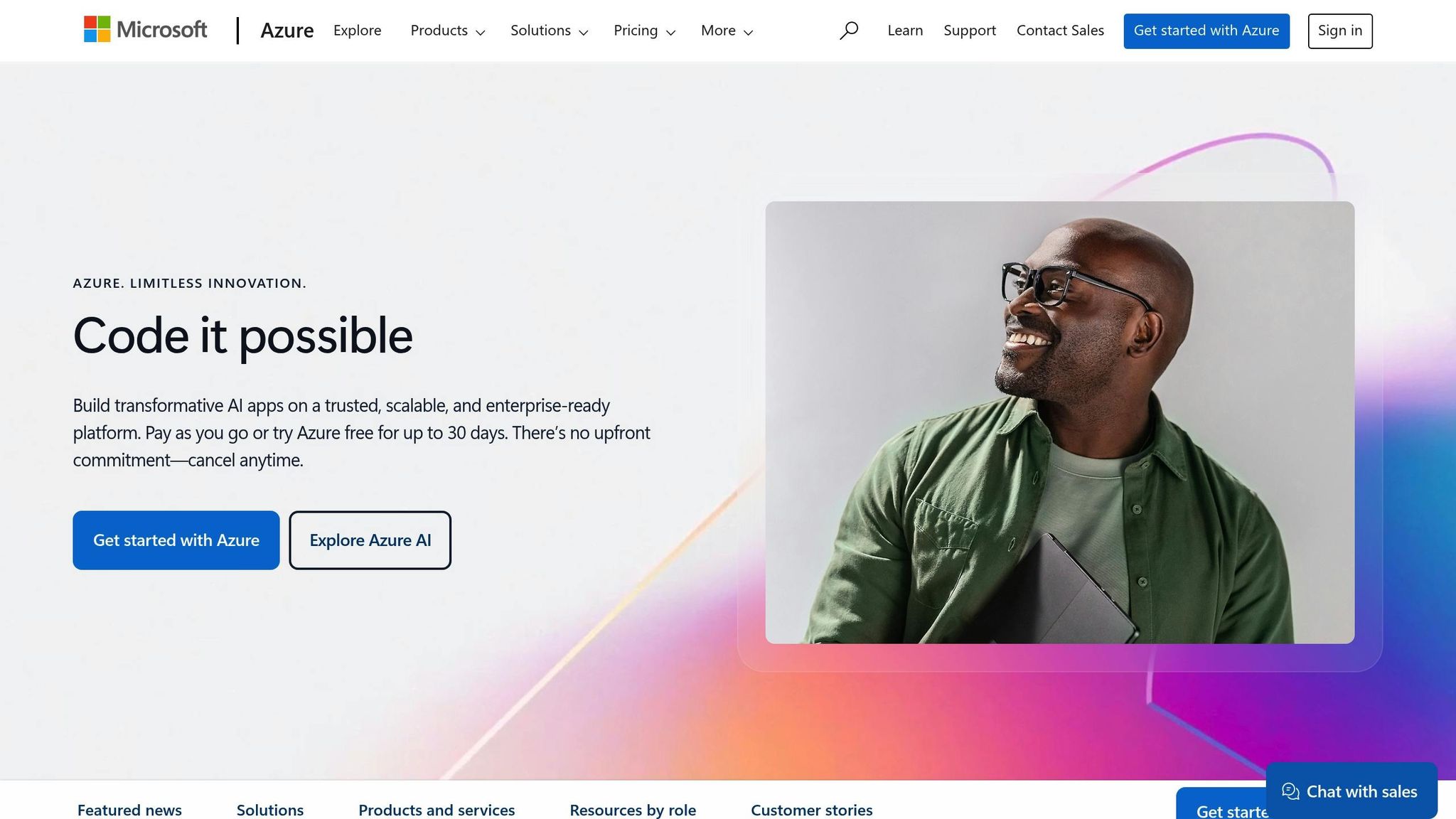
Using insights from your workload assessment, create a migration plan tailored for Azure. Focus on ensuring a smooth transition while leveraging cloud-native capabilities.
Comparing Migration Methods
There are two main approaches to migrating to Azure:
| Migration Method | Best For | Advantages | Considerations |
|---|---|---|---|
| Direct Migration (Lift & Shift) | Legacy applications, tight deadlines | Quick implementation with minimal code changes; lower initial costs | Limited cloud benefits; higher long-term costs; less scalable |
| Application Redesign | Modern applications, long-term strategies | Maximises cloud benefits; better cost efficiency; improved scalability | Higher upfront costs; longer timelines; requires specialised skills |
After selecting a migration method, evaluate how Infrastructure as a Service (IaaS) or Platform as a Service (PaaS) aligns with your goals.
Choosing Between IaaS and PaaS
Your choice between IaaS and PaaS depends on how much control you require and the level of management you're ready to handle.
IaaS Considerations
- Offers full control over infrastructure.
- Ideal for workloads with specific requirements.
- Requires more in-house management and expertise.
- Familiar setup for traditional IT teams.
PaaS Benefits
- Minimises management responsibilities.
- Provides built-in scalability.
- Includes automatic updates and patches.
- Reduces the complexity of day-to-day operations.
Once you've chosen the right service model, focus on setting up the appropriate deployment environments to encourage ongoing improvements.
Setting Up Multiple Environments
Using a hybrid setup can simplify the move to Azure. Here’s how you can structure your environments:
Development Environment
- Create isolated spaces for testing.
- Implement continuous integration and deployment pipelines.
- Test new features without affecting production systems.
Staging Environment
- Replicate the production setup.
- Test performance under real-world conditions.
- Ensure integration points function correctly.
- Validate security measures.
Production Environment
- Deploy with a focus on high availability.
- Include disaster recovery mechanisms.
- Continuously monitor performance metrics.
- Regularly review and optimise costs.
Keep configurations consistent across all environments, adjusting resources as needed. A phased migration approach helps identify and address potential issues early, reducing the risk of major disruptions.
Cloud-Native Design Guidelines
Use your workload assessments to shape design strategies that support a smooth Azure migration.
System Reliability Methods
Designing for consistent performance and availability is essential for cloud-native systems.
Distributed Systems Design
- Use a microservices architecture to minimise the impact of failures.
- Employ Azure Service Bus for reliable message queuing.
- Deploy applications across multiple availability zones to improve redundancy.
Auto-scaling Configuration
- Set auto-scaling rules based on CPU and memory usage thresholds.
- Include cool-down periods of 5 to 10 minutes between scaling events to avoid unnecessary adjustments.
Data Resilience
- Enable geo-redundant storage for safeguarding critical data.
- Set up automatic failover with Azure SQL Database for uninterrupted service.
- Configure point-in-time restore options to facilitate quick recovery when needed.
Cost and Speed Management
Balancing costs and performance is just as important as ensuring reliability.
Resource Optimisation
- Schedule auto-shutdown for non-production environments to reduce unnecessary expenses.
- Take advantage of Azure Reserved Instances for predictable workloads.
- Use resource tagging to streamline management and tracking.
Performance Enhancement
- Use Azure Front Door for global load balancing and Azure Cache for Redis to ease database workloads.
- Set up Azure Monitor to track and improve performance continuously.
Security Standards
Strengthen your migration strategy with robust security measures.
Security Controls
- Activate Azure Active Directory conditional access for better authentication control.
- Configure Just-In-Time VM access to limit exposure to potential threats.
- Use Azure DDoS Protection Standard to guard against distributed denial-of-service attacks.
Compliance Requirements
- Ensure GDPR compliance by managing data residency appropriately.
- Encrypt data both at rest and in transit to protect sensitive information.
- Conduct regular security assessments to identify and address vulnerabilities.
Access Management
- Strengthen current access management protocols to limit unauthorised access.
- Use privileged identity management to provide additional layers of security for critical accounts.
For more detailed advice on improving security and managing costs on Azure, check out Azure Optimization Tips, Costs & Best Practices, which offers expert insights tailored for small and medium-sized businesses scaling with Microsoft Azure.
Conclusion
Moving to a cloud-native setup on Azure requires careful workload evaluation, detailed planning, and effective execution. By using the assessment methods and migration strategies discussed earlier, businesses can take full advantage of Azure's features while managing costs, improving performance, and ensuring strong security.
Key actions for success include:
- Conducting detailed workload evaluations before migration
- Applying strong security practices
- Continuously tracking and improving performance
- Managing resources wisely to keep costs under control
Transitioning to a cloud-native model helps small and medium-sized businesses create systems that are more scalable, reliable, and efficient. By applying the approaches and strategies outlined in this guide, organisations can lay the groundwork for steady growth on Azure.
For more tips and advice on refining your Azure strategy, check out Azure Optimization Tips, Costs & Best Practices. This guide provides tailored insights to help SMBs expand their operations effectively on Microsoft Azure.
FAQs
What are the main differences between IaaS and PaaS for Azure migration, and how can my SMB choose the right option?
When migrating to Azure, understanding the distinction between Infrastructure as a Service (IaaS) and Platform as a Service (PaaS) is crucial for SMBs.
IaaS provides virtualised computing resources such as servers, storage, and networking, giving you greater control over your infrastructure. It's ideal if your SMB needs to migrate existing applications with minimal changes or requires custom configurations. However, managing and maintaining the infrastructure remains your responsibility.
PaaS, on the other hand, offers a fully managed platform for developing, deploying, and scaling applications. This option is better suited for SMBs looking to modernise their workloads or build cloud-native applications, as it reduces the burden of managing servers and focuses on development.
To decide which is best for your SMB, consider factors like your team's technical expertise, the complexity of your existing workloads, and your long-term scalability goals. If you're unsure, consulting Azure's best practices for cost optimisation and performance can help guide your decision.
How can SMBs determine if their workloads are suitable for cloud-native migration to Azure?
To assess whether your workloads are cloud-native compatible before migrating to Azure, start by evaluating their architecture and dependencies. Cloud-native workloads are typically designed to leverage scalable, distributed systems, and microservices. Look for applications that can be containerised, decoupled from legacy systems, and optimised for cloud environments.
Consider factors such as resource usage, scalability needs, and integration requirements. Prioritise workloads that benefit from Azure's native capabilities, such as auto-scaling, serverless computing, and advanced analytics. For a smoother migration, ensure your team has the expertise to refactor or re-architect applications where necessary.
If you're looking for guidance on optimising costs, performance, and security during migration, exploring Azure-specific best practices can be invaluable.
What are the key advantages of adopting a cloud-native approach on Azure, and how does it help SMBs save costs and scale effectively?
Adopting a cloud-native approach on Azure offers small and medium-sized businesses (SMBs) several advantages. By leveraging Azure's scalable infrastructure and services, SMBs can optimise their workloads, reduce upfront hardware costs, and only pay for what they use. This flexibility makes it easier to manage budgets and scale operations as business needs grow.
Additionally, Azure's cloud-native tools, such as containerisation and serverless computing, allow SMBs to build and deploy applications faster, improving efficiency and reducing development time. These features, combined with built-in performance and security tools, ensure that businesses can innovate while maintaining reliability and cost control.




