Azure Vertical Scaling: Cost-Saving Strategies
Explore effective strategies for UK SMBs to manage Azure vertical scaling costs, optimise resource usage, and maintain performance without overspending.

Managing Azure vertical scaling costs can be challenging, especially for UK small and medium-sized businesses (SMBs). Here's how to save money while maintaining performance:
- Right-Size Resources: Avoid overprovisioning. Regularly review and adjust resource allocation to match actual usage. Downsizing underutilised virtual machines can significantly cut costs.
- Use Autoscaling: Automate scaling based on demand. Configure thresholds and cooldown periods to ensure you're only paying for what you need.
- Leverage Reserved Instances (RIs): Commit to 1- or 3-year terms to save up to 72% compared to pay-as-you-go rates. Align reservations with stable workloads.
- Monitor Costs: Use Azure Cost Management tools to set budgets, track spending, and receive alerts before exceeding limits.
- Optimise Scaling Configurations: Avoid misconfigurations like "flapping" (frequent scaling up/down) by fine-tuning thresholds and limits.
- Scale Around UK Business Hours: Schedule scaling to align with peak and off-peak times, including weekends and bank holidays.
Quick Comparison: Scaling Methods
| Aspect | Manual Scaling | Autoscaling | Reserved Instances (RIs) |
|---|---|---|---|
| Cost Impact | Risk of overprovisioning costs | Up to 65% savings with dynamic allocation | Up to 72% savings on long-term workloads |
| Complexity | High - requires constant oversight | Medium - automated but needs setup | Low - straightforward but inflexible |
| Best For | Predictable workloads | Variable demand | Stable, long-term workloads |
Azure Right Sizing and Scaling
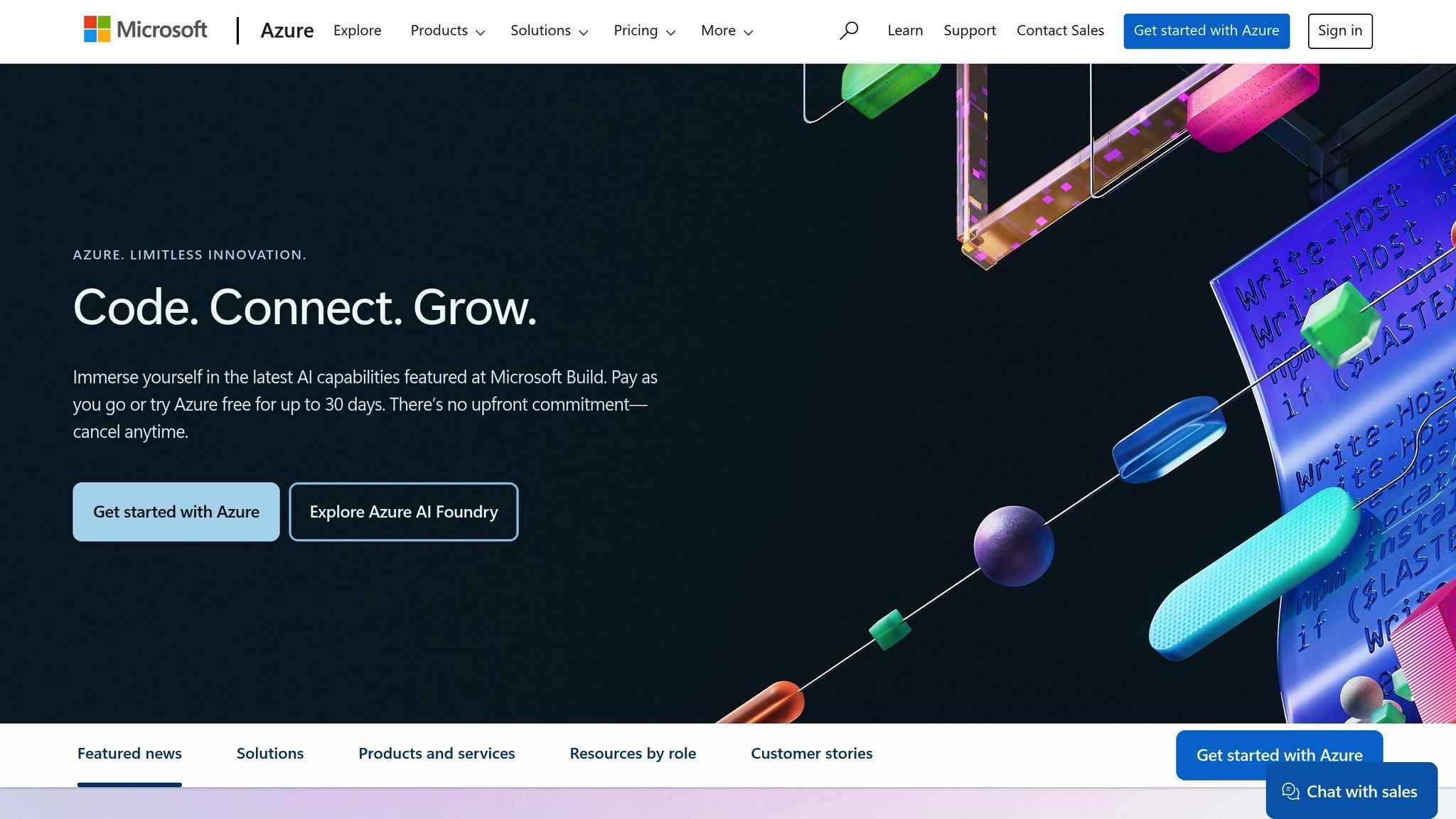
Common Cost Problems with Azure Vertical Scaling
Keeping costs under control is a crucial part of managing Azure vertical scaling effectively. For many UK SMBs, what starts as a practical solution to handle demand can quickly become a financial burden due to a lack of oversight or planning. Below, we’ll explore some of the most common cost challenges and how to address them.
Overprovisioning Resources
Overprovisioning is a costly mistake that happens when businesses allocate more resources - like CPU, memory, or storage - than they actually need. It’s common to scale up during busy periods but then forget to scale back down when demand normalises. Similarly, some companies prepare for worst-case scenarios rather than basing decisions on typical usage patterns. Without regular checks on resource usage, these over-allocations can lead to steadily rising bills.
For example, UK businesses using Azure Hybrid Benefit can save up to 85% on Windows Server and SQL Server virtual machines. However, these savings are easily offset if resources are overprovisioned and left idle. Regular audits can help identify and remove unnecessary resources, keeping costs in check.
Underusing Reserved Instances
Reserved Instances (RIs) offer a great way to cut costs - up to 72% compared to pay-as-you-go rates. However, many businesses don’t take full advantage of their reserved capacity, leaving money on the table. Azure applies RI discounts on a strict "use it or lose it" basis, meaning unused reservation time is wasted. As Microsoft explains:
"Reserved Instance discounts are offered on a 'use it or lose it' basis. If there is no matching resource within an hour, the quantity reserved for that hour is lost. Unused reservation time cannot be carried over."
One European client saved over £100,000 per month - more than £1.2 million annually - by aligning their RI purchases with actual workload needs. To make the most of RIs, businesses should monitor usage through the Azure Portal and adjust reservation scopes as demands change. Azure's automated reservation recommendations, which analyse hourly usage patterns, can also help identify the best strategies for cost savings.
Poor Scaling Configurations
Misconfigured scaling rules can lead to unnecessary expenses. A common issue is "flapping", where narrow scaling thresholds cause constant scale-in and scale-out actions, wasting resources. For example, if the thresholds for scaling up and down are too close, regular demand fluctuations can trigger continuous scaling adjustments. This not only wastes resources but also creates inefficiencies.
Another problem is over-scaling during peak demand without setting proper limits. This can result in excessive costs, while under-provisioning can lead to performance problems that require urgent - and often expensive - fixes. Careful adjustment of scaling configurations is essential to avoid these pitfalls.
Missing Monitoring and Budgeting
Without proper monitoring, Azure costs can spiral out of control. Many UK SMBs accept these costs as unavoidable, only to be caught off guard by unexpectedly high bills. This challenge is compounded by managing expenses in pound sterling, where fluctuating exchange rates can add another layer of complexity.
Setting alert thresholds can help businesses stay on top of their spending:
| Alert Level | Threshold | Action Required |
|---|---|---|
| Early Warning | 90% of budget | Review spending patterns |
| Target Budget | 100% of budget | Apply immediate cost controls |
| Critical Alert | 110% of budget | Activate emergency measures |
| Forecast Alert | Projected overspend | Take preventive action |
Another common issue is the lack of a tagging strategy. Without categorising resources by department, project, or usage, tracking expenses becomes much harder. This makes it difficult to identify which scaling activities are driving costs. Tools like Azure Cost Management and Azure Advisor can provide valuable insights, but they require active involvement to be effective. Monitoring is the foundation for managing costs effectively and avoiding surprises.
Strategies for Reducing Vertical Scaling Costs
For UK SMBs using Azure, managing vertical scaling costs effectively is crucial for maintaining performance without overspending. Here are practical strategies to help achieve cost efficiency while ensuring reliability.
Right-Size Resources
Aligning resources with actual usage patterns can make scaling far more cost-effective. Many businesses allocate resources based on peak demand, leading to wasted capacity during quieter periods.
A consistent tagging strategy can help categorise resources by department, project, or usage type, making it easier to track costs and identify areas for improvement. Azure Advisor is a valuable tool for this, offering recommendations to resize underutilised virtual machines and flagging unused storage accounts. For instance, migrating a Cosmos DB to API v4.2 could cut storage costs by up to 55% and query expenses by 45%.
Virtual machines with consistently low utilisation - such as those with less than 5% CPU usage over four days - should be downsized or decommissioned. Azure’s flexibility allows businesses to scale resources dynamically, but these benefits require regular monitoring and adjustments.
Use Autoscaling Features
Azure's autoscaling capabilities dynamically adjust resources based on real-time demand, ensuring you only pay for what you actually use. This approach eliminates the need to maintain peak capacity at all times.
To use autoscaling effectively, configure thresholds and cooldown periods based on meaningful metrics like CPU usage, memory consumption, or queue length. For example, you could set scaling to activate when CPU usage exceeds 70% for five minutes and scale down when it drops below 30% for ten minutes.
Event-driven autoscaling is particularly useful for predictable workloads, such as batch processing or reporting systems. A notable example is an e-commerce platform that used VM Scale Sets, Azure Functions, and Azure Machine Learning to optimise its autoscaling, cutting compute costs by 65% while maintaining 99.99% availability during peak sales. Similarly, a financial services firm processing real-time market data achieved a 40% reduction in compute costs by deploying AKS with Cluster Autoscaler, supported by Azure Monitor and Application Insights.
To maximise results, implement gradual scaling to avoid resource shocks and regularly fine-tune thresholds based on performance data.
Use Reserved Instances
Reserved Instances (RIs) can slash costs by up to 72% compared to pay-as-you-go pricing when you commit to one- or three-year terms. However, the key to success lies in aligning reservations with actual workload patterns. Long-running workloads like development environments or database servers with steady activity are ideal candidates for RIs.
Azure Hybrid Benefit can amplify savings, offering up to 80% cost reductions for Windows Server and SQL Server virtual machines.
| Commitment Term | Maximum Savings | Extra Savings with Azure Hybrid |
|---|---|---|
| 1-year term | Up to 72% | Up to 80% |
| 3-year term | Up to 72% | Up to 80% |
Monitor RI usage through the Azure Portal and adjust reservations as needs evolve. Azure’s automated recommendations can guide you towards the most cost-effective strategies, and if your requirements change, you can exchange or modify reservations to maintain efficiency.
Monitor Costs with Azure Tools
Keeping an eye on costs is essential for managing scaling expenses. Azure Cost Management + Billing provides detailed breakdowns by service, region, subscription, and tag, giving you the insights needed to make smarter decisions.
Set up Azure Budgets with alerts to track spending. For instance, configure alerts at 90% for early warnings, 100% for hitting targets, and 110% to prevent overspending. This proactive approach helps avoid unexpected cost spikes.
Review spending patterns weekly to identify trends and address issues promptly. Use resource tags to create custom cost views segmented by department, team, or application, making it easier to pinpoint cost drivers and hold teams accountable. Monthly cost allocation reviews can also ensure all stakeholders understand their contributions to the Azure bill.
Customisable dashboards in Azure Cost Management can cater to different roles, from high-level summaries for executives to detailed insights for technical teams. Additionally, configure cost anomaly alerts to catch unusual spending early, preventing budget overruns.
For more detailed advice, the Azure Optimization Tips, Costs & Best Practices blog provides expert insights tailored for SMBs scaling on Microsoft Azure.
These strategies complement other cost-saving measures, which are discussed in the next section comparing vertical scaling approaches.
Comparing Vertical Scaling Methods
Selecting the right vertical scaling method can have a big impact on your Azure costs and how efficiently your systems run. Each option comes with its own strengths and trade-offs, which UK SMBs need to weigh based on their workload patterns and technical resources.
Manual scaling gives you full control over how resources are allocated, but it requires constant attention. You’ll need to monitor usage regularly and make adjustments yourself. This approach can lead to overprovisioning if you forget to scale down during quieter periods. It’s a good fit for businesses with steady, predictable workloads and smaller technical teams.
Autoscaling, on the other hand, automates the process by adjusting resources in real time based on demand. While setting it up can be more complex, it reduces the need for hands-on management and helps cut costs by ensuring you only pay for what you actually use.
Reserved Instances are ideal for stable, long-term workloads. By committing to specific resources for one or three years, you can achieve significant savings. However, this method relies on accurate forecasting and isn’t the best choice for businesses with workloads that fluctuate frequently. The table below highlights the key differences to help you decide.
Comparison Table: Manual Scaling vs Autoscaling vs Reserved Instances
| Aspect | Manual Scaling | Autoscaling | Reserved Instances |
|---|---|---|---|
| Cost Impact | £65-£90/month for DS2 v3 VM; risk of overprovisioning costs | Up to 65% cost reduction through dynamic allocation | Up to 72% savings compared to pay-as-you-go pricing |
| Operational Complexity | High - requires constant monitoring and manual adjustments | Medium - setup is complex but management is automated | Low - straightforward setup with long-term commitment |
| Best Suited For | Predictable workloads with limited technical expertise | Variable workloads needing automated resource management | Stable, long-term workloads with predictable demand |
| Flexibility | High - complete control over scaling decisions | Medium - automated but customisable thresholds | Low - committed to specific resources and regions |
| Risk Level | High - prone to human error and delayed responses | Low - automated and responsive to demand changes | Medium - risk if demand patterns shift unexpectedly |
Interestingly, choosing one method doesn’t mean you’re locked into it. Many UK SMBs adopt a hybrid approach, combining Reserved Instances for their baseline capacity with autoscaling to handle peak demand periods. This strategy balances cost savings with operational efficiency.
Ultimately, the best choice depends on your workload needs and your team’s expertise. Autoscaling works best when you can closely monitor metrics, while Reserved Instances require careful capacity planning. Manual scaling, though flexible, demands constant oversight and can be labour-intensive.
Best Practices for Cost Reduction in the UK
For small and medium-sized businesses (SMBs) in the UK, managing Azure vertical scaling costs effectively can lead to substantial savings. By following tailored strategies that balance operational needs with system performance, businesses can optimise their spending without compromising on functionality.
Review Scaling Configurations Regularly
Azure environments are constantly evolving, which means your scaling configurations need frequent reviews. As your business needs and usage patterns change, a setup that worked six months ago might now be costing more than necessary.
Take the time to review your scaling policies to ensure they align with your current workloads. Look for underutilised resources that can be scaled down or eliminated, and adjust instances that may need resizing. For example, a global company managed to cut its Azure expenses by approximately £1 million in just a year by systematically reviewing configurations, automating shutdown schedules, and rightsizing over-provisioned resources.
To complement these efforts, consider integrating the following types of alerts into your monitoring strategy:
| Alert Type | Threshold | Purpose |
|---|---|---|
| Ideal Spend | 90% of budget | Early warning for overspend |
| Target Budget | 100% of budget | Stay on track with spending |
| Overspend Risk | 110% of budget | Avoid exceeding your budget |
| Forecast Alert | 110% of target budget | Predict future cost spikes |
Tailoring these reviews to local business trends and usage patterns can help maximise savings.
Scale Around UK Business Hours
Most UK businesses see peak activity during standard office hours, with demand dropping off in the evenings, on weekends, and during bank holidays. Aligning your scaling policies with these patterns can result in noticeable cost reductions.
For non-production environments like development or testing, automated shutdown schedules are a great way to save. For instance, you could schedule resources to power down after office hours and restart in the morning. Make sure to account for UK-specific bank holidays, such as Easter Monday, May Day, and the Summer Bank Holiday, when demand is typically lower.
In production environments, implementing time-based scaling rules can help you reduce capacity during off-peak periods while still maintaining essential service levels.
"Most environments aren't used 24/7. We can shut them down completely or downscale to the cheapest level possible during off-hours." - DevOps Team Lead
Staying informed and leveraging expert advice is essential for continued optimisation.
Follow Expert Resources
Beyond these strategies, expert resources can provide additional guidance for managing Azure costs effectively. The blog "Azure Optimization Tips, Costs & Best Practices" (https://azure.criticalcloud.ai) is a valuable resource for SMBs, offering insights into cost management, cloud architecture, security, and performance tailored to Microsoft Azure.
Take advantage of Azure's built-in tools for cost management:
- Azure Advisor: Provides personalised recommendations based on your usage patterns.
- Azure Policy: Helps enforce cost controls and implement guardrails.
- Microsoft Cloud Adoption Framework for Azure: Offers structured advice on reducing cloud spending risks.
Engaging with local Azure user groups and communities can also be incredibly helpful. These groups are great for sharing experiences and finding practical solutions to common scaling challenges. By staying updated on new optimisation techniques and Azure features, you can refine your cost-efficiency strategy even further.
Conclusion
For UK SMBs, managing Azure vertical scaling costs isn't just about saving money - it's about staying competitive and ensuring financial stability. With the average company losing around 32% of its annual budget on cloud services, the strategies outlined here can turn cloud expenses into a smart investment.
Start by understanding Azure's pay-as-you-go model and tackling common challenges like overprovisioning and inefficient scaling. Actions such as right-sizing resources, enabling autoscaling, and using Reserved Instances can lead to savings of up to 72%. Some businesses have even reported a 435% ROI over five years. By taking a structured, proactive approach, these savings can be sustained over the long term.
A systematic cost management plan is key. Tagging resources consistently, using Azure Cost Management tools, and conducting regular audits to eliminate unused assets are essential practices. This approach ensures that spending aligns with performance goals.
Adjusting scaling policies to match UK business hours and off-peak times can also deliver immediate savings. Additionally, cloud users who optimise their systems report 35% fewer unplanned outages, boosting both cost efficiency and operational reliability.
Ultimately, ongoing cost management should be a priority. Keep a close eye on resource usage, adopt new tools as they become available, and tap into expert advice and community resources. For more insights, check out Azure Optimization Tips, Costs & Best Practices. With over 53% of businesses actively working to optimise cloud spending, those who embrace these strategies will gain a clear competitive advantage.
Investing in effective Azure cost management doesn’t just cut expenses - it improves operational efficiency, maximises resource use, and frees up funds for strategic growth opportunities. This is a win-win for any business looking to thrive in today’s fast-paced digital landscape.
FAQs
How can UK small and medium-sized businesses optimise costs and avoid overprovisioning when using Azure vertical scaling?
To keep costs under control and avoid overprovisioning, UK small and medium-sized businesses (SMBs) should focus on regularly monitoring resource usage and adjusting resource sizes to fit current demand. Tools like Azure Advisor can provide personalised recommendations, while enabling autoscaling ensures your resources automatically adjust to workload changes.
Another smart move is setting up budget alerts to track your spending effectively. You can also take advantage of Azure Hybrid Benefits, which allow you to save money by reusing existing licences. These strategies help align your resources with actual needs, cutting unnecessary expenses while maintaining optimal performance.
How can I use Azure Reserved Instances effectively to save on costs?
To cut costs with Azure Reserved Instances, the first step is choosing the right instance type that matches your workload requirements. This helps you avoid paying for unused capacity. Committing to a one- or three-year term can slash costs by as much as 72% compared to pay-as-you-go rates. If your business operates across multiple subscriptions, setting the reservation scope to shared ensures the discount applies to all eligible resources.
Keep a close eye on your resource usage to prevent reserving more capacity than you actually need. You can also combine Reserved Instances with the Azure Hybrid Benefit to save up to 80%. This approach works best for workloads with steady and predictable resource demands. If your requirements shift over time, adjust your reservations to stay cost-effective.
How can UK businesses optimise Azure scaling to save costs during and outside working hours?
UK businesses can save on Azure costs by tailoring their scaling strategies to align with standard working hours, like 9:00 to 17:00, Monday to Friday. Here are some practical ways to achieve this:
- Scheduled Scaling: Reduce resources during evenings and weekends when activity dips, and increase them during peak working hours to meet demand.
- Auto-Scaling: Leverage Azure's auto-scaling feature to adjust resources dynamically based on real-time usage, ensuring you only pay for what you actually use.
- Rightsizing: Periodically evaluate and adjust resource sizes to fit actual workload requirements, avoiding the expense of over-provisioning.
By aligning resource management with typical business hours, companies can optimise efficiency and eliminate unnecessary costs, making Azure usage far more economical.




