Azure Traffic Manager Routing Methods Explained
Explore Azure Traffic Manager's routing methods for optimising traffic distribution, ensuring compliance, and enhancing application performance.

Azure Traffic Manager is a DNS-based load balancer that helps route user traffic to the best endpoint based on factors like location, performance, or priority. It ensures high availability, improves performance, and supports compliance needs, especially for UK businesses expanding globally. Here’s a quick overview of its six routing methods:
- Priority: Redirects traffic to the primary endpoint. Backup endpoints are only used if the primary fails.
- Weighted: Distributes traffic based on weights assigned to endpoints, ideal for gradual rollouts or A/B testing.
- Performance: Routes users to the endpoint with the lowest network latency for faster connections.
- Geographic: Directs traffic based on the user’s location, ensuring compliance with data residency rules.
- Subnet: Maps specific IP ranges to endpoints, enabling more granular traffic control.
- Multi-value: Returns multiple healthy endpoints for redundancy, improving availability.
Quick Comparison Table
| Routing Method | Use Case | Complexity | Cost Implications | Key Benefit |
|---|---|---|---|---|
| Priority | Failover/disaster recovery | Low | Medium (idle backups) | High availability |
| Weighted | A/B testing, gradual rollouts | Medium | Balanced | Flexible traffic distribution |
| Performance | Low-latency applications | Medium | Medium | Faster user experience |
| Geographic | Compliance/localisation | High | Medium | Ensures data residency |
| Subnet | Custom IP-based routing | High | Low | Granular traffic control |
| Multi-value | Redundancy | Low | Low | Enhanced availability |
Azure Traffic Manager: Routing Methods
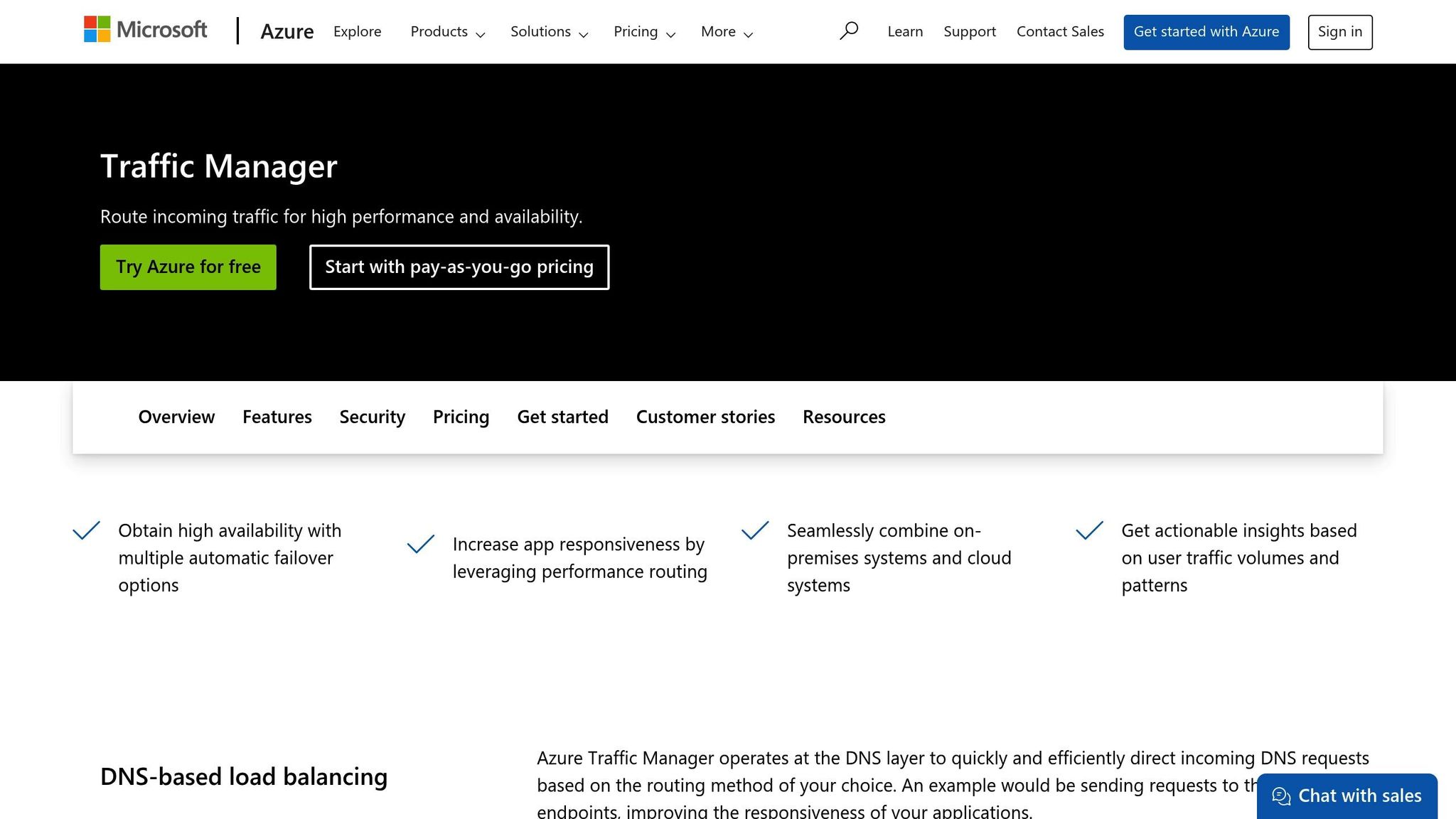
Azure Traffic Manager Routing Methods Overview
Azure Traffic Manager offers multiple routing methods to address diverse business and technical needs. These methods determine how incoming traffic is distributed to endpoints based on specific criteria.
Here’s a quick breakdown of the six routing methods:
- Priority: Sends all traffic to a primary endpoint, activating backup endpoints only if the primary fails. This method is ideal for failover scenarios.
- Weighted: Allocates traffic across endpoints based on assigned weights, allowing fine-tuned distribution.
- Performance: Directs users to the endpoint with the lowest network latency, ensuring faster connections.
- Geographic: Routes traffic according to the geographic origin of the DNS query, supporting compliance and localised services.
- Subnet: Maps specific IP address ranges to designated endpoints, useful for custom routing needs.
- Multi-value: Returns multiple healthy endpoints in a single DNS query response, improving redundancy.
Only one routing method can be active per Traffic Manager profile at a time. However, by nesting Traffic Manager profiles, you can combine methods to create more advanced routing strategies tailored to complex business requirements.
How DNS-Based Routing Works
Azure Traffic Manager operates at the DNS level (Layer 7). Instead of acting as a proxy or gateway, it evaluates DNS queries to determine the best endpoint for user requests. Here’s how it works:
- When a user accesses your service, their device resolves the DNS name to an IP address.
- Traffic Manager’s name servers assess the health of each configured endpoint and apply the selected routing method.
- The server responds with the most appropriate endpoint as a DNS CNAME record.
- Recursive DNS services combine these records into a single response.
Azure ensures 100% availability for valid DNS requests to its name servers.
Caching is also a key part of the process. Recursive DNS services and client devices cache responses based on the TTL (Time-to-Live) value. Shorter TTLs result in quicker updates but more frequent queries to Traffic Manager, while longer TTLs reduce query frequency but may delay redirection during endpoint failures.
For example, Contoso Corp uses Traffic Manager to distribute traffic across three Azure regions: "contoso-us.cloudapp.net", "contoso-eu.cloudapp.net", and "contoso-asia.cloudapp.net". Their Traffic Manager profile, "contoso.trafficmanager.net", is configured with Performance routing. A vanity domain, "partners.contoso.com", points to the Traffic Manager profile via a DNS CNAME record.
Common Business Use Cases
Many UK SMBs rely on Azure Traffic Manager to address critical business challenges. Here are some practical examples:
- Disaster recovery: Priority routing ensures seamless failover by redirecting traffic to backup locations if the primary data centre experiences issues. This is especially useful for businesses serving customers in different time zones.
- Gradual application upgrades: Weighted routing allows businesses to test new deployments by directing a small percentage of traffic to a new endpoint. As confidence grows, traffic can gradually increase to 100%.
- Application migration: Traffic Manager supports smooth transitions by including both Azure and external endpoints in a profile. Adjusting weights enables a controlled migration to Azure infrastructure without disrupting services.
- Cloud bursting: When unexpected traffic spikes occur, on-premises deployments can scale quickly by using Traffic Manager. Additional endpoints can be added to handle the load.
- Regulatory compliance and data sovereignty: Geographic routing ensures traffic is directed based on the user’s location, helping businesses meet local regulations while serving both domestic and global customers.
- Performance optimisation: Performance routing leverages Traffic Manager’s Internet Latency Table to track round-trip times between IP ranges and Azure data centres. This ensures users connect to the fastest available endpoint, regardless of location.
Azure Traffic Manager Routing Methods Explained
Azure Traffic Manager offers various routing methods tailored to meet specific business and technical requirements. Here's a breakdown of how each method works and its ideal use cases.
Priority Routing Method
Priority routing follows a straightforward failover approach. Each endpoint is assigned a priority value between 1 and 1,000, with lower numbers indicating higher priority. All traffic is directed to the primary endpoint (priority 1) unless it becomes unavailable. If the primary endpoint fails health checks, Traffic Manager automatically redirects traffic to the next available endpoint based on the assigned priority.
This method is particularly useful for disaster recovery. For instance, if your primary data centre in London experiences downtime, traffic is seamlessly rerouted to a backup facility in Manchester or Dublin. This automatic failover requires no manual intervention, ensuring uninterrupted service.
Priority routing also supports high-availability setups for critical applications. Here, your production environment handles all traffic, while standby environments remain on standby for maintenance or unexpected failures. However, keep in mind that backup endpoints remain idle during normal operations, which means additional infrastructure costs. These costs are often justified by the assurance of business continuity.
Next, let’s look at weighted routing, which allows for more controlled traffic distribution.
Weighted Routing Method
Weighted routing distributes traffic across multiple endpoints based on assigned weights, ranging from 1 to 1,000. The higher the weight, the more traffic an endpoint receives. For example, if Endpoint A has a weight of 300 and Endpoint B has a weight of 100, about 75% of the traffic will go to Endpoint A, while 25% will be directed to Endpoint B.
This method is ideal for A/B testing. For instance, you can send 90% of your UK users to your current website and direct 10% to a redesigned version for testing. As confidence in the new design grows, you can adjust the weights to gradually shift all traffic to the updated site. Weighted routing also supports scenarios like cloud bursting during peak periods. For example, your on-premises infrastructure might usually handle 70% of traffic, while Azure endpoints handle the remaining 30%, with adjustments made during high-demand periods.
Performance Routing Method
Performance routing directs users to the endpoint with the lowest network latency. Traffic Manager uses an Internet Latency Table, which tracks round-trip times between IP address ranges and Azure data centres. This table is updated regularly to reflect real-time network conditions.
This approach is especially beneficial for organisations with users spread across the UK and Europe. For instance, a customer in Edinburgh might connect faster to a data centre in Amsterdam rather than London, depending on current network conditions. Performance routing is particularly effective for applications like content delivery or API services, where even small delays can impact user experience. For best results, combine it with application monitoring and auto-scaling.
While performance routing optimises for speed, geographic routing focuses on regional compliance and localisation.
Geographic Routing Method
Geographic routing ensures users are directed to specific endpoints based on the origin of their DNS queries. You can define regions at varying levels of detail, from global to country-specific, ensuring users from particular locations consistently reach designated endpoints.
For UK-based organisations, this method is crucial for meeting GDPR requirements. For example, all traffic from UK users can be routed to endpoints within the UK to ensure personal data remains under British jurisdiction. Similarly, EU users can be directed to endpoints within the European Economic Area.
Geographic routing also supports regional content strategies. UK users might see prices in pounds sterling and content tailored to British preferences, while European users receive localised experiences in their respective languages and currencies. This method is particularly important for industries like finance, healthcare, or government, where data sovereignty is critical. However, it’s worth noting that DNS-based geographic routing isn’t always precise, especially when VPNs or DNS forwarding are involved.
Now, let’s explore how subnet and multi-value routing methods address more specialised needs.
Subnet and Multi-value Routing Methods
Subnet routing allows you to map specific IP address ranges to designated endpoints. Traffic Manager examines the source IP address of DNS queries to determine routing, offering fine-grained control over traffic distribution.
This method is ideal for separating internal traffic from external requests or providing differentiated services. For example, premium customers from specific office locations could be routed to high-performance endpoints, while standard users are directed to regular infrastructure. To ensure uninterrupted service, always configure a fallback endpoint for IP ranges not explicitly mapped.
Multi-value routing enhances redundancy by returning multiple healthy endpoints in response to DNS queries. This method supports only IPv4 and IPv6 addresses as endpoints, not Azure service names.
Multi-value routing is particularly useful for content delivery networks. If a client application’s initial connection fails, it can quickly retry with alternative endpoints without requiring new DNS queries. This client-side failover is faster than traditional DNS-based failover, making it ideal for scenarios where multiple servers provide the same content.
While subnet and multi-value routing serve specific use cases, most UK businesses will find that priority, weighted, performance, or geographic routing methods meet their everyday needs.
Routing Methods Comparison
This section provides a side-by-side comparison of routing methods to help you make informed decisions tailored to your business needs, technical limitations, and budget. Each routing method comes with its own advantages, setup requirements, and cost considerations.
Priority routing is ideal for disaster recovery. You assign priority values ranging from 1 to 1,000 to each endpoint, where lower numbers indicate higher priority. The downside? Backup endpoints remain idle during normal operations, which means paying for infrastructure that isn't actively in use. However, it ensures a quick failover when the primary endpoint fails.
Weighted routing is a flexible choice for gradual rollouts or A/B testing. By assigning weights (1 to 1,000) to endpoints, you can carefully control traffic distribution. This method is particularly useful for phased transitions, allowing for smooth adjustments without disrupting users.
Performance routing directs users to the endpoint closest to their location. It achieves this by using the Traffic Manager’s Internet Latency Table to match users with the Azure region nearest to your deployment. While effective, it doesn't account for real-time load conditions on endpoints.
Geographic routing is essential for meeting compliance requirements and localisation goals. You assign specific geographic regions to endpoints, ensuring that data remains within designated areas. This method is particularly valuable for GDPR compliance and maintaining data sovereignty, but it requires detailed regional mapping, as each region can only be linked to one endpoint within a profile.
Here’s a quick overview of these methods:
Routing Methods Comparison Table
| Routing Method | Primary Use Case | Setup Complexity | Cost Implications | Performance Impact |
|---|---|---|---|---|
| Priority | Disaster recovery and failover | Low – Simple priority assignment | Medium – Idle backup endpoints | High availability with fast failover |
| Weighted | A/B testing and gradual rollouts | Medium – Weight assignment needed | Balanced – Traffic shared across all | Flexible traffic distribution |
| Performance | Low-latency global applications | Medium – Location specification | Medium | Optimised user experience globally |
| Geographic | Compliance and localisation (e.g., GDPR) | High – Complex regional mapping | Medium – Region-specific infrastructure | Ensures compliance and data sovereignty |
| Subnet | Corporate networks and ISP-specific routing | High – Careful IP range mapping | Low – Reduces traffic waste | Granular traffic control |
| Multi-value | Client-side redundancy | Low – Simple endpoint setup | Low – Minimal infrastructure overhead | Enhanced availability with client-side retries |
Subnet routing is designed for scenarios where specific IP ranges need to be mapped to endpoints. However, you’ll need to carefully manage configurations to avoid overlaps and define fallback endpoints for undefined IP ranges. This method is well-suited for organisations with dedicated corporate networks, though it requires ongoing maintenance as networks evolve.
Multi-value routing enhances availability by returning multiple healthy endpoints to client applications. However, this approach relies on client-side systems that can handle multiple endpoint responses, making it suitable for redundancy-focused setups.
When managing costs, keep in mind that Traffic Manager billing is based on DNS queries, monitored endpoints, and optional features like real user measurements. Shorter DNS TTL values can improve failover responsiveness but may increase DNS query volumes, affecting costs. Striking a balance between cost and performance often involves setting appropriate health probe intervals based on your recovery needs.
For more complex scenarios, consider using nested Traffic Manager profiles. This allows you to combine multiple routing methods for greater flexibility, though it does require additional configuration and management effort. By understanding the trade-offs of each routing method, you can align them with your operational priorities and optimise performance effectively. For additional guidance on managing Azure costs and improving cloud efficiency, check out Azure Optimization Tips, Costs & Best Practices.
Implementation Best Practices
Choosing the right Traffic Manager routing method for your business isn’t just about technology - it’s about aligning with your goals, budget, and legal responsibilities. For UK small and medium-sized businesses (SMBs), the challenges often revolve around managing costs in pounds sterling, adhering to GDPR requirements, and ensuring smooth performance for both local and international users.
Cost and Performance Optimisation
To keep costs under control, it’s essential to understand how Azure Traffic Manager’s pricing works. Charges are based on DNS query volumes and endpoint health checks. For example, the first 1 billion DNS queries are priced at $0.54 per million, while basic health checks cost $0.36 per endpoint monthly. A longer TTL (time-to-live) setting can reduce the frequency of queries and, in turn, lower costs, though it may slow failover response times. When converted to pounds, these costs can quickly add up, especially for businesses handling heavy traffic.
Another factor to consider is inter-region data transfer costs. Transfers within Europe are relatively affordable at about $0.02 per GB, but moving data outside Europe can cost between $0.087 and $0.181 per GB. One way to avoid extra charges is by keeping resources within the same availability zone.
Azure offers tools to help businesses in the UK manage expenses more effectively. For instance, shutting down idle virtual machines, adjusting underused resources based on Azure Advisor’s suggestions, and using reserved instances for steady workloads can save up to 65% compared to pay-as-you-go pricing.
If your business already holds Windows Server or SQL Server licences, the Azure Hybrid Benefit can bring further savings. Windows Server users can cut costs by up to 36%, while SQL Server users can save up to 28% compared to other major providers.
From a performance standpoint, the Performance routing method is often the best choice for businesses with geographically dispersed users in the UK. It directs traffic to endpoints with the lowest network latency, ensuring a better experience. For scenarios where compliance is a concern, you might consider combining Geographic and Performance routing using nested profiles. This setup ensures UK users are routed to UK-based endpoints for compliance while still optimising performance within those boundaries.
Once cost and performance are under control, the next critical focus is compliance and data residency.
Compliance and Data Residency
For UK SMBs, meeting regulatory requirements is as important as managing costs and performance. GDPR compliance remains a top priority, even after Brexit. The UK’s version of GDPR mirrors EU regulations, demanding strict data protection, minimisation, and storage practices.
Geographic routing becomes invaluable when regulations dictate where user data must reside. With this routing method, you can direct UK users to endpoints located in UK data centres, while ensuring EU users’ data remains within EU boundaries.
It’s not just about where your primary services are located. You also need to consider where Azure Traffic Manager handles DNS queries and stores configuration data. Azure provides geographically specific options to meet these requirements.
"You need to be prepared to validate that independently. You can't just rely on a set of generic documents." – Lee Sustar, Principal Analyst, Forrester
Independent validation of compliance claims is essential. Don’t rely solely on generic certifications. Regularly audit your Traffic Manager configurations using Azure Security Center, and enforce data residency rules through Azure Policy to ensure you meet all legal obligations.
To strengthen compliance further, use Azure Key Vault to implement robust encryption, protecting data both in transit and at rest. Additionally, Traffic Manager supports HTTPS endpoints, which is critical for maintaining data integrity and meeting regulatory standards.
Understanding Azure’s shared responsibility model is also key. While Azure secures the infrastructure, you are responsible for configuring Traffic Manager correctly, applying suitable access controls, and ensuring your endpoints comply with regulations.
Regular audits should cover data location rules, service-level agreements on data storage and processing, and updates on changing regulations. For more detailed advice on balancing compliance with cost efficiency, visit Azure Optimization Tips, Costs & Best Practices.
Conclusion
Understanding Azure Traffic Manager's routing methods is a key step for UK SMBs looking to create robust and scalable applications while keeping costs under control. Each routing method has its own strengths - Priority routing is ideal for simple failover setups, Geographic routing ensures adherence to data residency regulations, and Performance routing optimises the user experience by reducing latency.
Selecting the right routing method can significantly influence Azure costs. It's not just about DNS query charges; fine-tuning TTL values and aligning the routing strategy with application requirements can make a noticeable difference in overall expenditure.
For businesses in the UK, combining routing methods often delivers the best results. A common approach is using nested profiles that integrate Geographic and Performance routing. This setup ensures compliance with data residency rules by keeping user data within local data centres, while also improving latency for a better user experience.
Cost optimisation doesn’t stop there. Tools like Azure Cost Management and Advisor can help you monitor and control expenses over time. Reserved Instances offer savings of up to 72% compared to pay-as-you-go pricing, and the Azure Hybrid Benefit can cut Windows Server virtual machine costs by as much as 85%. Regularly reviewing and adjusting your Traffic Manager settings ensures your configuration remains aligned with your business needs and adapts to evolving traffic patterns and compliance demands.
For more detailed guidance on managing performance, compliance, and costs in your Azure environment, visit Azure Optimization Tips, Costs & Best Practices. By implementing these strategies effectively, UK SMBs can improve availability, enhance user satisfaction, and achieve greater cost predictability.
FAQs
How does Azure Traffic Manager use DNS-based routing to enhance performance and reliability?
Azure Traffic Manager uses DNS-based routing to improve application performance and maintain high availability. By directing users to the best endpoint based on factors such as proximity, latency, or specific rules, it helps minimise response times and provides a smoother user experience.
It also boosts reliability by spreading traffic across multiple endpoints. If one endpoint fails, Traffic Manager automatically redirects requests to another, ensuring your applications stay accessible and robust.
How can UK businesses choose an Azure Traffic Manager routing method that complies with data residency regulations?
UK businesses need to focus on routing methods that adhere to data residency and sovereignty rules. One effective approach is geographic routing, which ensures data is processed and stored within designated regions - such as the UK - helping to meet regulatory requirements.
To stay compliant, businesses can implement Azure Policy to enforce data residency guidelines and confirm that data remains within UK-based data centres. Adding encryption for data both at rest and in transit further protects sensitive information and supports legal compliance standards.
Can I use multiple routing methods in Azure Traffic Manager at the same time, and how does it affect traffic management?
Azure Traffic Manager doesn’t let you use multiple routing methods at the same time within a single profile. However, you can work around this limitation by nesting profiles. This means creating one profile with a specific routing method and linking it to another profile that uses a different routing method.
For instance, you could set up a priority-based profile that directs traffic to another profile configured with weighted routing. This lets you customise traffic flow and boost reliability by combining the benefits of various routing methods. Just remember, while this approach is powerful, it can make your setup more complex. Careful planning is key to getting it right.




