Azure Tools for Vendor Risk Assessment and Mitigation
Explore how Azure tools enhance vendor risk assessment and compliance, ensuring security and operational efficiency for businesses.

- Key Risks: Vendor issues can cause operational disruptions, data breaches, and regulatory penalties.
- Azure Tools: Use tools like Azure Advisor for security recommendations, cost tracking, and performance monitoring.
- Compliance: Azure Policy and Security Centre help enforce standards like ISO/IEC 27001, ensuring vendors follow strict protocols.
- Microsoft 365: Adds data protection and centralised security management for vendor interactions.
- Third-Party Add-ons: Tools like OneTrust and resources like the Azure Optimisation Tips blog enhance risk management further.
Quick Overview:
| Tool/Feature | Purpose | Benefit |
|---|---|---|
| Azure Advisor | Security, cost, performance | Mitigates risks and optimises spending |
| Azure Policy | Compliance automation | Ensures regulatory alignment |
| Microsoft 365 Security | Data protection | Safeguards vendor-shared information |
| OneTrust Integration | Vendor monitoring | Strengthens oversight |
How to Assess Risk in Azure||What is Regulatory compliance|| Compliance and Audit Reports|Defender
Azure's Core Risk Assessment Tools
Microsoft Azure helps small and medium-sized businesses (SMBs) improve cloud security and streamline operations, which can also reduce vendor-related risks. A key tool in this effort is Azure Advisor. Here's how it can support your vendor risk management strategy:
Azure Advisor Features
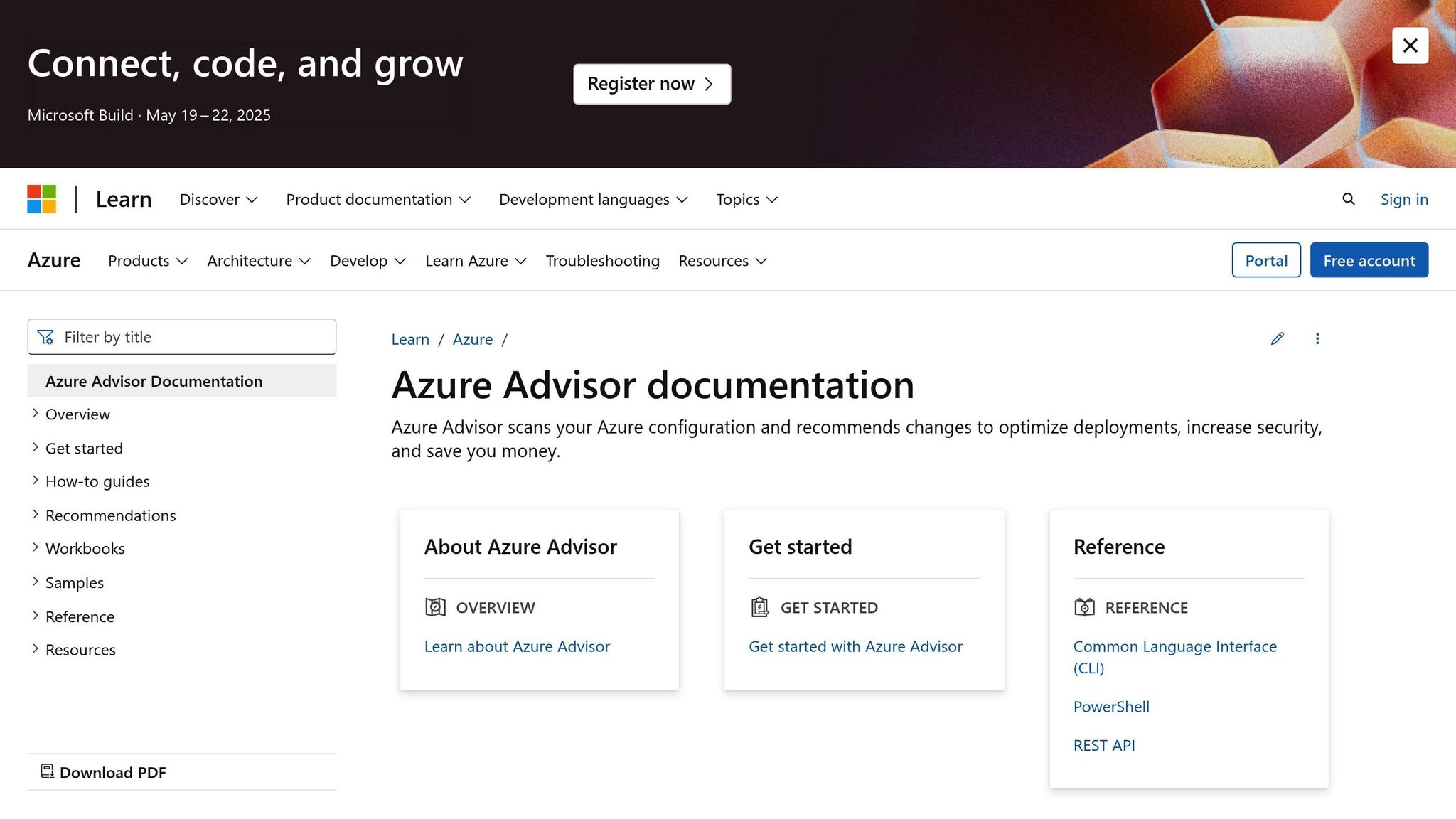
-
Security Recommendations
Azure Advisor provides suggestions to improve access control, network security, and data protection, helping to minimise vulnerabilities. -
Cost Management
It identifies resources that are underutilised or unnecessarily expensive, allowing you to adjust spending while maintaining security and vendor oversight. -
Performance Tracking
By keeping an eye on performance metrics, Azure Advisor alerts you to potential issues early, ensuring vendor integrations remain smooth and uninterrupted.
Vendor Compliance Tools
Azure provides tools to help enforce vendor compliance while aligning with ISO/IEC 27001 standards.
ISO/IEC 27001 with Azure Local
Azure Local adheres to ISO/IEC 27001 standards and ensures strict data residency. It achieves this through essential security measures, supported by key components:
Azure Policy for Compliance Management
Azure Policy enforces consistent standards across your vendor network. It automates compliance monitoring and reporting, ensuring vendors follow required security protocols. Key areas covered include:
- Data encryption practices
- Network security settings
- Access control measures
- Compliance in resource deployment
Azure Security Centre Integration
Azure Security Centre provides real-time insights into vendor security with features like:
- Vulnerability scanning
- Threat detection alerts
- Ongoing security assessments
Microsoft 365 complements these compliance measures by integrating vendor security assessments into its framework.
Microsoft 365 Security Assessment Tools
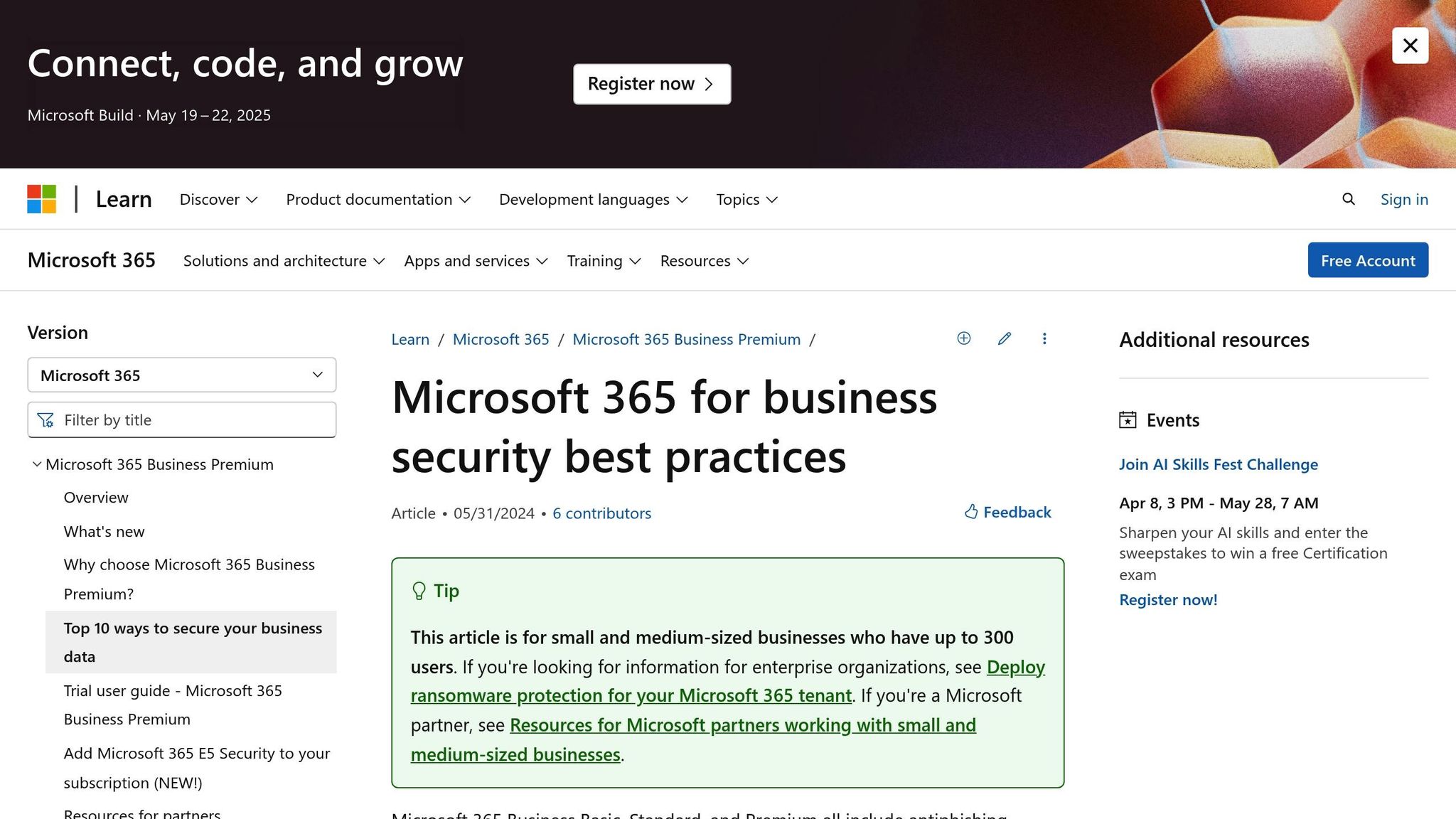
Microsoft 365 enhances ISO/IEC 27001 compliance by safeguarding shared data and seamlessly integrating with Azure’s security framework.
Unified Security Management
This suite streamlines security management across vendor interfaces, offering:
- Centralised enforcement of security policies
- Real-time monitoring for threats
- Automated responses to incidents
- Dashboards for compliance reporting
Data Protection Controls
Microsoft 365 includes advanced data protection tools to ensure compliance when sharing information with vendors:
| Feature | Function | Compliance Advantage |
|---|---|---|
| Encryption at Rest | Encrypts stored data automatically | Satisfies ISO/IEC 27001 data protection |
| Access Controls | Manages vendor permissions | Ensures least privilege access |
| Audit Logging | Records data access and changes | Provides evidence for compliance |
| DLP Policies | Blocks unauthorised data sharing | Maintains data sovereignty |
Azure Monitor adds another layer by analysing security logs for proactive threat detection and swift incident response. This integrated approach helps SMBs ensure strong vendor compliance while making the most of their security investments.
Additional Risk Management Tools
Small and medium-sized businesses (SMBs) can enhance their vendor risk management strategies by incorporating third-party solutions alongside Azure's built-in tools.
OneTrust Risk Management System
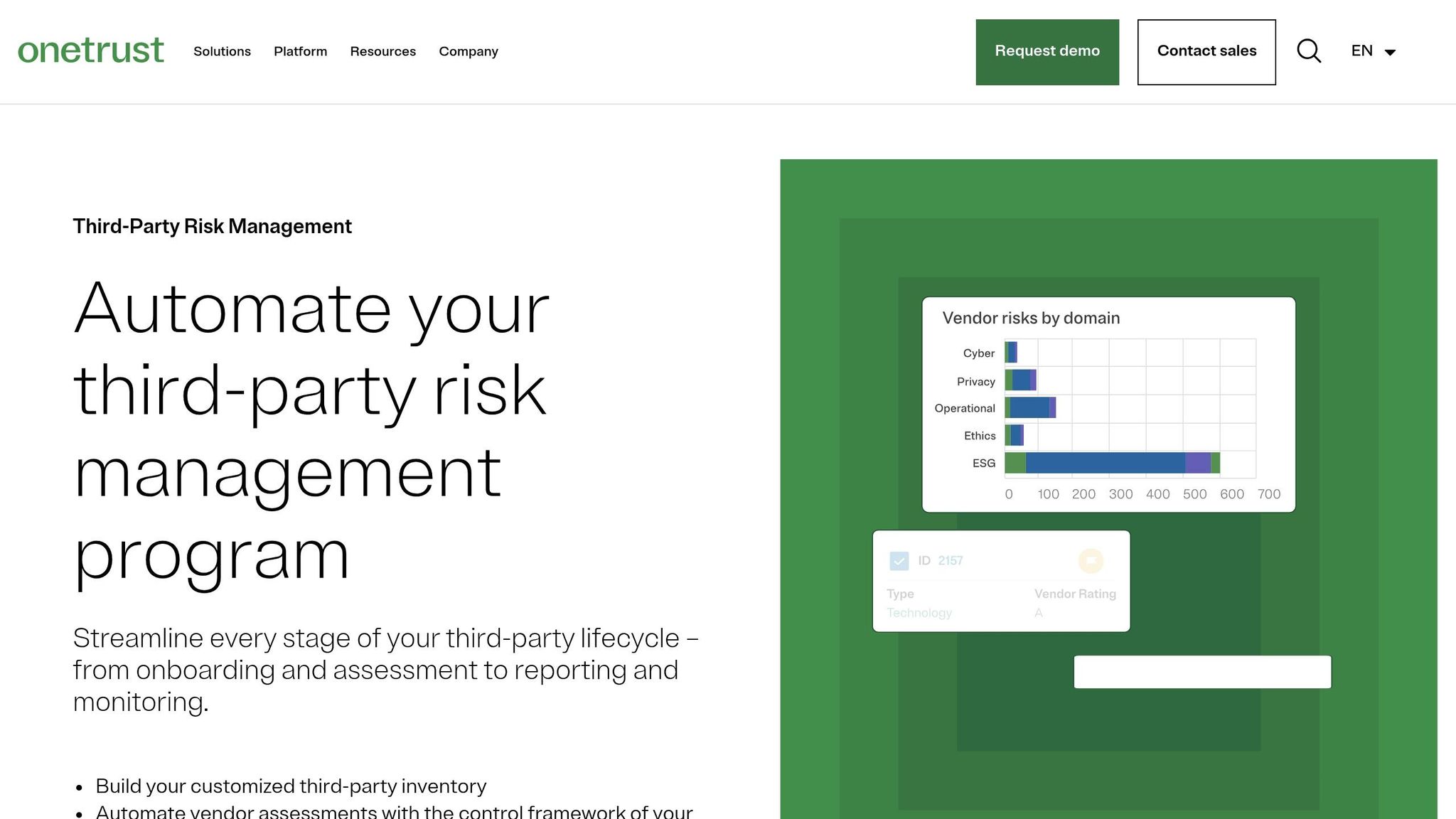
OneTrust works seamlessly with Azure, offering better vendor monitoring and compliance tracking. By combining OneTrust with Azure's security features, businesses can simplify their risk management processes and maintain stronger oversight of their vendors. It also provides extra resources to fine-tune your overall risk management approach.
Azure Optimisation Tips Blog
The Azure Optimisation Tips blog (https://azure.criticalcloud.ai) is a helpful resource for SMBs. It shares practical advice on cutting costs, improving security, and boosting performance within Azure environments. By following these tips, businesses can implement cost-effective security measures and strengthen their vendor risk management efforts.
Using these tools together can enhance risk management strategies and maximise the value of your security investments.
Implementation Guide
Main Points Review
Azure provides a strong security framework tailored for SMBs. Key tools like Microsoft Defender for Cloud, Microsoft Sentinel, and Azure Advisor form the foundation of the assessment process. Additionally, compliance features support meeting ISO/IEC 27001 standards.
| Tool Category | Primary Functions | Key Advantages |
|---|---|---|
| Core Assessment | Threat detection | Identifying risks |
| Compliance | Standards verification | Aligning with regulations |
| Optimisation | Resource management | Improving efficiency |
Below is a step-by-step guide to implementing these principles effectively.
Implementation Steps
- Initial Setup and Assessment Begin by auditing your vendor relationships and evaluating your security requirements. Once done, connect all workloads to Microsoft Defender for Cloud to centralise threat detection and monitoring.
-
Security Controls Implementation
Activate Azure's built-in security tools by configuring the following:
- Role-based access control (RBAC) to manage permissions.
- Network security groups for traffic filtering.
- Just-in-time VM access to minimise exposure.
- Encryption settings to secure sensitive data.
- Compliance Framework Integration Use Azure's ISO/IEC 27001 templates to establish a compliance baseline. Automate regular checks and enforcement using Azure Policy to ensure continuous alignment with standards.
- Monitoring and Response Protocol Set up Microsoft Sentinel to monitor threats. Define alert thresholds and implement automated response systems to quickly address potential risks.
-
Vendor Assessment Programme
Expand on your earlier risk analysis by standardising vendor evaluations. Focus on:
- Security evaluations.
- Ongoing compliance checks.
- Performance monitoring.
- Cost assessments.
FAQs
How can Azure Advisor assist with managing risks related to vendors?
Azure Advisor provides personalised recommendations to help businesses optimise their Azure environment, including insights that can indirectly assist with vendor risk management. By identifying security vulnerabilities, ensuring compliance with best practices, and improving resource configurations, Azure Advisor helps SMBs mitigate potential risks associated with vendor dependencies.
While Azure Advisor does not directly manage vendor risks, its recommendations on security, cost optimisation, and performance improvements can support broader risk management strategies. Leveraging these insights ensures a more robust and resilient cloud infrastructure, reducing exposure to potential vendor-related issues.
How can integrating OneTrust with Azure's security features improve vendor risk management?
Integrating OneTrust with Azure's robust security features can significantly enhance vendor risk management for SMBs. By combining OneTrust's comprehensive risk assessment tools with Azure's advanced security capabilities, businesses can streamline the process of identifying, assessing, and mitigating potential risks from third-party vendors.
This integration enables automated workflows, real-time monitoring, and centralised reporting, helping organisations stay compliant with regulations and industry standards. Additionally, it provides deeper insights into vendor vulnerabilities, allowing businesses to take proactive measures to safeguard their data and operations.
How can SMBs use Azure tools to comply with ISO/IEC 27001 standards?
Azure offers a range of tools and features designed to help small and medium-sized businesses (SMBs) achieve compliance with ISO/IEC 27001, an internationally recognised standard for information security management. Key Azure tools include Azure Policy, which allows you to enforce organisational policies and ensure compliance, and Azure Security Centre, which provides real-time security assessments and recommendations.
Additionally, Azure provides built-in compliance certifications and audit reports to simplify the process. By leveraging these tools, SMBs can establish robust security practices, monitor risks effectively, and align with ISO/IEC 27001 requirements. For additional guidance, consult Azure's compliance documentation and resources tailored for SMBs.




