Azure Site Recovery Costs: Breakdown
Explore the cost elements of a cloud-based disaster recovery solution and strategies to optimise expenses for UK SMBs.

Azure Site Recovery (ASR) provides a flexible, pay-as-you-go disaster recovery solution for UK small and medium-sized businesses (SMBs). It eliminates the need for costly secondary data centres, offering a cloud-based alternative. Here's a quick breakdown of its cost elements and how it compares to alternatives like Veeam and Zerto:
Key Cost Components of ASR:
- Licence Fees: Charged per protected instance, covering features like failover testing and monitoring.
- Storage Costs: Includes cache storage and target storage (Hot, Cool, or Archive tiers).
- Network Charges: Costs for outbound data transfers, cross-region replication, and dedicated connections.
- Compute Costs: Test and actual failovers, charged at standard virtual machine rates.
Cost Management Tips:
- Use tiered storage (Cool or Archive) for infrequently accessed data.
- Schedule off-peak replication (20:00–06:00 GMT) to reduce network costs.
- Monitor and optimise costs with tools like Azure Cost Management.
Quick Comparison:
| Feature | Azure Site Recovery (ASR) | Veeam Data Platform | Zerto |
|---|---|---|---|
| Pricing Model | Pay-as-you-go | Perpetual licence | Subscription (annual commitment) |
| Storage Costs | Azure storage tiers | Self-managed | Source and target storage needed |
| Network Costs | Outbound data and replication | None | Data transfer fees |
| Compute Costs | Charged for failovers | Separate infrastructure costs | Included in VM-level pricing |
| Scalability | Automatic | Limited flexibility | Per-VM pricing can be expensive |
Key Takeaway: ASR is ideal for businesses needing flexibility and Azure integration, while Veeam and Zerto may suit those with predictable workloads or hybrid environments. Use cost-saving techniques like tiered storage and off-peak replication to manage ASR expenses effectively.
How to Estimate Costs for Azure Site Recovery
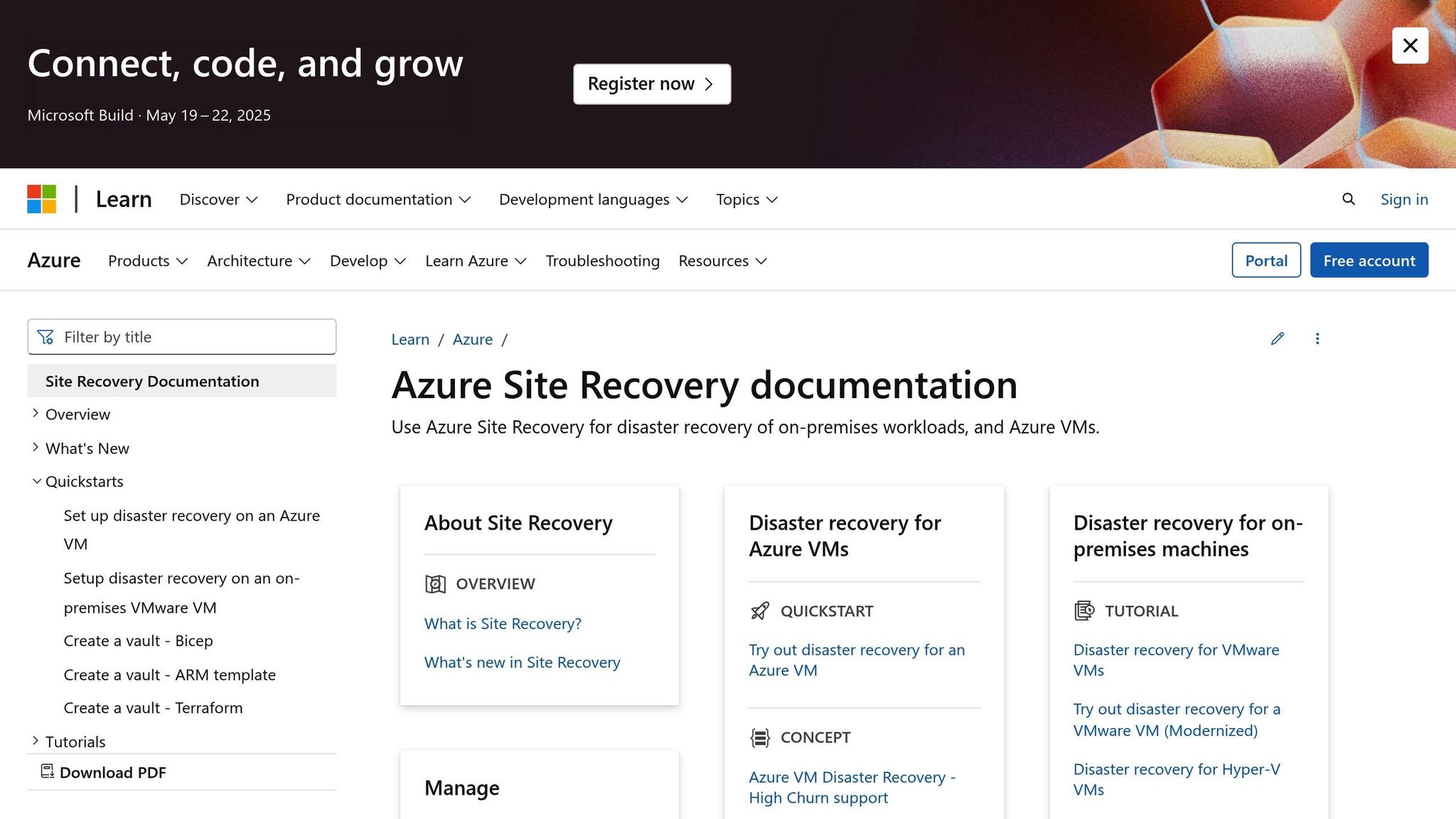
Azure Site Recovery Cost Elements
Understanding the costs behind Azure Site Recovery (ASR) is key for UK small and medium-sized businesses (SMBs) making disaster recovery decisions. Here's a breakdown of the main cost components that shape your ASR bill.
Licence Fees
ASR operates on Azure's pay-as-you-go model, with a base fee for each protected instance. These fees vary depending on whether you're using Windows or Linux and include:
- Automated protection and replication management
- Health monitoring and alerts
- Recovery plan orchestration
- Basic failover testing
Storage Costs
Storage charges cover two main areas:
- Cache storage: Used during the initial replication process.
- Target storage: Costs depend on the tier you choose - Hot, Cool, or Archive.
Selecting the right storage tier depends on your recovery time objectives (RTOs) and recovery point objectives (RPOs). This ensures you balance cost with performance.
Network Charges
Network-related costs include:
- Fees for outbound data transfers from Azure data centres
- Charges for cross-region replication within the UK
- Costs for dedicated connectivity options like ExpressRoute circuits or VPN gateways
Since network pricing depends on data volumes and connectivity choices, it's a good idea to check Azure's latest pricing to estimate your expenses.
Computing Costs
These costs are tied to:
- Test failovers, which are charged at standard virtual machine rates
- Actual failovers, which incur full computing costs in the secondary region
- Maintaining a minimal recovery environment
To manage these costs, consider scheduling test failovers during off-peak times, automating the shutdown of non-critical test environments, and checking for any available licensing benefits.
Regularly monitoring and adjusting resources based on usage patterns is essential to control ASR expenses. Azure Cost Management tools can help UK SMBs track spending and find ways to reduce costs.
1. Azure Site Recovery Pricing
Azure Site Recovery costs depend on the number of protected instances and how much you use resources like licensing, storage, network, and compute. These components are tied to the breakdown discussed earlier. Here's a closer look at the main cost factors and tips to help UK SMBs manage expenses effectively.
Key Cost Management Tips
-
Streamline Storage
Regularly review stored data and delete anything unnecessary to reduce storage costs. -
Plan Network Usage
Schedule large data transfers during quieter periods and use data compression to minimise expenses. -
Optimise Instance Sizes
Make sure protected instances are appropriately sized to avoid paying for unused capacity. -
Monitor Costs
Take advantage of cost monitoring tools to keep track of your spending and find ways to improve efficiency.
Keep in mind that pricing can vary depending on your Azure agreement and the level of commitment. For the most accurate estimate tailored to your setup, use the Azure Pricing Calculator.
2. Veeam Data Platform Pricing
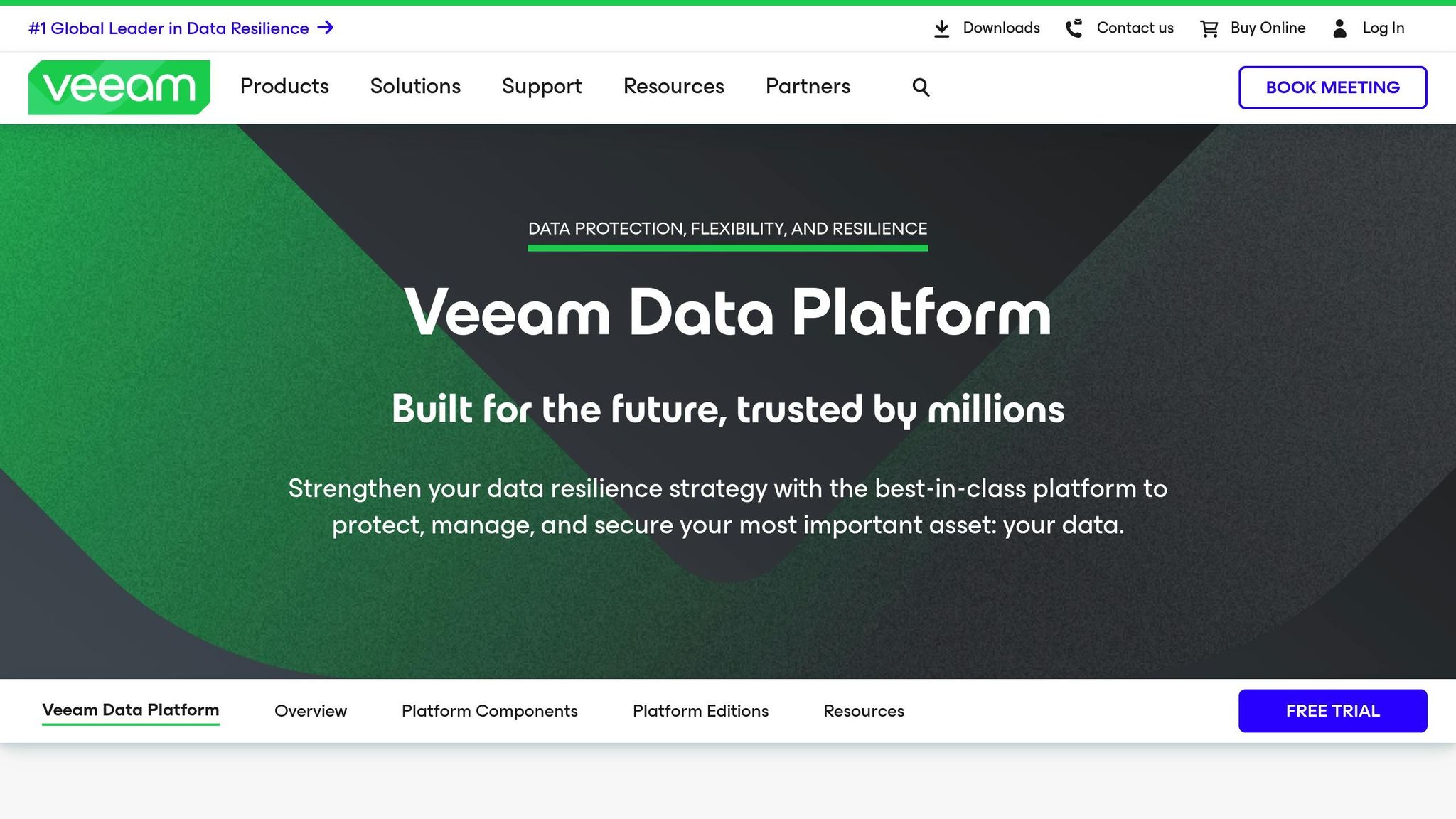
The Veeam Data Platform uses a perpetual licensing model, unlike Azure Site Recovery's consumption-based pricing. Costs are calculated per workload and vary depending on the service edition selected. This pricing structure works well for organisations with steady, predictable workloads, as it can become more economical over time. While it requires an upfront investment, it offers a different approach to cost management compared to ASR's pay-as-you-go model.
Additional Costs to Keep in Mind
Using Veeam means organisations must handle their own storage and infrastructure. Key expenses to account for include:
- Storage for both source data and backup repositories
- Physical or virtual proxy and management servers
- Network bandwidth to connect distributed sites
Cost Comparison Scenarios
Here are some situations where Veeam's pricing model might be advantageous:
- Long-term Investment: For organisations with a consistent number of workloads, upfront costs can deliver savings over time.
- Hybrid Environments: Businesses running both on-premises and cloud systems may appreciate the predictable costs, making budgeting simpler.
- Data Control Needs: Companies with strict compliance requirements or a preference for full control over data storage might favour managing their own infrastructure, even if it means higher initial expenses.
Choosing between Azure Site Recovery and Veeam largely depends on your organisation's current setup, future growth plans, and disaster recovery priorities. For more tips on managing Azure costs, check out Azure Optimisation Tips, Costs & Best Practices.
3. Zerto Pricing
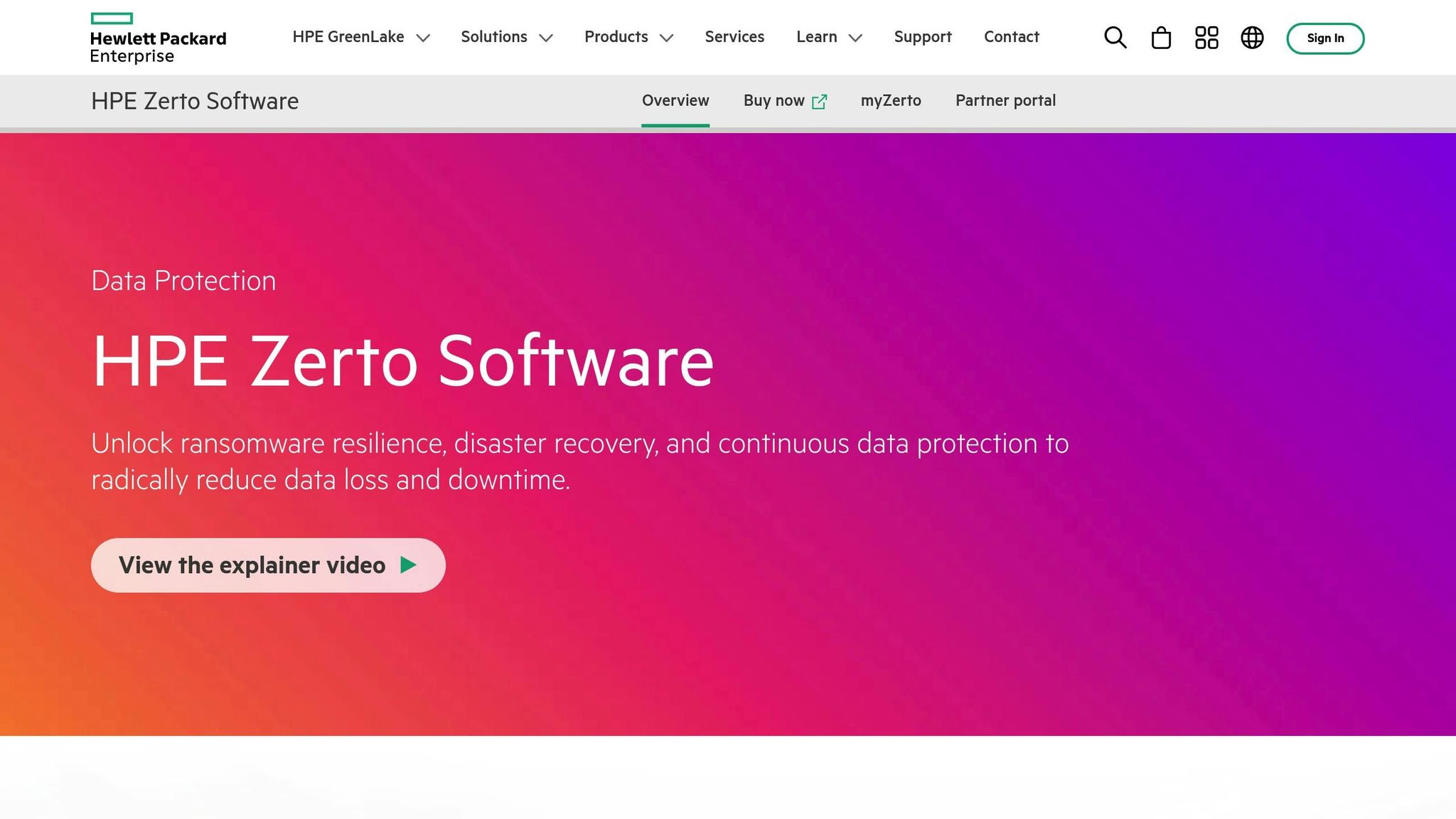
Zerto operates on a subscription model, charging based on the number of virtual machines (VMs) you want to protect. This approach requires an annual commitment, which can influence how small and medium-sized businesses (SMBs) plan their budgets.
Core Pricing Components
When calculating the costs of using Zerto, keep these key elements in mind:
- Per-VM Licensing: Annual fees based on the number of VMs being protected.
- Infrastructure Costs: Expenses for deploying Zerto components, such as ZVM and VRA.
- Storage Needs: Costs for storage at both the source and target locations.
- Network Usage: Fees for data transfers and replication traffic between sites.
Cost Factors for SMBs
Here are some specific cost areas to consider:
- Initial Setup Costs: This includes installing Zerto components, setting up virtual protection groups (VPGs), and allocating network bandwidth for continuous data protection.
- Ongoing Expenses: Annual licence renewals, storage costs for journal data, network transfer fees, and the time and resources needed for system management.
- Hidden Costs: These might include extra storage for journal retention, bandwidth for continuous replication, IT staff training and certification, and additional support or maintenance fees.
Journal Retention and Storage Impact
Point-in-time recovery through journal retention can significantly increase storage requirements, often exceeding the size of the original protected data.
Managing Costs Effectively
To keep Zerto expenses under control while maintaining a strong disaster recovery setup, consider these strategies:
- Adjust journal retention periods regularly to align with your business needs.
- Group VMs strategically to minimise licensing costs.
- Monitor network bandwidth usage and optimise replication traffic.
- Explore storage compression options to reduce space requirements.
When comparing Zerto with other solutions like Azure Site Recovery (ASR), evaluate factors such as recovery point objectives (RPO), recovery time objectives (RTO), and the overall cost of ownership to determine the most suitable option for your business continuity goals.
Advantages and Disadvantages
When assessing disaster recovery solutions, it's crucial to weigh their strengths and limitations, particularly in terms of cost and scalability.
| Solution | Advantages | Disadvantages |
|---|---|---|
| Azure Site Recovery | • Flexible pay-as-you-go pricing • Seamless integration with Azure services simplifies management • Built-in tools for tracking expenses • Automatic scaling aligns with workload demands |
• Storage costs can rise as data grows • High network egress charges for large-scale replication • Requires Azure expertise for proper setup • Pricing structure can be complex |
| Veeam Data Platform | • Fixed annual licensing ensures predictable costs • No extra fees for data transfer • Storage-agnostic design allows cost control • Comprehensive features included in the licence |
• Upfront annual licensing costs • Additional infrastructure expenses for deployment • Limited flexibility to scale down • Storage costs are separate from the licence |
| Zerto | • Detailed VM-level protection • Journal-based recovery reduces storage usage • Continuous data protection with low RPO • Retention policies can be adjusted as needed |
• Per-VM pricing can become expensive for large setups • Journal storage adds to overall costs • Requires an annual commitment • Extra costs for infrastructure components |
Matching your organisation's disaster recovery needs with the right platform is key. Below are some consolidated factors to guide your decision:
- Total Cost Assessment: Look beyond initial expenses to include infrastructure, management, and training costs for a full picture of implementation.
- Scalability Impact: Understand how costs will adjust as your workload expands or contracts.
- Operational Requirements: Factor in your team's expertise, support needs, and how well the solution integrates with current systems.
For organisations needing a recovery point objective (RPO) of under 15 minutes, Zerto's continuous data protection could justify its higher costs. For more on managing these expenses, see earlier sections.
Azure Site Recovery's built-in cost tracking tools can help maintain a clear view of disaster recovery spending, enabling better financial management and planning.
Cost Reduction Methods for Azure Site Recovery
Managing Azure Site Recovery costs effectively requires a focused approach across storage, network, and monitoring. Here are some practical ways to reduce expenses.
Storage Cost Reduction
Storage is a major cost driver for Azure Site Recovery. To keep these expenses under control:
- Opt for tiered storage, such as Cool tiers, for data accessed infrequently. This helps lower storage costs without compromising availability.
- Adjust retention policies to match the importance of your data. Retain only what’s necessary for business-critical operations.
Network Cost Savings
Network usage can significantly impact your budget. To cut down on these costs:
- Schedule data replication during off-peak hours (20:00–06:00 GMT) to take advantage of lower network traffic.
- Use Azure’s built-in compression to reduce the volume of data being transferred, saving on bandwidth costs.
Cost Tracking Tools
Monitoring expenses in real time is essential for staying within budget. Azure provides several tools to help you track and manage costs:
- Azure Cost Management: Analyse spending trends and set alerts for unexpected cost spikes.
- Azure Advisor: Get tailored recommendations for optimising your Azure Site Recovery (ASR) setup.
- Azure Monitor: Build custom dashboards to track recovery metrics and their associated expenses.
These tools work hand-in-hand with the cost-saving strategies outlined above, ensuring better financial control.
More Information
For detailed advice on optimising Azure costs, check out Azure Optimization Tips, Costs & Best Practices. This resource is tailored to UK SMBs using Azure Site Recovery.
Conclusion
Azure Site Recovery (ASR) offers a reliable disaster recovery solution for UK small and medium-sized businesses (SMBs), especially when costs are managed carefully to meet business priorities. Our analysis highlights that keeping costs under control requires careful resource sizing, smart scheduling, and consistent monitoring.
Efficient storage management plays a key role in reducing expenses. Techniques like off-peak replication (20:00–06:00 GMT) and data compression can further lower network costs. Adjusting storage settings as needed strengthens overall cost management efforts.
Matching your Recovery Time Objectives (RTOs) and Recovery Point Objectives (RPOs) to your business's actual needs helps avoid spending on unnecessary disaster recovery resources. A detailed evaluation of your critical applications should guide how you configure ASR.
Key steps for implementation include:
- Start small and expand: Focus on securing your most critical workloads first, then gradually extend protection as required.
- Stay on top of monitoring: Use tools like Azure Cost Management and Azure Advisor to keep costs optimised.
- Regularly reassess: Review your disaster recovery needs every quarter to ensure they still align with your business goals.
Cost management is about balancing protection with necessity. Using tiered storage, scheduling replication during off-peak hours, and maintaining active monitoring can help achieve this balance. These steps align with the strategies and tips discussed earlier for managing ASR costs effectively.
This approach provides a foundation for ongoing cost control and efficient disaster recovery planning.
FAQs
How can small and medium-sized businesses in the UK manage Azure Site Recovery costs effectively?
Managing Azure Site Recovery costs effectively involves understanding its key cost components: storage, network, and compute. UK businesses can optimise expenses by selecting the most appropriate storage tier, monitoring data transfer usage to minimise unnecessary network costs, and scaling compute resources based on actual recovery needs.
To further control costs, regularly review your Azure usage and apply cost-saving measures like reserved instances or auto-scaling where applicable. Additionally, configuring alerts for unexpected spikes in usage can help you stay within your budget.
For more detailed guidance on Azure optimisation and best practices, consider exploring resources tailored to cost management and scaling strategies specific to your business needs.
What are the benefits of using tiered storage options like Cool or Archive with Azure Site Recovery?
Using tiered storage options such as Cool or Archive for Azure Site Recovery can help reduce costs while maintaining data availability. These tiers are designed for infrequently accessed data, allowing you to optimise your storage expenses without compromising on disaster recovery capabilities.
The Cool tier is ideal for data that is accessed less frequently but still needs to be readily available, while the Archive tier is suited for long-term retention of data that is rarely accessed. By selecting the appropriate tier for your recovery needs, you can significantly lower your storage costs while ensuring your data is securely stored and accessible when required.
What are the key cost components of Azure Site Recovery, and how do they compare to traditional disaster recovery solutions?
Azure Site Recovery's pricing is based on several components, including storage, network bandwidth, and compute resources. Costs are determined by the amount of data replicated, the storage type chosen (e.g., standard or premium), and the virtual machines (VMs) you run during a failover. Unlike traditional disaster recovery solutions, which often require significant up-front investments in hardware and infrastructure, Azure Site Recovery operates on a pay-as-you-go model, providing greater flexibility and cost efficiency.
To manage expenses effectively, consider optimising your replication policies, selecting appropriate storage tiers, and regularly reviewing resource usage. For additional tips on cost management and optimisation, explore expert resources on Azure best practices tailored for SMBs scaling their cloud environments.




