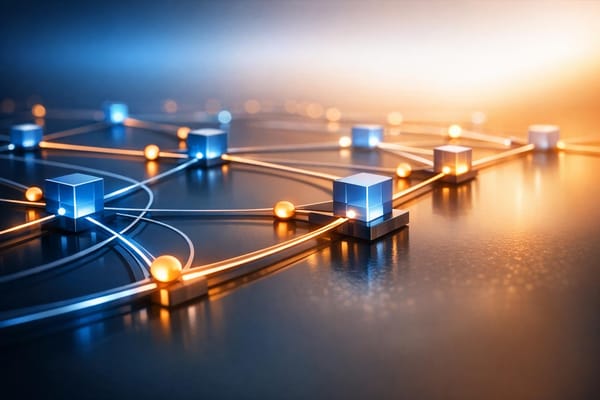Azure Service Bus vs Event Hub: Key Differences
Learn the key differences between messaging services, and how to choose between reliable delivery and high-volume event streaming.
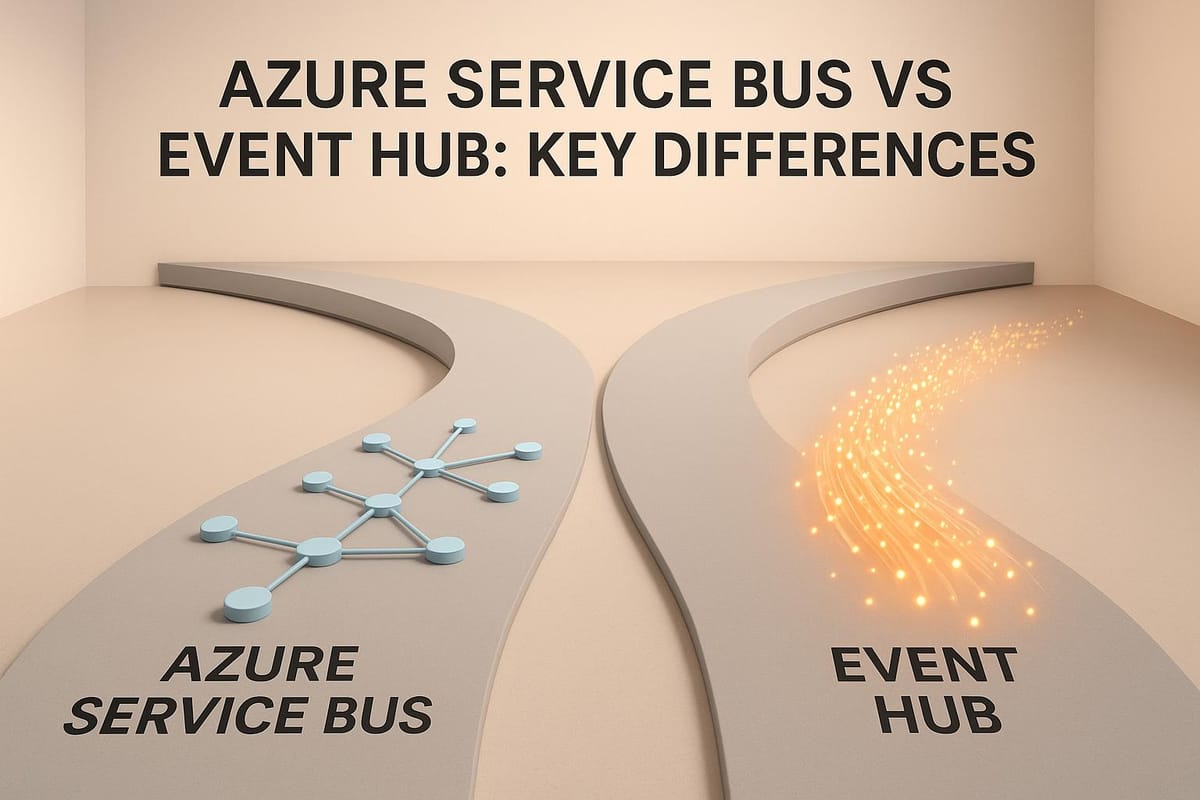
Need help choosing between Azure Service Bus and Event Hub? Here's the quick answer:
- Use Azure Service Bus for reliable message delivery, transactional processing, and message ordering. Ideal for tasks like order processing and payment confirmations.
- Use Azure Event Hub for high-speed, high-volume event streaming. Perfect for telemetry, IoT data, and real-time analytics.
Quick Overview:
-
Azure Service Bus:
- Handles smaller, structured messages.
- Guarantees delivery and maintains message order.
- Best for business-critical workflows like processing orders or notifications.
-
Azure Event Hub:
- Processes millions of events per second.
- Focuses on speed and scalability for large data streams.
- Ideal for real-time data like IoT or application logs.
Quick Comparison:
| Feature | Azure Service Bus | Azure Event Hub |
|---|---|---|
| Primary Use | Reliable messaging | High-throughput event streaming |
| Message Volume | Small to medium | High (millions of events/second) |
| Latency | ~20ms | ~10ms |
| Scalability | Messaging Units (MUs) | Partitions + Throughput Units |
| Retention | Queue-based, limited storage | Time-based (up to 90 days) |
| Best For | Transactions, order processing | Real-time analytics, IoT telemetry |
Key takeaway: Choose Service Bus for reliability and precision; choose Event Hub for speed and scale. A hybrid approach might work best for combining their strengths.
Service Bus vs Event Hub
How Service Bus and Event Hub Work Differently
The way Service Bus and Event Hub are designed goes far beyond their primary use cases. Their differences in data organisation, storage, and security can significantly influence which one is better suited to your small or medium-sized business (SMB).
Message Organisation Methods
Service Bus and Event Hub handle data in fundamentally different ways, and this impacts how your applications will interact with them.
Service Bus relies on queues and topics to organise messages, making it a solid choice for point-to-point communication and publish–subscribe scenarios. With queues, messages are delivered in a First In, First Out (FIFO) order, while topics allow for scalable publish–subscribe patterns that preserve order through sessions. This setup enables temporal decoupling, meaning the sender and receiver don’t need to be online at the same time - messages stay in the queue until they’re processed. This is particularly helpful during system maintenance or unexpected downtime.
Event Hub, in contrast, uses a partitioned model to manage data streams. Events are tagged with a timestamp and sequence number, enabling parallel processing. Events with the same partition key are grouped together and delivered in order. This partitioning allows Event Hub to handle millions of events per second.
The fundamental difference is in their design: Service Bus focuses on discrete messages sent to queues or topics, while Event Hub is built for high-throughput event streams, processing events as they come in. Event Hub also introduces consumer groups, enabling multiple applications to independently read the same data stream. This is particularly useful for scenarios like analytics or triggering real-time alerts, where different parts of your system need the same information.
Next, let’s look at how they handle data storage and retention.
Data Storage and Retention
The way Service Bus and Event Hub store data is another critical difference, with implications for functionality and cost.
Service Bus doesn’t charge directly for storage but imposes quotas on how much data can be stored in each queue or topic. Depending on your tier - Standard or Premium with partitioning - queue sizes range from 1 GB to 80 GB. This setup works well for transactional messaging, where messages are processed and removed quickly. Service Bus also ensures that messages are durable, so even if the receiving application has issues, your data remains safe. However, if you need long-term retention, you’ll need to integrate with other storage solutions.
Event Hub, on the other hand, uses time-based retention, which can range from 1 hour to 90 days depending on the tier. Here’s how the retention periods break down:
- Default (shortest): 1 hour
- Standard tier: Up to 7 days
- Premium and Dedicated tiers: Up to 90 days
For extended storage, Event Hub offers the Event Hubs Capture feature, which automatically archives events to Azure Storage or Azure Data Lake once the retention period ends. The data is stored in Apache Avro format, making it easy to process with both real-time and batch pipelines. For SMBs needing to meet compliance requirements or analyse historical data, these retention options are worth considering.
Now, let’s explore how these services handle security and access control.
Security and Access Controls
Both Service Bus and Event Hub provide strong security options, but their methods align with their respective architectures.
Service Bus uses shared access policies that can be set at the namespace, queue, or topic level. It also supports Azure Active Directory (AAD) integration, which eliminates the need for embedded connection strings - an important security upgrade for SMBs.
Event Hub, meanwhile, employs managed identities and role-based access control (RBAC), making it well-suited for managing high-volume data streams from multiple sources. Specific roles like "Azure Event Hubs Data Owner" or "Azure Event Hubs Data Receiver" can be assigned to users or applications. Event Hub’s security model also supports consumer groups, enabling separate access controls for different applications processing the same data stream.
Both services encrypt data both in transit and at rest. Deciding between them comes down to your needs: Service Bus’s shared access policies are ideal for controlled environments, while Event Hub’s RBAC model is better for complex, high-throughput scenarios.
Performance and Scaling Capabilities
When deciding between Azure Service Bus and Azure Event Hub, it's essential to understand their performance characteristics, especially for SMBs preparing for growth. Factors like throughput, latency, and scaling methods play a key role in determining how well your system can manage increasing workloads.
Speed and Volume Handling
When it comes to speed and handling large volumes of data, Azure Event Hub is designed for high-throughput scenarios. It can process massive amounts of data efficiently. For instance, a single throughput unit supports up to 1 MB per second or 1,000 events per second for ingress, and up to 2 MB per second or 4,096 events per second for egress. At scale, Event Hub can handle approximately 20 million events per second using 20 partitions, all while maintaining latency as low as 10 milliseconds.
On the other hand, Azure Service Bus Premium manages up to 10,000 operations per second with a latency of around 20 milliseconds. While this might seem modest compared to Event Hub, Service Bus offers features like guaranteed delivery and message durability, which are critical for business transactions.
For SMBs, the choice depends on the need for speed versus reliability. Event Hub is well-suited for real-time telemetry and log data processing. In contrast, Service Bus is ideal for tasks like order processing or payment confirmations, where ensuring message delivery is more important than throughput.
How Each Service Scales
Scaling is another key consideration, and the two services take different approaches to meet growing demands. Understanding these mechanisms can help predict how each will perform as your business scales.
Azure Event Hub scales by using partitions and throughput units, which enable parallel processing to increase capacity. Each partition supports roughly 1 MB per second of ingress, so the number of partitions should align with your maximum throughput needs. Additionally, Event Hub includes an auto-inflate feature, which automatically adjusts throughput units to handle traffic spikes.
Azure Service Bus, particularly in its Premium tier, relies on messaging units for scaling. Each messaging unit isolates resources like CPU and memory, with benchmarks showing approximately 4 MB per second for both ingress and egress per unit. Scaling decisions are typically based on CPU or memory usage, with recommendations to scale up when CPU usage exceeds 70% and scale down when it drops below 20%.
| Aspect | Azure Service Bus | Azure Event Hub |
|---|---|---|
| Scaling Method | Messaging Units (MUs) | Partitions + Throughput Units |
| Maximum Throughput | ~10,000 ops/second | ~20M events/second |
| Latency | ~20 ms | ~10 ms |
| Autoscaling | CPU/memory-based | Auto-inflate available |
| Resource Isolation | Yes (Premium tier) | Partition-based |
For SMBs, these differences have practical implications. Event Hub’s partition-based scaling allows for fine-tuned capacity adjustments, making it a strong option for applications that experience seasonal spikes or sudden data surges. Meanwhile, Service Bus’s messaging unit approach ensures consistent performance and resource isolation, which is particularly beneficial for mission-critical applications.
Cost is another factor to weigh. Event Hub’s partition-based model often proves more cost-efficient for high-volume scenarios. In contrast, Service Bus’s fixed pricing per messaging unit offers predictable budgeting, although it may become more expensive as messaging needs grow.
When planning your scaling strategy, tools like KEDA (Kubernetes Event-Driven Autoscaling) can help optimise Service Bus performance by adjusting resources automatically based on queue length. For Event Hub, it’s important to plan partition counts carefully during initial setup, as these are typically fixed and have a long-term impact on scalability. These performance and scaling considerations set the stage for broader discussions on integration and pricing strategies later in this guide.
Integration with Other Services
Azure Service Bus and Azure Event Hub both offer robust integration options, but their strengths lie in different areas. For small and medium-sized businesses (SMBs), understanding how these services integrate with other tools and systems can help you decide which one fits your current needs and future ambitions.
Working with Azure Services
Azure Service Bus shines when it comes to integrating business workflows. It offers native connectors for tools like Logic Apps, Power Automate, Power Apps, and Copilot Studio. For instance, in Logic Apps, the Service Bus managed connector uses a long polling trigger pattern, ensuring dependable message handling for operations that are critical to your business.
When dealing with dead-letter queues, you can specify the queue name format, such as queuename/$deadletterqueue for queues or topicname/Subscriptions/subscriptionname/$deadletterqueue for topics. This ensures that unprocessed messages are handled efficiently.
Azure Event Hub, on the other hand, is built for real-time data scenarios. It works seamlessly with Azure Stream Analytics for immediate stream processing and integrates with Azure Data Explorer for near real-time analytics. This makes it a great choice for SMBs that need quick insights from their data streams. A standout feature of Event Hub is its built-in capture functionality, which allows you to store data directly in Azure Blob Storage or Azure Data Lake Storage without needing extra steps. This capability, combined with its native Azure integrations, opens the door to broader third-party tool support.
Both services also support custom integrations through Azure Functions and Logic Apps. Azure Service Bus is ideal for handling complex business logic, such as processing individual transactions like customer notifications or order management. Meanwhile, Azure Event Hub is better suited for high-volume data streams, such as IoT sensor data or application telemetry.
Third-Party Tool Support
When it comes to third-party integrations, each service has its own strengths. Azure Event Hub excels at streaming data to external systems, making it especially useful for SMBs that want to feed data into security platforms, SIEM tools, or business intelligence software. On the other hand, Azure Service Bus integrates effectively with IT service management (ITSM) tools through action groups and can be extended with Azure automation tools for custom workflows. This is particularly helpful for SMBs that rely on helpdesk or ticketing systems.
For example, Event Hub can integrate with Jira Service Management to send alerts based on on-call schedules. This kind of setup ensures responsive customer service without requiring constant manual oversight.
In hybrid architectures, both services can complement each other. For instance, an e-commerce platform might use Service Bus to handle order processing, Event Hub to track site telemetry, and Event Grid to respond to specific events, such as when an item is shipped. Additionally, Service Bus can send events to Event Grid when messages pile up in queues or subscriptions without active receivers.
Pricing and Cost Management
When refining your Azure messaging strategy, keeping an eye on costs is just as important as achieving technical efficiency. For SMBs managing cloud messaging budgets, understanding how Azure Service Bus and Event Hub pricing works is crucial.
How Pricing Works for Each Service
Azure Service Bus pricing is divided into three tiers:
- Basic: Costs £0.039 per million operations, making it ideal for straightforward messaging needs.
- Standard: Includes a base charge of £0.011 per hour, covering the first 13 million operations monthly. Beyond that, additional operations are charged at £0.62 per million, with discounts reducing the cost to £0.16 per million as usage increases.
- Premium: Charges £0.72 per hour for each messaging unit, offering higher performance and reliability.
Azure Event Hub, on the other hand, uses throughput-based pricing:
- Basic: Charges £0.022 per million events and £0.012 per hour per throughput unit.
- Standard: Maintains the same event cost but raises throughput unit pricing to £0.023 per hour. It also introduces a £56.50 monthly charge per throughput unit for its capture feature.
- Dedicated: Costs £5.31 per hour per capacity unit, designed for large-scale operations.
The pricing models reflect the services' intended use cases: Service Bus charges per message operation, making it suitable for transaction-heavy workloads, while Event Hub focuses on data throughput, making it better for continuous data streaming.
Cost-Saving Tips for SMBs
Here are some practical ways SMBs can manage and reduce their Azure messaging costs:
- Choose the Right Tier: Match your usage patterns to the appropriate pricing tier. For example, if your Service Bus operations regularly exceed 13 million per month, compare the Premium tier (about £525 monthly) with the Standard tier’s variable costs.
- Optimise Event Hub Throughput: Event Hub adjusts throughput units automatically to meet demand, which can help avoid over-provisioning during quieter times. However, setting maximum limits can prevent unexpected charges during traffic spikes.
- Eliminate Unused Resources: Both services charge for allocated resources, even if they’re not being used. Regularly review and remove unused resources to avoid unnecessary expenses.
- Adopt a Hybrid Approach: Combine services based on their strengths. Use Service Bus for critical transactions that require guaranteed delivery and Event Hub for high-volume telemetry data where occasional message loss is acceptable.
- Leverage Azure Tools: Use Azure Advisor for tailored cost-saving recommendations based on your usage patterns. Azure's cost management tools can help identify underutilised resources and track spending trends effectively.
- Take Advantage of Discounts: Azure Hybrid Benefit and Reserved Instances can significantly reduce costs for supporting compute resources, compared to on-demand pricing.
- Simulate Costs: Use the Azure pricing calculator to estimate expenses based on your expected message volumes, throughput needs, and desired features.
For more strategies on balancing Azure costs with performance and security, check out Azure Optimization Tips, Costs & Best Practices.
Which Service Should Your SMB Choose
When deciding between Azure Service Bus and Event Hub, the key is to align your messaging requirements with the strengths of each service. Both are powerful tools, but they shine in different scenarios. Your choice will hinge on factors like data volume, reliability needs, and budget considerations.
Azure Service Bus is the go-to option when reliability is non-negotiable. It includes features like duplicate detection, message ordering, and transaction support, making it ideal for businesses where missing a message could cause significant issues. For instance, e-commerce platforms managing order processing, payment notifications, or inventory updates can benefit from its dependable delivery system. Similarly, telecom companies handling event-driven notifications, service provisioning, and billing updates will find Service Bus's reliability indispensable.
On the other hand, Azure Event Hub is built for handling massive, real-time data streams, capable of processing millions of events per second. It’s particularly suited for big data scenarios, such as continuous telemetry, IoT sensor data, or website analytics, where occasional message loss is acceptable. Its scalability and cost-efficiency make it a solid choice for businesses anticipating rapid growth in data volume.
Here’s a quick comparison to help you decide:
| Choose Service Bus When | Choose Event Hub When |
|---|---|
| Message reliability is critical | Processing high-volume data streams |
| Guaranteed delivery is required | Real-time analytics are required |
| Message ordering matters | Cost-efficiency at scale is important |
| Transaction support is essential | Occasional message loss is acceptable |
| Handles thousands of messages per second | Handles millions of events per second |
For many small and medium-sized businesses, a hybrid approach can be the best solution. For example, you could use Service Bus for critical, transactional messages while leveraging Event Hub for high-volume telemetry data. This method balances cost and performance, ensuring reliability where it matters most while keeping expenses manageable.
Ultimately, your decision should focus on your messaging volume, reliability demands, and budget. While Service Bus may become costly in moderate to high-throughput scenarios, Event Hub often provides a more economical option for handling large data volumes. For more tips on optimising Azure costs and refining your messaging strategy, check out Azure Optimization Tips, Costs & Best Practices.
FAQs
What should small and medium-sized businesses consider when choosing between Azure Service Bus and Azure Event Hub?
When choosing between Azure Service Bus and Azure Event Hub, the decision boils down to your business's specific requirements.
Azure Service Bus works best in scenarios where reliable and ordered message delivery is vital. With features like queues, topics, and sessions, it’s a great choice for transactional messaging or workflows that demand precise control over how messages are processed.
Azure Event Hub, however, is built for high-throughput event streaming. It excels at managing massive data volumes, such as telemetry from IoT devices or real-time analytics, where speed and scalability are the main priorities.
To summarise: if your focus is on dependable message delivery with strict order, go for Service Bus. But if you’re dealing with large-scale event ingestion and need real-time data handling, Event Hub is the way to go.
What are the key security differences between Azure Service Bus and Azure Event Hub, and how do they affect data access management?
Azure Service Bus comes equipped with robust security options, including role-based access control (RBAC), shared access signatures (SAS), and seamless integration with Azure Active Directory (AAD). These features allow for precise and flexible management of who can access and handle data, making it ideal for applications requiring strict access policies.
On the other hand, Azure Event Hub focuses on simpler security measures. It primarily uses SAS for resource protection and IP filtering to manage network-level security. This straightforward approach is well-suited for high-throughput scenarios where ease of access control takes precedence.
In short, Azure Service Bus is a better fit for applications that demand detailed security configurations and adherence to rigorous compliance requirements. Meanwhile, Event Hub excels in environments that prioritise speed and scalability over complex access management.
When would using both Azure Service Bus and Azure Event Hub together be the best choice for a business?
Using Azure Service Bus alongside Azure Event Hub can be a smart choice for businesses needing to manage both high-volume event streaming and dependable message delivery. Take an e-commerce platform, for instance: Azure Event Hub could handle real-time customer activity, such as tracking browsing patterns or product clicks, while Azure Service Bus ensures that crucial messages - like order confirmations or payment notifications - are delivered accurately and in the correct order.
This combination leverages the unique strengths of each service. Event Hub is built for processing vast amounts of data at scale, whereas Service Bus offers features like message deduplication, dead-letter queues, and support for transactional operations. Together, they enable businesses to create scalable systems that balance performance with data reliability, making them a strong duo for tackling the challenges of complex cloud-based solutions.