Azure Reserved Instances: Complete Guide
Learn how Azure Reserved Instances can help businesses save on cloud costs, streamline budgeting, and optimise resource management.

Azure Reserved Instances (RIs) let you save money on cloud costs by committing to specific resources for one or three years. Perfect for predictable workloads, they offer discounts of up to 40% for 1-year terms and 60% for 3-year terms compared to pay-as-you-go pricing.
Key Benefits of RIs:
- Lower Costs: Long-term commitments bring significant savings.
- Predictable Budgeting: Fixed pricing simplifies financial planning.
- Flexible Payment Options: Pay upfront or monthly.
Quick Comparison:
| Feature | Reserved Instances | Pay-As-You-Go |
|---|---|---|
| Cost Savings | Up to 60% | Standard rates |
| Flexibility | Best for steady usage | Ideal for variable needs |
| Payment Terms | 1- or 3-year contracts | Monthly, based on usage |
For SMBs, RIs are a smart way to manage costs and plan resources efficiently. Combine RIs with pay-as-you-go or Spot VMs for maximum flexibility. Ready to save? Start by reviewing your workloads in Azure Cost Management.
Cost Advantages for SMBs
Analysing Price Savings
For UK small and medium-sized businesses (SMBs) with steady workloads, Azure Reserved Instances offer a great way to cut costs. By committing to longer-term plans, businesses can benefit from lower rates compared to on-demand pricing. The key to unlocking these savings lies in accurately forecasting your resource needs.
Smarter Resource Planning
Understanding your usual workload patterns can help you figure out how many resources to reserve. This ensures you can take advantage of cost savings for predictable workloads, while still having the flexibility of pay-as-you-go options for any unexpected spikes in demand. Azure also offers instance size flexibility, so you can adjust as your needs change. Combine these strategies with Azure's budgeting tools to stay on top of your costs.
Tools for Cost Management
Azure Cost Management is designed to help you keep track of your Reserved Instance usage and expenses. With this tool, you can monitor how effectively you're using your resources, get expense forecasts, receive recommendations for right-sizing, and set up alerts to avoid overspending.
For more tips on managing costs and making the most of Azure, check out Azure Optimisation Tips, Costs & Best Practices.
Setup and Configuration Steps
How to Purchase
To get started with Azure Reserved Instances (RIs), head over to the Azure portal:
- Go to the Reserved Instances section under Cost Management + Billing.
- Select the VM type that suits your workload.
- Choose the appropriate UK region, such as UK South or UK West.
- Decide on your commitment period: either one year or three years.
- Determine the scope: apply the RIs across your entire organisation or limit them to specific subscriptions.
Once purchased, make sure to configure the RIs to align with your workload requirements.
Setting Up for the First Time
To ensure your RIs are properly aligned, start by reviewing your current VM usage in Azure Cost Management. This will help you match your reservations to your actual needs.
Key Configuration Tips:
- Use instance size flexibility to allow reservations to automatically adjust across VM sizes within the same family.
- Adjust scope settings if you need to share the benefits across multiple subscriptions.
- Add resource tags to help track and manage your reservations effectively.
These steps will help you optimise your setup for your ongoing usage patterns.
Management Tips
To keep your RIs running efficiently, regularly monitor and adjust based on your usage patterns.
Set Up Alerts:
- Enable usage alerts to keep an eye on utilisation rates.
- Configure budget notifications to stay within spending limits.
- Use expiration reminders to prepare for renewals in advance.
Monitoring Recommendations:
Check your usage monthly to spot any underutilised reservations. If needed, consider exchanging them to better match your workload.
For more advice on saving costs and refining your Azure setup, check out Azure Optimisation Tips, Costs & Best Practices.
Microsoft Azure Reservations (Reserved Instances) Deep Dive
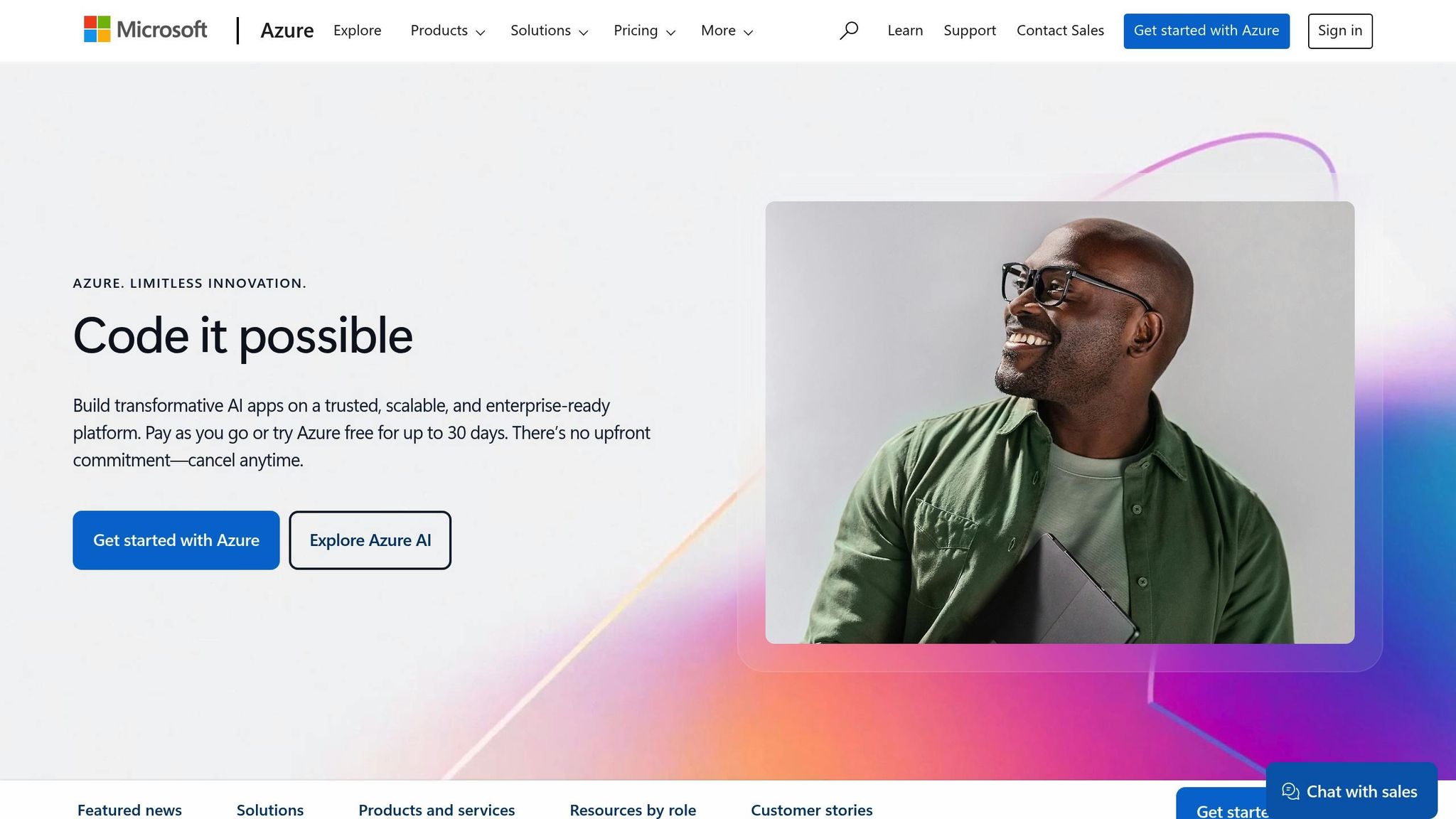
SMB Implementation Examples
Let’s explore how UK small and medium-sized businesses (SMBs) can use Azure Reserved Instances (RIs) to manage costs and optimise resources.
Retail Business Cases
Azure RIs are particularly helpful for retail businesses by aligning RI commitments with steady, predictable workloads.
Seasonal Traffic Management:
- Use one-year RIs to cover base workloads.
- Plan extra capacity for busy seasons with flexibility.
- Take advantage of instance size flexibility to keep costs under control.
To make the most of this, you can use Azure Cost Management to analyse past usage and fine-tune your RI commitments.
Pro Tip: Start small by committing to RIs that cover a portion of your baseline compute needs. This allows you to adapt as your usage patterns become clearer while still benefiting from cost savings.
SaaS companies can also apply these principles to stabilise their cloud costs effectively.
SaaS Company Examples
For SaaS businesses, RIs are just as valuable. UK-based SaaS providers can reserve capacity for consistent workloads, such as development, testing environments, core applications, database instances, and background processes. This ensures predictable costs for essential operations.
Data Processing Examples
Data processing operations, which often require high compute power, are another area where RIs shine. They provide a cost-effective way to handle stable, heavy workloads.
How to Implement:
- Evaluate regular processing patterns to identify stable compute requirements.
- Plan capacity for batch processing and ETL (Extract, Transform, Load) workflows.
- Combine RIs for predictable workloads with pay-as-you-go options for fluctuating demands.
Keep a close eye on usage patterns to ensure your RI allocation remains efficient and cost-effective. Regular adjustments can help maintain the best balance between savings and flexibility.
Usage Tips and Methods
Spot VM Integration
To maximise cost efficiency, consider blending Reserved Instances (RIs) with Spot VMs. This approach works well by assigning RIs to steady workloads while using Spot VMs for tasks that can handle interruptions.
How to configure effectively:
- Assign RIs to workloads that are consistent and easy to predict.
- Use Spot VMs for jobs like batch processing or testing, where interruptions won't cause issues.
- Set up auto-scaling groups to balance RI and Spot VM usage dynamically.
- Ensure critical workloads have failover mechanisms in place to maintain reliability.
Once this setup is in place, the next step is to measure and track your cost savings.
Usage Tracking Methods
Keeping tabs on RI usage is essential for cost control and efficiency.
Key metrics to focus on:
- RI coverage ratio: How much of your workload is covered by RIs.
- Instance matching rate: The percentage of instances that align with your RI purchases.
- Unused reservation hours: Time paid for but not utilised.
- Cost savings: Compare savings to the pay-as-you-go pricing model.
Make it a habit to review these metrics monthly to ensure you're getting the most value.
Best practices for monitoring:
- Automate alerts to flag underutilised RIs and conduct quarterly reviews to adjust as needed.
- Keep a detailed record of peak usage periods to guide future RI purchases.
- Regularly compare your cost savings against your financial targets to stay on track.
For more in-depth guidance, check out the resources below.
Additional Resources
For tailored advice, particularly for small and medium-sized businesses, visit Azure Optimisation Tips, Costs & Best Practices.
Pro Tip: Create a dashboard that combines RI metrics with cost analysis. This will give you a clear picture of your efficiency and highlight areas for improvement.
Decision Guide for SMBs
Main Points Review
When considering Azure Reserved Instances (RIs), it's essential to evaluate how well they align with your business needs. Focus on these key aspects:
- Workload stability: Ensure your workloads have consistent usage patterns.
- Financial commitment: Determine if you're ready to make upfront payments for 1- or 3-year terms.
- Resource predictability: Accurately forecast your computing needs over the commitment period.
A practical approach is to use RIs for stable, core workloads while reserving Spot VMs for less critical or flexible tasks. This balance can maximise efficiency and cost-effectiveness.
Getting Started
To start benefiting from the cost savings Azure RIs offer, follow these steps:
-
Analyse Current Usage
Begin by reviewing your Azure Cost Management data. Look for:
- Virtual machines with consistently high utilisation rates.
- Workloads that follow predictable scaling patterns.
- Resources deployed in specific regions where RIs could be applied.
-
Pilot Programme
- Identify a small, stable set of workloads to test.
- Start with a 1-year RI commitment to minimise risk before moving to longer terms.
- Compare the actual cost savings from your pilot programme against your initial projections.
-
Scale Strategically
Implement RIs gradually, following a structured plan:
Implementation Phase Duration Focus Area Initial Assessment 1–2 weeks Analyse historical usage patterns. Pilot Programme 3 months Test with 10–15% of workloads. Evaluation Period 1 month Review savings and optimisation. Full Deployment 2–3 months Expand to cover stable workloads.
Pro tip: Leverage Azure Cost Management tools to generate monthly reports comparing RI usage with pay-as-you-go pricing. This will validate your savings and highlight areas where you can optimise further.
FAQs
How can small and medium-sized businesses decide how many resources to reserve with Azure Reserved Instances?
To figure out how many resources to reserve with Azure Reserved Instances, start by looking at your organisation's current and future resource needs. Dive into your historical cloud usage data to spot consistent workloads or patterns that are predictable. Focus on resources that you use regularly and are unlikely to change much over time.
Next, take a close look at your budget and cost-saving objectives. Azure Reserved Instances can deliver substantial discounts compared to pay-as-you-go rates, making them a smart choice for predictable workloads. For SMBs expanding their Azure usage, seeking expert tips on cost management and best practices can help fine-tune your approach.
If you're uncertain, play it safe by reserving a smaller portion of your resources initially. Azure offers the flexibility to modify or exchange reservations as your business needs shift, so you can adapt as your organisation grows.
How can I effectively balance Azure Reserved Instances with pay-as-you-go options to optimise costs?
To manage costs effectively, consider combining Azure Reserved Instances (RIs) with pay-as-you-go pricing models. RIs are a smart choice for workloads that remain consistent over time, as they provide savings when you commit to one- or three-year terms. On the other hand, pay-as-you-go is ideal for workloads that are unpredictable or short-term, allowing you to pay only for what you actually use.
To make the most of these options, analyse your organisation's usage patterns and forecast future resource needs. A hybrid approach often works best - assign RIs to stable, ongoing workloads, while keeping dynamic or experimental projects on pay-as-you-go. Regularly reviewing your usage can uncover new opportunities to adjust and reduce costs further.
How can I monitor and optimise my Azure Reserved Instance usage to maximise cost savings and efficiency?
To make the most out of your Azure Reserved Instances, keep a close eye on their usage through the Azure Portal or the Cost Management + Billing tools. Regular monitoring helps identify underused resources, allowing you to adjust reservations to better match your current needs. If your requirements shift, Azure offers the flexibility to exchange or cancel Reserved Instances, helping you sidestep unnecessary expenses.
For even greater savings, take a closer look at how your resources are allocated and ensure your workloads are running as efficiently as possible. Applying Azure cost optimisation practices - like scaling down resources during off-peak hours or choosing the appropriate instance size - can go a long way in improving both cost efficiency and overall performance.




