Azure RBAC: Cost-Saving Best Practices
Implementing Azure RBAC best practices can cut costs and enhance security by ensuring precise access control and optimised resource management.

Azure Role-Based Access Control (RBAC) can help you cut expenses and improve security. Here's how:
- Limit Permissions: Apply the least privilege model to ensure users only access what they need.
- Group Resources: Organise resources by function or access level for better cost tracking.
- Review Access Regularly: Automate access reviews to remove unused permissions.
- Custom Roles: Create tailored roles to avoid over-permissioning.
- Set Cost Alerts: Tie RBAC to spending limits and receive alerts before overspending.
- Use Time-Limited Access: Grant temporary permissions for specific projects or tasks.
- Track Costs by Department: Use tags and dashboards to monitor expenses across teams.
- Automate RBAC: Streamline access management with automation tools.
These practices ensure efficient access control, reduce security risks, and keep Azure costs in check. Start implementing these steps today to optimise your cloud management.
Save MONEY Azure Cost Management
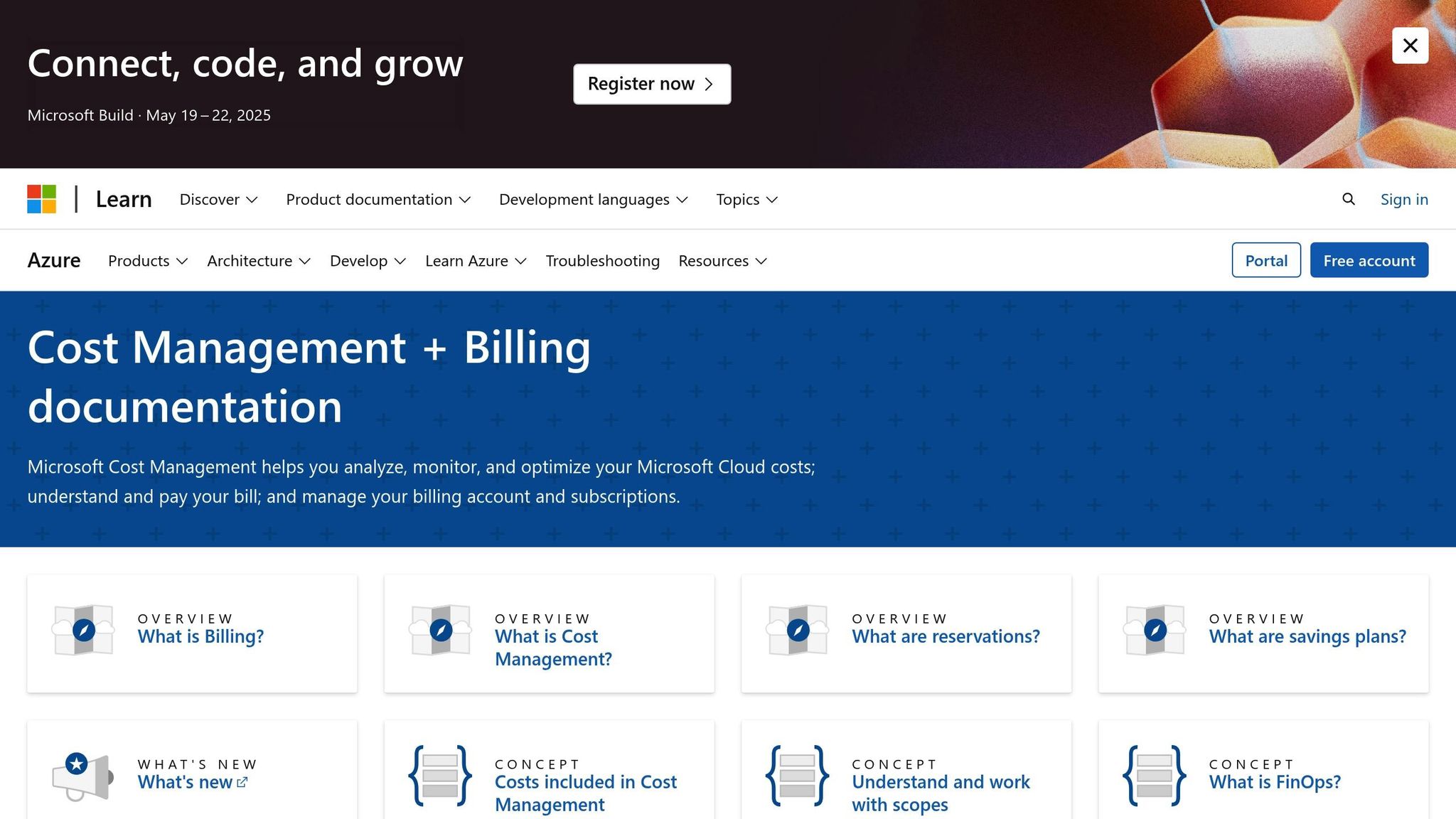
1. Set Minimum Required Permissions
Limiting permissions to the bare essentials is an effective way to reduce costs and improve security. This approach aligns with the least privilege principle, ensuring users and systems have only the access they absolutely need.
How to Implement It
Many organisations overspend on Azure because permissions are too broad. To fix this, you can use Azure's activity logs to analyse current role assignments and identify where access can be fine-tuned. Here's how to do it:
-
Review Current Access Patterns
Use Azure's activity logs to track which permissions are actually being used. This helps pinpoint unnecessary access that can be revoked. -
Create Role Templates
Develop standardised role templates tailored to specific job functions. For example:Job Role Permissions Cost Developer Read/Write for development resources Medium QA Tester Read-only for test environments Low DevOps Deployment and monitoring rights High Support Diagnostic and logging access Low -
Implement Progressive Access
Start with minimal permissions for each role and only grant additional access when it's absolutely necessary.
Why It Saves Money
Enforcing strict minimum permissions can lead to several cost-saving benefits:
- Prevent unintentional creation of resources in expensive regions.
- Restrict access to high-cost services, reducing unnecessary usage.
- Minimise the risk of costly security breaches caused by unauthorised access.
Practical Tips for Success
- Use Azure's built-in roles as a foundation, then customise as needed.
- Clearly document the purpose and scope of each custom role.
- Schedule periodic reviews to revoke unused permissions.
- Enable just-in-time access for sensitive tasks, granting temporary permissions only when required.
2. Group Resources by Access Needs
Organising resources based on access patterns can significantly reduce administrative work and optimise costs. By building on the principle of minimum permissions, grouping resources allows for better control and more efficient cost management.
Organising Resources Strategically
To manage Role-Based Access Control (RBAC) effectively, resources should be grouped according to their access patterns. This approach not only simplifies management but also helps track costs more accurately.
Here’s an example of how resource groups can be structured:
| Access Level | Resource Group Type | Typical Contents | Cost Impact |
|---|---|---|---|
| Development | Dev-Resources-RG | Development environments, testing tools | Medium |
| Production | Prod-Critical-RG | Live services, customer-facing apps | High |
| Monitoring | Monitor-Tools-RG | Logging tools, analytics services | Low |
| Shared Services | Common-Services-RG | Shared databases, storage accounts | Medium |
Guidelines for Implementation
Resource grouping, when paired with minimum permission principles, can streamline RBAC management and improve overall efficiency. Here’s how you can approach it:
- Segment Based on Access Needs: Create separate resource groups for different access levels. This prevents unnecessary privilege escalation and reduces the chances of misconfigurations.
- Functional Grouping: Arrange resources with similar functions together to simplify permissions and management.
- Cost Tracking Alignment: Link resource groups to specific cost centres to monitor and manage expenses effectively.
Practical Cost Advantages
Organising resources thoughtfully can lead to tangible savings, including:
- Less time spent on managing and adjusting permissions.
- Lower risk of security breaches caused by misconfigured access.
- Easier audit processes for compliance purposes.
- Smoother, more efficient access reviews.
Best Practices for Resource Grouping
Start by analysing current access patterns to identify logical groupings. Regularly review and adjust these groups to ensure they remain efficient and cost-effective over time. This ongoing evaluation helps maintain optimal alignment with both access needs and budget goals.
3. Schedule Regular Access Reviews
Once you've grouped your resources, the next step is to establish a routine for access reviews. These reviews are crucial for keeping permissions in check and managing costs effectively. By automating access reviews, you can identify and remove unused permissions, helping to streamline Azure RBAC. This not only enhances security but also trims down licence expenses.
Azure provides built-in tools that simplify the process of automating access reviews. These tools ensure that permissions are regularly assessed and unnecessary access rights are revoked, leaving only what's truly needed.
Here’s how to make access reviews work efficiently:
- Use automation to identify and eliminate unused permissions.
- Align access reviews with your organisation’s operational cycles for consistency.
- Regularly assess temporary permissions and revoke them when they’re no longer required.
For more tips on managing costs and optimising Azure usage, check out Azure Optimization Tips, Costs & Best Practices.
4. Create Targeted Custom Roles
To fine-tune Role-Based Access Control (RBAC) and manage costs effectively, creating targeted custom roles is key. These roles ensure users have just enough access - nothing more, nothing less - by granting permissions tailored to specific needs. Unlike built-in roles, which often provide more access than necessary, custom roles help maintain security and reduce unnecessary spending.
Custom roles follow the principle of least privilege, limiting access to only the resources and actions required for a particular task or role.
Steps to Design Custom Roles
-
Audit Current Access Patterns
Start by examining how Azure services are currently being used. This helps you pinpoint the services and actions that are actually necessary. -
Define Permission Boundaries
Set clear boundaries for what each role can access. For example, restrict permissions to specific resource groups or services, and limit actions to "view-only" where applicable.
Best Practices for Custom Roles
- Regularly review and update permissions to reflect changes in usage patterns.
- Keep a detailed record of the business justification behind each custom role.
- Use consistent naming conventions to simplify role management.
- Automate the monitoring of role usage to identify and address any anomalies.
- Map custom roles to specific cost centres or departments for easier tracking and accountability.
5. Link RBAC with Cost Alerts
Expanding on the role-based access control (RBAC) framework, integrating cost alerts adds another layer of financial oversight. By combining Azure Cost Management with RBAC, organisations can keep a close eye on spending tied to specific roles, promoting accountability and better budget management across the board.
Setting Up Cost-Aware RBAC
Pairing Azure Cost Management with RBAC allows you to:
- Keep track of resource usage based on role assignments.
- Define spending limits tailored to specific permissions.
- Receive timely alerts as spending approaches set budget thresholds.
Implementing Cost Controls
Assigning cost controls by role is a practical way to manage budgets. For instance, developers might have stricter spending caps, while roles overseeing larger projects could have more flexibility. These limits ensure that alerts are triggered well before overspending occurs, giving teams the chance to act proactively. Such measures can even lead to automated responses that help avoid budget breaches altogether.
Automated Cost Management
Automation can play a key role in maintaining financial discipline. When cost thresholds are crossed, you can set up:
- Immediate Alerts: Notifications sent as spending nears predefined limits.
- Access Adjustments: Automatically modify permissions for roles that consistently exceed their budget.
Cost-Based Permission Adjustments
If users go beyond their allocated budgets, several actions can help rein in costs. These include restricting access to expensive resources, requiring approval for provisioning high-cost services, or temporarily switching users to a read-only mode until a cost review is completed.
Monitoring and Reporting
Effective monitoring and reporting are essential to keeping costs under control. By tying these efforts to RBAC, you can track:
- Resource usage for each role.
- Spending trends across teams.
- Unusual activity linked to certain permissions.
- Broader patterns in resource consumption tied to role assignments.
This kind of detailed oversight ensures that financial management remains aligned with organisational goals, providing a clear picture of how resources are utilised and where adjustments might be needed.
6. Set Time-Limited Access
Time-limited access is an effective way to manage costs by ensuring permissions are aligned with specific project durations. This method reduces unnecessary access and keeps access periods tightly controlled to match project needs.
Implementing Time-Bound Permissions
Azure Privileged Identity Management (PIM) makes it easy to set up temporary access. By defining clear start and end dates, organisations can maintain control over resource usage. For instance, when granting access to contractors or temporary staff, administrators can specify timelines that directly align with the project's requirements.
Automated Access Management
Azure provides automation tools to simplify time-limited access management. Here’s a quick breakdown:
| Access Type | Duration Example | Best Use Case |
|---|---|---|
| Just-in-Time | 2–4 hours | Emergency troubleshooting |
| Project-Based | 1–4 weeks | Short-term consultants |
| Seasonal | 3–6 months | Periodic workloads |
Tracking Cost Impact
A UK retail company offers a practical example of this strategy in action. During a cloud migration project, they implemented three-week expiration windows for external consultants’ access. This simple adjustment cut their monthly Azure costs by 15% for the relevant resource groups, as it prevented unnecessary resource usage after the project ended. This method works hand-in-hand with earlier cost alert strategies, focusing specifically on temporary permissions.
Optimising Access Windows
When setting time-limited access, keep these tips in mind:
- Define Access Durations Clearly: Tailor access periods to the project's specific needs.
- Set Expiry Notifications: Ensure alerts are in place to remind users when access is about to expire.
- Monitor Resource Usage: Keep an eye on consumption during the access period.
- Review Logs Regularly: Use logs to refine and improve future access management.
Combining with Cost Controls
Integrating time-limited access with Azure Cost Management offers greater visibility into spending tied to temporary permissions. This approach enforces the principle of least privilege, ensuring access is granted only for as long as necessary. It also reduces the risk of accidental or unauthorised resource usage, which could drive up costs. Administrators can set up alerts to catch any cost spikes during temporary access periods.
Automating Enforcement
Azure Automation and Logic Apps can take the hassle out of enforcing time-limited access policies. These tools can:
- Automatically revoke access once a project ends.
- Generate audit reports for compliance purposes.
- Trigger notifications for access-related events.
For more tips on improving Azure RBAC for cost efficiency and security, visit Azure Optimization Tips, Costs & Best Practices.
7. Share Permissions Across Services
Simplify managing permissions in Azure by consolidating them across services. This approach reduces repetitive role assignments, cuts down on administrative work, and improves the efficiency of Role-Based Access Control (RBAC).
Unified Permission Strategy
Bringing permissions together across services makes role assignments more straightforward. By aligning access needs, you can simplify management and minimise complexity.
Custom Role Consolidation
Building on the idea of creating custom roles, extend these roles to include multiple related services while keeping control over permissions. This approach helps group services effectively without compromising precision.
Practical Implementation
Services with similar access requirements - like development and testing environments - are perfect candidates for shared permissions. Grouping these services makes managing roles across them much easier and more efficient.
Security-First Sharing
When sharing permissions, security should always come first. Keep these points in mind:
- Group services that are logically connected.
- Ensure permission levels match what’s needed for operations.
- Regularly review permissions to stay compliant with security standards.
Implementation Steps
To make cross-service permissions work effectively:
- Identify shared access needs across services.
- Group services with similar requirements.
- Create roles that consolidate permissions for these groups.
- Regularly review and update these roles to ensure they meet current security policies.
These steps work hand-in-hand with other strategies to maximise RBAC efficiency and reduce costs.
For more tips on optimising Azure RBAC, you can explore Azure Optimization Tips, Costs & Best Practices.
8. Track Access Costs by Department
Allocating security-related expenses across departments can help businesses manage Azure RBAC costs more effectively. By tracking these costs carefully, organisations can maintain strong security while ensuring budgets are spent wisely.
Using Resource Tags
Azure tags are a great way to categorise resources for better cost tracking. You can tag resources based on:
- Department or business unit
- Cost centre
- Project code
- Budget allocation
This approach not only helps with accurate cost allocation but also flags any over-provisioned access rights.
Setting Up Cost Monitoring
Azure Cost Management + Billing offers tools to monitor and manage costs. Create custom dashboards that display:
- Resource usage trends
- Access-related expenses
- Departmental budget consumption
- Alerts for unusual activity
These dashboards provide a solid foundation for managing costs at the department level.
Assigning Costs to Departments
Using clear naming conventions can simplify cost attribution. Here’s a helpful naming structure:
| Department | Naming Convention | Example |
|---|---|---|
| Finance | fin-{resource}-{env} | fin-vm-prod |
| HR | hr-{resource}-{env} | hr-storage-dev |
| Marketing | mkt-{resource}-{env} | mkt-app-test |
This system ensures that costs are tied to the correct department, making it easier to analyse and manage budgets.
Monthly Cost Reviews
Schedule regular reviews with department heads to keep expenses in check. During these meetings, focus on:
- Reviewing spending patterns
- Identifying cost-saving opportunities
- Analysing access usage
- Adjusting permissions to match actual needs
Linking RBAC to Cost Management
Integrating RBAC with Azure Cost Management gives you a detailed view of access costs. This integration allows you to:
- Track resource usage by department
- Spot unused permissions
- Generate detailed cost reports for better transparency
Finding Ways to Save
By analysing departmental costs, you can uncover opportunities to cut unnecessary expenses. Consider actions like:
- Removing unused access privileges
- Merging similar roles to reduce redundancy
- Adjusting access levels based on actual usage
- Enabling just-in-time access to limit unnecessary long-term permissions
For more tips on improving your Azure setup and managing RBAC costs, check out Azure Optimization Tips, Costs & Best Practices.
9. Manage Mixed Environment Costs
Effectively managing mixed environments means balancing control between cloud and on-premises systems. By aligning these systems under a unified strategy, you can extend cost-saving measures into hybrid setups.
Unified Identity Management
Use Azure AD Connect to synchronise identities across platforms, ensuring uniform access policies. Streamline operations by consolidating overlapping roles and automating access reviews, all while adhering to secure role-based access control (RBAC) practices.
Cost Tracking Strategies
Set up Azure Cost Management to keep expenses in check. Focus on these components:
| Component | Purpose | Impact |
|---|---|---|
| Resource Tags | Categorise usage by environment | Enhances cost allocation |
| Budget Alerts | Warn when spending nears thresholds | Helps avoid unexpected overspending |
| Usage Reports | Track resource consumption patterns | Identifies areas to save money |
Practical Cost Controls
A financial services company in the UK managed to reduce Azure costs by 20% by integrating identity systems and eliminating duplicate roles. This example highlights the potential savings when applying structured controls in hybrid environments.
Environment-Specific Considerations
To refine cost management, focus on the following:
- Resource Distribution: Group resources logically within Azure Resource Groups to simplify cost tracking and identify consolidation opportunities.
- Access Review Automation: Use automated tools to regularly update and maintain access controls across all systems.
- Policy Alignment: Consistently enforce RBAC policies across both cloud and on-premises setups to minimise security risks.
Optimisation Tools
Support your cost management efforts with these tools:
- Azure Advisor: Offers suggestions for resource efficiency.
- Azure Policy: Ensures uniform access rules are applied.
- Azure Cost Management: Delivers detailed cost analysis in pounds (£).
Resource Right-Sizing
Regularly check for underutilised or idle resources. Adjust workloads, consolidate where possible, remove unnecessary components, and implement just-in-time access to optimise usage.
For more tips on managing costs in hybrid environments, visit Azure Optimisation Tips, Costs & Best Practices.
10. Automate RBAC Management
Automating Role-Based Access Control (RBAC) management simplifies how permissions are handled, cutting down on manual work and saving money. This approach not only strengthens security but also boosts operational efficiency.
Automated Access Reviews
Regularly review and adjust permissions through automated access reviews. This keeps permissions up to date and ensures they align with each role's current needs.
PowerShell Automation Scripts
Azure PowerShell scripts can help you manage RBAC efficiently at scale. With standardised scripts, you can:
- Identify and remove unnecessary permissions
- Analyse usage patterns to fine-tune roles
- Apply changes across multiple resources seamlessly
Azure Policy Integration
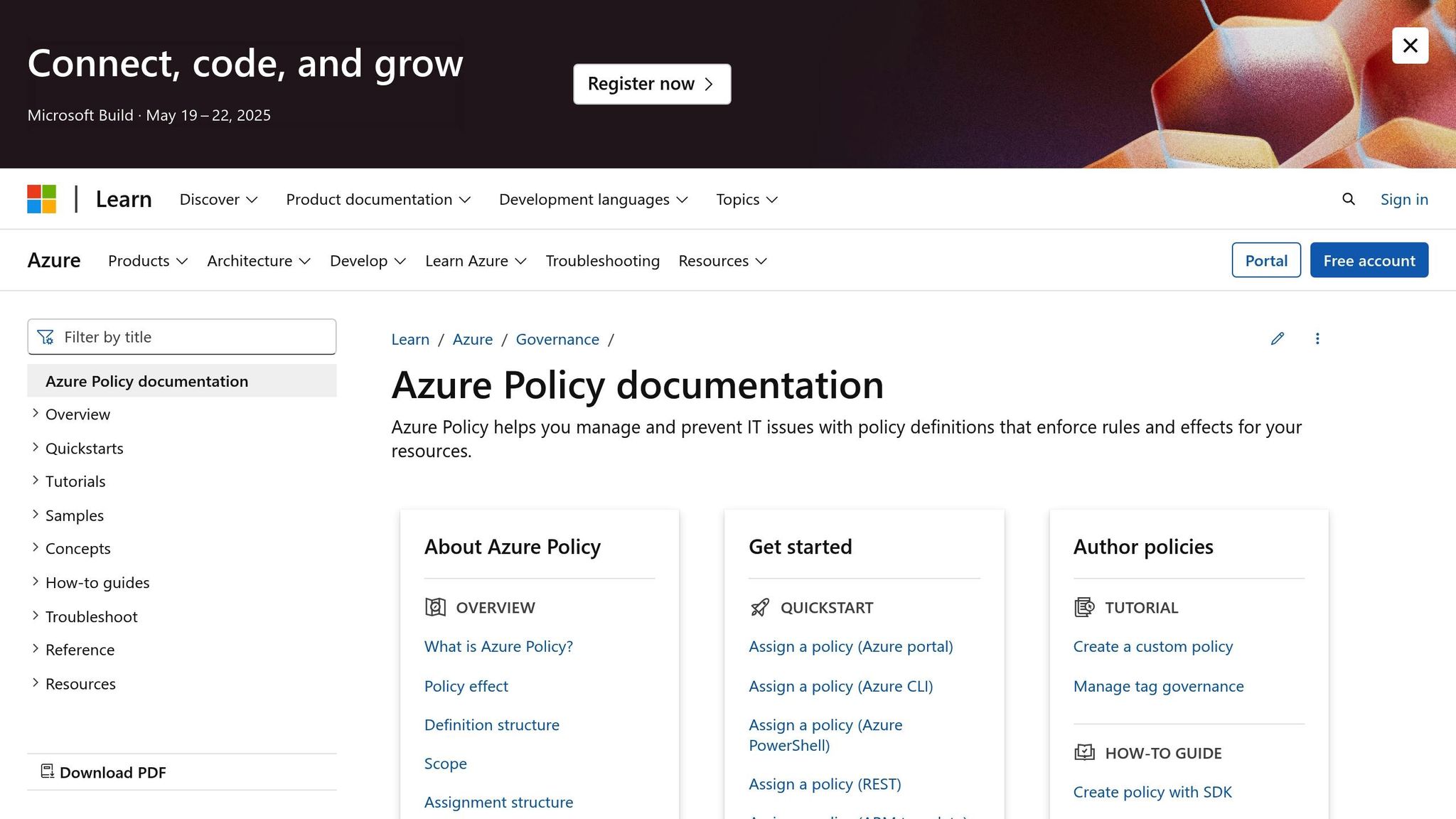
Use Azure Policy to enforce consistent RBAC configurations across your systems. This ensures permissions remain well-organised, preventing unnecessary access and keeping costs under control. With consistent governance in place, proactive monitoring becomes much easier.
Monitoring and Alerts
Set up automated monitoring to keep an eye on RBAC changes. This system can flag unusual activities such as unexpected permission assignments, inactive privileged accounts, or inefficient access patterns.
Just-in-Time Access
Adopt just-in-time access to uphold the principle of least privilege. This ensures resources are only accessed when absolutely necessary, reducing misuse and keeping costs in check.
Automated Reporting
Generate automated reports to track permission usage, access requests, and the costs tied to these activities. These insights make it easier to refine your RBAC strategy.
Conclusion
The strategies we’ve discussed highlight how a well-planned RBAC (Role-Based Access Control) approach can significantly reduce costs while maintaining strong security measures. By using the right tools and practices, organisations can strike a balance between efficiency and protection.
One of the most effective tools for managing RBAC costs is Azure Cost Management. This platform provides clear insights into access control expenses and helps identify areas where inefficiencies may exist.
To optimise RBAC, consider these key actions:
- Use Azure Cost Management reports to monitor and analyse RBAC costs.
- Set up automated access reviews to ensure permissions remain relevant.
- Apply just-in-time access to minimise unnecessary permissions.
Regularly revisiting and refining these practices is essential to keeping your RBAC framework both secure and cost-efficient. By adopting these measures, businesses - especially SMBs - can create an RBAC system that supports growth without compromising on security.
For more detailed guidance on optimising Azure costs and implementing best practices, check out Azure Optimization Tips, Costs & Best Practices.
FAQs
How can adopting a least privilege model in Azure RBAC help lower costs while maintaining security?
Implementing a least privilege model within Azure Role-Based Access Control (RBAC) ensures that both users and applications are granted access only to the resources they genuinely need. This method not only strengthens security by minimising the chances of unauthorised access but also helps keep costs in check by avoiding unnecessary resource usage.
For instance, restricting permissions can prevent accidental changes or deployments to expensive services. Regularly reviewing and adjusting roles also allows you to spot and remove unused accounts or permissions, further streamlining your Azure expenses. This approach strikes a balance between boosting security and managing costs effectively.
How can automating access reviews in Azure RBAC help reduce costs and improve security, and what’s the best way to set them up?
Automating access reviews in Azure RBAC is an efficient way to manage both costs and security. By ensuring that only users who genuinely need access can reach specific resources, you can avoid over-provisioning and unnecessary permissions. This proactive approach also strengthens security by routinely identifying and removing outdated access, significantly lowering the risk of unauthorised usage.
To implement this effectively, Azure AD Access Reviews is a powerful tool. Use it to schedule regular checks of user permissions, prioritising resources that are either high-risk or expensive. Involve resource owners in the process to confirm whether access is still necessary. Automating these reviews not only simplifies compliance but also ensures your organisation adheres to the principle of least privilege, striking a balance between cost efficiency and robust security.
How can using cost alerts with Azure RBAC help manage budgets and avoid overspending?
Integrating cost alerts with Azure Role-Based Access Control (RBAC) is a smart way to keep your cloud spending in check. With cost alerts, you can track usage and expenses in real-time, making it easier to stick to your budget. Meanwhile, Azure RBAC ensures that only authorised users can access or modify these alerts, adding a layer of security while improving financial management.
This setup helps avoid surprise expenses by sending notifications when costs get close to set limits. Plus, it lets you assign specific roles to manage spending, promoting accountability and tighter budget oversight. Together, these tools streamline expense management and protect your organisation's resources.




