Azure Load Balancer: Best Practices for SMBs
Learn best practices for optimising Azure Load Balancer in SMBs, from traffic management to security measures, ensuring performance and cost efficiency.

Azure Load Balancer is a powerful tool for small and medium-sized businesses (SMBs) in the UK to ensure their applications remain reliable and perform well. Here's what you need to know:
- What It Does: Distributes incoming traffic across multiple servers to prevent overload, reduce downtime, and maintain performance.
- Key Benefits:
- Pay-as-you-go pricing - no large upfront costs.
- Auto-scaling adjusts resources based on demand.
- Health probes ensure traffic only goes to operational servers.
- Setup Essentials:
- Identify critical resources (web apps, databases, APIs).
- Assign static public IPs and private backend IPs.
- Configure network rules for traffic management.
- Best Practices:
- Use multi-zone deployments for reliability.
- Enable DDoS protection for security.
- Monitor logs and health probes regularly.
- Cost and Performance Tips:
- Use auto-scaling triggers (e.g., CPU > 75%) to manage demand.
- Choose the right traffic distribution method (e.g., round robin for stateless apps).
- Deploy primary workloads in UK South and redundancy in UK West.
Getting Started with Public Load Balancers in Azure
Setting Up Azure Load Balancer
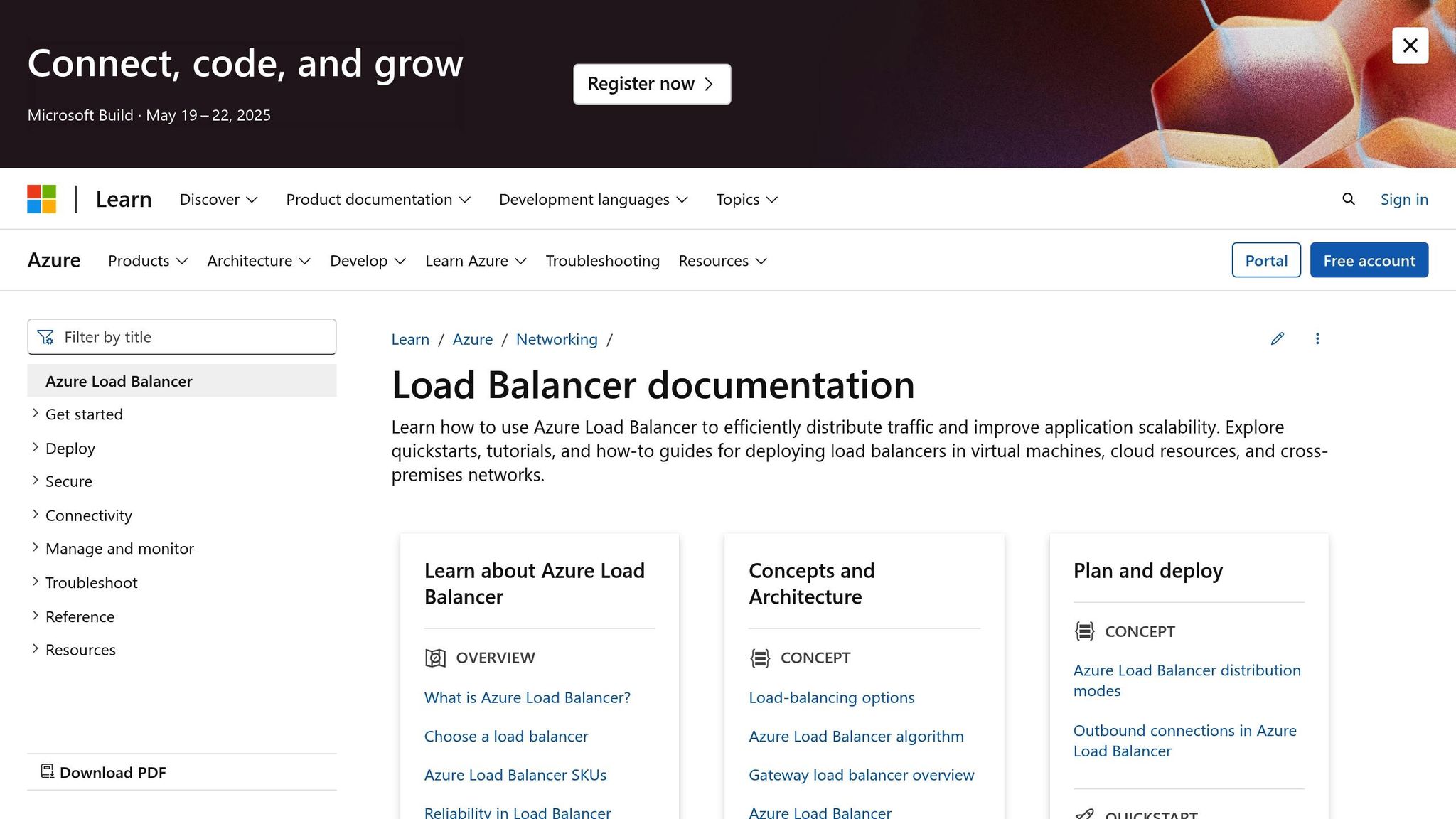
These steps help ensure your SMB workloads on Azure run smoothly and reliably.
Select Resources to Balance
Start by identifying the key resources that require high availability:
- Web Applications: Spread traffic across multiple web servers.
- Database Clusters: Distribute read operations among replicas.
- API Services: Evenly allocate API requests.
Think about current usage and future growth. For instance, an SMB web app might need 2–3 backend virtual machines (VMs) to handle typical traffic levels and provide redundancy.
Once you've pinpointed the critical resources, group them into dedicated resource groups and configure their IP settings.
Create Resource Groups and Set Up IPs
Organise your Azure resources for easier management. Use a clear naming convention, such as uk-prod-lb-rg-[application name], to keep things tidy.
- Assign a static public IP for the frontend.
- Set up private IPs for the backend pool.
- Ensure each VM has a properly configured network interface.
After setting up IPs, it's time to define network rules to manage traffic effectively.
Configure Network Rules and Load Balancing
| Type | Function | Configuration |
|---|---|---|
| Inbound Security Rule | Manage incoming traffic | Allow ports 80/443 for web traffic |
| Health Probe | Monitor backend health | Use a TCP probe with 15-second intervals |
| Load Balancing Rule | Distribute traffic | Hash-based distribution with 5-minute session persistence |
For health probes, set thresholds that match your application's needs. For many SMB setups, a 15-second interval with two consecutive failures often works well as a baseline.
Security and Scale Guidelines
Strengthen your setup by implementing effective security measures and scaling strategies.
Multi-Zone Deployment
Improve the reliability of your Azure Load Balancer by distributing backend resources across multiple UK availability zones. These zones operate independently with their own power, cooling, and networking systems. Spread your primary, backup, and peak load servers across these zones to ensure traffic is redirected if one zone becomes unavailable.
DDoS Protection and Health Checks
Activate Azure DDoS Protection Standard on your load balancer’s network to help mitigate attacks quickly and adjust to threats in near real-time. Use TCP or HTTP/HTTPS probes to regularly check connectivity and ensure your application is responsive.
Log Management
Set up logging to quickly identify and fix any issues. Configure diagnostic settings to track metrics like connection attempts, probe statuses, latency, and throughput. Use a Log Analytics workspace with retention periods that align with your compliance and operational needs. Build custom dashboards to monitor key metrics, helping you maintain and optimise your load-balanced infrastructure proactively.
Common Setup Mistakes
When setting up your Azure Load Balancer, avoiding common missteps can save time and ensure smoother operations. Let’s break down some frequent errors and how to address them.
Overcomplicated Rule Management
Creating overly complex rules often leads to configuration conflicts and security vulnerabilities. Simplify your rule setup by:
- Using clear and consistent naming conventions for all rules.
- Separating rule sets for different application tiers or environments.
- Documenting rule dependencies to make troubleshooting easier.
A well-organised rule structure not only prevents conflicts but also makes it easier to manage and scale your setup as your needs grow.
Neglecting Log Monitoring
Failing to monitor logs effectively can mean issues go unnoticed, increasing downtime. To improve log monitoring:
- Aggregate logs from all load balancer components, ensuring no duplication in diagnostic configurations.
- Set up automated alerts for critical events like:
- Backend pool failures
- Unusual traffic spikes
- Connection timeouts
- Review logs daily to identify potential performance or security issues.
Creating custom dashboards that highlight key metrics can make log data more accessible and actionable for your team.
Backend Pool Configuration Errors
Mistakes in backend pool setup can disrupt connectivity and cause uneven load distribution. Here’s how to prevent common issues:
| Error Type | Impact | Prevention Measure |
|---|---|---|
| VM Size Mismatch | Inconsistent performance | Ensure all VMs in the pool have identical specifications. |
Regular audits of your backend pool setup can help catch configuration errors early, ensuring smooth connectivity and consistent performance.
Cost and Performance Tips
UK SMBs can manage Azure Load Balancer costs and performance effectively by configuring and monitoring it carefully. Here are some practical tips for handling auto-scaling, traffic distribution, and cost management.
Auto-Scale Setup
Set up auto-scaling to adapt your backend pool to changing demand. Use these metric triggers to guide your configuration:
| Metric | Threshold | Action |
|---|---|---|
| CPU Utilisation | Above 75% | Add an instance |
| Memory Usage | Below 30% | Remove an instance |
| Request Queue | Above 100 requests | Add 2 instances |
For peak hours (08:00–18:00 GMT), configure scaling triggers based on CPU usage, active connections, and request queue length. This ensures your system can handle increased traffic without over-provisioning resources.
Once auto-scaling is in place, selecting the right traffic distribution method can further improve performance.
Traffic Distribution Methods
Choosing the right traffic distribution method is crucial for maintaining performance:
- Round Robin Distribution: Best for stateless applications, as it evenly distributes traffic across identical backend servers.
- Hash-based Distribution: Ideal for apps needing session persistence, as it directs traffic based on source IP or hash values to maintain session consistency.
- Source-Destination IP: Useful for more complex routing needs, offering predictable routing paths.
| Distribution Method | Best For | Performance Impact |
|---|---|---|
| Round Robin | Stateless applications | Balanced load and lower latency |
| Source IP Hash | Applications with active sessions | Consistent session handling |
| Source-Destination IP | Complex routing requirements | Predictable routing paths |
Cost and Speed Management
To optimise costs and speed, deploy primary workloads in UK South while using UK West for redundancy. For critical data, opt for geo-redundant storage to ensure reliability.
Track key load balancer metrics to maintain smooth operations:
- Latency: If latency increases, review your network rules to identify bottlenecks.
- Failed Connections: A rise in failed connections may signal issues with health probe configurations.
- Bandwidth Usage: High bandwidth usage over time could indicate the need to upgrade your tier.
For more detailed guidance on optimising costs and performance, check out Azure Optimization Tips, Costs & Best Practices.
Conclusion
Setting up Azure Load Balancer effectively for small and medium-sized businesses (SMBs) requires a focus on proper setup, strong security measures, and keeping costs under control. With thorough planning and ongoing monitoring, businesses in the UK can ensure reliable performance while staying within budget.
Using auto-scaling based on metrics like CPU usage, memory, and request counts helps avoid over-provisioning and keeps expenses in check. This balance supports both performance and cost management.
Beyond scaling and configuration, maintaining robust security is critical. Companies should deploy resources across multiple zones, use consistent health probes, enable DDoS protection, and regularly review logs. Simplifying rule management also reduces the chance of configuration mistakes.
Cost efficiency also relies on choosing the right traffic management strategy. Pick a distribution method that aligns with the specific needs of your applications.
Lastly, regular monitoring of health probes and logs is essential. This helps ensure the system runs smoothly and allows for quick detection and resolution of any issues.
FAQs
How can small and medium-sized businesses (SMBs) optimise costs when scaling their Azure Load Balancer to handle growing demand?
To keep your Azure Load Balancer setup cost-effective as demand grows, focus on efficient resource allocation and scalable architecture design. Ensure that you configure load balancing rules and backend pools to match your actual traffic needs, avoiding over-provisioning. Regularly monitor usage metrics to identify and eliminate underutilised resources.
Additionally, consider enabling auto-scaling to dynamically adjust capacity based on demand, which helps minimise unnecessary expenses. Reviewing your pricing tier and using reserved instances or savings plans where applicable can also significantly reduce costs. By staying proactive with these strategies, SMBs can maintain a balance between performance and expenditure.
What are the essential security steps for configuring Azure Load Balancer for a small business?
To ensure your Azure Load Balancer is securely configured for a small business, consider the following key steps:
- Use Network Security Groups (NSGs): Define and enforce rules to control traffic to and from your load balancer, limiting access to only necessary IP ranges and ports.
- Enable DDoS Protection: Leverage Azure's DDoS Protection Standard to safeguard against distributed denial-of-service attacks, which can disrupt your services.
- Restrict Public Access: Whenever possible, configure the load balancer to handle traffic only within your virtual network or limit public-facing endpoints.
- Monitor and Audit Traffic: Use Azure Monitor and logs to track traffic patterns and identify unusual activity that may indicate security risks.
By following these practices, you can enhance the security of your Azure Load Balancer while maintaining efficient performance for your small business needs.
How does selecting a traffic distribution method affect application performance with Azure Load Balancer?
The choice of traffic distribution method in Azure Load Balancer can significantly influence the performance and reliability of your applications. Different methods, such as hash-based distribution or round-robin, determine how incoming traffic is routed to backend resources. Selecting the right method ensures balanced workloads, reduces latency, and prevents resource bottlenecks.
For example, hash-based distribution is ideal for maintaining session persistence, while round-robin is better suited for evenly spreading traffic across instances. It's important to evaluate your application's specific needs and test configurations to optimise performance and scalability.




