Azure Firewall Basic vs Standard: Cost Comparison
Compare Azure Firewall Basic and Standard to find the right fit for your business, balancing cost with essential security features.

Choosing between Azure Firewall Basic and Standard comes down to balancing cost and features. Here's the core insight:
- Azure Firewall Basic is cheaper (£0.32/hour, ~£268/month) and ideal for small businesses with straightforward security needs and low data usage. It supports up to 250 Mbps throughput but only offers threat intelligence in alert mode.
- Azure Firewall Standard is more expensive (£1.25/hour, ~£730/month) but offers advanced features like automatic threat blocking, web content filtering, and up to 30 Gbps throughput, making it better for organisations with higher security demands or compliance requirements.
Quick Comparison
| Feature | Basic | Standard |
|---|---|---|
| Cost (per hour) | £0.32 | £1.25 |
| Monthly Estimate | ~£268 | ~£730 |
| Throughput | 250 Mbps | 30 Gbps |
| Threat Intelligence | Alert mode only | Alert + Block |
| Web Content Filtering | No | Yes |
| DNS Proxy/Custom DNS | No | Yes |
| Data Processing Cost/GB | £0.053 | £0.016 |
Key takeaway: Basic is great for cost-conscious small businesses with low traffic. Standard is better for those needing more security and scalability. Always monitor your data usage to optimise costs.
Azure Firewall - Types, Features, Pricing, and Choosing the Right SKU
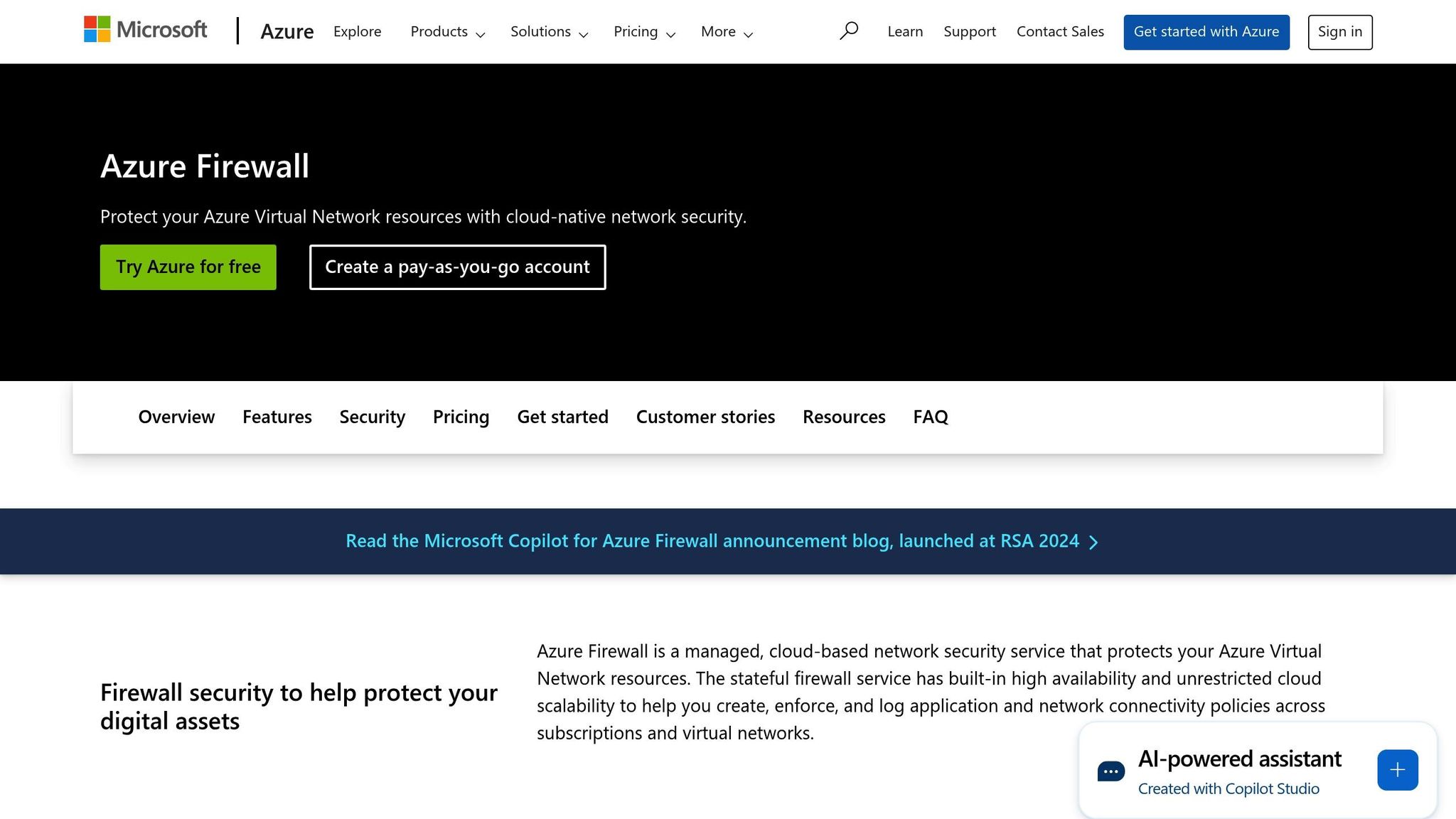
Azure Firewall Basic Overview
Azure Firewall Basic is Microsoft's entry-level cloud firewall tailored for small and medium-sized businesses (SMBs) in the UK. It offers essential network security features at a price point that suits organisations with tighter budgets, striking a balance between affordability and core protection.
This tier was specifically designed with SMBs in mind, recognising that smaller businesses often don't require the extensive capabilities of enterprise-level solutions. As Sam Cogan, Senior Cloud Solution Architect at Microsoft, explains:
"The basic SKU is aimed squarely at the SMB market, which should have less throughput".
Alan Kilane, Azure Technical Lead at MicroWarehouse, adds:
"I've been waiting on the release of this new Azure Firewall Basic SKU for a while. It will be interesting to see the uptake on this".
Below, we explore the features that define Azure Firewall Basic.
Azure Firewall Basic Features
Azure Firewall Basic provides a range of Layer 3 to Layer 7 filtering capabilities, offering both application-level and network-level traffic inspection. Its stateful firewall functionality employs 5-tuple rules, ensuring all connections are actively tracked and validated.
Key features include:
- FQDN filtering for HTTPS and SQL traffic using SNI-based inspection, alongside network-level FQDN filtering across all ports and protocols.
- Network address translation (NAT), supporting both SNAT (Source NAT) and DNAT (Destination NAT), for flexible network configurations.
- Threat intelligence-based filtering in alert mode to identify known malicious IPs and domains, though this tier does not offer automatic blocking.
Other highlights include built-in high availability and support for availability zones, ensuring reliable protection without additional infrastructure needs. Firewall events integrate seamlessly with Azure Monitor, enabling detailed logging and SIEM integration. Additionally, centralised management via Azure Firewall Manager simplifies policy administration across deployments.
Azure Firewall Basic Pricing
Azure Firewall Basic uses a dual-component pricing model, combining fixed deployment costs with variable data processing fees.
- Fixed deployment cost: £0.32 per hour, equating to approximately £230 per month.
- Data processing charges: £0.053 per GB processed, which is higher than the Standard tier rate.
For SMBs, Microsoft estimates a typical monthly cost of around £268, factoring in both fixed charges and average data usage. While this pricing works well for businesses with low data throughput, organisations with heavier data usage may find the higher per-GB rate less cost-effective compared to the Standard tier.
Azure Firewall Basic Limitations
Though Azure Firewall Basic offers a cost-effective solution, it comes with some limitations that SMBs should consider:
- Throughput cap: The firewall is limited to 250 Mbps, which may not meet the needs of businesses with growing or high-throughput demands.
- Threat intelligence in alert-only mode: While the firewall identifies potential threats, it does not block them automatically, requiring manual intervention or supplementary security measures.
- Missing advanced features: The Basic tier lacks web content filtering, DNS proxy capabilities, and custom DNS configuration options. Additionally, network-level filtering is restricted to IP-based filters, though application-level FQDN filtering is supported.
These limitations make Azure Firewall Basic less suitable for organisations with complex security needs or high data volumes. However, for SMBs with straightforward requirements and moderate throughput, the cost savings can outweigh these trade-offs.
Azure Firewall Standard Overview
Azure Firewall Standard is Microsoft's high-performance cloud firewall designed for businesses that require enhanced security and greater data throughput. While the Basic tier is tailored to cost-conscious small and medium-sized businesses (SMBs), the Standard tier is aimed at organisations with more demanding security requirements and expanding data needs. Interestingly, Microsoft reports that over 75% of SMBs require less than 1.5 Gbps throughput but still choose the Standard tier for its advanced security features.
Here’s a closer look at what sets the Standard tier apart.
Azure Firewall Standard Features
Azure Firewall Standard offers advanced capabilities, including Layer 3–7 filtering and autoscaling up to 30 Gbps - significantly higher than the Basic tier's 250 Mbps cap. It also includes threat intelligence that not only alerts users but actively blocks traffic from known malicious sources, with real-time updates provided by Microsoft Cyber Security.
Some key features exclusive to the Standard tier include:
- DNS proxy and custom DNS options: These allow businesses to set up custom DNS configurations tailored to their needs.
- Web content filtering: Organisations can block entire categories of websites, offering more granular control over internet access compared to URL-specific filtering.
- FQDN filtering for network rules: This feature extends filtering capabilities to network-level controls, which go beyond the application-level options available in the Basic tier.
By building on the foundational features of the Basic tier, the Standard tier provides the performance and control necessary for businesses handling sensitive data or operating in regulated industries.
Azure Firewall Standard Pricing
The pricing for Azure Firewall Standard reflects its enhanced features, with a dual-component structure similar to the Basic tier but at higher rates:
- Deployment charge: £1.25 per hour, significantly higher than Basic's £0.32 per hour, translating to an approximate fixed cost of £900 per month.
- Data processing charge: £0.016 per GB processed, which is lower than Basic's £0.053 per GB. This means Standard becomes more cost-effective for organisations processing over 1.5–2 TB of data per month.
Additional charges include:
- Azure Firewall Policies: $100 per policy per region.
- Policy Analytics: $250 per policy per month.
It's worth noting that Azure Firewall Manager itself incurs no charges; costs only apply to the policies and deployments created through it. Also, partial hours are always billed as full hours. Pricing may vary depending on agreements with Microsoft, purchase dates, and exchange rates.
When to Use Azure Firewall Standard
Azure Firewall Standard is well-suited for SMBs with stringent security or compliance needs that the Basic tier cannot meet. Its automatic threat-blocking capabilities make it particularly appealing for organisations handling sensitive data. The significant throughput difference - 30 Gbps for Standard compared to Basic’s 250 Mbps - ensures businesses can scale without running into performance issues.
While some SMBs may initially find the Standard tier's pricing daunting, it often proves worthwhile as security demands and data volumes grow. Compared to alternatives like Network Security Groups (NSGs), open-source cloud firewalls such as pfSense (Netgate), or Network Virtual Appliances from providers like Fortinet (which require extensive setup and maintenance), Azure Firewall Standard strikes a balance between ease of use, scalability, and enterprise-grade security.
Next, we’ll take a detailed look at how the Basic and Standard tiers stack up side by side to highlight their differences.
Basic vs Standard: Direct Comparison
Looking at the features and costs side by side makes it easier to see what each tier offers. Deciding between these options often boils down to balancing your budget with your organisation's security needs and data processing demands.
Feature and Cost Comparison Table
| Category | Feature | Azure Firewall Basic | Azure Firewall Standard |
|---|---|---|---|
| Pricing | Deployment cost per hour | £0.32 | £1.25 |
| Data processing cost per GB | £0.053 | £0.016 | |
| Performance | Maximum throughput | 250 Mbps | 30 Gbps |
| Scaling capability | Fixed scale (2 VM instances) | Auto-scaling | |
| Fat flow support | Not available | 1 Gbps | |
| Security Features | Threat intelligence filtering | Alert mode only | Alert and block |
| DNS proxy and custom DNS | Not available | ✓ | |
| Web content filtering | Not available | ✓ | |
| Network-level FQDN filtering | ✓ | ✓ | |
| Shared Features | Application-level FQDN filtering | ✓ | ✓ |
| Stateful firewall | ✓ | ✓ | |
| Network address translation | ✓ | ✓ | |
| Availability zones | ✓ | ✓ | |
| Central management | ✓ | ✓ |
Main Differences Between Tiers
The table highlights the core differences, but let’s break them down further.
Cost Considerations
Basic has a low hourly deployment cost of £0.32, but its higher per-GB data processing fee of £0.053 can add up quickly. In contrast, Standard’s hourly cost is higher at £1.25, but its per-GB rate is just £0.016. For example, processing 2TB of data in a month would cost approximately £420 with Basic, compared to around £950 with Standard.
Performance Gap
The performance difference is striking. Basic supports a maximum throughput of 250 Mbps, whereas Standard offers a massive 30 Gbps - over 100 times the capacity. Additionally, Basic operates on a fixed scale with two virtual machine instances, while Standard provides auto-scaling to handle fluctuating demands.
Security Features
Security is where the tiers diverge significantly. Basic only provides threat intelligence in alert mode, meaning it can warn you about potential threats but won’t block them. Standard, on the other hand, actively blocks malicious traffic using real-time updates from Microsoft Cyber Security. For UK organisations managing sensitive data or adhering to GDPR, this proactive approach could be a game-changer.
Advanced Configuration and Filtering
Basic lacks DNS proxy and custom DNS options, which can be a drawback for businesses with complex internal networks. It also doesn’t include web content filtering, so you can’t block specific categories of websites - a feature many UK small and medium-sized businesses rely on to boost productivity and maintain compliance.
Ultimately, the choice between Basic and Standard depends on your organisation's priorities. If immediate cost savings are your main concern, Basic might suffice. However, if scalability, advanced security, and flexibility are higher on your list, Standard offers a more comprehensive solution.
Which Firewall Tier to Choose
Selecting the right Azure Firewall tier depends on your security requirements and budget. With cyber threats on the rise, especially for small and medium-sized businesses (SMBs), making an informed choice is more important than ever.
Use Cases for Each Tier
Azure Firewall Basic is ideal for smaller organisations. If your business handles lower data volumes and you're comfortable with basic threat detection that sends alerts (rather than automatically blocking threats), this tier could be a perfect fit. It works well for small consultancies, local retailers with simple e-commerce needs, or startups with limited cloud infrastructure and dedicated IT staff to manage alerts.
On the other hand, Azure Firewall Standard caters to organisations needing advanced, automated threat protection. If your business deals with sensitive customer data, needs to comply with regulations like GDPR, or requires features like web content filtering, DNS proxy, and threat intelligence-based filtering, this tier provides robust capabilities. It's particularly suitable for growing businesses managing traffic exceeding 250 Mbps, with a capacity of up to 30 Gbps to accommodate future growth. Interestingly, over 75% of SMBs surveyed require less than 1.5 Gbps throughput, making Standard a scalable option for most.
How to Reduce Firewall Costs
Once you've chosen a tier, there are several ways to optimise your costs:
- Right-size your deployment: Monitor your data usage to balance fixed hourly rates and per-GB costs. While Basic is cost-effective for lighter workloads, Standard becomes more economical as usage increases.
- Automate start/stop schedules: Use Azure Automation to shut down firewalls during off-peak hours, especially for development and testing environments. This can lead to significant savings for businesses operating primarily during standard UK business hours.
-
Leverage Azure's Basic table plan for logging: This plan can reduce logging expenses by up to 80%. As Microsoft's Gus Modena explains:
"Customers have long expressed concerns about high logging costs, so we listened and have developed a new Basic table plan to meet those needs. The Basic table plan provides a more economical solution without sacrificing functionality."
- Set up cost alerts and budgets: Use Azure Cost Management tools to track spending and quickly address unexpected traffic spikes. Regularly reviewing your tier is also crucial - downgrading to Basic, for instance, can cut monthly infrastructure costs by up to 67%.
For more detailed advice on managing Azure costs - including tips specific to firewalls and broader cloud architecture recommendations - visit Azure Optimization Tips, Costs & Best Practices.
Choosing the right firewall tier is about finding the right balance between your current security needs and your future growth plans. SMBs, in particular, benefit from solutions tailored to their specific challenges. Regularly reassessing your tier ensures you're meeting your security demands while keeping costs under control.
Conclusion
When deciding on the right Azure Firewall tier, it's all about balancing your security needs with your budget.
Azure Firewall Basic provides core protection with limited throughput and alert-only threat intelligence. While it's a cost-effective option, it does come with restrictions - its threat intelligence capabilities only generate alerts rather than actively blocking threats.
Azure Firewall Standard, on the other hand, steps up with active threat blocking, web content filtering, and the ability to scale up to 30 Gbps. These features make it a better fit for organisations managing sensitive data or those needing to meet strict compliance standards.
Cost plays a big role in this decision too. Basic is priced at approximately £0.30 per hour, while Standard costs around £0.95 per hour. If you're looking to save, moving from Standard to Basic could reduce your monthly costs by as much as 67%. However, for businesses with high data volumes, Standard’s lower per-GB rates might make it the more economical choice in the long run.
Interestingly, over 75% of small and medium-sized businesses (SMBs) require less than 1.5 Gbps throughput. This suggests that many companies can start with Basic and upgrade later as their needs grow. It's worth revisiting your firewall tier regularly to ensure you're not overpaying for features you don’t use, while still maintaining adequate security.
Ultimately, whether you go with Basic or Standard, adopting cost-saving strategies can help you lower your Azure expenses without sacrificing protection. For more tips on optimising Azure costs and improving cloud performance, check out Azure Optimization Tips, Costs & Best Practices.
FAQs
How do I choose between Azure Firewall Basic and Standard for my business needs?
When choosing between Azure Firewall Basic and Standard, it's essential to weigh your organisation's security needs, performance expectations, and financial considerations.
Azure Firewall Basic is tailored for small to medium-sized businesses (SMBs) with modest security demands and throughput needs of up to 250 Mbps. It includes core features like Threat Intelligence alert mode and is a budget-friendly solution for smaller-scale environments.
In contrast, Azure Firewall Standard is designed for businesses experiencing growth or those with more complex security and scalability requirements. It delivers a wider range of features, supports higher throughput, and offers improved performance, making it a solid option for organisations with expanding or intricate operations.
Cost also plays a significant role in the decision. While Basic is the more affordable option for smaller setups, Standard provides greater functionality for businesses needing advanced security and scalability. Don’t forget to factor in deployment and data processing charges when determining the most suitable choice for your needs.
How can I reduce the cost of Azure Firewall while keeping my organisation secure?
To keep Azure Firewall expenses under control while maintaining strong security, it’s crucial to select the tier that best matches your organisation’s requirements. The Basic tier is a budget-friendly choice for small and medium-sized businesses (SMBs) with straightforward needs, offering potential savings of up to 67%. Regularly assess your firewall usage, fine-tune rule configurations, and simplify policies to avoid unnecessary costs.
You can further reduce expenses by monitoring data transfer volumes and, when possible, shutting down the firewall during inactive periods. Make use of Azure Cost Management tools to track spending and uncover cost-saving opportunities. By customising your setup and actively managing usage, you can achieve a balance between affordability and effective security.
When is it a good idea to start with Azure Firewall Basic and upgrade to Standard later?
Starting with Azure Firewall Basic can be a great option for small and medium-sized businesses (SMBs) that have lighter network traffic (up to 250 Mbps) and straightforward security needs. It’s an affordable way to get started with Azure, making it ideal for businesses in the early stages of their cloud journey.
As your business expands and demands greater bandwidth, more advanced security capabilities, or enhanced network management, moving up to the Standard tier is a natural next step. This tier ensures your infrastructure can handle growing requirements, allowing you to manage costs effectively while scaling your security setup to match your operational growth.




