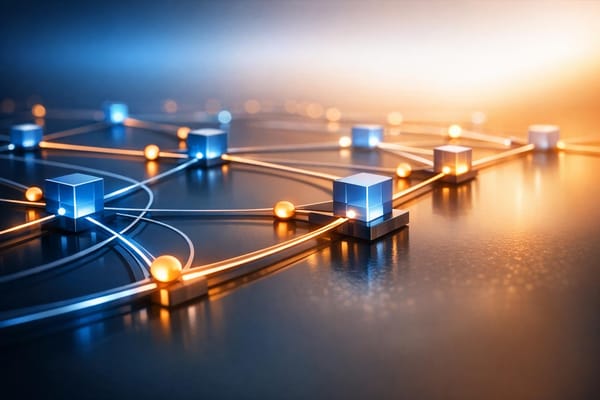Azure Backup for SOX Compliance: Step-by-Step Guide
Learn how to leverage Azure Backup to ensure SOX compliance, safeguarding financial data with retention policies, security features, and audit trails.

Need a simple way to ensure SOX compliance for your business? Azure Backup can help you meet strict financial regulations by keeping your data secure, accurate, and tamper-proof. Here's what you need to know:
- What is SOX compliance? It ensures companies maintain accurate financial records with strong internal controls, mandatory retention periods (5–7 years), and audit trails.
- Why Azure Backup? It offers encryption, tamper-proof storage, automated retention policies, and detailed audit logs. It’s scalable, cost-effective, and aligns with SOX requirements.
- Key features for compliance:
- Retention: Automatically store data for up to 7 years or more.
- Security: End-to-end encryption and role-based access controls.
- Auditability: Logs every interaction with backup data.
- Flexibility: Adjust retention policies and scale as your business grows.
- How to stay compliant: Regularly test backups, monitor for issues, and configure alerts for unauthorised changes.
With Azure Backup, you can secure your financial data, meet regulatory demands, and avoid costly penalties. Read on for a step-by-step configuration guide.
Azure Backup 01, Overview and Implementation
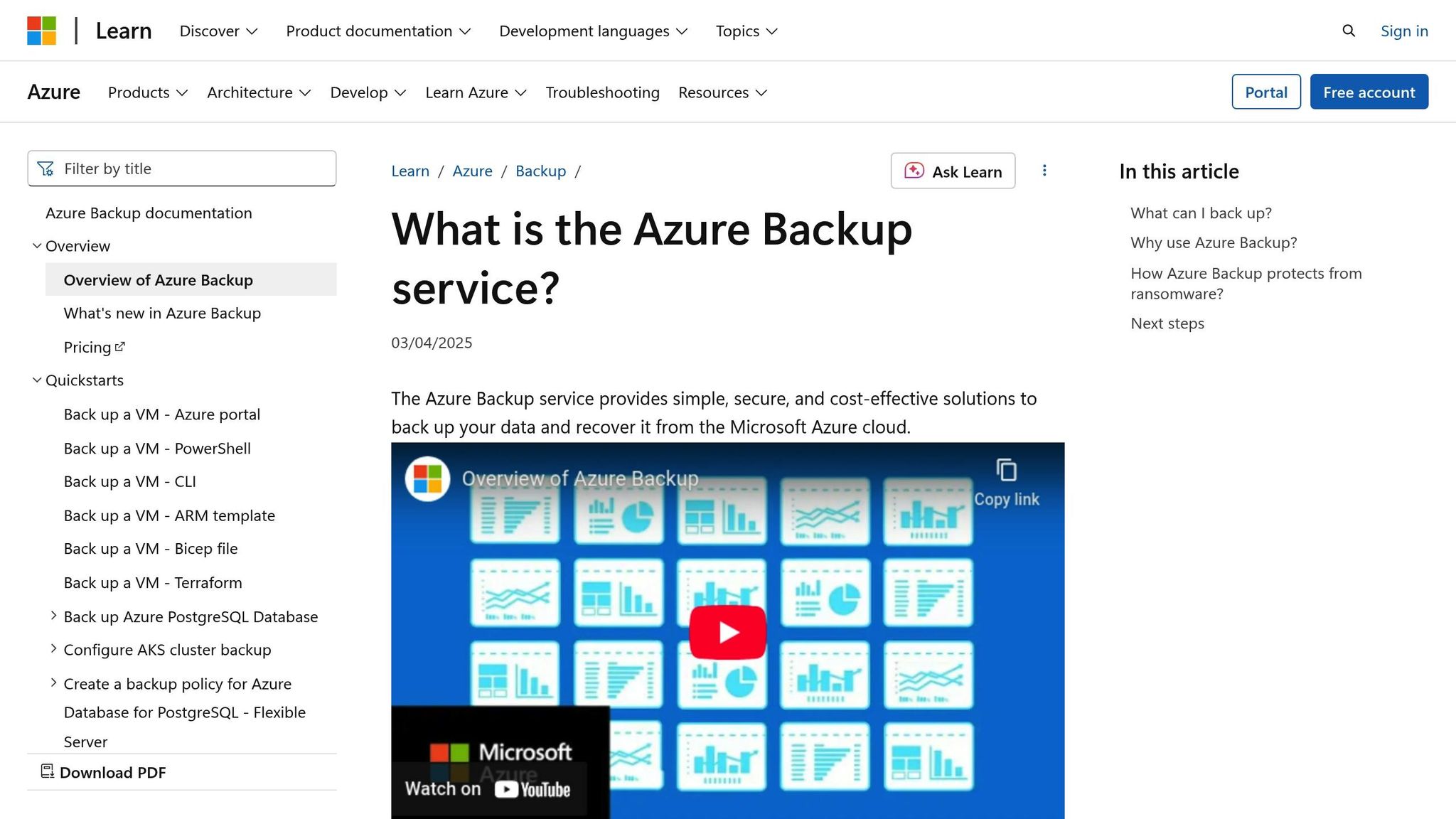
SOX Requirements for Data Backup
In the UK, businesses operating in regulated industries must ensure their data backup systems comply with SOX (Sarbanes-Oxley) requirements. This goes far beyond merely storing data - it involves ensuring financial records remain accurate, accessible, and protected against tampering throughout their lifecycle. These principles align with the technical controls discussed in later sections.
Key SOX Compliance Requirements
SOX compliance revolves around four key principles for managing electronic records and financial transactions:
- Data Integrity: Financial records must remain accurate and unaltered.
- Tamper Prevention: Once data is backed up, it cannot be modified or deleted without proper authorisation.
- Auditability: Every interaction with backup data must be logged and traceable.
- Retention: Financial records must be systematically stored for specified periods.
SOX and SEC regulations outline clear retention periods, requiring financial records to be stored for 5–7 years, with some requiring even longer. For cloud-based backup solutions like Azure Backup, these requirements translate into specific technical features. For example:
- Write Once, Read Many (WORM) storage ensures data cannot be altered or deleted without permission.
- Encryption safeguards data both at rest and during transfer.
- Automated retention policies prevent accidental deletions or premature disposal of critical records.
- Indexing and search tools make it easy to retrieve records for audits.
Azure Backup addresses these needs with WORM storage, encryption, automated policies, and detailed audit logging.
Organisations must also establish clear retention policies specifying which records need to be kept and for how long. This includes financial reports, audit records, policies, and documents relevant to SOX internal controls. Policies should define data formats that prevent unauthorised alterations, ensuring records are easily accessible for SEC audits within two years.
| Requirement | Description |
|---|---|
| Data Retention Period | Financial records must be stored for at least 5–7 years, depending on the type. |
| Data Availability | Records must be retrievable for SEC audits within two years. |
| Data Formats | Data should be stored in tamper-proof formats like WORM. |
| Data Types | Includes financial reports, audit logs, policies, and SOX-related documents. |
Internal Controls and Audit Trails
Meeting SOX requirements also involves implementing robust internal controls to maintain data integrity throughout the backup process. These controls ensure financial reporting remains reliable and protect against unauthorised access or changes.
Role-based access controls (RBAC) are crucial, restricting data access to authorised personnel based on their job roles. This separation of duties minimises the risk of any single individual having excessive control over backup processes. Regular reviews of user access permissions are necessary to prevent unauthorised changes.
Audit logging is another essential component, providing a transparent record of all interactions with backup data. Logs should capture who accessed records, when changes were made, and any deletions. These logs must also be tamper-proof and retained for as long as the associated financial data.
Azure Backup supports these requirements through its integration with Azure's RBAC system, offering predefined roles such as Backup Contributor, Backup Operator, and Backup Reader. Its monitoring tools can flag unauthorised or suspicious activity, while Backup Reports provide a centralised view of all backup and restore operations.
Executive accountability is also a key aspect of SOX compliance. CFOs and CEOs are responsible for overseeing internal controls and certifying the accuracy of financial statements. Backup systems should provide executive-level reporting to demonstrate compliance and identify any control failures.
Additionally, companies must adopt cybersecurity measures to protect sensitive financial records and establish whistleblower policies to encourage the reporting of compliance breaches. Regular internal audits should verify that record retention practices align with SOX rules, with findings documented and corrective actions taken as needed.
How to Configure Azure Backup for SOX Compliance
To meet the SOX retention and security mandates, configuring Azure Backup involves careful attention to data classification, security measures, and monitoring. Here's how you can set it up to ensure compliance while maintaining operational efficiency.
Data Classification and Backup Policy Setup
Start by classifying your data based on its sensitivity and compliance requirements. This step is crucial because it determines how you manage retention, encryption, and access controls.
Organise your data into categories such as Public, Confidential, and Highly Confidential. For SOX compliance, financial data - often classified as Confidential or Highly Confidential - requires particular attention. Identify key data types like financial records, credit card information, and intellectual property.
Next, create backup policies that align with SOX's retention rules. For instance, SEC Rule 2-06 of Regulation S-X mandates that financial records be retained for at least seven years. Many organisations go beyond this, opting for a 10-year retention period for added security.
Using the Azure portal, configure a backup policy in your Recovery Services vault. Set daily backups for critical systems, weekly for less critical data, and define retention as follows:
- Daily points for 30 days
- Weekly points for 12 weeks
- Monthly points for 36 months
- Yearly points for 10 years
Remember, retention policies override permanent deletion rules, with the longest retention period taking precedence.
To safeguard critical records, enable automated retention mechanisms. This includes features like soft delete with extended retention and immutable storage policies. Once your policies are in place, secure the data with strong encryption and strict access controls.
Enable Encryption and Security Features
Azure Backup automatically encrypts data at rest using 256-bit AES encryption, which complies with FIPS 140-2 standards. However, adding extra layers of protection can further strengthen security.
Consider using customer-managed keys (CMK) instead of platform-managed keys. This approach gives you greater control over encryption and helps meet SOX requirements for data integrity. In Azure Key Vault, create a dedicated key for backup encryption and configure your vault to use this CMK for all backup operations.
Implement Role-Based Access Control (RBAC) with custom roles, such as Backup Administrator, Operator, and Reader, to follow the principle of least privilege. Additionally, require multi-user approval for sensitive actions like altering soft delete configurations, changing retention policies, or permanently deleting backup data. This approval process helps prevent unauthorised changes to backup settings, a critical aspect of SOX internal controls.
For added protection, configure immutable vaults to block operations that could compromise recovery points. If you're backing up on-premises servers to Azure, ensure data is encrypted with a strong passphrase before uploading.
Set Up Alerts, Monitoring, and Audit Logs
Effective monitoring and alerting are essential for maintaining SOX compliance. Azure Backup integrates with Azure Monitor to provide detailed logs and real-time alerts, ensuring you stay ahead of potential issues.
Set up Azure Monitor Alerts to replace the classic alerts being deprecated on 31 March 2026. Configure alerts for critical scenarios such as:
- Security incidents (e.g., deletion of backup data or disabling soft delete)
- Backup or restore job failures
- Policy changes that reduce retention periods
Enable automatic security alerts for SOX-critical events. These include notifications for actions like deleting backup data, scheduling purges of soft-deleted data, disabling soft delete, and modifying retention policies.
Create a Log Analytics workspace to collect diagnostic data from your vaults. This setup allows for custom alerts tailored to compliance needs and provides detailed audit trails. Keep in mind there’s a 20–30 minute delay in data updates from Azure Backup to Log Analytics, so adjust monitoring processes accordingly.
Track user actions through Activity Logs, which record modifications to backup policies, restoration actions, and changes to vault configurations. Use Azure Monitor Logs to generate Backup Reports, offering insights into job success rates, backup usage, and compliance metrics. Custom dashboards can provide executives with a clear view of backup operations and compliance status.
Finally, configure Azure Monitor Action Groups to route alerts to the right teams. Use email, ITSM systems, webhooks, or logic apps to ensure critical security alerts reach compliance officers and senior management, while operational alerts go to technical teams. Note that routing alerts through these channels may incur small charges.
Retention Policies, Encryption, and Audit Trail Setup
Setting up retention policies, encryption, and audit trails correctly is a cornerstone of achieving SOX compliance with Azure Backup. These measures ensure your financial data stays secure, accessible, and in line with legal requirements for the necessary durations.
Retention Policies for SOX Compliance
SOX compliance requires strict internal controls, particularly around retaining financial records. Under SOX Section 802, organisations face severe penalties, including fines and up to 20 years of imprisonment, for improper handling of audit records. To comply, audit and accounting records must be retained for seven years after the completion of an audit or review of financial statements.
Azure Virtual Machine (VM) backup policies allow retention periods ranging from seven days to 9,999 days. By default, VM backups are stored for seven days in snapshot form and 180 days in the vault. However, SOX compliance may require extending these default periods.
To streamline retention, classify records by type and retention needs. For example:
- Ledgers and time cards: retain for seven years
- Invoices: retain for five years
- Bank statements and legal correspondence: retain indefinitely
Azure Backup policies can automate these retention schedules, ensuring compliance without manual intervention.
"A backup retention policy is an internal organisational rule that determines what data the organisation keeps, where it keeps the data and how long it keeps the data." - TechTarget
Azure Backup also automatically deletes outdated data based on your retention settings. As regulations evolve, retention policies should be flexible enough to adapt. You might consider a mix of cycle-based and time-based retention strategies. For instance, cycle-based retention could work well for financial year-end records, while time-based retention might suit ongoing operational data.
Encryption Setup for Data Protection
Azure Backup uses 256-bit AES encryption (FIPS 140-2 compliant) to secure data both at rest and in transit.
There are two encryption options to choose from: platform-managed keys (default) or customer-managed keys (CMK) stored in Azure Key Vault. For organisations requiring more control and detailed audit capabilities under SOX, CMKs are a better choice, though they involve additional setup.
If you opt for CMKs, you’ll need to enable a managed identity for your Recovery Services vault and grant it the necessary permissions to access encryption keys in Azure Key Vault.
Key considerations for CMK setup:
- Enable soft delete and purge protection in Azure Key Vault before configuring CMKs.
- Once CMKs are enabled for a Recovery Services vault, you cannot revert to platform-managed keys.
- The "Select from Key Vault" option supports automatic key rotation, reducing the need for manual updates.
Azure Backup supports various encryption scenarios, including VMs with disks encrypted using platform-managed keys, CMKs, or Azure Disk Encryption (ADE). For database backups, Transparent Data Encryption (TDE) is supported, but restoring a TDE-encrypted database will require certificates to be restored to the destination server. Keep in mind that TDE-enabled databases may experience reduced backup compression, particularly with SQL Server 2016 and newer versions.
Configure and Store Audit Trails
Once encryption is in place, setting up audit trails becomes critical for maintaining transparency and accountability, both of which are core to SOX compliance. Azure Backup integrates seamlessly with Azure Monitor Logs, offering long-term retention and detailed insights into backup activities.
The choice between Microsoft-managed keys and customer-managed keys directly impacts your audit capabilities. CMKs provide detailed audit trails that track access and usage, while Microsoft-managed keys offer limited visibility.
| Feature | Microsoft‑Managed Keys | Customer‑Managed Keys (CMKs) |
|---|---|---|
| Control Level | Fully managed by Azure | Full control over key lifecycle |
| Compliance Control | Limited audit control | Detailed audit trails available |
| Key Rotation | Automatic by Microsoft | Customer-managed |
To establish comprehensive audit trails, configure a Log Analytics workspace to collect diagnostic data from all Recovery Services vaults. This setup captures policy changes, backup operations, restore activities, and security events - complete with timestamps, user identities, and operation logs that auditors require.
Azure Backup includes built-in job monitoring for key operations like configuring backups, performing restores, and deleting backup data. You can enhance security further by enabling multi-user approval via Resource Guard, which adds an extra layer of protection and generates additional audit entries for critical actions.
Audit logs should be retained for at least as long as your data retention periods. Since SOX mandates a seven-year retention for financial records, ensure your Log Analytics workspace retains audit data for no less than that duration. Extending retention periods for audit logs can also provide valuable historical context during compliance reviews.
Set up automated alerts for unusual activity, such as failed authentication attempts, unauthorised policy changes, or irregular access patterns. These alerts allow you to address potential issues quickly and demonstrate proactive monitoring to auditors.
Regular audits of your backup and recovery processes should be part of your compliance routine. Conduct monthly reviews of backup activities, quarterly checks on policy changes, and a full annual audit of your infrastructure. Document these reviews to show ongoing compliance efforts, reinforcing data integrity and accountability.
Testing, Validation, and Maintaining Compliance
Setting up backup policies and audit trails is just the first step. To meet SOX compliance requirements, you need ongoing validation through regular testing, audit preparations, and policy updates. These activities ensure that the Azure Backup configurations outlined earlier remain aligned with SOX standards.
Run Backup and Recovery Tests
Regular testing is crucial to ensure your recovery systems work as intended. Since SOX mandates strong internal controls for financial data preparation and review, validating backups is critical to maintain data accuracy and prevent fraud.
Schedule monthly recovery drills using Azure Automation runbooks. These drills should include restoring different types of data, verifying file integrity with checksums, and documenting recovery times. For instance, one month you could restore an entire virtual machine to ensure system functionality, while another month you might test database backups by recovering specific financial records in a controlled environment.
Simulated disaster scenarios are another key step. These scenarios test not only the recovery environment but also your team's ability to respond effectively. For example, if restoring a quarterly financial report takes longer than expected, it’s a sign to review and adjust your backup configuration. Document every test, noting recovery times and data integrity outcomes.
Additionally, use Azure Monitor and Log Analytics to keep an eye on backup logs. Detecting errors or failed jobs early can help you address issues before they escalate. These regular tests and monitoring activities directly support audit preparations and ensure your compliance efforts remain on track.
Prepare for Audits
Routine testing lays the groundwork for smooth audit preparation. SOX audits often include an assessment of your backup processes as part of broader internal control reviews.
To streamline audits, maintain a centralised repository of policies, test results, and access logs. Link these directly to SOX controls so auditors can quickly review them. While Azure’s automated compliance reports are helpful, auditors generally expect evidence of consistent internal reviews and testing.
Independent auditors should verify the work of internal auditors to confirm compliance with SOX standards. Prepare detailed reports showing how your Azure Backup configurations meet key SOX requirements. For example, describe retention policies and audit trail procedures to demonstrate that financial data remains unchanged during backup and restore processes.
A compliance checklist can be a useful tool here. Map each SOX requirement to specific Azure Backup settings, making it easier for auditors to understand your systems. Engage both internal and external auditors regularly to identify potential compliance gaps before the formal audit period begins.
Maintain Compliance and Update Policies
SOX compliance isn’t a one-and-done task - it requires regular updates to adapt to evolving standards. This includes reviewing backup configurations and policies to ensure they remain effective.
Conduct quarterly reviews of backup schedules, retention periods, and access controls with Azure Policy to enforce consistent settings. As your organisation grows, you might need to extend backup coverage to new systems or reclassify data. Document all changes thoroughly to demonstrate active compliance management.
Stay updated on regulatory changes that could affect backup requirements. While SOX’s core principles are stable, shifts in enforcement or interpretations can occur. Keeping informed allows you to adjust your strategies as needed.
Lastly, include fraud risk assessments in your compliance efforts. Evaluate how backup systems might be exploited to hide fraudulent activities and implement safeguards to minimise these risks. This proactive approach not only strengthens your backup policies but also reinforces your overall SOX compliance strategy.
Cost Management and Azure Backup Tips
Balancing SOX compliance with cost efficiency takes careful planning and smart use of Azure's tools. With storage costs making up as much as 30% of cloud spending, finding ways to optimise is essential.
Balance Compliance and Costs
To strike the right balance between compliance and cost, start by tailoring your backup strategy to fit your business needs. For instance, comparing storage options can reveal significant savings. Locally redundant storage (LRS) costs about £0.0224 per GB per month, while geo-redundant storage (GRS) doubles that at £0.0448 per GB. Archive storage, at just £0.0027 per GB monthly, offers even more savings for long-term data retention.
For predictable workloads, consider reserved capacity. A one-year commitment for 100 TB of LRS storage drops costs to roughly £2,018 per month, compared to the standard £2,240. For businesses with steady backup volumes, this adds up to noticeable savings.
In 2024, many organisations have successfully trimmed costs by fine-tuning their backup configurations. For example, some used Azure Resource Graph to pinpoint virtual machines (VMs) with frequent changes, setting hourly backups for critical database VMs while keeping daily backups for less critical systems. Others adopted tiered backup policies, such as daily backups for one month, weekly for a year, monthly for five years, and yearly for a decade - meeting SOX requirements while optimising storage usage.
Switching to incremental backups instead of full backups is another way to cut storage needs. These adjustments can pave the way for leveraging Azure's automation tools to achieve even greater efficiency.
Use Azure Features for Efficiency
Azure's built-in features can take your cost-saving efforts even further while maintaining compliance. For example, Azure Policy can automatically enforce backup configurations across your organisation, reducing the risk of non-compliance.
Azure Advisor provides tailored cost recommendations by analysing your actual usage patterns. It identifies underutilised resources and offers suggestions to lower costs without compromising compliance.
Lifecycle policies are another powerful tool. These policies automatically move data between storage tiers based on usage. For instance, you can configure backups to transition to cool storage after 30 days and archive storage after 90 days - keeping costs low without manual effort.
Other features like compression and deduplication can shrink your storage footprint even further. Plus, scheduling backups during off-peak hours helps reduce bandwidth costs and minimises disruptions to production systems.
To stay on top of costs, Azure Cost Management tools provide detailed insights into backup expenses, with alerts and trend analysis. In one case, a company used Azure CLI to set up email alerts for the "Jobs Failed" metric, allowing them to address backup issues before they escalated into compliance risks.
For more tips on cutting Azure backup costs, check out Azure Optimization Tips, Costs & Best Practices. The guide offers practical advice for SMBs scaling their Azure infrastructure.
Lastly, regularly review snapshots to avoid surprise charges. Use automated scripts through Azure Policy to flag backups tied to deleted resources, ensuring you're not paying for storage you no longer need.
Conclusion
Azure Backup makes achieving SOX compliance more straightforward for small and medium-sized businesses. Throughout this guide, we’ve explored key elements like encryption, retention policies, audit trails, and regular testing - providing a solid framework to help safeguard your business data while staying aligned with regulatory demands.
In 2023, the average cost of a data breach reached £4.45 million, underscoring the critical need for a reliable backup strategy. Beyond compliance, such a strategy is essential for maintaining business continuity, as data loss can severely harm revenue, reputation, and regulatory standing.
Azure Backup’s features - such as encryption, strict access controls, and detailed audit trails - help minimise human error and standardise compliance processes.
By conducting regular recovery drills and leveraging proactive monitoring through dashboards and alerts, businesses can ensure their backup strategies remain effective and responsive. These measures, combined with the configurations discussed earlier, create a dependable compliance framework.
For SMBs navigating the complexities of SOX compliance, Azure Backup provides a cost-efficient and reliable solution. By investing in a strong backup infrastructure, your organisation can secure its data, meet regulatory requirements, and ensure ongoing operational stability. Incorporating these practices not only supports compliance but also strengthens your business’s long-term resilience.
FAQs
How does Azure Backup maintain data integrity and prevent tampering to comply with SOX regulations?
Azure Backup plays a key role in maintaining data security and meeting SOX compliance standards through its use of immutable backups, encryption, and continuous monitoring. Immutable backups ensure data cannot be altered without authorisation, while encryption protects your information both during transit and when stored. On top of that, real-time monitoring identifies and flags any suspicious activity, adding an extra layer of protection.
With these tools, along with detailed audit trails and retention policies, Azure Backup helps safeguard sensitive financial data and keeps it aligned with SOX regulations, making it easier to manage and protect critical records.
How can I set up Azure Backup to ensure SOX compliance and keep it compliant over time?
To configure Azure Backup for SOX compliance, begin by creating a Recovery Services vault in the Azure portal. Set up backup policies that address key aspects like encryption, retention periods, and audit trails. For encryption, you can choose between platform-managed keys or customer-managed keys stored in Azure Key Vault. Make sure to enable audit logs and diagnostics to track all backup activities, ensuring every action is logged and traceable.
To stay compliant, it's essential to regularly test your backup and recovery procedures. Update your policies to reflect any changes in SOX requirements and perform periodic security audits. Leverage Azure Policy to enforce compliance controls, ensuring consistent application of data retention and security standards. By staying vigilant and proactive, you can meet SOX requirements while keeping your data secure.
How can I reduce the cost of Azure Backup while ensuring it meets SOX compliance for data security and retention?
To manage Azure Backup costs while maintaining SOX compliance, think about using reserved storage capacity. This option can save you a lot compared to pay-as-you-go pricing. Additionally, implementing the 3-2-1 backup strategy - keeping three copies of your data, stored on two different types of media, with one copy kept offsite or offline - helps you meet compliance standards without overspending.
You can also streamline your approach by automating backup policies to align with retention requirements. Using immutable storage options adds another layer of security by preventing data tampering. Together, these steps not only help you stay compliant but also keep costs under control.