Azure Backup Compliance: PCI DSS Standards
Learn how Azure Backup can help UK SMBs achieve PCI DSS compliance while protecting sensitive cardholder data and minimising risks.

Protecting cardholder data is critical for your business. Azure Backup can help you meet PCI DSS compliance requirements, safeguarding sensitive payment information while reducing risks. Here’s what you need to know:
- What is PCI DSS? A security standard ensuring cardholder data is processed, stored, and transmitted securely.
- Why it matters: Non-compliance can lead to fines (£4,000–£80,000/month), data breaches (average £3.4M loss in the UK), and eroded customer trust.
- Azure Backup’s role: Offers encryption, role-based access control (RBAC), data immutability, and compliance monitoring tools to meet PCI DSS standards.
- Key features:
- 256-bit AES encryption for data security.
- RBAC to limit access to authorised users.
- Immutable backups to prevent tampering.
- Compliance dashboards for tracking and reporting.
Quick tip: Compliance isn’t automatic. You must configure Azure Backup correctly, test regularly, and monitor systems to stay aligned with PCI DSS requirements.
Azure Backup simplifies compliance for UK SMBs, combining enterprise-grade security with cost-effective options. Start protecting your cardholder data today.
Setting up Immutable Backups in Azure
Azure Backup Features for PCI DSS Compliance
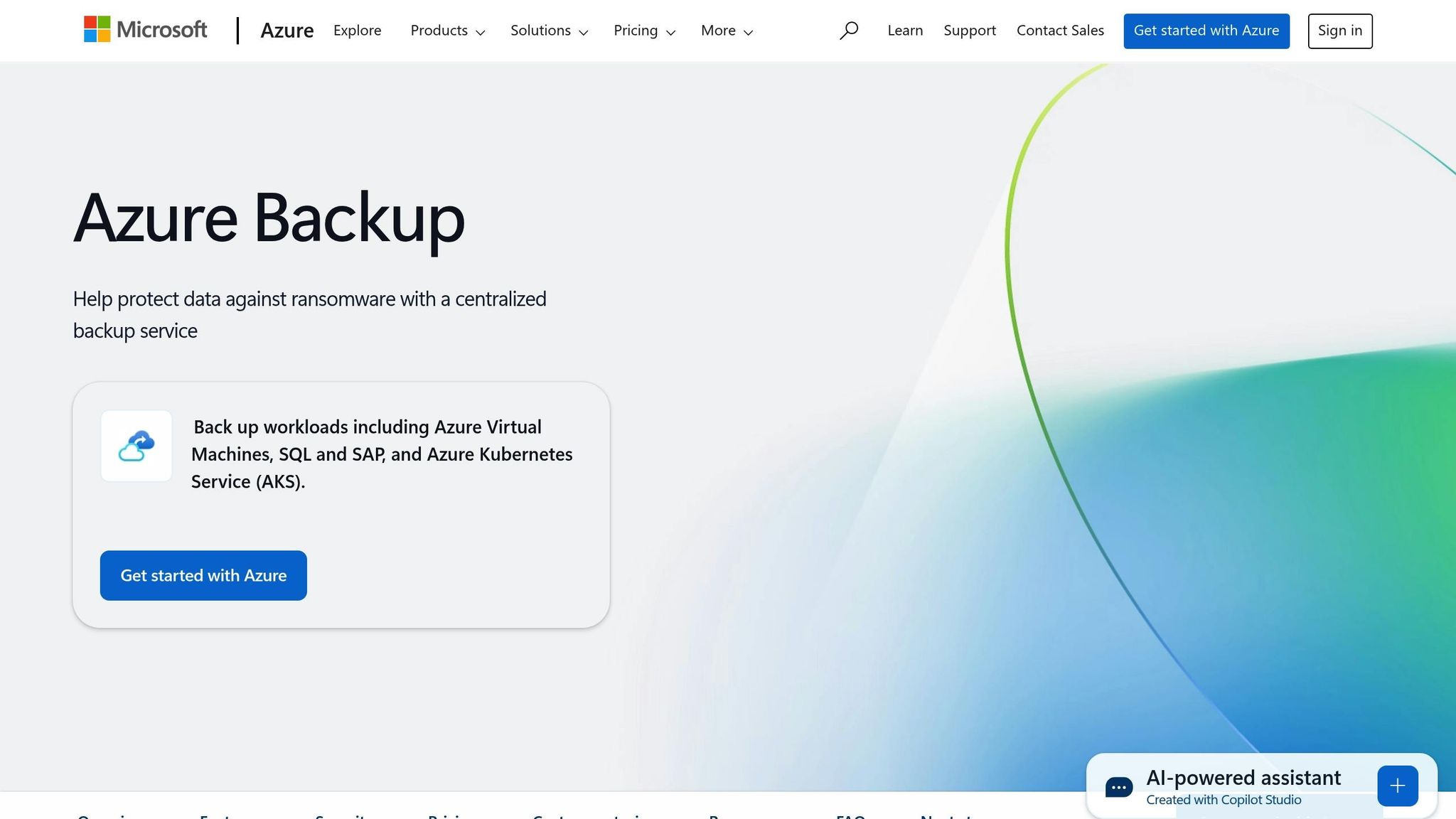
Azure Backup comes equipped with several security features designed to support PCI DSS compliance, making it easier for UK SMBs to meet these strict standards. Here's a closer look at how Azure Backup aligns with these requirements.
Encryption and Data Storage Security
Azure Backup ensures all backed-up data is automatically encrypted using 256-bit AES encryption, which is compliant with FIPS 140-2 standards. This approach directly addresses PCI DSS requirements for safeguarding stored cardholder information.
"Azure Backup automatically encrypts all your backed-up data while storing in the cloud using Azure Storage encryption, which helps you meet your security and compliance commitments." - Microsoft Learn
The service protects data at multiple levels. All backups are transferred securely over HTTPS within Azure's backbone network. Additionally, Recovery Services vaults are isolated, restricting access solely to Azure Backup management operations. This separation ensures that unauthorised access to backup data is effectively prevented, a critical aspect of PCI DSS compliance.
Azure also provides flexible encryption key management options. By default, platform-managed keys are used, but businesses can opt for customer-managed keys stored in Azure Key Vault for added control. This flexibility allows SMBs to align their encryption strategies with specific PCI DSS interpretations or internal security policies.
Another key feature is data immutability, which prevents any alteration or deletion of backups before the retention period ends. This ensures the integrity of cardholder data, even in the event of a primary system compromise.
For businesses already operating in encrypted environments, Azure Backup supports virtual machines (VMs) with disks encrypted using either platform-managed or customer-managed keys. It also supports backups for databases with Transparent Data Encryption (TDE) enabled, making it a suitable choice for organisations employing database-level encryption.
Access Control and Role-Based Security
Encryption alone isn’t enough - access control plays a vital role in PCI DSS compliance. Azure Backup employs role-based access control (RBAC) to limit data access to authorised users, aligning with PCI DSS Requirement 7, which mandates restricting access to cardholder data on a need-to-know basis. RBAC allows businesses to assign precise permissions, ensuring team members only have access to what they need for their specific roles.
Azure Backup offers three predefined roles to streamline access management:
- Backup Contributor: Grants full backup management capabilities, except for vault deletion and access control. Ideal for IT administrators managing backup policies.
- Backup Operator: Allows daily backup operations but restricts policy changes and vault management. Suitable for operations staff handling routine tasks.
- Backup Reader: Provides view-only access to backup operations. Useful for auditors and compliance professionals.
For organisations with unique requirements, Azure supports custom roles that can be tailored to specific business needs. RBAC also extends to management tasks, such as creating Recovery Services vaults or restoring VMs, which require specific permissions at various levels. This granular control satisfies PCI DSS Requirements 7 and 8, ensuring that access is both restricted and well-documented.
Compliance Dashboards and Monitoring
Azure Backup goes beyond encryption and access control by offering integrated tools for monitoring and maintaining compliance. Azure Policy acts as the backbone for compliance management, enforcing organisational standards and assessing compliance at scale. It includes predefined initiatives that map directly to PCI DSS controls, simplifying compliance tracking.
The compliance dashboard provides a centralised view of an organisation's compliance status, with options to drill down into specific details. This feature is particularly helpful for SMBs that may lack dedicated compliance teams, enabling them to identify gaps and track remediation efforts more effectively.
Azure Backup also integrates with Microsoft Defender for Cloud, which offers advanced threat detection and security posture management. This integration allows businesses to monitor backup security in real time and respond swiftly to potential threats that could compromise cardholder data.
For structured compliance implementation, Azure Blueprints delivers pre-configured templates aligned with PCI DSS requirements. The PCI-DSS v3.2.1 blueprint includes mappings for key controls such as user authentication, cryptographic policies, audit logging, and network access controls.
Azure’s built-in reporting tools provide the necessary documentation for auditors, while continuous monitoring ensures compliance is maintained between formal assessments. For UK SMBs undergoing annual compliance validations, these features significantly reduce the administrative workload.
Setting Up PCI DSS Controls in Azure Backup
Implementing PCI DSS controls in Azure Backup involves more than just turning on the service. For UK SMBs, it requires carefully configuring security settings, using automation tools, and establishing thorough testing procedures to ensure ongoing compliance.
Configuring Secure Backup Processes
Azure Backup offers encryption and access controls, but additional PCI DSS settings can strengthen your backup environment further. Start by enabling key security features within your Recovery Services vault. For example:
- Soft Delete: Protect backups for up to 14 days after deletion to guard against accidental or malicious data loss.
- Multi-User Authorisation: Require multiple approvals for critical operations, aligning with PCI DSS requirements for segregation of duties.
To ensure backups remain untouchable during their retention period, enable the Immutable Vault setting. For storage redundancy, consider Geo-Redundant Storage (GRS) to replicate data across regions for disaster recovery or Zone-Redundant Storage (ZRS) if regional redundancy meets your needs and budget.
Secure your network by activating Private Endpoints, keeping backup traffic confined to your Azure Virtual Network. Additionally, implement Multi-Factor Authentication (MFA) and assign Role-Based Access Control (RBAC) roles specifically for backup operations, limiting access to authorised users in line with PCI DSS access management rules. Encrypt virtual machines containing cardholder data using Azure Disk Encryption or Customer-Managed Keys, and use Managed Identity for Backup Operations to reduce reliance on stored authentication credentials.
Using Azure Blueprints for PCI DSS Compliance
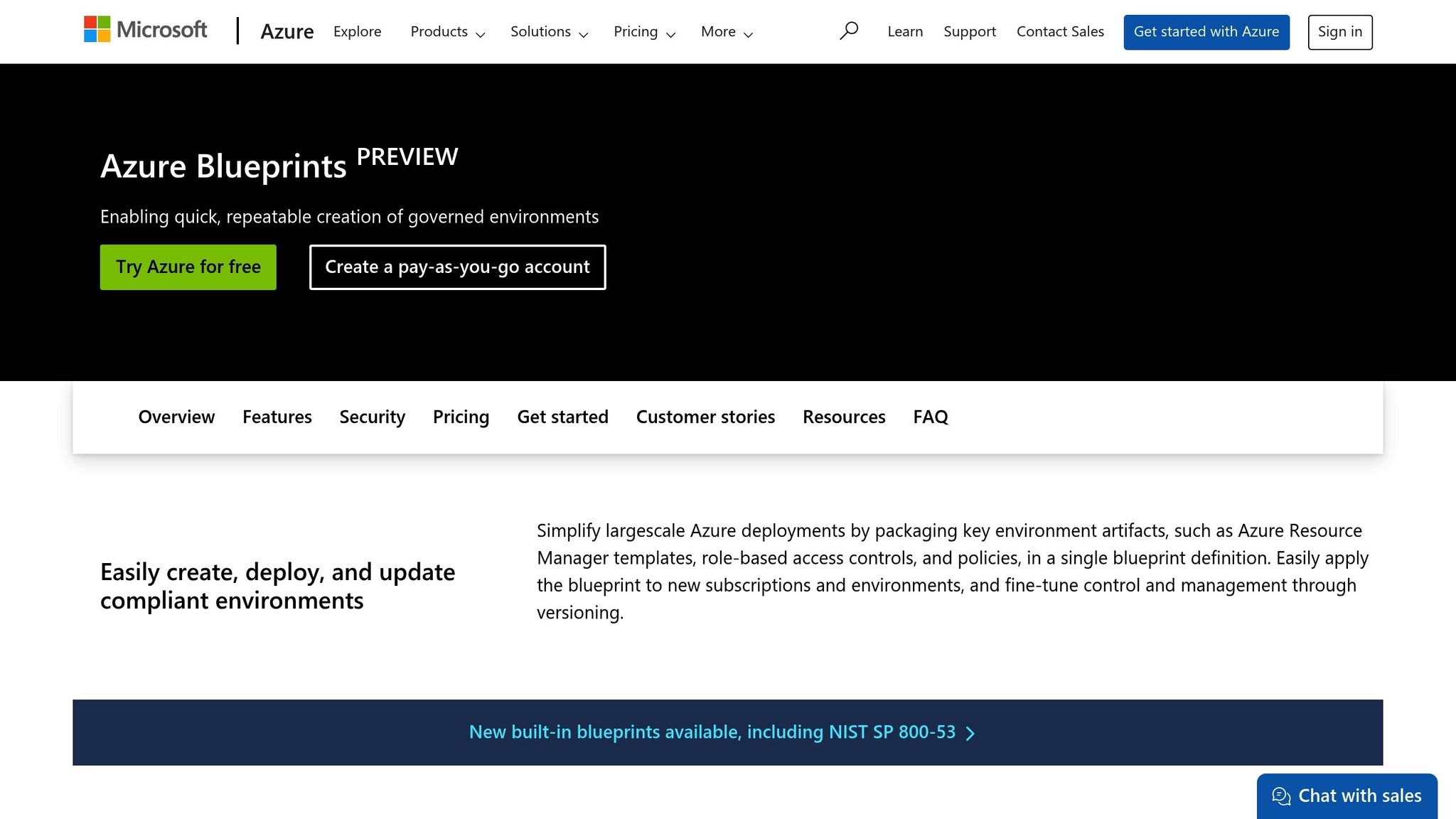
Once you've set up secure configurations, Azure Blueprints can simplify ongoing compliance. These tools offer pre-configured templates designed to automate key PCI DSS controls, saving time and effort. For instance, the PCI-DSS v3.2.1 blueprint includes essential features like segregation of duties, network access restrictions, and password management, providing a strong starting point for compliance.
By combining Azure Blueprints with Azure Policy, organisations can not only automate the implementation of compliance controls but also monitor and enforce them continuously. Deployment scripts and ARM templates included in the blueprint further streamline the setup process, ensuring that key security measures are applied consistently.
Testing and Validating Backup Systems
After configuring PCI DSS controls, it’s vital to validate your backup systems to ensure they remain compliant. Regular testing of backup and recovery processes is a cornerstone of PCI DSS compliance. Develop a detailed test strategy that outlines the scope, frequency, and methods for testing, ensuring your systems meet Recovery Time Objectives (RTO) and Recovery Point Objectives (RPO).
Testing scenarios should include a range of situations, such as partial data recovery, full system restoration, and cross-region recovery for geo-redundant setups. For systems like SQL Server, Exchange, or Active Directory that handle cardholder data, it’s critical to verify Application-Consistent Backups by restoring them to confirm both data integrity and application performance.
Additionally, confirm that restored systems retain their encryption, access controls, and monitoring capabilities to avoid compliance gaps during recovery. Document all test results, any issues encountered, and the steps taken to resolve them. This documentation is essential for PCI audits, as auditors will review both your testing procedures and the security of your storage locations. For added assurance, consider engaging third-party specialists for an external review to identify any overlooked vulnerabilities. Regular testing also strengthens your incident response planning, ensuring you're prepared to handle security events involving systems that process cardholder data.
Managing Compliance and Monitoring
Keeping up with PCI DSS compliance isn't a one-and-done task. It's an ongoing process that demands regular checks and thorough reporting. Azure makes this easier for UK SMBs by offering built-in tools that help prepare for audits and close any security gaps.
Here’s a closer look at how Azure supports continuous compliance and audit readiness.
Azure Policy and Compliance Reporting
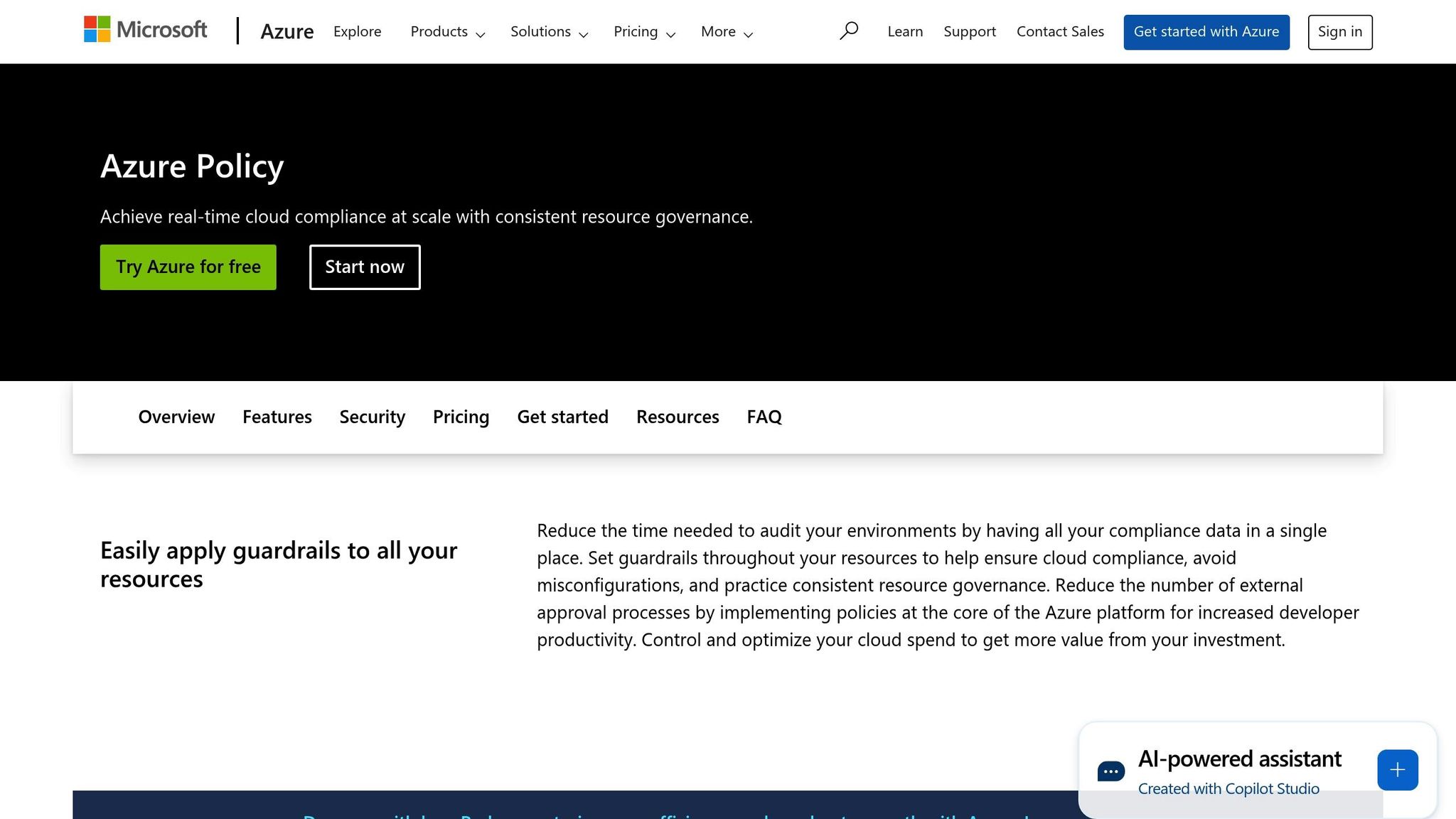
Azure Policy keeps a constant eye on your Azure Backup setup to ensure it aligns with PCI DSS requirements. It provides a detailed view of your environment, allowing you to pinpoint any resource violations quickly. With built-in initiative definitions tailored for PCI DSS, Azure Policy enables you to implement multiple related controls simultaneously. The best part? It’s included at no extra cost and works seamlessly with Azure Resource Manager to automatically enforce compliance across your backup resources.
Audit Preparation and Evidence Collection
Azure Backup comes equipped with reporting features that give you insights into backup statuses, job summaries, and policy compliance. Regularly reviewing these reports helps you document your ongoing compliance efforts. For consistent configurations that simplify audit preparation, Azure Blueprints is a handy tool.
If you need to go beyond Azure’s native reporting, third-party tools can take your compliance monitoring to the next level.
Third-Party Tools for Enhanced Compliance
For more robust monitoring and reporting, consider these tools:
- Microsoft Purview Compliance Manager: Evaluates regulatory compliance and offers actionable insights to minimise risks.
- Microsoft Defender for Cloud: Focuses on threat detection, vulnerability assessments, and security recommendations, helping you address potential issues before they lead to compliance problems.
- Microsoft Sentinel: A cloud-native SIEM and SOAR solution that analyses security data and automates responses to threats.
Here’s a quick summary of these tools:
| Category | Tool | Description |
|---|---|---|
| Compliance monitoring | Microsoft Purview Compliance Manager | Evaluates compliance and provides recommendations to reduce risks. |
| Security monitoring | Microsoft Defender for Cloud | Offers threat detection, vulnerability checks, and security recommendations. |
| Security monitoring | Microsoft Sentinel | Analyses security data and automates threat responses. |
To further centralise your monitoring efforts, Azure Monitor is a powerful option. It collects telemetry from both cloud and on-premises environments, allowing you to set alerts for critical events like backup failures or unauthorised access. This ensures you stay on top of potential issues before they become major problems.
Azure Backup Tips for PCI DSS Compliance
Maintaining PCI DSS standards while optimising costs and performance is no small feat. However, with the right strategies, UK SMBs can make the most of their Azure Backup setup without compromising security or overspending. Let’s dive into some practical tips to help you stay compliant and efficient.
Cost-Effective Backup Strategies
Saving on backup costs doesn’t mean cutting corners on security. A few smart choices can make a big difference:
- Use LRS instead of GRS: Local Redundant Storage (LRS) is often more cost-effective than Geo-Redundant Storage (GRS) for certain use cases.
- Selective Disk Backup: Back up only the data disks that are essential, rather than entire virtual machines. This reduces both costs and backup time, while still protecting critical cardholder data.
- Optimise Retention Policies: Shorten retention periods for backups to align with PCI DSS requirements. For example, reduce instant snapshot retention from the default five days to as little as two days.
- Use Archive Tier for Long-Term Storage: Store older, less frequently accessed backups in Azure’s Archive Tier to lower costs.
For databases like SQL or SAP HANA, consider a combination of daily differential backups and weekly full backups to balance efficiency and compliance.
Don’t forget to clean up old, unnecessary backups regularly. Azure Backup’s pay-as-you-go model means every unused gigabyte adds to your monthly bill. Keep in mind, though, that early deletion fees apply if you remove data from the Archive Tier before 180 days.
Security Hardening Best Practices
Securing your backups is just as important as creating them. Here are some essential practices to bolster your defence against unauthorised access:
- Enable MFA and RBAC: Multi-Factor Authentication (MFA) and Role-Based Access Control (RBAC) add layers of protection, ensuring that only authorised personnel can manage backup data - even if credentials are compromised.
- Activate Multi-User Authorisation (MUA): This feature safeguards against rogue administrator actions by requiring approval from multiple users for sensitive operations.
- Use Immutable Vaults: These vaults prevent accidental or unauthorised deletion by locking down recovery points once they’re created.
"Azure Backup provides you with the Multi-User Authorization (MUA) feature to protect you from such rogue administrator attacks." - Microsoft Learn
Additionally, always keep soft delete protection enabled. For network security, use private endpoints to ensure backup traffic stays off public networks, limiting exposure to potential threats and aligning with PCI DSS network security requirements.
Improving Backup Performance
Efficient backups are just as critical as secure ones. Here’s how to optimise performance without breaking compliance:
- Schedule Backups During Off-Peak Hours: This reduces strain on your network and ensures smoother operations.
- Consolidate Backup Policies: Group similar resources under unified policies to simplify management and improve efficiency.
- Automate Data Tier Transitions: Move data between tiers automatically to balance performance and cost.
For faster recovery, Azure’s Instant Restore feature minimises Recovery Time Objectives (RTO), which is crucial for PCI DSS compliance, especially during incident response. Managing bandwidth and using parallel processing for large jobs can further enhance performance.
Achieving PCI DSS compliance is all about balancing security, performance, and cost. Regularly monitor and fine-tune your backup strategy to ensure it evolves alongside your business needs. By doing so, you’ll maintain a setup that’s not only compliant but also efficient and cost-effective.
Conclusion
Using Azure Backup to achieve PCI DSS compliance offers a reliable way to safeguard customer data while supporting business growth. For UK-based small and medium-sized businesses (SMBs) handling credit card transactions, meeting these compliance standards is not just beneficial but necessary for maintaining trust and avoiding risks.
While Azure itself is PCI DSS validated, compliance isn't automatic. You must actively configure and manage Azure services to align with the required standards. Simply relying on Azure's certifications won't suffice; your organisation needs to take charge of ensuring that your backup systems meet the compliance requirements.
Start by conducting a thorough gap analysis to pinpoint areas needing improvement. This analysis complements secure configurations and regular testing, which are critical for compliance. From there, focus on key practices: encrypt data both at rest and in transit, enforce strong access controls with multi-factor authentication, and implement detailed logging and monitoring for all access to cardholder data. Keep in mind that the PCI Security Standards Council mandates audits every 90 days, making continuous monitoring a necessity rather than an option.
"Compliance auditing is the act of examining your IT infrastructure and analysing how likely it is for a data breach to occur. Performing audits is vital because it allows you to identify weaknesses and vulnerabilities in your company's network security." – The Logic Group
Failure to comply can result in severe penalties, including hefty fines, increased transaction fees, and damage to your reputation. Fortunately, Azure offers built-in tools like Azure Policy's regulatory compliance initiatives and the Azure PCI DSS Shared Responsibility Matrix, which provide valuable resources to help you meet these standards.
It's important to view compliance as an ongoing process rather than a one-time task. Regular training ensures your team understands their responsibilities in maintaining security, while staying informed about updates to PCI DSS standards helps keep your systems up to date. Assigning compliance oversight to a senior team member or appointing a Data Protection Officer can also enhance accountability and ensure consistent focus on security.
FAQs
How does Azure Backup protect data from unauthorised changes and support PCI DSS compliance?
Azure Backup takes data protection to the next level with its immutability features. These safeguards ensure that your data remains untouchable - no modifications, no deletions - throughout the retention period. This approach not only preserves data integrity but also aligns with PCI DSS standards, a critical requirement for businesses handling payment information.
For small and medium-sized businesses (SMBs) dealing with sensitive payment data, this is a game-changer. It helps them stay compliant with strict regulations while also minimising the risks of data breaches or accidental loss.
How can businesses configure Azure Backup to meet PCI DSS compliance requirements?
Ensuring PCI DSS Compliance with Azure Backup
To align Azure Backup with PCI DSS compliance, the first step is confirming that your Azure environment is certified for PCI DSS. Fortunately, Microsoft Azure already holds this certification, offering a reliable starting point for meeting these standards.
Key actions to consider include enabling data encryption both during transmission and when stored, setting up multi-factor authentication to secure access, and performing regular vulnerability assessments. Additionally, leveraging Azure Policy to enforce compliance requirements and maintaining continuous monitoring and auditing of your backup processes are crucial steps. These efforts not only enhance security but also ensure adherence to PCI DSS guidelines.
If you're looking to fine-tune your Azure setup further, resources like 'Azure Optimisation Tips, Costs & Best Practices' can provide helpful advice, especially for small and medium-sized businesses navigating growth on Azure.
How do Azure Blueprints and Azure Policy support businesses in maintaining PCI DSS compliance with Azure Backup?
Azure Blueprints and Azure Policy are invaluable for businesses aiming to maintain PCI DSS compliance while using Azure Backup.
With Azure Blueprints, organisations can create and deploy pre-configured environments that adhere to PCI DSS standards. This ensures that security controls and configurations are consistently applied across all resources, eliminating guesswork and manual errors.
Meanwhile, Azure Policy works behind the scenes to enforce compliance continuously. It monitors resources for any configurations that stray from PCI DSS requirements and automatically corrects them, keeping everything aligned with the standards.
By combining these tools, businesses can streamline compliance management, minimise risks, and meet regulatory demands without unnecessary complexity.




