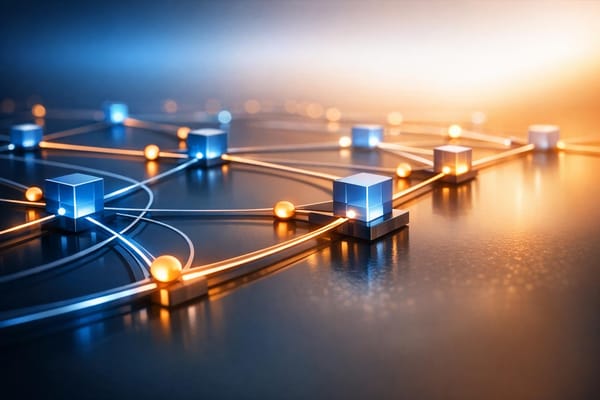Azure Backup and GDPR Compliance Guide
Explore how Azure Backup supports GDPR compliance with robust data protection, retention policies, and tools for managing data subject rights.

Azure Backup simplifies GDPR compliance for businesses by securing backup data and ensuring it meets strict regulatory standards. GDPR applies the same rules to backup data as live data, meaning organisations must protect personal information, manage retention periods, and address individual rights like access and deletion. Azure Backup addresses these needs with features like AES-256 encryption, data residency controls, and audit logging.
Key Takeaways:
- Encryption & Data Control: AES-256 encryption protects data at rest and in transit. Data residency settings ensure backups stay in approved regions, such as the UK or EU.
- Retention Policies: Automated tools prevent storing data longer than necessary, aligning with GDPR's retention rules.
- Data Subject Rights: Tools for locating, deleting, or exporting specific data help meet GDPR obligations for access, erasure, and portability requests.
- Monitoring & Audits: Built-in logging and monitoring tools provide transparency and accountability for backup operations.
Azure Backup integrates with Microsoft's compliance framework, making it a strong choice for organisations needing secure, GDPR-compliant backup solutions without the burden of maintaining on-premises systems.
Protecting privacy in Microsoft Azure: GDPR, Azure Policy updates
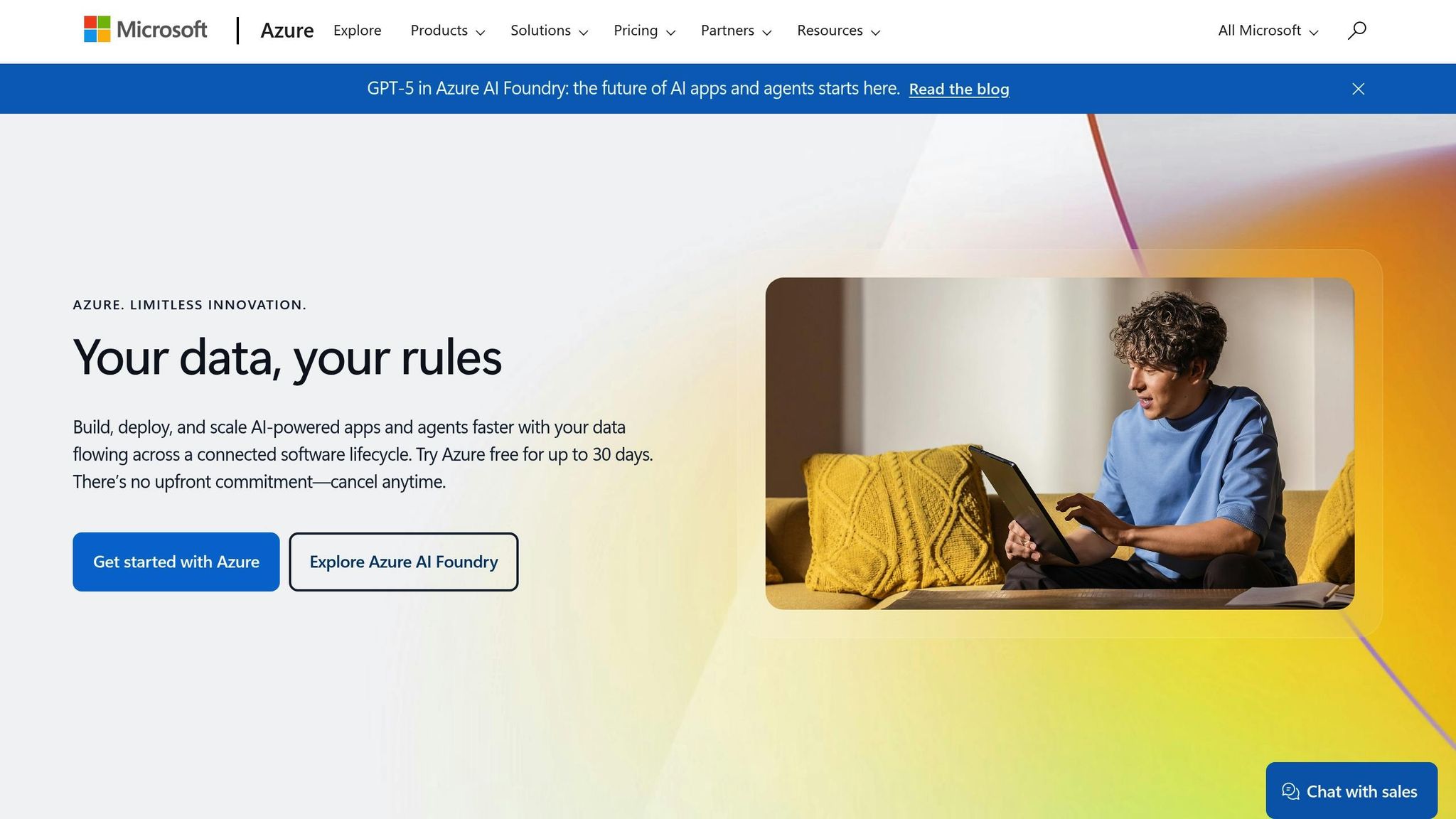
GDPR Requirements for Backup Data
Under GDPR, backup data is held to the same standards as live data. This means businesses must meet specific obligations that are often overlooked, especially by smaller organisations. These requirements directly influence how backup solutions, such as Azure Backup, should be configured. Understanding these rules is critical for staying compliant while taking full advantage of Azure Backup's features.
Key GDPR Requirements for Data Backup
When using Azure Backup, it’s important to only back up the personal data necessary for your business operations. This means carefully assessing which databases, file shares, or virtual machines contain personal data before including them in backup policies.
Another crucial requirement is adhering to GDPR's retention policies. Personal data must not be stored longer than necessary. To comply, Azure Backup's retention settings should align with your organisation's schedule for data retention and any legal requirements.
GDPR also requires robust protection for data both in transit and at rest. Azure Backup addresses this with AES-256 encryption, but businesses must manage encryption keys properly. Using Azure Key Vault ensures you maintain control over these keys, as the regulation demands.
Strict access controls are another GDPR mandate. Azure's role-based access control (RBAC) allows businesses to set granular permissions, ensuring that only authorised personnel can access personal data stored in backups.
For audit purposes, Azure Backup logs all operations. These logs provide essential evidence of compliance during regulatory reviews.
Additionally, businesses must establish a lawful basis for processing backup data. Many organisations rely on legitimate interests, but this requires a documented assessment that weighs business needs against individuals' privacy rights.
Data Subject Rights in Backup Systems
Beyond technical compliance, GDPR grants individuals specific rights that directly affect how backup data is managed. Azure Backup includes features that help address these challenges.
- Right of Access: Individuals can request copies of their personal data, including data stored in backups. This can be complex because backup data often spans multiple restore points over months or years. Azure Backup's search tools simplify locating such data.
- Right to Rectification: If personal data is inaccurate, businesses must correct it. Azure Backup ensures that updates to production data are reflected in future backups through incremental backups, and its search features help locate specific data across backup generations.
- Right to Erasure: This is one of the most challenging rights to manage in backup systems. When individuals request data deletion, businesses must decide if this extends to backups. GDPR allows some exceptions - for example, retaining backup data for legal obligations or defending claims. Azure Backup's soft delete feature supports targeted data removal, enabling eventual permanent deletion when necessary. Clear policies are essential for determining when backup data should be deleted.
- Data Portability: Individuals can request their personal data in a structured, commonly used format. For backup data, this might involve restoring specific datasets. Azure Backup's selective restore capabilities allow businesses to extract only the required files, databases, or virtual machines without recovering entire backups.
- Right to Restrict Processing: If individuals object to certain data processing activities, businesses need procedures to identify and manage restricted data within backups. Azure's tagging and classification features help mark data subject to these restrictions.
Managing these rights effectively requires detailed data mapping that includes backup systems. Businesses need to know what personal data is stored in backups, where it’s located, and how long it’s retained. Azure Backup's integration with Microsoft Purview provides visibility across the backup estate.
Lastly, GDPR enforces strict timelines - most data subject requests must be addressed within one month. For backup systems, this means having tools and processes ready to locate, extract, or delete personal data across potentially hundreds of restore points. Azure Backup’s PowerShell and REST API functionalities enable automation, helping businesses meet these tight deadlines efficiently.
Setting Up GDPR-Compliant Azure Backup Solutions
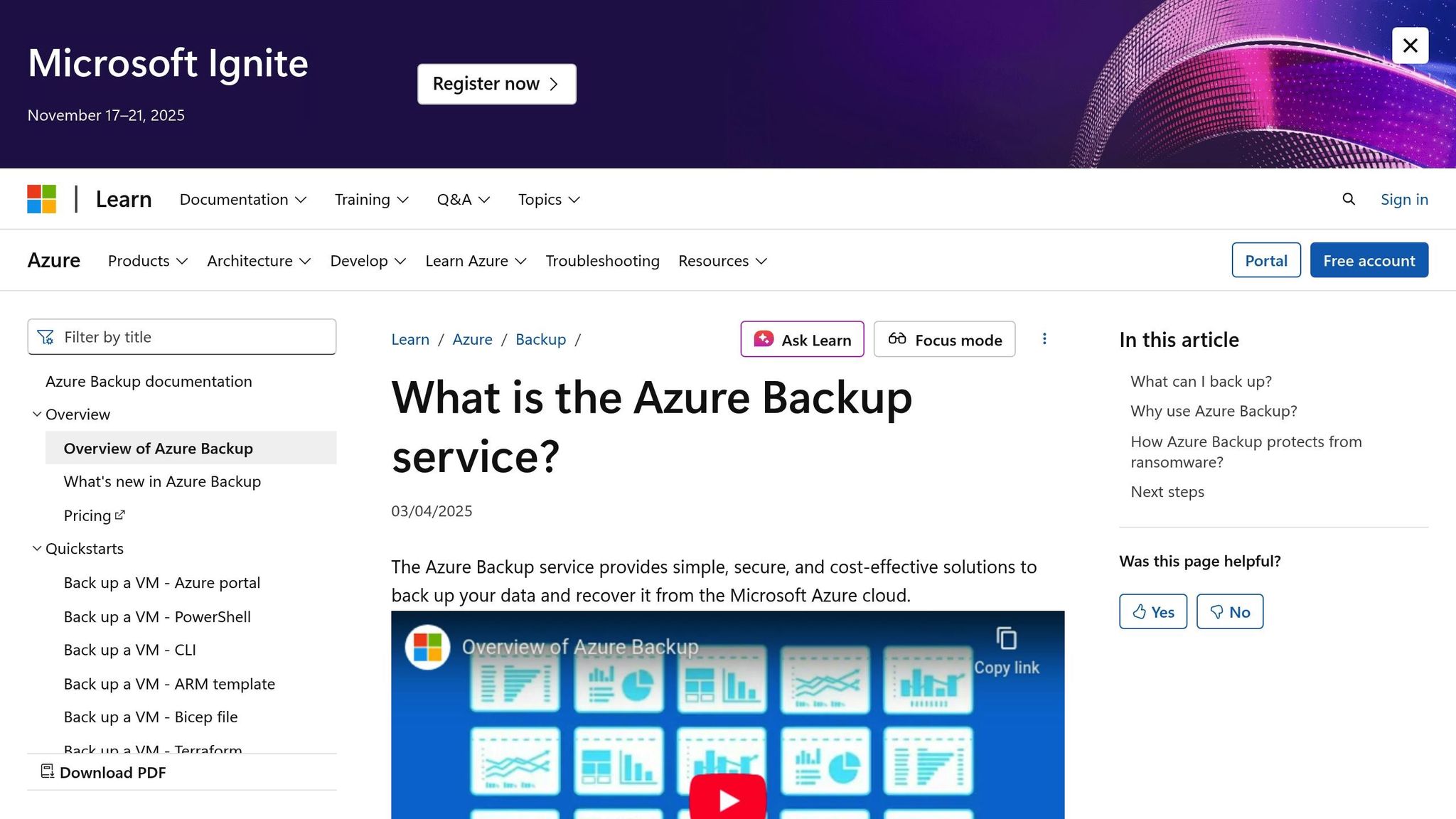
To ensure GDPR-compliant backups, configure Azure's security tools with robust data protection, strict access controls, and continuous monitoring.
Using Azure Backup and Azure Information Protection

The Azure Backup Service is the backbone of a GDPR-compliant backup setup. It uses AES-256 encryption and supports various workloads, including on-premises systems, Azure VMs, SQL Server, SAP HANA, Azure Files, and Azure Blobs.
Features like immutable vaults and enhanced soft delete safeguard backup data, keeping it secure and recoverable within defined retention periods. Additionally, Multi-User Authorization (MUA), enabled through Azure Resource Guard, ensures that critical actions - like disabling backup protection or altering retention settings - require approval from multiple authorised users.
To complement Azure Backup, Azure Information Protection (AIP) automatically classifies and labels sensitive data. It can scan file shares to identify personal data before backups are created, helping organisations track data usage and revoke access as needed - essential for meeting GDPR requirements like data portability and erasure.
Encryption is another critical layer of security. Azure Key Vault helps manage encryption keys for backup data. By using customer-managed keys, organisations retain control over their encryption while the vault securely stores cryptographic keys, secrets, and certificates, bolstering data protection efforts.
For secure data transmission, Private Endpoints for Azure Backup ensure that data moves from virtual networks to Recovery Services vaults over Azure's private network. This approach enhances security during data transfer.
SMB Implementation Guide
Small and medium-sized businesses (SMBs) can adapt these technical safeguards to meet their specific needs by following these steps.
Start by enabling Multi-Factor Authentication (MFA) via Azure Active Directory to add an extra layer of security for users accessing backup systems. Azure AD Identity Protection can detect risky sign-ins and compromised credentials, while role-based access control (RBAC) limits sensitive backup data access to authorised personnel only.
Using Azure Policy, SMBs can enforce compliance controls, such as ensuring data encryption and restricting data residency to specific regions. This is especially vital for UK businesses managing EU citizens' data. Azure Policy can automatically remediate non-compliant resources, reducing the administrative load.
To prevent accidental deletion or changes to critical backup infrastructure, apply Azure Resource Locks (e.g., "CanNotDelete" locks) to Recovery Services vaults. Configure automated backup policies that align with legal data retention requirements. Azure Backup's incremental approach minimises storage costs by only backing up modified data after the initial full backup, all while maintaining comprehensive protection. For cost-saving insights, check out Azure Optimization Tips, Costs & Best Practices.
Set retention periods based on legal obligations and retain personal data only as long as necessary. Use Compliance Manager to streamline GDPR compliance tracking. This tool assigns tasks, provides a compliance score, and simplifies documentation, which is particularly helpful for SMBs with limited resources.
Regular risk assessments are crucial. The Azure Security and Compliance GDPR Blueprint provides reference architectures, deployment guidance, and clarity on customer responsibilities when using Azure services.
Monitor backup operations continuously with Azure Backup's built-in monitoring and alerting tools. Detailed Backup Reports reveal usage patterns and can flag suspicious activity, supporting GDPR’s accountability principle. Set alerts for failed backups, unusual access attempts, or unauthorised changes to retention policies.
Finally, establish clear procedures for handling data subject requests. The Azure Data Subject Requests for the GDPR portal offers step-by-step guidance for locating and managing personal data within Azure. Document these procedures, as GDPR mandates responding to data subject requests within one month.
These steps integrate seamlessly into a broader GDPR compliance framework, ensuring both security and efficiency.
Cross-Border Data Transfer Rules
Navigating the international movement and protection of backup data is a critical part of staying GDPR-compliant. The regulation imposes strict restrictions on transferring personal data outside the EEA, which can create hurdles for businesses relying on cloud backup services.
Challenges in Cross-Border Data Transfers
GDPR Article 44 requires that any transfer of personal data outside the EEA must meet specific conditions, such as an approved adequacy decision. For SMBs using cloud backup services, this can be tricky since data might be processed or stored in locations outside the EEA without sufficient safeguards.
Some countries, including Canada, Japan, and South Korea, have been recognised as offering adequate data protection standards. However, for transfers to countries without such recognition, organisations must rely on legal instruments like Standard Contractual Clauses (SCCs) or Binding Corporate Rules (BCRs).
The complexity grows when backup data enters cloud systems, as it becomes harder to pinpoint its physical location. Data localisation laws may require that backup copies remain within specific regions. Additionally, rulings like Schrems II have introduced stricter requirements, necessitating case-by-case evaluations of third-country surveillance laws and their compatibility with GDPR.
Another challenge arises from the distributed nature of backup data, which can make it harder to respond promptly to data subject requests.
Azure offers solutions to address these issues through its data location controls.
Azure Tools for Managing Data Location
Azure provides a range of tools to help organisations maintain control over where their data is stored and ensure compliance with cross-border transfer rules. Azure’s global network of data centres includes locations in West Europe, North Europe, and UK-specific regions such as UK South and UK West, offering robust geographic data control.
Through Azure’s data residency commitments, organisations can specify where their backup data is stored and processed. The Azure Data Boundary ensures that customer data remains within designated regions during standard operations. For example, personal data can be configured to stay within European data centres for backup, processing, and recovery.
Encryption is another key aspect of data control. Azure Key Vault, particularly with Azure Dedicated HSM, allows customers to manage their encryption keys and keep them within specific regions.
Azure Policy helps automate data location enforcement, while Azure Resource Graph gives organisations a clear view of where resources are located. For secure connectivity, Azure ExpressRoute provides a private connection that bypasses the public internet, reducing exposure to cross-border surveillance risks. For even greater control, Azure Confidential Computing uses hardware-based trusted execution environments to secure data during processing.
Legal compliance is also supported through Microsoft’s Standard Contractual Clauses, which are built into Azure service agreements. Data Processing Addendums further address GDPR and cross-border obligations.
Transparency is enhanced through the Microsoft Trust Center, which offers detailed reports on where backup data is stored and when it is accessed. This supports accountability and compliance under GDPR.
For organisations with stricter data sovereignty needs, Azure Sovereign Clouds provide a tailored solution. These sovereign instances ensure that sensitive data remains confined to specific national borders throughout its lifecycle. Combined with Azure Backup’s GDPR-aligned features, these tools enable SMBs to achieve end-to-end compliance.
Maintaining GDPR Compliance in Azure Backup
Ensuring GDPR compliance with Azure Backup involves more than just an initial setup. It requires consistent monitoring and well-defined processes to manage data subject requests throughout the backup lifecycle.
Monitoring and Audit Requirements
Once your Azure Backup environment is aligned with GDPR requirements, keeping it compliant demands continuous oversight. GDPR Article 5(2) obliges organisations to document and audit their processes, and Azure offers a suite of tools to help meet these accountability standards.
- Azure Monitor acts as your central dashboard for tracking backup operations and compliance activities. It automatically logs backup jobs, restoration events, and configuration changes.
- The Azure Activity Log records administrative actions, providing a detailed audit trail of who accessed what data and when - helping you demonstrate lawful processing as required by GDPR.
- For long-term retention and deeper analysis, logs can be forwarded to Azure Log Analytics.
Azure also provides additional tools to strengthen compliance:
- Azure Security Centre evaluates your backup configuration against security best practices and compliance rules. It flags issues like unencrypted backup vaults or improper access policies and offers automated recommendations to fix them. Its compliance dashboard gives you a real-time view of your GDPR standing.
- Azure Policy helps enforce compliance by flagging or even preventing non-compliant backup configurations. For example, it can ensure backups are only stored in approved regions or that retention periods align with GDPR rules.
- Azure Advisor is especially helpful for SMBs with limited IT resources. It analyses your backup usage and suggests improvements, such as setting up lifecycle policies to delete backup data once retention periods expire.
- For reporting, Azure Resource Graph allows you to query your backup estate and generate detailed compliance reports. These reports can show data locations, retention policies, and access patterns, making it easier to handle data subject requests.
This robust monitoring framework ensures your organisation is prepared to meet GDPR obligations while maintaining secure and compliant backup operations.
Data Subject Rights in Backup Processes
Beyond monitoring, organisations must address the rights GDPR grants individuals over their personal data, including data stored in backups. Handling these requests efficiently is crucial, even when the data resides in archived systems.
- Right of access: Individuals can request copies of their personal data, and organisations must respond within a month. Tools like Azure Search can index backup contents, making it easier to locate and retrieve specific data.
- Right to rectification: While existing backup archives cannot be modified, Azure Backup's incremental backup method ensures corrected data is captured in future backups, effectively replacing outdated information.
- Right to erasure: This "right to be forgotten" can be challenging in backup systems. Azure Backup supports item-level recovery, enabling you to delete specific files or database records without restoring entire systems. For databases, Azure SQL Database provides point-in-time restore options, allowing you to roll back to a state before the data was added, remove it, and create a new backup.
- Data portability: When individuals request their data in a structured format, you may need to restore backup sets to extract the required information. Azure Backup's cross-region restore ensures access to backup data even if primary systems are unavailable.
- Consent withdrawal: If consent is withdrawn, you must exclude the affected data from future backups and evaluate whether existing backups should retain it for legal reasons. Azure Backup's selective backup feature allows you to exclude specific data types or locations from future operations.
Proper retention management is another critical aspect of GDPR compliance. Azure Backup's lifecycle management policies can automatically delete data once retention periods expire, helping you avoid keeping personal data longer than necessary. You can configure different retention periods based on data type, ensuring alignment with your organisation's data protection assessments.
To streamline handling these requests, maintain a data mapping inventory that includes backup locations, retention periods, and procedures for accessing or deleting data. Azure's resource tagging feature can help categorise backup resources by data type and retention requirements, making it easier to stay organised.
Preparation is key. Establish clear procedures for locating and extracting personal data from backups, test these processes regularly, and ensure your team understands both the technical and legal aspects of GDPR compliance. This proactive approach will help you address data subject requests efficiently and within GDPR's strict timelines.
Conclusion
Ensuring GDPR compliance for backup data is crucial for shielding your SMB from hefty fines and potential reputational damage. With penalties reaching up to 4% of annual turnover or €20 million (around £17.5 million under UK GDPR), adhering to these regulations is more than just a legal requirement - it's a necessity for business continuity. This is where Azure Backup becomes an invaluable tool.
Azure Backup supports GDPR requirements through features like encryption, geo-redundancy, and audit logging, offering both compliance and operational efficiency. For smaller organisations with limited resources, Azure's monitoring tools - such as Azure Monitor, Security Centre, and Policy - help maintain compliance without the need for a dedicated compliance team.
Compliance isn't a one-time task. Regularly reviewing retention policies, access controls, and cross-border data transfer practices is essential to demonstrate accountability, a key focus for GDPR regulators.
To handle data subject requests effectively, consider implementing item-level recovery to facilitate data erasure and ensure you have clear procedures for data portability. This will help you meet the one-month response deadline without disrupting daily operations.
As you refine your compliance strategy, take the time to explore additional ways to optimise your Azure environment. For more guidance, check out Azure Optimization Tips, Costs & Best Practices. Building a GDPR-compliant backup infrastructure not only keeps you within legal boundaries but also strengthens your data security and ensures business continuity - critical elements for thriving in today’s data-driven world.
FAQs
How does Azure Backup help ensure compliance with GDPR data retention requirements?
Azure Backup helps businesses align with GDPR requirements by offering customisable retention policies. These policies allow you to set retention periods from as short as 7 days to as long as 9,999 days. For those needing extended storage, long-term retention can stretch up to 10 years. All of this is managed through backup policies that ensure your data is stored and handled securely, meeting GDPR standards.
Beyond retention, Azure Backup includes strong safeguards for data during cross-border transfers. This is particularly useful for businesses in the UK and other regions that operate internationally, ensuring compliance across multiple jurisdictions.
How does Azure Backup support GDPR rights like the right to erasure or data portability?
Azure Backup supports organisations in meeting GDPR obligations by offering tools to manage data subject rights, including the right to erasure and data portability. It empowers businesses to locate, access, and securely remove personal data from backups when necessary.
These capabilities allow organisations to handle personal data in accordance with GDPR standards, providing better control over their data while ensuring compliance.
How can small and medium-sized businesses use Azure Backup to stay GDPR-compliant without significant resources?
Small and medium-sized businesses (SMBs) can align with GDPR requirements using Azure Backup's built-in features. These include options for data residency, retention policies, and tools designed to handle data subject requests efficiently. To stay compliant, ensure your backup data is stored in GDPR-approved regions, use encryption to secure sensitive information, and conduct regular audits of access controls to keep data safe.
By adopting Azure's security best practices and utilising its compliance tools, SMBs can navigate GDPR regulations effectively without needing extensive technical expertise or resources. Regularly updating and reviewing your backup strategy will help maintain compliance and strengthen data protection.